I recently purchased a JVC DR-M100S, following the many recommendations on this forum. I was able to get it set up fine. My first task is to record video from a Digital 8 camcorder onto a DVD-RW, using the JVC's DV input port on the front panel.
I am able to get the video playing through the DVD recorder fine. However, I am not able to record anything. When I follow the instructions and press the "auto capture" button that appears in the DV Dubbing panel at the top of the screen, I get a message that I have "connected a non-compatible device to the iLink terminal; this terminal is compatible with DV format devices only."
Is a Digital 8 camcorder not a DV format device? It has the correct DV port and the play-through works. Does anyone know how to record using the DV port when the device is "noncompatible"? I tried pushing REC as well but that didn't do anything, so I'm at my wits' end how to record onto a DVD using this camera and its DV output. (On my old Philips, you just pressed record to record a DV stream, same as any other port.)
Thanks in advance to anyone who can help.
+ Reply to Thread
Results 1 to 17 of 17
-
-
I"m not sure that it is. Inversely, I'm not sure that it isn't. I'm not very familiar with 8mm-based cameras.
Want my help? Ask here! (not via PM!)
FAQs: Best Blank Discs Best TBCs Best VCRs for capture Restore VHS -
You might want to call JVC on this one. I've had no trouble recording from Sony Digital8 camcorders using the DV input of my JVC DR-M10 or SR-MV50. Digital8 is a DV format, and should work for you.
-
GShelley,
I'm using an old 8mm tape in the Digital 8 camcorder--does that matter? Have you ever done that or have you transferred Digital 8 tapes only this way?
Thanks to you both for your replies. -
An old 8mm tape is not DV data, it's analog. Only the D8 tapes was DV data.
Want my help? Ask here! (not via PM!)
FAQs: Best Blank Discs Best TBCs Best VCRs for capture Restore VHS -
Digital8 produces the same kind of DV stream as MiniDV. There are some issues of machine control compatibility for the various camcorder models especially on early models.
If you just feed the stream by pushing play on your camcorder (manual mode), it should work in the way you describe for the Philips model.
I agree that JVC support, or another owner, are the only ones that can explain this.
I hope you post their answer here, because many of us are considering the DR-M100S. If the IEEE-1394 port doesn't work with Sony camcorders, it would be a show stopper for me.Recommends: Kiva.org - Loans that change lives.
http://www.kiva.org/about -
Yes, I have one of those Digital8 camcorders that converts analog 8mm and Hi8 tapes to a DV stream on the fly. Not all of them do that, though.Originally Posted by moxiecat
One thing I've noticed about that process, however. The Digital8 camcorder doesn't do that great of a job of converting the analog tapes to DV. I get better results playing the analog 8mm/Hi8 tapes on an analog 8mm/Hi8 camcorder or VCR than I do using the Digital8 camcorder. Then I simply record the s-video output of the analog camcorder/VCR. -
I have e-mailed JVC customer support and supposedly they will contact me within 5 days. If phoning is better for JVC, let me know--I hesitated doing that because I unfortunately don't have time to wait "on hold" right now (I once was on hold with Philips for 45 minutes before someone answered my call!) When I hear back, I will post their reply here.
I think in the meantime I will try using the S-video and audio connectors to transfer the tape, and hopefully the quality difference will not be discernible.
Thanks everybody for your help! -
If anything, your quality will be better. That DV step was unneeded. Try to avoid converting analog to DV when possible. DV conversion can result in colorspace quality loss. DV is a fine format for shooting, but as a conversion format (something it was never intended for) it is lackluster on most equipment.Originally Posted by moxiecatWant my help? Ask here! (not via PM!)
FAQs: Best Blank Discs Best TBCs Best VCRs for capture Restore VHS -
The Sony D8 cams are standard DV (I cap with them to my ILO DVD recorder and PC firewire cards without issue); the issue is with your JVC's input - either in general or your model or unit specifically.
Regular 8mm tapes work fine and do not affect the DV abilities. I generally use them without ill effect. The only downside is, you can't use LP mode - which I don't use anyway.
Playing back Hi8 or video8 CAN be better in a D8 cam than through a regular video8 cam; my cams have DNR & TBC which help some tapes. But since experience differs here, I'd bet this depends largely on the source tape. -
I've got a Sony trv-520 D8 cam that I use for DV transfers all the time. It works with my JVC-M30 dvd recorder with no problems. The use of an 8mm tape won't make a difference because the D8 converts those tapes to DV on the fly. I don't think it's a DV problem because you said it plays through just fine.
I noticed you said you pushed the record button. On my M30 I have to push play and record at the same time to get it to record. I can push record all day and it will never work until I hit play at the same time. I don't know if it's the same on other JVC recorders, but it probably is. Try it and see what happens.
BTW, some people prefer the S-video input to the DV input. S-video is supposed to give you as high as 400 lines of resolution, while DV is supposed to be as high as 500 or more. In actual practice, it's sometime hard to tell the difference. It depends on personal preference. -
"Lines of resolution" doesn't mean anything if your source is not also high resolution. Low res source will not get better.
Want my help? Ask here! (not via PM!)
FAQs: Best Blank Discs Best TBCs Best VCRs for capture Restore VHS -
Originally Posted by JAB285
I think you are mixing up S-VHS and s-video. They are not the same thing. The S-VHS videotape format is capable of up to about 400 lines of resolution. S-video refers to a 75 ohm analog video signal featuring separate Y and C signal elements. Image resolution is only limited by the signal bandwidth... for example, if the signal source is a DVD it can carry well over 500 lines of resolution with no problem. Composite video is also capable of high bandwidth signals with 500+ lines.
DV does not technically have analog signal bandwidth. MiniDV, Digital8, and DVD's have 720x480 pixel elements at full D1. This is converted to a high bandwidth analog video signal by your camcorder or DVD player. -
You're right of course. I should have been more clearer on that point. I was talking about a converting a DV tape using the DV input or the S-video input. A 8mm or vhs tape will not go up in resolution to match a high resolution source.Originally Posted by lordsmurf
-
That is very interesting. So the S-video is only limited by the source. A S-VHS tape only has 400 lines, so that is all can get you get from S-video. A DV tape can deliver can over 500, so you can get over 500 from S-video. Not to get to too far off topic, but I have to ask this followup question. If composite video can deliver 500+, why bother using S-video at all?Originally Posted by gshelley61
-
S-VIDEO means "separated" not "super". It separates the luma and chroma, prevents crosstalk noise. Composite is composited together into one signal, subject to all kinds of noise.
Want my help? Ask here! (not via PM!)
FAQs: Best Blank Discs Best TBCs Best VCRs for capture Restore VHS -
Let's try to define terms and signal path performance.
A VHS deck is bandpass limited to 3MHz luminance or less than 352x480 in pixel resolution. These upper performance discussions assume a high quality source like an $89,800 Ikegami HK-388 SD broadcast camera.

Such a camera can generate 8 MHz of luminance bandwidth at -1dB rolloff and ~-60dB signal to noise. Lines of perceived horizontal resolution is a psychological spec. It means if a camera is pointed and focused on a resolution test chart, a human with normal eyesight looking at a high quality monitor will see the signal blur at a lines of resolution mark on the chart. Note that the entire camera performance, including lens, is being measured.
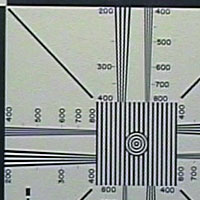
"Rule of thumb" says each 1 MHz of luminance bandwidth is equal to about 80 "lines of resolution"* so this Ikegami camera could be expected to produce over 640 lines of resolution.
If you could perfectly digitize such a luminance signal, there is a similar rule of thumb that "lines of resolution" translates into ~20-40% more horizontal pixels in a framebuffer or 768-900 horizontal pixels x 480 lines.
ITU Rec-601 is the basis for all professional digital video including DV and DVD. ITU Rec-601 assumes 13.5 MHz sample rate or a 6.75 MHz theoretical maximum analog bandwidth. This translates into about 540 "lines of resolution or ~648x480 pixel resolution. The actual number used for ITU Rec-601 is 704x480 (at 4:3 aspect ratio).
So, a $90K Ikegami studio camera can exceed Rec-601 sampling and produce the analog equivalent of 768x480 (8MHz) luminance.
If you look at an unlimited bandwidth NTSC (or PAL) analog encoder attached to such a camera, it too will have 8Mhz of luminance bandwidth over a composite signal path. NTSC chrominance will be quadrature modulated around 3.58MHz (+/- 0.5MHz), so luminance and chrominance share the 3-4.1 MHz frequency space.
S-Video can carry the same Y and C signals on separate wires eliminating the frequency overlap on the same wire.
Higher analog bandwidths are possible but figure highest quality realworld SD sources maximize around 8MHz or 768x480 pixel equivalent. You are most likely to encounter such bandwidths in medical equipment.
For reference:
VHS or 8mm = 240 lines of resolution or ~ 288x480 max. pixel resolution
S-VHS or Hi8 = 400 lines of resolution or ~ 480x480 max. pixel resolution
NTSC broadcast ~ 336 lines of resolution or ~400x480 pixel resolution
DV camcorders (expensive ones) ~ 560 lines of resolution or 704x480 pixel resolution
*http://members.aol.com/ajaynejr/vidres.htmRecommends: Kiva.org - Loans that change lives.
http://www.kiva.org/about
Similar Threads
-
VCR Comparison: JVC SR-W5U vs JVC SR-V101US
By robjv1 in forum RestorationReplies: 18Last Post: 22nd Apr 2021, 04:36 -
buttons on JVC XV-N50 dont work
By schlep in forum DVD & Blu-ray PlayersReplies: 5Last Post: 11th Jan 2012, 23:59 -
JVC SR-MV55US - Users with Experience with JVC Professional S-VHS/DVD Decks
By Anonymous4 in forum DVD & Blu-ray RecordersReplies: 6Last Post: 21st Aug 2008, 16:23 -
Should I BUY the Canon HG10, JVC GZ HD7 or JVC GR HD1 ??????
By thecuban in forum Camcorders (DV/HDV/AVCHD/HD)Replies: 6Last Post: 27th Dec 2007, 13:40 -
Will filters on my JVC SVHS model HR-S2901U work if used as pass-thru?
By theweight99 in forum RestorationReplies: 6Last Post: 7th Jun 2007, 22:21




 Quote
Quote