A friend paid some1 to photograph his daughters 21st birthday but when they got the pictures back they had been saved to disk as an slideshow in mpeg format so they could not just view the pics as they wanted too.Is there anyway of splitting slideshow down to the seperate pics so they can be saved to either there pc or to disk PLEASE HELP thanks
+ Reply to Thread
Results 1 to 8 of 8
-
-
You could do frame captures BUT you will only get the PAL standard or the NTSC stanard for picture size. If the original pictures were lets say 2200x1700 (around 3 megapixels) they were reduced to the PAL or the NTSC standards which is much smaller. The best thing to do is get the originals.
bits -
If you use VirtualDub, use the Frame Rate conversion tool to save out only every n'th frame when saving an image sequence.
-
Pay them... I don't agree with the "you have to pay me for life" crap a lot of these photographers try to pull for many reasons but if that was the original deal then pay them.... They should have read the fine print before hiring them. If it wasn't part of the deal have them request the negatives or the original digital files id they were taken with a digital camera.
Besides as mentioned above the results are going to be very unusable, just to put it into perspective the following image is a repesentation of the resolution comparison. The white area would be a 3mp image, the grey area would be the size of a NTSC frame. Note it's been resized, as I said it's just a representation, also note that a professional photographer is going to have images with much more detail that can be stored in a 3mp pic. On top of that you have loss due to compression... on and on. At normal image printing standards of 300dpi it would be roughly the size of a postage stamp...
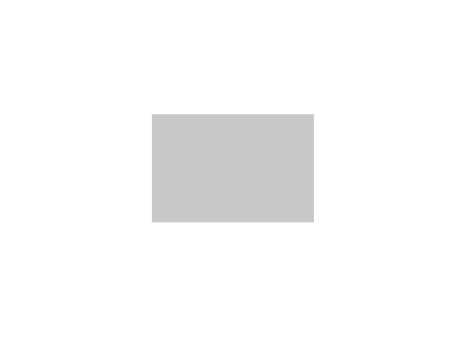
-
The originals would be best, but if that's imposible, then do the following:
1) Open the Mpeg in PowerDVD
2) Go into settings and set image capture to "Screen Size" (this lets you capture image at full screen size like 1024 x 768)
3) Use Irfanview (free) to upsample the image further if you want. Use the Lanczos Resize Filter, it does a very good job of upsamling with minimal loss of detail.
It won't be as good as original shots, but it will be about as good as you can get out of that source.I stand up next a mountain and chop it down with the ledge of my hand........ I'm a Voodoo child.... Jimi Hendrix,
Similar Threads
-
Photo Slide Show in AVCHD
By chrisnewton in forum Authoring (Blu-ray)Replies: 8Last Post: 23rd Apr 2011, 04:40 -
How do I backup blu-ray TV Show disc into individual episodes?
By WPlotkin in forum Authoring (Blu-ray)Replies: 2Last Post: 8th Jan 2010, 22:50 -
DVD Slide Show Duplication
By KLouis22 in forum Newbie / General discussionsReplies: 3Last Post: 28th Aug 2008, 08:27 -
Adding slide show to a movied DVD
By leungf in forum Authoring (DVD)Replies: 2Last Post: 6th Sep 2007, 09:55 -
any way to make changes and not to encode entire slide show
By tryintoo in forum Authoring (DVD)Replies: 0Last Post: 9th May 2007, 18:02




 Quote
Quote