I have a piece of video in PAL, which I can watch ok since I have a region-free player, etc. But I wish to make a copy for someone who doesn't, so I'm converting to NTSC using TMPGEnc.
The conversion was great, no pixellation, no blockiness; the quality was indistinguishable from the original EXCEPT for a slight "vibration" of horizontal lines. I'm sure you all know what I'm talking about; for example a scene might look absolutely gorgeous except for the grill of a car that seems to be twitching as though it doesn't know which pixels it's supposed to be on.
When I play a PAL disc in my dvd player on my NTSC tv, this problem is eliminated by switching a setting on the player from "video" to "film". But I need to accomplish this permanently with TMPGEnc, and I'm not sure of the settings I need. Any ideas? I'm sure it's something simple I just don't know about. I'm guessing a pulldown problem or something, but I don't want to go through another 10 hour encode without some good advice. Thanks.
Try StreamFab Downloader and download from Netflix, Amazon, Youtube! Or Try DVDFab and copy Blu-rays! or rip iTunes movies!
+ Reply to Thread
Results 1 to 30 of 110
Thread
-
-
Before anybody yells at me, I have just now noticed the sticky above on the subject. I'll read it first, and I'll only ask another question if I still can't fix the problem.
-
I am absolutely amazed that you did this and you got good quality out of it. I tried once to convert NTSC to PAL using TMPGenc and what I got was unwatchable. Most people who are serious about this kind of conversion either frame serve using AVISynth to do it or use something like Procoder to do it. Procoder has been praised for its ability to convert between PAL and NTSC, but it costs a fortune

-
NTSC flim rate and Video rate are both legal and should be able to be play by stand-alone DVD player.
If you did managed to convert PAL to NTSC flim rate, thenyou should be all set. -
Interlacing maybe ?Originally Posted by maca
I get rid of this in TMPGEnc by using the Deinterlacing filter.
If this is the type of thing you are talking about, almost a jitter.
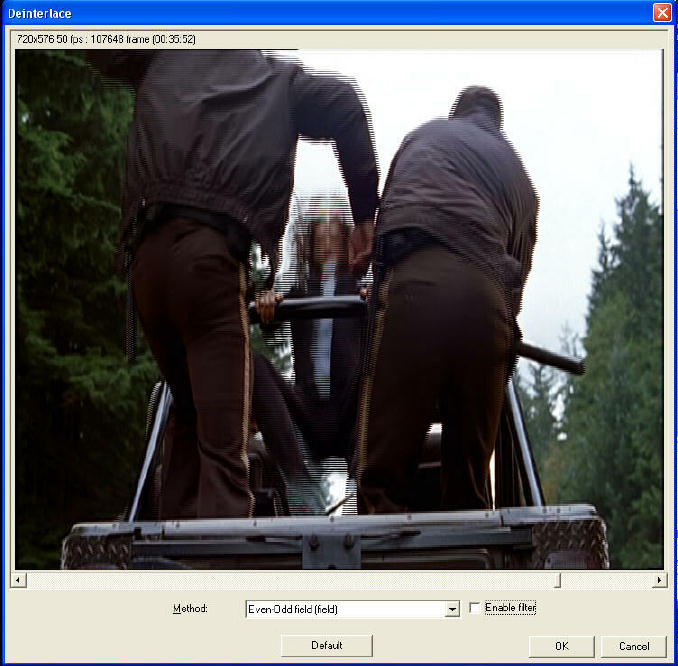
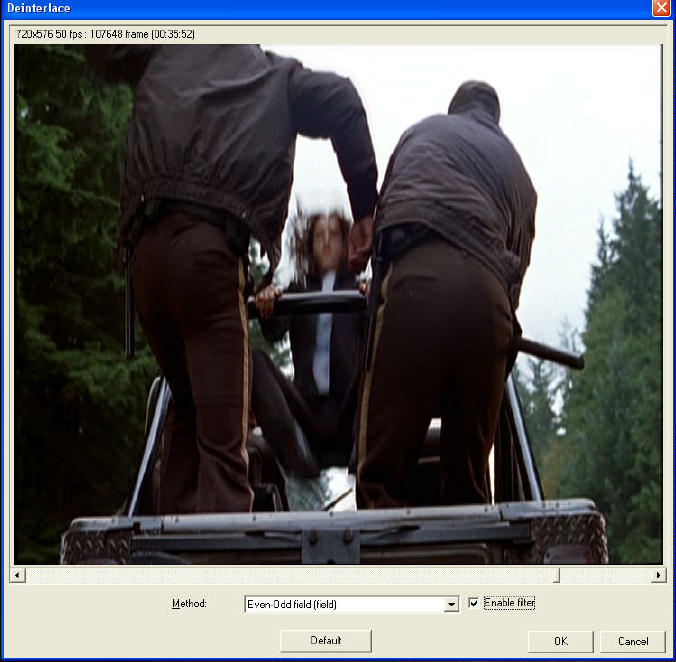
Wow!! the longest it has ever taken me to do a conversion on an hour & a half movie was maybe 3 hours.Originally Posted by maca
You are using the DGPulldown method correct ?
NTSC to PAL is a bit diff. than doing PAL to NTSC conversions.Originally Posted by jman98
I have done many many PAL to NTSC conversions and they look fantastic!!
Not really, TMPGEnc does just as good as a job as long as you know what all the settings do and are for.Originally Posted by jman98
And i prefer it as i can use the Unlock template and have complete control over every setting at the touch of the mouse 8) -
Thanks for all the replies.
No, the problem wasn't an interlacing problem. (at least I don't think so) It didn't have that "combing" problem shown in the example above, which I have encountered on other videos but I know how to fix that. My PAL to NTSC transfer looked beautiful, motion was perfect, the ONLY problem was what I call a "noisy jitter" visible when the movie itself is displaying anything with sharp horizontal lines, like the grill of a car, buildings in a cityscape, etc. These horizontal lines keep dancing up-down-up-down like they can't get on the right axis. I'd post a screenshot but it really wouldn't do any good, as you can't see the problem unless video is actually playing. I've seen this effect on some region-free players that can play PAL discs on NTSC tvs, so I'm sure it has something to do with going from 625 lines to 525 lines, rather than anything having to do with frame rate. As I said in my first post, I have a setting in my region-free JVC player that switches from "video" to "film" and gets rid of this problem if I'm watching a PAL disc on an NTSC set, but I don't know on a technical level exactly what this function is doing. Whatever it's doing is what I'm trying to get TMPGEnc to do.
As for the long encode, that baffled me, too. I've encoded feature length avi to mpg in a couple of hours or so, but for some reason this PAL to NTSC conversion took all day. -
I've heard that the resize function built-in to TMPGEnc Plus is not as good as some of the other methods ... for instance what can be done with LanczosResize when using AviSynth. I totally understand the problem you describe and it could be related to the way the video was resized which I why I am bringing this up.
You might want to try and do it over again with AviSynth.
What format is this PAL video? Is it a DVD Rip or a DivX/XviD file or what? Also it helps to know if the source is INTERLACED or PROGRESSIVE as that will make a difference.
If you can provide enough details and are willing to install AviSynth I can help you build a script that will work with any encoder that works with AviSynth which includes TMPGEnc Plus amoung others.
- John "FulciLives" Coleman"The eyes are the first thing that you have to destroy ... because they have seen too many bad things" - Lucio Fulci
EXPLORE THE FILMS OF LUCIO FULCI - THE MAESTRO OF GORE
-
Fulci-
What I'm starting with is a dvd (I bought the disc, not pirated) that is PAL. I'm giving it as a birthday gift to my sister, who has a region-free player, but since she lives near my parents (who are NTSC only) and I know it's the kind of movie she'd like to play for my mom, I'm looking to include an NTSC backup along with the actual PAL disc.
I ripped the disc with DVD Decrypter, using stream processing, getting m2v and ac3 files. The m2v is what I fed into TMPGEnc.
The box doesn't say whether or not it's progressive, so I'm guessing it's not or they'd use that as a selling point, no?
I don't know jack about avisynth or writing scripts, but I have downloaded it in the past and I'm willing to install and try it. -
OK well the first thing you want to do is RIP the DVD again and use IFO mode for the MAIN MOVIE but do not do STREAM PROCESSING so that you get VOB files.
Then load the VOB files into DGIndex to get a D2V project file. This will also spit out any and all audio files. The VOB files will look something like this ... VTS_01_1.VOB, VTS_01_2.VOB, VTS_01_3.VOB etc. but do not load the VTS_01_0.VOB file. Start with VTS_01_1.VOB also please note that the movie isn't always the first VTS so it might start with VTS_02_1.VOB or VTS_03_1.VOB etc.
With DGIndex I think the default values should be OK but make sure you use TV Scale instead of PC Scale as I think the default is PC Scale. The other important setting is to use HONOR PULLDOWN FLAGS which I think is the default. Also make sure the audio is set to DEMUX and not DECODE (again I think DEMUX is the default). When you go to save the project it makes a D2V file. Just select that option. Do not select the option called SAVE PROJECT AND DEMUX VIDEO.
OK now you have to create a simple script to load the video into your encoder. The script would look like this ...
First you need to "load" the DGDecode.dll file. You need to put in the correct path so it may differ from my example.Code:LoadPlugin("C:\DGMPGDec\DGDecode.dll") Mpeg2Source("C:\PAL_MOVIE\VIDEO_TS\mainmovie.d2v")
Then you load the D2V file which loads the video. Again you need to put in the correct path so it may differ from my example.
You simply create this "script" using Notepad and then be sure to save it with the EXT "AVS" so the file looks like this ---> filename.avs
Be sure you don't accidentally call it ---> filename.avs.txt
Now you can load "filename.avs" into VirtualDub (I like VirtualDubMod myself but either will be fine).
This step is to ensure that you did things correctly i.e., your script is very simple and should work if not you did something wrong. Also the other reason for this is to check if the video is interlaced or progressive. You want to find a motion scene and go step by step looking for any INTERLACING ARTIFACTS. Verify if the video is INTERLACED or PROGRESSIVE.
Please note that DGIndex will tell you (when you hit F5 for a preview) if the video is INTERLACED or PROGRESSIVE but for some reason it almost always says PAL is INTERLACED making it unreliable ... hence the reason you need to "eyeball" it in VirtualDub.
Once you determine if it is INTERLACED or PROGRESSIVE tell me here and I will tell you want you need to complete the script as it is going to be different based on if the video is INTERLACED or PROGRESSIVE.
Also please note if the audio is 2.0 AC-3 or 5.1 AC-3 etc.
- John "FulciLives" Coleman"The eyes are the first thing that you have to destroy ... because they have seen too many bad things" - Lucio Fulci
EXPLORE THE FILMS OF LUCIO FULCI - THE MAESTRO OF GORE
-
Thanks for all that info; I probably won't get around to trying it until tomorrow.
I think it's safe to say the video is interlaced, because now that I'm thinking of it, when I was scrolling through the "source range" window in TMPGEnc, I was definitely seeing the two separate fields combing together when stopping on certain frames. -
-
If the PAL video is interlaced then you have two options.Originally Posted by maca
Here is option number one:
You will notice some changes here from the original. I added the Plug-in called decomb521.dll which allows the use of the FieldDeinterlace(full=true) line. This de-interlaces the footage. The LanczosResie(720,480) is going to resize from PAL to NTSC resolution. The last line is a requirement when using AviSynth scripts with TMPGEnc Plus (for optimal conversion quality).Code:LoadPlugin("C:\DGMPGDec\DGDecode.dll") LoadPlugin("C:\DECOMB\decomb521.dll") Mpeg2Source("C:\PAL_MOVIE\VIDEO_TS\mainmovie.d2v") FieldDeinterlace(full=true) LanczosResize(720,480) ConvertToRGB24(interlaced=false)
Using this method you cannot use the WIZARD MODE in TMPGEnc Plus. Instead you will do this the "manual" way first loading the NTSC template. For the source you select non-interlaced and you need to change the FPS to 25fps. You will end up with a high-bred output that has a NTSC resolution of 720x480 but with 25fps which is the PAL format. You then run the video file through DGPulldown and select the option to go from 25fps to 29.970fps and the file it spits out is 100% NTSC compliant. For more on using DGPulldown see this thread ---> CLICK HERE
That is option one as I said there is another option. That option is below:
This script comes from Xesdeeni's website. The link ---> CLICK HERECode:LoadPlugin("C:\DGMPGDec\DGDecode.dll") LoadPlugin("C:\LEAKKERNELDEINT\LeakKernelDeint.dll") Mpeg2Source("C:\PAL_MOVIE\VIDEO_TS\mainmovie.d2v") AssumeTFF() LeakKernelBob(order=1) LanczosResize(720,480) ConvertToRGB24(interlaced=false)
This script uses a different method of Deinterlacing that probably works better than the DECOMB method in my first example.
First you need to decided if the source is TFF (Top Field First) or BFF (Bottom Field First). The script above is if the video is TFF. If the video is BFF then you would change it so you would use AssumeBFF() instead of AssumeTFF() and you would use LeakKernelBob(order=0) instead of LeakKernelBob(order=1). If you read Xesdeeni's website he explains how to determine if the video is TFF or BFF.
Again when using TMGPEnc Plus you do the same thing I said above which results in a file with a NTSC resolution of 720x480 with a 25fps PAL running time. You then run it through DGPulldown as I said before.
The 2nd method is more time consuming to set up but should give slightly better results.
Please note that either way you use the new NTSC video will be the same running time as the original PAL thus allowing you to use the original audio without the need to adjust anything (other than the delay value perhaps if it is something other than "0" aka ZERO).
If you want you can add the following line to either script ---> ChangeFPS(23.976)
This should go right above the last line of the script.
For instance the scripts now become:
METHOD ONE
MEHTOD TWOCode:LoadPlugin("C:\DGMPGDec\DGDecode.dll") LoadPlugin("C:\DECOMB\decomb521.dll") Mpeg2Source("C:\PAL_MOVIE\VIDEO_TS\mainmovie.d2v") FieldDeinterlace(full=true) LanczosResize(720,480) ChangeFPS(23.976) ConvertToRGB24(interlaced=false)
The benefit of this way (using the ChangeFPS(23.976) command) is that now you are slowing the video from 25fps to 23.976fps thus making it NTSC compliant meaning you do not have to use DGPulldown afterwards. In fact TMPGEnc Plus will see this as a true NTSC source meaning you would encode it as if you had a non-interlaced 23.976fps source. You can even get away with using the WIZARD MODE.Code:LoadPlugin("C:\DGMPGDec\DGDecode.dll") LoadPlugin("C:\LEAKKERNELDEINT\LeakKernelDeint.dll") Mpeg2Source("C:\PAL_MOVIE\VIDEO_TS\mainmovie.d2v") AssumeTFF() LeakKernelBob(order=1) LanczosResize(720,480) ChangeFPS(23.976) ConvertToRGB24(interlaced=false)
The DOWNSIDE to this method is that the running time of the video is now longer and the audio needs to be changed. Easy enough to do if the original audio is just plain mono or stereo audio but if you have 5.1 AC-3 then I suggest using DGPulldown instead thus dropping the ChangeFPS(23.976) line from the script.
Hope this makes sense.
- John "FulciLives" Coleman
P.S.
To find any of the filters I mentioned such as the DECOMB filter just go to the following website ---> CLICK HERE"The eyes are the first thing that you have to destroy ... because they have seen too many bad things" - Lucio Fulci
EXPLORE THE FILMS OF LUCIO FULCI - THE MAESTRO OF GORE
-
This is absolutely right. Even conversions done on a broadcast equipment will have some residual issues with "dancing lines" although well masked (yet still visible). Procoder cannot get rid of those either but does a decent job. Seems like inherent 625/525 lines conversion issue. Need to check what switching to "Film" exactly does and replicate it in software. For a short time I've had a chance to use NTSC-PAL Converter (Firestore?) that did the conversion on DV AVI level only. Worked very well but guess what: "dancing" lines were still visible. Overall excellent conversion though.Originally Posted by maca
Check your DVD manual (or similar features in equivalent DVD players, mine has a FILM setting too) and post back. Interesting observation even though don't have good explanation for it. The only one that comes to mind is that it fakes progressive input (blends fields? deinterlaces?). -
FWIW & all...
RE: workflow...
I'd think DGIndex would give you an indication of if it's film or actual interlaced PAL, but from what John wrote, perhaps best to check it out in V/Dub.
If the project wasn't a present (if there was no downside if it didn't work) think I might also try just changing the flags on the existing mpg2 for size and adding pulldown. [in theory perhaps shouldn't work, but playing with this sort of thing lately seems it might. ]
]
As far as the horizontal problems go, I've seen it on retail DVDs a few years back. My guess is that it's fields missing data. Prob. for deinterlace to handle properly, & problem for interlaced TV to display. Film mode probably works like de-flicker in some software, blending horiz lines across fields a bit.
Using short test files to RW, if Avisynth methods didn't get rid of it (i.e. if data's missing from 1 field), might add a small bit of horiz blur -- I think adding your own film switch basically. -
If you see no interlacing then treat it as PROGRESSIVE despite what DGIndex may say and if DGIndex seems to get it wrong most of the time then I assume GSpot is no better.Originally Posted by shiet
In such a case, just to be "safe", I use this line in my AviSynth script ---> FieldDeinterlace(full=false)
This line (which requires the DECOMB plug-in) will deinterlace only when interlacing is detected. So even though I may "eyeball" a source to be progressive I still like to use this line. It should appear very early in the script like just after loading the video before you do any cropping or resizing or any other filters.
Here is an actual script I used to convert the UK PAL DVD of PHANTASM II
This script was created for use with CCE SPCode:LoadPlugin("C:\Program Files\AutoGK\DGMPGDec\DGDecode.dll") LoadPlugin("C:\COPY_DVD\decomb\decomb521.dll") LoadPlugin("C:\COPY_DVD\Convolution3D_yuy2\convolution3d.dll") MPEG2Source("C:\PHANTASM_II\VIDEO_TS\movie\VTS_02_1.d2v") FieldDeinterlace(full=false) ConvertToYUY2() Convolution3d (preset="movieHQ") LanczosResize(720,480) crop(8,12,-8,-12) AddBorders(8,12,8,12)
- John "FulciLives" Coleman"The eyes are the first thing that you have to destroy ... because they have seen too many bad things" - Lucio Fulci
EXPLORE THE FILMS OF LUCIO FULCI - THE MAESTRO OF GORE
-
Just a couple of small nitpicks:
DGIndex isn't wrong when it reports the PAL DVD as interlaced. It's reporting how it was encoded, and not what the source is like. It only reports on the flagging, and doesn't pretend to do anything else. For PAL DVDs especially, your best tool is your eyes to tell if it's progressive or interlaced.
Save your colorspace conversion line for the very end and do any filtering necessary in the original colorspace. This assumes that the filters to be used work in YV12. And to be strictly accurate, if DGIndex reports it as being Interlaced, then the conversion line for CCE should be:
ConvertToYUY2(Interlaced=True).
For more information please see Q14.4 of the CCE FAQ:
http://forum.doom9.org/showthread.php?s=&threadid=53770 -
If DGIndex says that the PAL DVD source is INTERLACED but you "eyeball" it and see that it clearly is PROGRESSIVE then using ConvertToYUY2(interlaced=true) seems inconsistent to me.Originally Posted by manono
In my last example the ConvertToYUY2() is "early" in the script so that I could use Convolution3D which works "best" in the YUY2 colorspace. There is a YV12 version of Convolution3D but it filters much less than the YUY2 version. You will notice that in most of my "sample" clips I put the ConvertToYUY2() or ConvertToRGB24() etc. as the last line of the script.
- John "FulciLives" Coleman"The eyes are the first thing that you have to destroy ... because they have seen too many bad things" - Lucio Fulci
EXPLORE THE FILMS OF LUCIO FULCI - THE MAESTRO OF GORE
-
Hi Fulci-
...then using ConvertToYUY2(interlaced=true) seems inconsistent to me.
It may seem inconsistent (or counterintuitive), but that doesn't necessarily make it wrong. I'm far from a colorspace expert, and usually just do what my betters say to do. Here's a long and detailed discussion, with a couple of useful side-links:
http://forum.doom9.org/showthread.php?t=70225
I've checked several times when I was trying to decide which to use (Interlaced=True or Interlaced=False) and actually did see differences a couple of times.
In my last example the ConvertToYUY2() is "early" in the script so that I could use Convolution3D which works "best" in the YUY2 colorspace. There is a YV12 version of Convolution3D but it filters much less than the YUY2 version. You will notice that in most of my "sample" clips I put the ConvertToYUY2() or ConvertToRGB24() etc. as the last line of the script.
That's why I was surprised, as I knew there was a YV12 version of C3D. OK, drop that little "nitpick" then. -
According the the README that comes with the YV12 version of Convolution3D the "Temporal influence is disabled" thus making the YV12 version far less effective than the YUY2 version.
Just very lately though I've been experimenting with the RemoveGrain filter which works with YV12 and seems to do a very good job using RemoveGrain(mode=2) which filters "enough" without really "degrading" the image at all. In other words a very nice and fast (much faster than Convolution3D) filter for good quality DVD sources.
- John "FulciLives" Coleman"The eyes are the first thing that you have to destroy ... because they have seen too many bad things" - Lucio Fulci
EXPLORE THE FILMS OF LUCIO FULCI - THE MAESTRO OF GORE
-
I'm just curious if maca or shiet or anyone else found this thread to be helpfull.
I find it frustrating at times when you offer help to someone but then they never report back as to how things went.
- John "FulciLives" Coleman"The eyes are the first thing that you have to destroy ... because they have seen too many bad things" - Lucio Fulci
EXPLORE THE FILMS OF LUCIO FULCI - THE MAESTRO OF GORE
-
I am having an extemely busy couple of weeks, and haven't had the time to get back to any of this stuff. In fact, I only came back to the forum today because I realize it's frustrating to give advice and not hear feedback, so I thought I'd post a note that nothing's been done. If you're waiting for feedback on this one, I can guarantee you it won't be for at least another week.
I have NEVER used anyone's help on this site without posting a note to tell them how it went. -
Fulci, manono, et. al. EXCELLENT INFO!!! THANK YOU!
I'm working on a PAL to NTSC conversion now of R4 DVD, but used a hardware converter, the CMD 850:
http://www.world-import.com/cmd850.htm
I know Fulci hates this little piece.. Being a novice at best, I found this little thing to have done a "very good" job in converting.. EXCEPT for those damned horizontal, shimmering, car grill lines (very noticeable during credits).
That said.. I'm trying to muster up the courage to do a software conversion. This thread helped immensely, as my biggest concern wasn't the actual video converseion, but rather, the damned audio conversion and sync issues (which I could not correct on previous attempts). The Avisynth scripts above will help very much since I will NOT have to do anything with the audio. I just need to discern if original PAL source is I and P.. So I figured I'd keep this thread alive (since I'll probably be back for help!).
Edit: Does it matter whether I used CCE SP or TMPGEnc Plus ?? In your experience, does either yield "better" results? Lastly, I promise to report back with results.. Thanks! -
BINGO ... that's why I hate it. It appears to throw out a field of video (going from 576 to 288) then very poorly resizes (from 288 to 480) thus creating a mess of a picture. At least I think that is what it is doing.Originally Posted by rbatty11
People argue all the time which is better ... CCE or TMPGEnc Plus ... but the truth is both work very well.Originally Posted by rbatty11
Just remember two things ...
Use ConvertToYUY2() at the end of a script for CCE or use ConvertToRGB24() at the end of script for TMPGEnc Plus
Also remember when using TMPGEnc Plus that it has the ever-so-annoying option called, "Output YUV data as Basic YCbCr not CCIR601" and I honestly forget now which to use (either it is checkmarked or it is not checkmarked) when doing PAL to NTSC. Might want to do a sample clip both ways ... burn to a DVD-RW or DVD+RW ... and test on your TV.
As for myself I prefer CCE
- John "FuciLives" Coleman
P.S.
I might have mentioned this already in this thread but if not then you might want to take a look at the following thread ---> CLICK HERE"The eyes are the first thing that you have to destroy ... because they have seen too many bad things" - Lucio Fulci
EXPLORE THE FILMS OF LUCIO FULCI - THE MAESTRO OF GORE
-
Sorry to get a little off-topic, but it's been quite a while since I've used CCE manually (been using Rebuilder). In the manual settings in CCE SP, I'm guessing I leave framerate at 25fps since DGPulldown will do that conversion, yes? Basically all I need to adjust is the bitrate, # of passes and luminance level, correct?
Btw, I could never understand which lum level to choose for NTSC land.. I've read several threads saying to use both 16/235 and 0/255.. ??? -
Yes you use 25fps in CCE but I guess it depends on the version you use since the version I use "locks" in the frame rate to that of the original which is fine in the case of using DGPulldown since your source is 25fps and you want to encode at 25fps.Originally Posted by rbatty11
Just make sure you use TV SCALE instead of PC SCALE when using DGIndex and then put ConvertToYUY2() in your script and it doesn't matter which lum setting you use in CCE as that function is only for files with a RGB colorspace.
If you are doing the conversion from a capture then again it doesn't matter since your capture is most likely going to be YUY2 or YV12 or something other than RGB.
- John "FulciLives" Coleman"The eyes are the first thing that you have to destroy ... because they have seen too many bad things" - Lucio Fulci
EXPLORE THE FILMS OF LUCIO FULCI - THE MAESTRO OF GORE
-
My whole reason for needing to make this conversion was that I was giving my sister a PAL disc, but wanted her to be able to watch the movie at my mom and dad's house, where there's only an NTSC player.
So what do I find out my sister has just bought my parents? A region free player, since their old one just crapped out. So the whole thing has become moot.
But I'm sure there will be another time when I need to convert PAL to NTSC, and I've saved all the scripting info you were so kind enough to post. I'll certainly give it a try when the need arises, and let you know how it went.
Thanks again to Fulci and everyone else who gave so much advice. -
Region free does not necessarily mean it will play both PAL and NTSC. Format (PAL/NTSC) and region and 2 entirely different things.Originally Posted by maca
-
I know that; the one she's buying plays both.
Actually, most new players these days are equipped to play both PAL and NTSC right out of the box, but since most PAL discs are not region 1 it becomes impractical for PAL in the US. The days of spending $100s more for a "modified" player, as I did several years ago, are pretty much gone.
The model she's buying will play both and is hackable for region-free. -
OK Fulci.. It took me forever just to get the darned script working. I'm trying to convert R2 PAL version of I Come In Peace (Dark Angel) to NTSC. The original aspect ratio of film is 1.85:1 and it is Progressive (I created simple script and eyeballed fast motion scenes in VdubMod latest version--no interlace lines anywhere). But I added the FieldDeinterlace(full=false) just in case.
This is my script to re-encode in CCE SP 2.50.01 (mimicking your script for Phantasm II).
LoadPlugin("D:\Program Files\AviSynth 2.5\plugins\DGDecode.dll")
LoadPlugin("D:\Program Files\AviSynth 2.5\plugins\Convolution3d.dll")
Mpeg2Source("D:\ICIP\DG\ICIP.d2v")
FieldDeinterlace(full=false)
ConvertToYUY2()
Convolution3d(preset="movieHQ")
LanczosResize(720,480)
But CCE 2.50 keeps crashing as I import avs. Also, question: If there is no change in fps (conversion), then you don't need a frame rate line in the script, correct?
Crop(8,12,-8,-12)
AddBorders(8,12,8,12)
Similar Threads
-
when Pal dvd has correct Ntsc audio (Pal>Ntsc conver)
By spiritgumm in forum Video ConversionReplies: 15Last Post: 13th Oct 2011, 12:57 -
BD Authoring Problem: PAL to NTSC
By digitalfreaknyc in forum Authoring (Blu-ray)Replies: 23Last Post: 3rd Aug 2010, 17:00 -
PAL to NTSC Color Problem
By Drakul in forum Video ConversionReplies: 33Last Post: 29th Jul 2008, 01:58 -
NTSC-PAL-NTSC (25-23.976+pulldown) and audio sync problem - related?
By ecc in forum Video ConversionReplies: 14Last Post: 14th Nov 2007, 11:34 -
PAL to NTSC DVD Conversion Problem
By squallx404 in forum Newbie / General discussionsReplies: 4Last Post: 8th Oct 2007, 05:16




 Quote
Quote