Oh and I unchecked the DVD complaint box after I went and downloaded a 2.6 something version of CCE since I didn't know what to do with 2.7 but thanks for the reply. I got it to work with 2.6 thanks guys for everything I didn't see that box in the current version.
OK thanks guys it worked.
Now to figure out how to do a AVI/DivX/Xvid from PAL to NTSC DVD conversion.
Any suggestions.
+ Reply to Thread
Results 91 to 110 of 110
-
-
OKie I followed a guide to convert PAL to NTSC and still my output is not converted to NTSC resolution.
Here is My AVS script :
LoadPlugin("DGDecode.dll")
LoadPlugin("Decomb521.dll")
MPEG2Source("C:\DVDTEMP\VTS_01_1.d2v")
FieldDeinterlace(full=true)
LanczosResize(720,480)
ConvertToYUY2()
crop(8,12,-8,-12)
AddBorders(8,12,8,12)
and here is guide http://www.eggshellskull.com/pal2ntsc/ After step 12 THe file I have is still not 720x480 and frame rate is also PAL.
can someone tell me what is wrong ??? I do have "For DVD" checked" I don't know what to do. -
You must NOT checkmark the "FOR DVD" option in CCE or it will not allow you to resize to 720x480
After you do the encode you then have to run the output through DGPulldown
As suggested already ... you did not read very well.
- John "FulciLives" Coleman"The eyes are the first thing that you have to destroy ... because they have seen too many bad things" - Lucio Fulci
EXPLORE THE FILMS OF LUCIO FULCI - THE MAESTRO OF GORE
-
OK I've done this before for PAL DVD to NTSC DVD but the one thing is it doesn't keep the menus from the source PAL DVD is there a way to do this so you get to keep the original menus so the NTSC has all the same content as the source PAL DVD.
-
The only easy way to do that is to buy a DVD player that does PAL to NTSC conversion. Of course no DVD player does a perfect job but the Oppo Digital models with the DCDi by Faroudja chipset is about as good as it gets. The Oppo Digital DV-981HD is a good choice. In fact it is as good as it gets for a DVD player that does PAL to NTSC conversions.Originally Posted by richard_m_morales
http://www.oppodigital.com/
Remember you must use either DVI or HDMI to get the benefits of the Faroudja chipset. Why? It only works that way ... if you use the other video ouputs then you aren't using the Faroudja chipset.
- John "FulciLives" Coleman"The eyes are the first thing that you have to destroy ... because they have seen too many bad things" - Lucio Fulci
EXPLORE THE FILMS OF LUCIO FULCI - THE MAESTRO OF GORE
-
Dang so there's no way to do this then just buying a new DVD player. Crap I don't have a HDTV so no DVI or HDMI for me.Originally Posted by FulciLives
-
Well there are other DVD players that can do PAL to NTSC conversion ... I only listed the one that is the cream of the crop.
If you want a cheap solution look for some of the Philips brand of DVD players. Models such as the DVP 5140 or the DVP 3960 etc. can do PAL to NTSC and have easy-to-do region free hacks.
The quality won't be as good as the Oppo Digital models but most people will probably be happy enough ... unless you are extremely anal such as ... I plead the 5th
- John "FulciLives" Coleman
P.S.
The Oppo Digital models will do PAL to NTSC from all of the video outputs but they do such a good conversion due to the Faroudja DCDi chipset. That chipset only "kicks in" when using the DVI/HDMI output but even the other outputs will give you a PAL to NTSC output ... just won't be as good quality wise as what you get via the DVI/HDMI output."The eyes are the first thing that you have to destroy ... because they have seen too many bad things" - Lucio Fulci
EXPLORE THE FILMS OF LUCIO FULCI - THE MAESTRO OF GORE
-
Not to sound like a jerk or anything but does that mean there is no other way to do this using conversions and stuff instead of a PAL to NTSC player.
-
If by that comment you mean the following:Originally Posted by richard_m_morales
Then my answer is this: Yes you can do such a conversion on your computer but keeping the menus and all the other goodies requires a lot of work using a variety of complicated programs etc. and this is simply just not worth the effort.Originally Posted by richard_m_morales
I've never done it myself. Sure I've kept extras and this and that but I've always wrapped it up in a menu of my own design and this sometimes meant using complicated programs like DVD Maestro etc.
Just ain't worth it.
You want it like the original? Buy a DVD player that does PAL to NTSC conversion OR forget about keeping the original menu design.
- John "FulciLives" Coleman"The eyes are the first thing that you have to destroy ... because they have seen too many bad things" - Lucio Fulci
EXPLORE THE FILMS OF LUCIO FULCI - THE MAESTRO OF GORE
-
Complicated, sounds like a challenge.
Can you point me to a guide for doing this?
I haven't been able to find one. -
PAL->NTSC subject has disappeared for very long time, because many DVD players will play NTSC as well as PAL DVD with NTSC TV. The only things you have to do is set your DVD player to no region or all region. Some players come already set for all region.
For low cost DVD players that play both NTSC and PAL, just go to a Target store, and check out the Philips, Daewoo, Trutech or LG DVD player.
Note : Again! DVD contains video pixels, and not video signal.
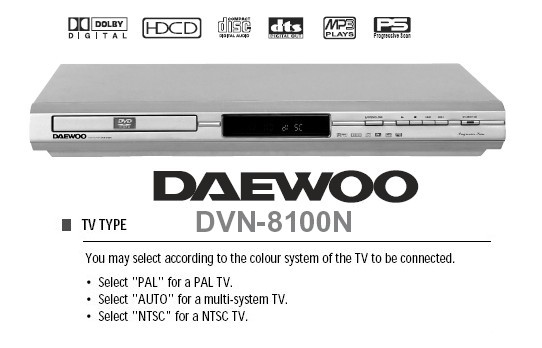
-
Thank you so much... I have been following guide after guide but never noticed that little detail... I, like richard_m_morales, thought the AviSynth script took care of that.Originally Posted by 45tripp
Needless to say I was about to pull my hair out trying to figure out what I was doing wrong!
Anthony -
So after setting your Block scan order to 'Alternate' for interlaced source material, do you select 'Progressive Frame'?Originally Posted by FulciLives
And in the Preprocess section do you select 'Deinterlacing' or is using the Decomb.dll all you have to do?
By the way, I am using CCE 2.70.02.10.
Anthony -
No.So after setting your Block scan order to 'Alternate' for interlaced source material, do you select 'Progressive Frame'?
What are you doing in the AviSynth script? Are you performing an IVTC (Telecide/Decimate)? If so, the input will be progressive and you'll set it for Zig-zag and Progressive. Are you deinterlacing for DVD (FieldDeinterlace)? Why? And if so you wouldn't use a Decomb deinterlacer, as there are better AviSynth deinterlacers. And if you do deinterlace in the script, the input becomes progressive (and Zig-zag and Progressive should be set in the encoder). In general, if using an AviSynth script, any filtering will be done in it, and not in the encoder.And in the Preprocess section do you select 'Deinterlacing' or is using the Decomb.dll all you have to do? -
Right now I am simply trying to convert an interlaced PAL DVD to NTSC. This is the first time I have used AviSynth or CCE (testing the waters so to speak) so I am using this script from a guide I read:Originally Posted by manono
LoadPlugin("DGDecode.dll")
LoadPlugin("Decomb521.dll")
MPEG2Source("C:\WORK\movie.d2v")
FieldDeinterlace(full=false)
ConvertToYUY2()
LanczosResize(720,480)
Yes. I thought you had to when converting to NTSC.Originally Posted by manono
What filters would be best and what would the script look like?Originally Posted by manono
Thanks
Anthony -
Hi-
OK, another one working from that flawed guide.
What makes you think it's interlaced? Have you examined the frames and seen interlacing? Unless it's really interlaced, I'd leave off the deinterlacer entirely. You see, that guy gets his information about it being interlaced from DGIndex. That will tell you that it's been encoded as interlaced, but nothing about the source video. There's a big difference there. Most PAL movies on DVD are encoded as interlaced, but like all movies, are progressive. If it's a movie, even if it shows interlacing, the chances are excellent it just has phase-shifted fields or something similar, and can easily be made progressive again without deinterlacing.Right now I am simply trying to convert an interlaced PAL DVD to NTSC.
If it's really interlaced, I prefer to leave it interlaced and do the conversion directly to 29.97fps using a different script. If it's a movie, then the chances are that it's not interlaced. There's nothing wrong with that script, except for the FieldDeinterlace line. Better deinterlacers might include TDeint (which has a TDeint(Full=False) mode, LeakKernelDeint, and Yadif.Yes. I thought you had to when converting to NTSC.
And, if feeding CCE a progressive source, you set it for Zig-zag and check the Progressive box.
Anyway, I'm glad to see you're giving AviSynth a whirl. Good luck and come back if you have any problems. -
1. When scanning through the video in DGIndex I see what looks like interlacing artifacts.What makes you think it's interlaced? Have you examined the frames and seen interlacing?
2. When I convert to NTSC and don't use a deinterlacing filter, the artifacts are visible when viewing the DVD.
3. I have read that if the video is progressive, the Decomb filter will have no effect on the resulting video but the artifacts are gone after using the filter (bad quality as you said)
4. After using the TDeint filter the artifacts are gone and the quality is much better.
How do I check to see if it has "phase-shifted fields or something similar" and what filters/script do I need to use if it is?If it's a movie, even if it shows interlacing, the chances are excellent it just has phase-shifted fields or something similar, and can easily be made progressive again without deinterlacing.
Hope I am not being too much of a pain but what filters/script do you use to do that?If it's really interlaced, I prefer to leave it interlaced and do the conversion directly to 29.97fps using a different script.
Thanks
Anthony -
Hi-
OK, you know what interlacing looks like and you see it. What kind of a video is it? Is it of a movie. If so, as you know, movies are shot on film - progressive 24fps film. There are some ways that progressive film can wind up as interlaced in a PAL DVD. Phase-shifting, or converting to PAL 25fps by adding a frame every second, in the form of 2 fields every second, resulting in every second of video showing half a second as progressive and half a second as interlaced, or by field-blending and reinterlacing it to go from PAL to NTSC. The first 2 of those 3 ways can easily be made progressive again, without deinterlacing. You can add in Telecide(Post=0) if using Decomb. You can add in TFM(PP=0) if using TIVTC. If the fields just need to be realigned, those 2 methods will do it. The 3rd one needs the use of an unblender, and is much more difficult to fix. It's easy to spot - just separate the fields or put on a bobber and look for the blended/ghosted double images.1. When scanning through the video in DGIndex I see what looks like interlacing artifacts.
On the other hand, it could be real interlaced video. The way you tell is to separate the fields or bob the video. Advance a frame at a time. If every frame is different and unique, you have interlaced video. If you find frame repeats, or blended frames, you have what was originally progressive video. And if so, it can be made progressive again.
You should be sure of what you have before deciding on how to treat it. It's not entirely true that it will have no effect if it's progressive to begin with. That FieldDeinterlace(Full=False) has to be tweaked to be used properly. The default settings are often a bit strong, and will sometimes deinterlace frames that don't need it, degrading them unnecessarily.3. I have read that if the video is progressive, the Decomb filter will have no effect on the resulting video but the artifacts are gone after using the filter (bad quality as you said)
By doing what I said above. Without any filtering, any motion sections will show interlacing in every frame. After you separate the fields, if every unique frame is followed by a duplicate, then your video is essentially progressive, has phase-shifted fields, and can be set right again with a simple Telecide(Guide=2) or TFM()How do I check to see if it has "phase-shifted fields or something similar" and what filters/script do I need to use if it is?
Where the capital letter is the top field and the small letter is the bottom field, ordinarily progressive video is lined up like this, and it looks "normal":
A B C D E F
a b c d e f
If the fields have been shifted, they don't line up properly, and the result looks interlaced:
A B C D E F
b c d e f g
No trouble. I use variations of Xesdeeni's old scripts. He pioneered this several years ago and has a site devoted to doing standards conversions using AviSynth scripts (Google his name sometime). This is for converting 25fps interlaced PAL video to 29.97fps interlaced NTSC video:Hope I am not being too much of a pain but what filters/script do you use to do that?
AssumeTFF() #if TFF
LeakKernelBob(Order=1) #if TFF, or some other Smart Bobber
LanczosResize(720,480)
ChangeFPS(59.94)
AssumeTFF() #if TFF
SeparateFields()
SelectEvery(4,0,3)
Weave()
ConvertToYUY2(Interlaced=True) #for CCE
And encode for TFF
Similar Threads
-
when Pal dvd has correct Ntsc audio (Pal>Ntsc conver)
By spiritgumm in forum Video ConversionReplies: 15Last Post: 13th Oct 2011, 13:57 -
BD Authoring Problem: PAL to NTSC
By digitalfreaknyc in forum Authoring (Blu-ray)Replies: 23Last Post: 3rd Aug 2010, 18:00 -
PAL to NTSC Color Problem
By Drakul in forum Video ConversionReplies: 33Last Post: 29th Jul 2008, 02:58 -
NTSC-PAL-NTSC (25-23.976+pulldown) and audio sync problem - related?
By ecc in forum Video ConversionReplies: 14Last Post: 14th Nov 2007, 12:34 -
PAL to NTSC DVD Conversion Problem
By squallx404 in forum Newbie / General discussionsReplies: 4Last Post: 8th Oct 2007, 06:16







 Quote
Quote