I agree with what Manono said.
I mostly prefer to crop after I filter for the reasons he gave but also ...
Some filters do "odd" things along the edges of the video ... like "dancing" lines and another anomolies ... so that is another reason to crop after.
Plus it just makes me feel better to do it this way LOL
- John "FulciLives" Coleman
+ Reply to Thread
Results 61 to 90 of 110
-
"The eyes are the first thing that you have to destroy ... because they have seen too many bad things" - Lucio Fulci
EXPLORE THE FILMS OF LUCIO FULCI - THE MAESTRO OF GORE
-
manono: I understand what you're saying. I rarely work with interlaced sources. Or by the time I make my script it is already a progressive source. But the few times I've worked on interlaced sources I had to adjust my cropping from the usual.
John: Fair enough. I hadn't noticed any "odd" things aong the edges on anything I've encoded using my method. But then again I usually encode like a small % before I do a final encode so if I notice anything weird I would adjust my script. If I encounter anything like that I'll use your method. At the end of the day that's what makes avisynth so versatile. -
Ok I did everything as described in this guide..
this is my script
LoadPlugin("C:\DGIndex\DGDecode.dll")
LoadPlugin("C:\Program Files\AviSynth 2.5\plugins\LeakKernelDeint\LeakKernelDeint.dll")
Mpeg2Source("D:\DVD_VIDEO\VIDEO_TS\test1.d2v")
AssumeTFF()
LeakKernelBob(order=1)
ConvertToYUY2()
LanczosResize(720,480)
ConvertToRGB24(interlaced=false)
I used CCE and then the DGPulldown 25-->29.97
Now what do I do with the audio file I have from the very first step when using the DGIndex??
how can I mux it with the 2ch ac3 file that I have generated after the DGIndex step?? -
Hi-
First off, you're using CCE, so remove the last ConvertToRGB line entirely. CCE accepts YUY2 colorspace, and you already made it that.
As for the audio, you use it when authoring (muxing), taking into account the delay in the file name, if any.
DGPulldown doesn't generate an AC3 file, so I don't understand what you're asking there. All it generates is an M2V with the pulldown flags embedded. You use that together with the audio (from DGIndex) when authoring for DVD. -
thanks for your answer manono..
what program do I use to mux the audio from DGIndex and the m2v video from DGPulldown?
thanks again.. -
DGIndex will demux the audio file(s) from the VOB files. You can use those audio file(s) "as is" although if they have a delay value you may want to create a new audio file(s) that has a ZERO audio delay. Some programs that can do that include "delaycut" and "AC3 Delay Corrector" with "delaycut" being an UPDATED version of "AC3 Delay Corrector".
However some DVD authoring programs can account for the delay value in the audio file(s) in which case you don't have to adjust the audio file(s) ahead of time.
Any decent DVD authoring program should accept what is called ELEMENTARY STREAMS which is just a "fancy way" of saying it will accept a separate VIDEO only file and AUDIO only file (or files).
If you do want to mux or multiplex (same thing just different words) first then I have found that MPEG-VCR has an excellent Multiplexer (and DeMultiplexer) built-in although that program is NOT freeware. I assume there are freeware options but I happen to have MPEG-VCR and have used that function and can speak from experience that it works well.
Having said that it is important to note that you rarely have to mux or multiplex prior to the DVD authoring stage.
- John "FulciLives" Coleman"The eyes are the first thing that you have to destroy ... because they have seen too many bad things" - Lucio Fulci
EXPLORE THE FILMS OF LUCIO FULCI - THE MAESTRO OF GORE
-
what program do I use to mux the audio from DGIndex and the m2v video from DGPulldown?
I use Muxman for authoring to DVD. -
thanks guys for your answers..I'll try the programs you suggested and see what works for me..
thnaks -
-
Something I should have noticed in your script above, but didn't, was that you used LeakKernelBob, which doubles the framerate to 50fps. If you then encode for 25fps, the video lasts twice as long, and yes, the audio goes out of synch. Didn't you notice that the video plays very slowly?
Were you intending to deinterlace? If so, you use LeakKernelDeint. And use it only if the video is actually interlaced. I mean, only if you actually see interlacing in the frames. If it's a movie, it probably isn't interlaced. Most PAL movies aren't interlaced. What led you to believe that it was interlaced?
And next time, before you send your script to the encoder, open it in VDubMod, scroll around to make sure it's all there, and that it looks OK, and go File-File Information to make sure that such things as the framerate, file length, resolution are OK. -
It is only out of sync, the video plays fine, it is not slower..Originally Posted by manono
It is 50fps as you say..but in the guide in the first page (post #12) it says that this script has a 25fps..
I am a bit confused here..
I can definately say that the video is interlaced!!! It is very obvious in some fast scenes. I also checked it in virtualdub and it is TFFOriginally Posted by manono
I did that and everything was OK..Originally Posted by manono
the only problem that I have is audio synch problem..
what do you suggest?? -
my situation is the same as maca who opened this thread at the beginning and I am following the guide that is one the first page of this thread (I think post number 12)..
I don't understand why I have this problem..
(sorry about my english, I am trying to improve myself) -
Do you have a small piece of the source you'd like to upload somewhere?
Yeah, I finally saw FulciLives' script with LeakKernelBob. Either he used just part of an Xesdeeni script, and left out the other lines, or it's just a mistake, a typo. Believe me, for DVD you don't want to double the framerate, unless only temporarily, before bringing it back down to DVD framerate. He'll be around to explain and edit the post, I'm sure.
I did that and everything was OK..
the only problem that I have is audio synch problem..
So you didn't notice that you were about to encode for DVD at 50fps? And if you did send that script through the encoder, audio asynch isn't your only problem. Is the asynch constant, the same amount all the way through the video? Or is it progressive, and gets more and more out of synch as the movie goes along? The first is easy to fix. The second is very hard, and is usually caused by a bad script, or is an encoding mistake, a wrong setting somewhere. -
Did I make a mistake before ... I think maybe I did

This is Xesdeeni's script:
xxxSource(“25i.xxx”)
AssumeTFF() # or AssumeBFF()
LeakKernelBob(order=1) # or order=0
ChangeFPS(23.976)
LanczosResize(width, height)
The missing part from your script (talking to dim184 here) is the ChangeFPS(23.976)
This is one of his recommended scripts for interlaced 25fps PAL to progressive 23.976fps NTSC. I never actually tried it this way ...
Please note that this method means you encode as NTSC and you then need to convert the audio as well.
I think manono knows a better method of interlaced 25fps PAL to NTSC than this ...
I give the reigns to manono
- John "FulciLives" Coleman"The eyes are the first thing that you have to destroy ... because they have seen too many bad things" - Lucio Fulci
EXPLORE THE FILMS OF LUCIO FULCI - THE MAESTRO OF GORE
-
OK, I did everything again from the beginning:
Here is the new script I used insted of the previous
LoadPlugin("C:\Program Files\DGIndex\DGDecode.dll")
LoadPlugin("C:\Program Files\AviSynth 2.5\plugins\Decomb\decomb.dll")
Mpeg2Source("D:\DVD_VIDEO\VIDEO_TS\test1.d2v")
FieldDeinterlace(full=true)
ConvertToYUY2()
LanczosResize(720,480)
This script is without the audio because it plays only the test1.d2v file
I send this script to CCE that gives me a new video file
Then I take this new video file and send to DGPulldown in order to take an output of 29.97fps
Now I have a video file which is 29.97fps , 720x480
and I also have an ac3 audio file from the beginning when I demuxed the audio and video with DGIndex
The next step is to mux the new video file with the audio..
The result is audio sync problem again..
Do you think that I need to convert the audio? -
My guess is that you just need to adjust the AC-3 audio's delay value and once you get that correct then it should stay in sync from start to end.Originally Posted by dim184
In other words the sync is probably off a constant amount ... like say 3 seconds off from start to finish ... adjust the delay value by 3 seconds ... it will be in sync (that is just my example).
So you need to "play around" and find the proper delay value. If the audio is ahead of the action you would use a negative delay value whereas if the audio is behind the action you would use a positive delay value. 1000ms is 1 second. 500ms is 1/2 of a second. And so forth.
- John "FulciLives" Coleman"The eyes are the first thing that you have to destroy ... because they have seen too many bad things" - Lucio Fulci
EXPLORE THE FILMS OF LUCIO FULCI - THE MAESTRO OF GORE
-
Depends on the version. I use Procoder Express to convert NTSC to PAL. The results are fantastic and the software only cost me $59.Originally Posted by jman98

-
I am doing a PAL to NTSC converision, everything looks great after is encode with TMPGEnc, when I convert the FPS from 25 to 29.97 with DGPulldown I get the lines like is in the shots at the beginning of this thread. Does anyone have an Idea why that is?
Thanks, Scott -
Is your source progressive frames to begin with? If it is interlaced you have to deinterlace first and make it progressive so that you don't mess up the field order when using dgpulldown.
-
Either that or you're seeing the 29.97fps interlaced output. What are you using to view the movie? For example, if you were to open a Vob in VDubMod, you won't see any interlacing (if you did it right), because it ignores the flagging. If you open a Vob in VDubMPEG2, then it's possible to set it to show the 29.97fps output and then you'll see the interlacing. If you did it right, then whether or not you see interlacing depends on what you're using to view the vobs or DVD, and with what settings.
-
Thanks guys it was the deinterlace deal. Now I have another problem (maybe off topic) when I import the m2v files into Encore they show of as a green screen, they play fine in everything else.
Thanks again for your help, Scott -
I think I read from other people that Encore doesn't like the DGPulldown PAL to NTSC "trick". I could be wrong but I swear I read at least one other person saying this.Originally Posted by ScottEslick
What work-a-round exists, if any, I don't know. I do not use Encore.
- John "FulciLives" Coleman"The eyes are the first thing that you have to destroy ... because they have seen too many bad things" - Lucio Fulci
EXPLORE THE FILMS OF LUCIO FULCI - THE MAESTRO OF GORE
-
If I recall Encore also didn't like Half D1 resolution ... was that fixed as well? Kinda off topic but I am just curious I guess.Originally Posted by guns1inger
Last I read anything about Encore it sounded like a real mess of a program, i.e., very buggy!
- John "FulciLives" Coleman"The eyes are the first thing that you have to destroy ... because they have seen too many bad things" - Lucio Fulci
EXPLORE THE FILMS OF LUCIO FULCI - THE MAESTRO OF GORE
-
I know this topic is old but I'm hoping someone will reply.
I'm trying to convert from PAL to NTSC using CCE.
For some reason when I try to load the file into TSUNAMI-MPEG DVD Author PRO it says 720 x 576 is not an accepted resolution. So for some reason I believe that AviSyth 2.5 is not resizing the video. I also noticed that DGIndex is saying field order transition is wrong but I fixed it using the fix 2dv feature in DGIndex and using that as my MPEG2Source in the script.
Here's my script:
LoadPlugin("C:\Documents and Settings\Richard\Desktop\dgmpgdec149\DGDecode.dll" )
LoadPlugin("C:\Program Files\AviSynth 2.5\plugins\decomb521.dll")
MPEG2Source("C:\Documents and Settings\Richard\Desktop\Work\VTS_01_1.d2v")
FieldDeinterlace(full=false)
ConvertToYUY2()
LanczosResize(720,480)
crop(8,12,-8,-12)
AddBorders(8,12,8,12) -
nothing wrong with avisynth resizing.
look to your cce settings.
specifically untick the "dvd compliant" box.
you're not changing the framerate.
when cce detects 25 fps, it sets resolution to 720x576.
you realize of course, after encoding you have to use dgpulldown to
pulldown 25->29.97
gl -
Well it's given me the resolution error after using CCE and then after using DGPulldown from 25->29.97Originally Posted by 45tripp
Where's this "DVD compliant" box. I was following this guide http://www.eggshellskull.com/pal2ntsc/ and saw this one was similiar and even linked to this one. I thought I'm not supposed to change the framerate and I thought the line in the script would change the resolution. -
Yeah, what version? The For DVD box is near the top right of the main screen of all recent versions:
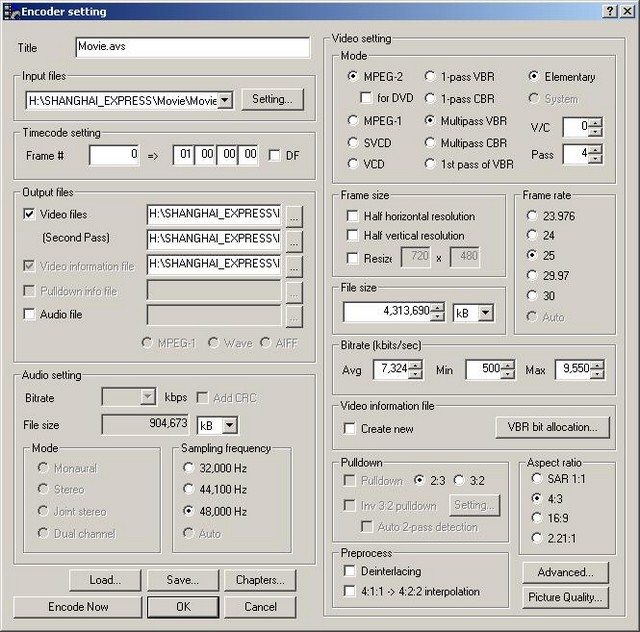
In older versions, like the one the guide uses, you'll notice he didn't have the DVD Video Compliant box checked (very first CCE pic you come to when scrolling down from the top).
Also, that guide has a lot wrong with it. Is your movie interlaced? No? Then leave off the FieldDeinterlace line.
Because 720x576 together with 29.97fps isn't DVD compliant. You can easily confirm that you mistakenly made it 720x576 by opening an MPV or M2V in DGIndex or GSpot.Well it's given me the resolution error after using CCE and then after using DGPulldown from 25->29.97
Similar Threads
-
when Pal dvd has correct Ntsc audio (Pal>Ntsc conver)
By spiritgumm in forum Video ConversionReplies: 15Last Post: 13th Oct 2011, 13:57 -
BD Authoring Problem: PAL to NTSC
By digitalfreaknyc in forum Authoring (Blu-ray)Replies: 23Last Post: 3rd Aug 2010, 18:00 -
PAL to NTSC Color Problem
By Drakul in forum Video ConversionReplies: 33Last Post: 29th Jul 2008, 02:58 -
NTSC-PAL-NTSC (25-23.976+pulldown) and audio sync problem - related?
By ecc in forum Video ConversionReplies: 14Last Post: 14th Nov 2007, 12:34 -
PAL to NTSC DVD Conversion Problem
By squallx404 in forum Newbie / General discussionsReplies: 4Last Post: 8th Oct 2007, 06:16




 Quote
Quote



