If you load the AVS into VirtualDubMod and it crashes ... VirtualDubMod will generally tell you what line is causing the crash. My guess is that it will report line 4 is the problem. Why? The FieldDeinterlace line (line 4) needs the decomb plug-in yet you did not load that into your script.Originally Posted by rbatty11
The Crop and AddBorders were in my Phantasm sample script because I always as a habit cut 8 lines off either side and then replace with fresh black ... the movie was also 16x9 anamorphic but the ratio was a bit more than 1.78:1 so there was a bit of black above and below the image so I cut that out and replaced with fresh black. Always a good idea to do that with the black when re-encoding.
BTW I've seen the movie you mentioned and I seem to recall that it wasn't half bad although I do recall that when the movie was released that a lot of people made fun of it, including the I COME IN PEACE title. Makes me think they should have stuck with the original title DARK ANGEL. I think only the USA got the I COME IN PEACE title. I remember reading some articles in some magazines back when it came out ... around that time frame I never missed an issue of Fangoria and often bought Cinefantastique and maybe once-in-a-blue-moon I would get Starlog as well.
- John "FulciLives" Coleman
+ Reply to Thread
Results 31 to 60 of 110
-
"The eyes are the first thing that you have to destroy ... because they have seen too many bad things" - Lucio Fulci
EXPLORE THE FILMS OF LUCIO FULCI - THE MAESTRO OF GORE
-
Actually, VDubMod accepts the script..and CCE.. AFTER I added the decomb521.dll line in..
 . So here it is:
. So here it is:
LoadPlugin("D:\Program Files\AviSynth 2.5\plugins\DGDecode.dll")
LoadPlugin("D:\Program Files\AviSynth 2.5\plugins\Convolution3d.dll")
LoadPlugin("D:\Program Files\AviSynth 2.5\plugins\decomb521.dll")
Mpeg2Source("D:\ICIP\DG\ICIP.d2v")
FieldDeinterlace(full=false)
ConvertToYUY2()
Convolution3d(preset="movieHQ")
LanczosResize(720,480)
Crop(8,12,-8,-12)
AddBorders(8,12,8,12)
A/R is 1.85:1, but it is enhanced 16:9/Anamorphic--will this make any difference in the script? Also, is the crop/add borders numbers ok? (never understood that either). I'm going to give it a shot and let it re-encode all night... knowing it may not work.. but oh well. As long as i don't have to adjust the audio... god, that was a pain with BeSweet and all.. could never get that damned thing to work..
As for ICIP.. yeah, a flop 80's flick.. But yes, not half bad at all, IMO...(the cocaine pusher from outer space.. . It's kind of a cult 'classic' now since it's never been released on DVD NTSC U.S. Can get it on laserdisc widescreen used for ~$50.. but i opted for PAL DVD. Well, wish me luck on this thing.
. It's kind of a cult 'classic' now since it's never been released on DVD NTSC U.S. Can get it on laserdisc widescreen used for ~$50.. but i opted for PAL DVD. Well, wish me luck on this thing.
-
OK here is the deal with the Crop() and AddBorders() commandsOriginally Posted by rbatty11
Crop(left,top,-right,-bottom)
AddBorders(left,top,right,bottom)
So when I type AddBorders(8,12,-8,-12) I am cutting 8 from the left, 12 from the top, 8 from the left and 12 from the bottom.
I did this in the script after I resized from 720x576 to 720x480 so that cropping left me with a resolution of 704x456
So to get back to the standard 720x480 resolution I used AddBorders(8,12,8,12) to add 8 black to the left, 12 black to the top, 8 black to the left and 12 black to the bottom.
Why did I use those values?
Because after I resized the image there was a bit of black all around the image because the ratio was not 100% 16x9 or 1.78:1 so I was simply cutting the black that was there and then replacing it with "fresh clean" black.
But obviously every movie is different.
So here is what you do ...
Make your script look like the following:
Load this into VirtualDubMod. Go to the FILTERS and pick the NULL TRANSFORM function. You can now use the VirtualDubMod cropping feature.Code:LoadPlugin("D:\Program Files\AviSynth 2.5\plugins\DGDecode.dll") LoadPlugin("D:\Program Files\AviSynth 2.5\plugins\Convolution3d.dll") LoadPlugin("D:\Program Files\AviSynth 2.5\plugins\decomb521.dll") Mpeg2Source("D:\ICIP\DG\ICIP.d2v") FieldDeinterlace(full=false) ConvertToYUY2() Convolution3d(preset="movieHQ") LanczosResize(720,480)
Find out how much black you need to chop off (assuming there is some) and write it down then go back to the script and do the proper Crop() and AddBorders() commands using the correct numbers. Again this would go at the end of the script.
Also when you resize from 720x576 PAL to 720x480 NTSC the ratio will stay the same. If the original PAL was 16x9 so is the new NTSC version. If the original PAL was 4:3 so is the new NTSC version.
However you can go from 4:3 WS PAL to 16x9 WS NTSC. One way of doing this is to crop 72 from the top and bottom then resize to 720x480 ... of course you only want to do this if the 4:3 PAL is in fact widescreen but NOT anamorphic. Also you wouldn't do it unless the ratio was at least 1.78:1 or "wider" such as 1.85:1 or 2.35:1 etc. (this doesn't work for instance if the original 4:3 WS PAL is 1.66:1 which is a ratio that is sometimes used though not often).
So ... to go from 4:3 WS PAL to 16x9 WS NTSC you would use Crop(0,72,-0,-72) and this would be placed BEFORE the RESIZE command. Then you would resize to 720x480 and bingo you went from 4:3 WS PAL to 16x9 WS NTSC.
Such a script would look like this:
However like I said I have this obessive need LOL to crop 8 from either side so I would make the script look like the following:Code:LoadPlugin("D:\Program Files\AviSynth 2.5\plugins\DGDecode.dll") LoadPlugin("D:\Program Files\AviSynth 2.5\plugins\Convolution3d.dll") LoadPlugin("D:\Program Files\AviSynth 2.5\plugins\decomb521.dll") Mpeg2Source("D:\ICIP\DG\ICIP.d2v") FieldDeinterlace(full=false) ConvertToYUY2() Convolution3d(preset="movieHQ") Crop(0,72,-0,-72) LanczosResize(720,480)
I hope that makes the Crop() and AddBorders() commands understandableCode:LoadPlugin("D:\Program Files\AviSynth 2.5\plugins\DGDecode.dll") LoadPlugin("D:\Program Files\AviSynth 2.5\plugins\Convolution3d.dll") LoadPlugin("D:\Program Files\AviSynth 2.5\plugins\decomb521.dll") Mpeg2Source("D:\ICIP\DG\ICIP.d2v") FieldDeinterlace(full=false) ConvertToYUY2() Convolution3d(preset="movieHQ") Crop(8,72,-8,-72) LanczosResize(704,480) AddBorders(8,0,8,0)
- John "FulciLives" Coleman"The eyes are the first thing that you have to destroy ... because they have seen too many bad things" - Lucio Fulci
EXPLORE THE FILMS OF LUCIO FULCI - THE MAESTRO OF GORE
-
Thanks, Fulci.. good, detailed explanation. Played around a bit with VDubMod crop feature (null transform).. There was no black on either side and ~10 on top and bottom. So this is my final script. Good to go?
LoadPlugin("D:\Program Files\AviSynth 2.5\plugins\DGDecode.dll")
LoadPlugin("D:\Program Files\AviSynth 2.5\plugins\Convolution3d.dll")
LoadPlugin("D:\Program Files\AviSynth 2.5\plugins\decomb521.dll")
Mpeg2Source("D:\ICIP\DG\ICIP.d2v")
FieldDeinterlace(full=false)
ConvertToYUY2()
Convolution3d(preset="movieHQ")
Crop(0,10,0,-10)
LanczosResize(720,480)
AddBorders(0,10,0,10)
Unfortunately, I ran the original script incorrectly (will complete anyway just as an exercise). -
Yeah.. and what's wrong with that??
 OK.. after my story further below, the script is the least of my problems at this point (albeit still a mighty task for me). OK.. how bout this (after shifting resize line above the crop/addborders lines?? either that or resize to 720x460??)
OK.. after my story further below, the script is the least of my problems at this point (albeit still a mighty task for me). OK.. how bout this (after shifting resize line above the crop/addborders lines?? either that or resize to 720x460??)
LoadPlugin("D:\Program Files\AviSynth 2.5\plugins\DGDecode.dll")
LoadPlugin("D:\Program Files\AviSynth 2.5\plugins\Convolution3d.dll")
LoadPlugin("D:\Program Files\AviSynth 2.5\plugins\decomb521.dll")
Mpeg2Source("D:\ICIP\DG\ICIP.d2v")
FieldDeinterlace(full=false)
ConvertToYUY2()
Convolution3d(preset="movieHQ")
LanczosResize(720,480)
Crop(0,10,0,-10)
AddBorders(0,10,0,10)
OK.. now for the previous script I ran (just for exercise purposes), which was this:
LoadPlugin("D:\Program Files\AviSynth 2.5\plugins\DGDecode.dll")
LoadPlugin("D:\Program Files\AviSynth 2.5\plugins\Convolution3d.dll")
LoadPlugin("D:\Program Files\AviSynth 2.5\plugins\decomb521.dll")
Mpeg2Source("D:\ICIP\DG\ICIP.d2v")
FieldDeinterlace(full=false)
ConvertToYUY2()
Convolution3d(preset="movieHQ")
LanczosResize(720,480)
Crop(8,12,-8,-12)
AddBorders(8,12,8,12)
The end result came out horrible.. I expected the resized video to be off.. But the actual video itself was as if in 'fast motion/jerky' and a/v sync was waaaay off.. audio trailed by appox. several seconds. After re-encoding in cce, I ran the m2v file thru DGPulldown at 25fps to 29.976fps. Threw both audio and video into DVDWS2 and reauthored.. Did I miss something very obvious? I went back thru process several times, but do not know what I did wrong (outside the incorrect crop/addborders line).
Edit: I didn't touch audio b/c I didn't think it was necessary. AC3 2-channel audio was already at 0ms delay. -
After re-encoding in cce, I ran the m2v file thru DGPulldown at 25fps to 29.976fps.
Did you get an M2V, or an MPV, out of CCE? If you didn't get an MPV, then that points to some bad settings in CCE, I think. I don't know anything about DVDWorkshop. It doesn't reencode anything, does it? I might suggest doing a simple authoring in Muxman to see if the problem repeats itself. What happens when you play the M2V after DGPulldown, before authoring? Is it also jerky? -
Well this seems to be a correct AviSynth AVS script to me:
Now when you encode this in CCE you would set up the encode as if it was a progressive video PAL source with a 25fps but with a NTSC 720x480 resolution. A hybrid but more PAL than NTSC for encoder purposes.Code:LoadPlugin("D:\Program Files\AviSynth 2.5\plugins\DGDecode.dll") LoadPlugin("D:\Program Files\AviSynth 2.5\plugins\Convolution3d.dll") LoadPlugin("D:\Program Files\AviSynth 2.5\plugins\decomb521.dll") Mpeg2Source("D:\ICIP\DG\ICIP.d2v") FieldDeinterlace(full=false) ConvertToYUY2() Convolution3d(preset="movieHQ") LanczosResize(720,480) Crop(0,10,0,-10) AddBorders(0,10,0,10)
As to why you had problems ... I'm not sure but it could be your CCE settings or it might be with the settings you used in DGDecode when you created the D2V file. As mentioned by manono it could even have been the authoring process. Ulead authoring is kind of ummm yucky in my book.
- John "FulciLives" Coleman"The eyes are the first thing that you have to destroy ... because they have seen too many bad things" - Lucio Fulci
EXPLORE THE FILMS OF LUCIO FULCI - THE MAESTRO OF GORE
-
End CCE output was an m2v file b/c I manually went into setup and changed from mpv to m2v for final output (my usual process when manually re-encoding before starting to use DVD Rebuilder). I thought most authoring apps 'preferred' m2v's, no? And no, m2v.pulldown is not jerky on pc, nor is it jerky after authoring in DVDWS2 (no re-encoding, as I tell it not to in settings).
But my CCE settings might be the issue.. all settings were as if I were encoding progressive (checked "Progressive and "Alternate" in video settings), but I neglected to check TFF or BFF (which is the only other thing I can think of that would cause the jerkiness). Before I left this a.m., I checked BFF (which I though was the options for progressive material) and will find out the result when I get home this evening. And yes, I did leave at 25fps as original source.
As to my DGDecode settings, I left most of it at default, except for Scale to TV (made sure Force Film was NOT checked). Can you spot anything wrong in process? Thanks for your help. -
Seems correct as far as I can tell.Originally Posted by rbatty11
As far as DGIndex goes you want to make sure you had the FIELD OPERATION set to HONOR PULLDOWN FLAGS. That's really the only setting I can think of that might cause a motion error and/or A/V sync error.
As for CCE here is how I set mine up:
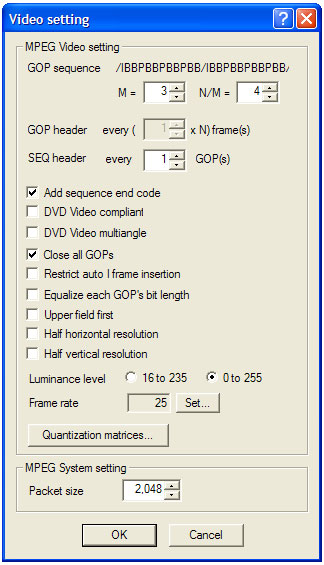
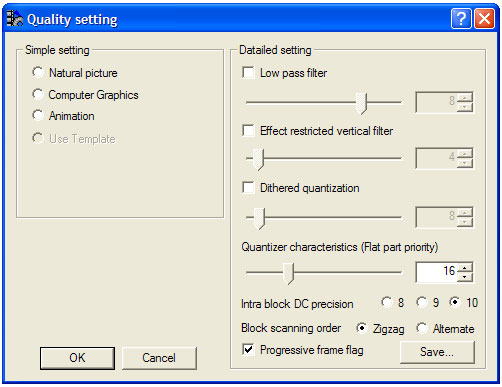
Other than that it is setting the aspect ratio to 4:3 or 16:9 and the bitrate options etc.
You didn't go "too high" with the bitrate did you?
Hopefully it works tonight for you but if you are still having trouble then try something other than Ulead for the DVD authoring. Even if you just throw together something simple with dvdauthorgui etc.
- John "FulciLives" Coleman"The eyes are the first thing that you have to destroy ... because they have seen too many bad things" - Lucio Fulci
EXPLORE THE FILMS OF LUCIO FULCI - THE MAESTRO OF GORE
-
OK.. As for DGIndex.. I do recall you stated to set to HONOR PULLDOWN FLAGS.. but for the life of me, I searched every drop down menu for DGIndex and could not locate that setting.. But b/c you stated that it is likely default setting already, I didn't worry too much about it. Could I bother you to post a screen shot of that, please? Thanks!
CCE settings are a little different. For Video: I did NOT check Add Sequence Code or Close All GOP's. My Lum was 16-235, not 0-255. For Quality: I checked Natural Pic and Alternate vs. your Zigzag; 16x9 a/r. And bitrate was avg 6000, min 4000, max 9000. Original DVD was a D5, single layer... which leads me to another question, why does Bitrate Calculator no longer provide a minimum?
But will mimick your settings and see what happens. As for authoring, I did import audio and video separately initially in DVDWS2.. After failed project last night, I had TMPGEnc mux them, and then imported into DVDWS2..then author. Fell asleep. will see if that did any good when I get home. I'm actually working on another conversion on aonther pc -- Yentl R4 PAL to NTSC. double the frustration... .
.
-
Here is a screen shot of DGIndex. This is using DGMPGDec version 1.4.6 which is the newest stable version. There is newer beta version but I haven't used it myself.Originally Posted by rbatty11
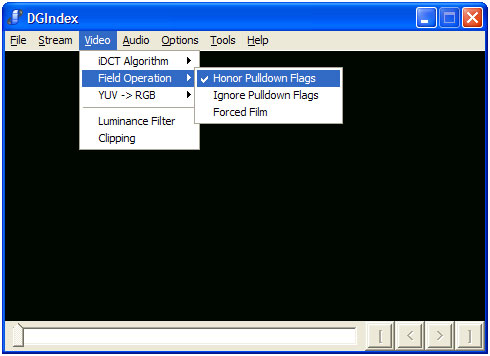
Try to mimic my settings if you are having trouble although in this case the Lum setting makes no difference as that only affects RGB input (or at least not YUY2 input). Also Alternative is for interlaced sources and Zigzag is for progressive sources. As for your bitrate I would use a MIN of anywhere from 2000kbps up to but not more than 3000kbps ... the 9000kbps MAX should be fine as long as your audio has a bitrate of less than 500kbps or so which it should unless it is LPCM WAV audio.Originally Posted by rbatty11
Let us know how it goes.
- John "FulciLives" Coleman"The eyes are the first thing that you have to destroy ... because they have seen too many bad things" - Lucio Fulci
EXPLORE THE FILMS OF LUCIO FULCI - THE MAESTRO OF GORE
-
Fulci, just to clarify, the original audio is AC3, 2.0ch surround (not true 5.1ch) with 0ms delay. Could that be why I'm having sync problem?
-
re. maca FILM settings in DVD Player
Out of curiosity I checked what JVC says in the user manual about FILM setting maca is referring to, this is what they say:
so progressive (or quasi-) output seems to be a cure for "dancing scan lines"...About SCAN MODE
To display video on the monitor (television) screen, the conventional scanning method is called “ Interlaced scan”. With this method, only half of the horizontal lines are displayed at a time. So two fields complete a single picture (frame); i.e., the first field, containing all the odd-numbered lines, is displayed followed by the second field, containing all the even-numbered lines. On the other hand, the Progressive scan system scans all horizontal lines at a time, so you can double the number of pictures compared with the interlaced scan, resulting flicker-free, high-density picture.
To enjoy the progressive scanned video, a monitor (or TV or projector) to be connected to the unit must have the Progressive inputs.
Depending on the material source format, DVD VIDEO discs can be classified into two types; film source and video source (Note that some DVD VIDEO discs contain both film source and video source). Film sources are recorded as 24-frame-per-second information, while (NTSC) video sources are recorded as 30-frame-per-second (60-field-per-second interlaced) information.
When the unit plays back a film source material, uninterlaced progressive output signals are created using the original information. When a video source material is played back, the unit interleaves lines between the interlaced lines on each to create the pseudo uninterlaced picture and outputs as the progressive signal. -
AC-3 is AC-3 be it 1 channel mono or 6 channels as with 5.1 so with this type of audio file the only thing that might affact A/V sync is the delay value of the audio file.Originally Posted by rbatty11
Here the delay value is 0ms.
So no the audio format is not the problem.
- John "FulciLives" Coleman"The eyes are the first thing that you have to destroy ... because they have seen too many bad things" - Lucio Fulci
EXPLORE THE FILMS OF LUCIO FULCI - THE MAESTRO OF GORE
-
OK, finally did a 5min test clip couple of times and got it working, I think.. DVDWS2 was the culprit, as you suspected. Am running both projects on 2 pc's.. But strange, I coudln't get Convolution3d to work on 1 of the systems.. frustrated, I just took it out.
Can I ask how much does filtering slow down processing time (in general)?? When I ran the previous full projects that failed during the week, CCE took much, much longer than ever remember.. -
Video noise filters tend to slow things down like encoding speed and speaking from experience Convolution3D is very slow. You might want to try the RemoveGrain filter. It works good with a progressive video source and is much faster than Convolution3D although Convolution3D is better I think with interlaced sources since RemoveGrain seems to be optimised for progressive sources.Originally Posted by rbatty11
A good RemoveGrain setting would be RemovieGrain(mode=2)
- John "FulciLives" Coleman"The eyes are the first thing that you have to destroy ... because they have seen too many bad things" - Lucio Fulci
EXPLORE THE FILMS OF LUCIO FULCI - THE MAESTRO OF GORE
-
Since you brought up RemoveGrain, I do my interlaced filtering like so:
LeakKernelBob(Order=1) #if TFF, Order=0 if BFF
Undot()
RemoveGrain()
SeparateFields()
SelectEvery(4,0,3) #if TFF, SelectEvery(4,1,2) if BFF
Weave()
ConvertToYUY2(Interlaced=True)
It's progressive while being filtered, before being reinterlaced again. You just have to load the LeakKernelDeint.dll and RemoveGrain.dll plugins into the script. ConvertToYUY2(Interlaced=True) because I next send it to CCE. If for TMPGEnc, then ConvertToRGB24(Interlaced=True). -
Fulci... Success!!! Did complete conversion of ICIP from PAL to NTSC.. and might I say, it is "flawless"... 10x better than the hardware converter I used originally.. Thanks very much! Unfortunately, I had to use different authoring app than DVDSW2, which is a shame b/c it is very intuitive and/or user-friendly, imo.. very simple.
Am beginning another conversion now.. But I did remove any filtering in the interest of time (sources are high quality). But I've kept notes for future reference with lesser quality sources.. Just in case.. I made some scripts from your info.. Can you check for accuracy, please?? Where do you add in filters, if needed? Thanks again very much!! Here they are:
PAL-->NTSC, IF PROGRESSIVE & NO FILTERS & CCE:
LoadPlugin("C:\Path To\Plugin.dll")
MPEG2Source("C:\Path To\movie.d2v")
LanczosResize(720,480)
ConvertToYUY2(Interlaced=False) ###Needed if using CCE###MUST BE LAST LINE OF SCRIPT###
PAL-->NTSC, IF PROGRESSIVE & NO FILTERS & TMPGENC:
LoadPlugin(C:\Path To\Plugin.dll")
MPEG2Source(C:\Path To\movie.d2v")
LanczosResize(720,480)
ConvertToRGB24(Interlaced=False) ###Needed if using TMPGENC###MUST BE LAST LINE OF SCRIPT###
PAL-->NTSC, IF TRUE INTERLACED (NOT TELCINED MATERIAL) & NO FILTERS & CCE:
LoadPlugin("C:\Path To\Plugin.dll")
MPEG2Source("C:\Path To\movie.d2v")
FieldDeinterlace()
LanczosResize(720,480)
ConvertToYUY2(Interlaced=False)
PAL-->NTSC, IF TRUE INTERLACED (NOT TELECINED MATERIAL) & NO FILTERS & TMPGENC:
LoadPlugin("C:\Path To\Plugin.dll")
MPEG2Source("C:\Path To\movie.d2v")
FieldDeinterlace()
LanczosResize(720,480)
ConvertToRGB24(Interlaced=False) -
They look good to me. Remember that FieldDeinterlace may not be the best may to deinterlace a truely interlaced PAL source but it does work. You might want to consider using FieldDeinterlace(full=false) or use LeakKernelBob which is outlined on PAGE 1 of this thread.Originally Posted by rbatty11
Any video filters would go before the Resize line but after any line (if needed) that deinterlaces.
- John "FulciLives" Coleman"The eyes are the first thing that you have to destroy ... because they have seen too many bad things" - Lucio Fulci
EXPLORE THE FILMS OF LUCIO FULCI - THE MAESTRO OF GORE
-
Sounds good..thanks. If you could help out a little further..... After thinking about it.. I was curious.. How would the scripts be any different for cleaning up NTSC VHS sources. There w/b no framerate conversion.. I figure deinterlace and filters would come in to the script.. But I do remember when I did manual NTSC DVD backups using avisynth, I used the (720,480 true) line.. (??).
I remember once I tried using the keen() and undot() scripts on a NTSC VHS conversion (old home video footage), but CCE kept rejecting it.. I just gave up after a while. I had ran the VHS thru the Canopus ADVC100 and ended up with a huge avi file, which I then attempted to use avisynth on.. all I remember was frustration. Much thanks for you help. -
First of all never ever deinterlace NTSC footage. Very bad.Originally Posted by rbatty11
I think the following link will help you out ---> CLICK HERE
Good Luck
- John "FulciLives" Coleman"The eyes are the first thing that you have to destroy ... because they have seen too many bad things" - Lucio Fulci
EXPLORE THE FILMS OF LUCIO FULCI - THE MAESTRO OF GORE
-
Look at my post (5 posts above) with different scenarios.. It's this one:
PAL-->NTSC, IF PROGRESSIVE & NO FILTERS & TMPGENC:
LoadPlugin("C:\Path To\Plugin.dll")
MPEG2Source("C:\Path To\movie.d2v")
LanczosResize(720,480)
ConvertToRGB24(Interlaced=False)
If source is avi.. then 2nd line s/b: avisource("C:\Path To\movie.d2v")
I don't use TMPGEnc so not sure.. I've used it couple of times but don't want to give you incorrect info.. -
Well if you are using an AVI file as the source then the line that loads the AVI file would look something like this: AviSource("C:\videos\movie.avi") assuming the AVI was called MOVIE.AVI and was located in a DIR/FOLDER on the C: drive called VIDEOS.Originally Posted by rbatty11
- John "FulciLives" Coleman"The eyes are the first thing that you have to destroy ... because they have seen too many bad things" - Lucio Fulci
EXPLORE THE FILMS OF LUCIO FULCI - THE MAESTRO OF GORE
-
I wrote a new guide for doing a PAL DVD to NTSC DVD conversion and the new guide has very detailed steps as to how to set up TMPGEnc Plus 2.5x
Although not my favorite way of doing it the new guide does not use AviSynth at all but only TMGPEnc Plus 2.5x along with DGMPGDec/DGIndex and DGPulldown.
I still prefer using AviSynth but this guide is to make things a bit easier for those that don't want to use AviSynth.
Here is a link to this new guide ---> CLICK HERE"The eyes are the first thing that you have to destroy ... because they have seen too many bad things" - Lucio Fulci
EXPLORE THE FILMS OF LUCIO FULCI - THE MAESTRO OF GORE
-
John, I have a question regarding the crop and addborders commands. Why do you crop after the filters? I use a similar way when generating a script for encoding. I like to crop out any original black borders also and putting in new borders. But I usually crop right after the source file line. Then apply my filters. It would be my understanding that any filters applied this way would only be on the picture itself. With the way you have your script set up wouldn't you be applying filters and using bitrate on the original black borders you plan on cropping out anyway? Just curious. ThanksOriginally Posted by FulciLives
-
But I usually crop right after the source file line.
If the source has been encoded as interlaced, that's a recipe for disaster, unless you understand cropping restrictions. Cropping interlaced DVD sources (YV12 colorspace) requires cropping the height by Mod4 (both the top and bottom crops have to be multiples of 4). He deinterlaces it making it progressive again, so waiting to crop until after the filtering means you can crop Mod2.
http://www.avisynth.org/Crop
If the source is progressive, then it doesn't make much difference.
With the way you have your script set up wouldn't you be applying filters and using bitrate on the original black borders you plan on cropping out anyway?
Applying filters, yes. You don't use bits until sending it to the encoder, and the black is cropped away before that time.
Similar Threads
-
when Pal dvd has correct Ntsc audio (Pal>Ntsc conver)
By spiritgumm in forum Video ConversionReplies: 15Last Post: 13th Oct 2011, 13:57 -
BD Authoring Problem: PAL to NTSC
By digitalfreaknyc in forum Authoring (Blu-ray)Replies: 23Last Post: 3rd Aug 2010, 18:00 -
PAL to NTSC Color Problem
By Drakul in forum Video ConversionReplies: 33Last Post: 29th Jul 2008, 02:58 -
NTSC-PAL-NTSC (25-23.976+pulldown) and audio sync problem - related?
By ecc in forum Video ConversionReplies: 14Last Post: 14th Nov 2007, 12:34 -
PAL to NTSC DVD Conversion Problem
By squallx404 in forum Newbie / General discussionsReplies: 4Last Post: 8th Oct 2007, 06:16




 Quote
Quote