I wanted to know the difference in processing time between the different CPUs.
My friend's computer with AMD Athlon XP 2900+ 400fsb on a ECS N2U400-A board, 1gb PC3200 DDR and WinXP-Home converted (using AutoGK) a 3GB 90min dvd movie into 670mb xvid movie in 3 hrs. and 59 mins.
My pc with Pentium 4 1.7ghz 400fsb on a ASUS P4SE, 1gb pc2100 DDR ram and WinXP-Home converted (also using AutoGK) the same movie (also dvdshrinked into the hard-drive) into a 670 mb xvid movie in 7hrs. and 2 mins.
That's a difference of 3 hrs.
1. If I replaced my CPU with a Celeron 2.4GHz 400fsb, can my pc do the same job in less than 3 hrs.?
2. What processing time can I expect from changing my cpu to celeron 2.4ghz 400fsb? Two hours? One and a half hours? One hour?
3. If I replaced my motherboard and cpu with a 533mhz fsb (ex. celeron-D 2.9ghz 533fsb with matching board), how much faster can it finish the same job? Can it finish the job in less than one hour?
My computer really needs an upgrade or replacement, but my options are limited by financial concern that leaves the dual-core and hyper-threading CPUs out of the present consideration.
I use the computer for word-processing, internet, a bit of photo processing with Photoshop (resize and brighten) and for programs such as dvd decrypter, dvdshrink and autogk.
+ Reply to Thread
Results 1 to 7 of 7
-
-
Here's a relative comparison of of encoding speed for different processors:
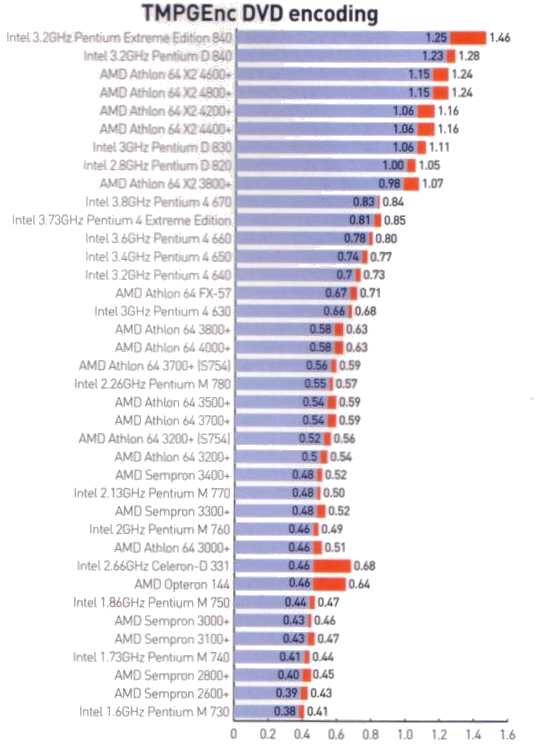 Regards,
Regards,
Rob -
Thanks for the quick response rhegedus, but what do those colors and numbers at the right-side column represent?
Did the tests involve encoding the full length of the same movie with different CPUs?
How do I read/interpret those colors and numbers into real-time encoding of the full lenght of a movie in relation to a cpu?
If the cpu at the bottom of the left column encoded the full lenght of a movie in 4 hours, does it mean the cpu at the top can finish the same job in 15 minutes? If so, why didn't the test report just say so instead of those confusing numbers? -
Well, that makes sense right?Originally Posted by v-sharp
The Athlon XP 2900+ has roughly 1.7 times the processing power of the P4 1.7 (according to AMD's "PR" rating) so the same job will take around 1.7 times longer on the P4 (which it does - and a little bit more).
Absolutely not. Assuming that the Celeron is simply a faster version of the P4 (which it isn't), then you'll still be pushing around 5 hours.1. If I replaced my CPU with a Celeron 2.4GHz 400fsb, can my pc do the same job in less than 3 hrs.?
I think you need a reality check here. The Celeron processor is vastly inferior to an AthlonXP. What makes you think that a lower specification Celeron processor will completely overpower an AthlonXP processor??2. What processing time can I expect from changing my cpu to celeron 2.4ghz 400fsb? Two hours? One and a half hours? One hour?
No.3. If I replaced my motherboard and cpu with a 533mhz fsb (ex. celeron-D 2.9ghz 533fsb with matching board), how much faster can it finish the same job? Can it finish the job in less than one hour?
But it may be faster than the AthlonXP - you should check the graph provided above.
Then be prepared to wait for encoding then...My computer really needs an upgrade or replacement, but my options are limited by financial concern that leaves the dual-core and hyper-threading CPUs out of the present consideration.
Regards.Michael Tam
w: Morsels of Evidence -
You might find these charts (and the entire article) a little more useful:
http://www.tomshardware.com/2004/12/21/the_mother_of_all_cpu_charts_part_2/page19.html -
Thanks a lot jagabo for this link! That chart from tomshardware is really direct and simple, informative and intended to enlighten those who would read it. Now I can look at my options better than blindly guessing my way around while hoping that I'm on the right track. I'm happy! Again, THANKS A LOT jagabo!!Originally Posted by jagabo

-
Glad to help out v-sharp. Tom's did another
mother-of-all-CPU-charts a bit later but it doesn't include the older/slower chips:
http://www.tomshardware.com/2005/11/21/the_mother_of_all_cpu_charts_2005/
Similar Threads
-
multiple processing, or 1-at-a-time?
By coyote2 in forum EditingReplies: 4Last Post: 15th Oct 2011, 18:52 -
CPU horsepower etc. as it relates to video processing:
By Seeker47 in forum ComputerReplies: 15Last Post: 11th Apr 2011, 17:50 -
Can someone explain cpu priority to me regarding video processing?
By snafubaby in forum Capturing and VCRReplies: 2Last Post: 19th Mar 2011, 22:43 -
CPU Utilization during video processing
By Browncoat in forum Newbie / General discussionsReplies: 4Last Post: 24th Apr 2010, 08:22 -
Will this cut my processing time in half?
By jsbenson in forum ComputerReplies: 7Last Post: 17th Oct 2009, 22:45




 Quote
Quote