This question may been answered before but I could not find it. Will someone please show me how. Thanks
+ Reply to Thread
Results 1 to 10 of 10
-
-
None whatsoever, unless you're sending the output to a printshop.
-
no, there are advantages... you obviously have unlimited creativity using photoshop, and you can really fine tune alignment since you can move & rotate the image to fit labels perfectly. also, i do mine this way 'cause i didnt want another software installed just for labeling. the disadvantage to using photoshop is it is much more complex than using "labeling software".
I am just a worthless liar,
I am just an imbecil -
I use Photoshop to fine tune the images; but I have never been able to figure out how to use the templates and fit the images to the templates, and always go back to using a label software to print. But Photoshop can help with things like smoothing out jagged edges, etc -- it's more less just an aesthetic thing.
-
use edit/transform to scale your image to fit the label. here's a quick walkthrough... (i grabbed "lord of war" cause it was nearby, not trying to cause trouble!)...
open template, (here's one for Neato brand)...
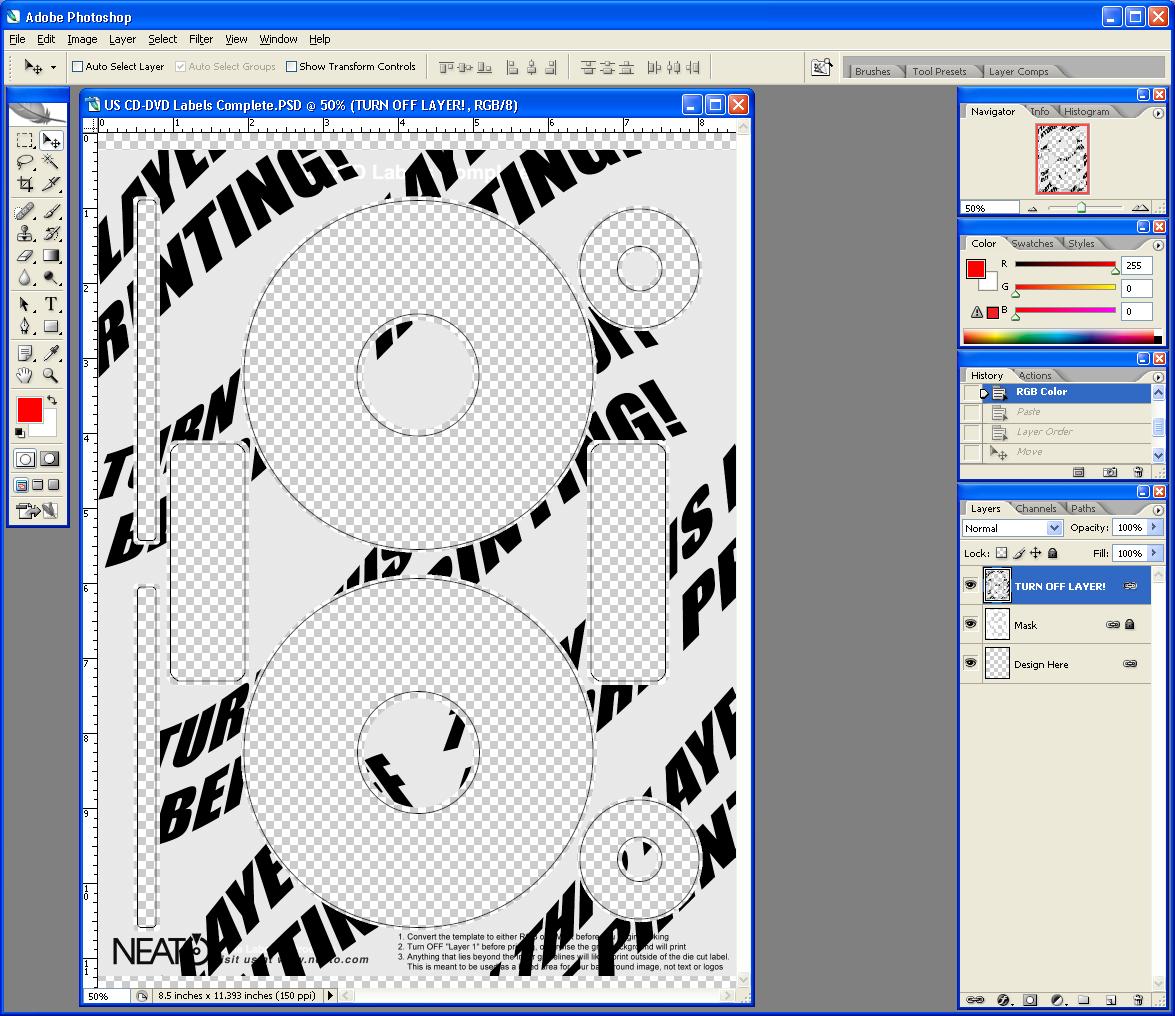
paste image below mask...
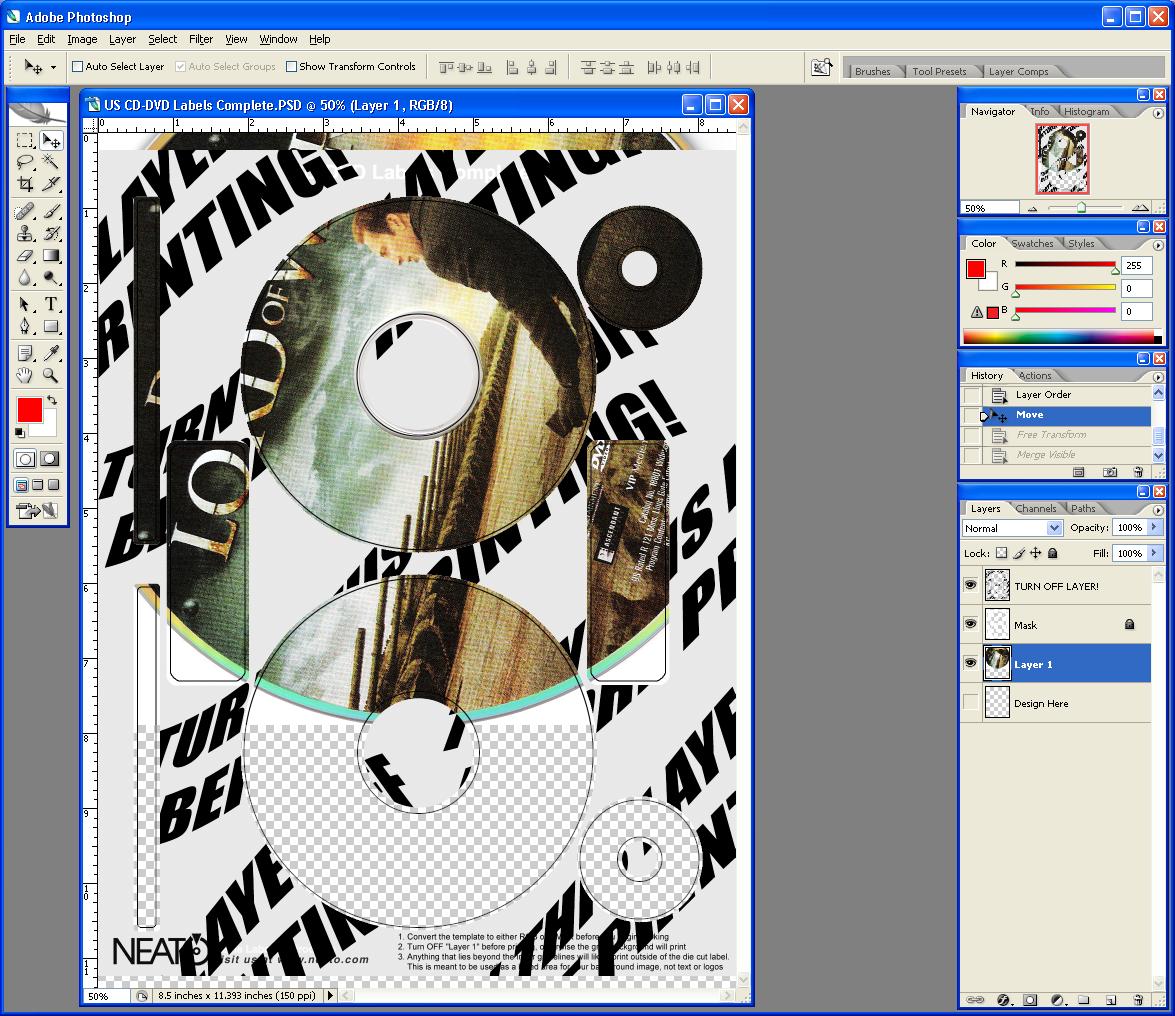
scale to fit label...
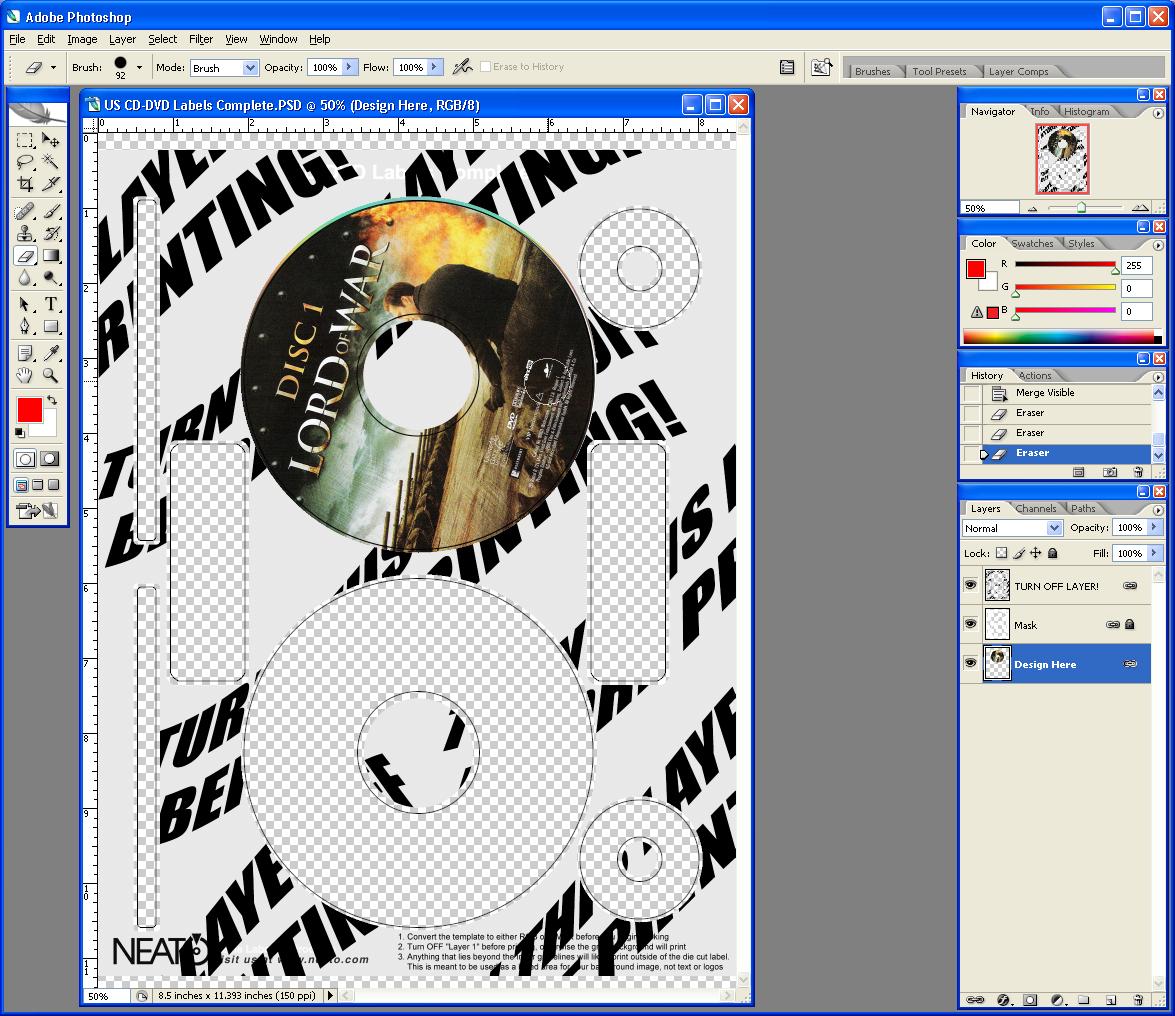
and turn off alignment layer before printing!...(something i forget a lot!)
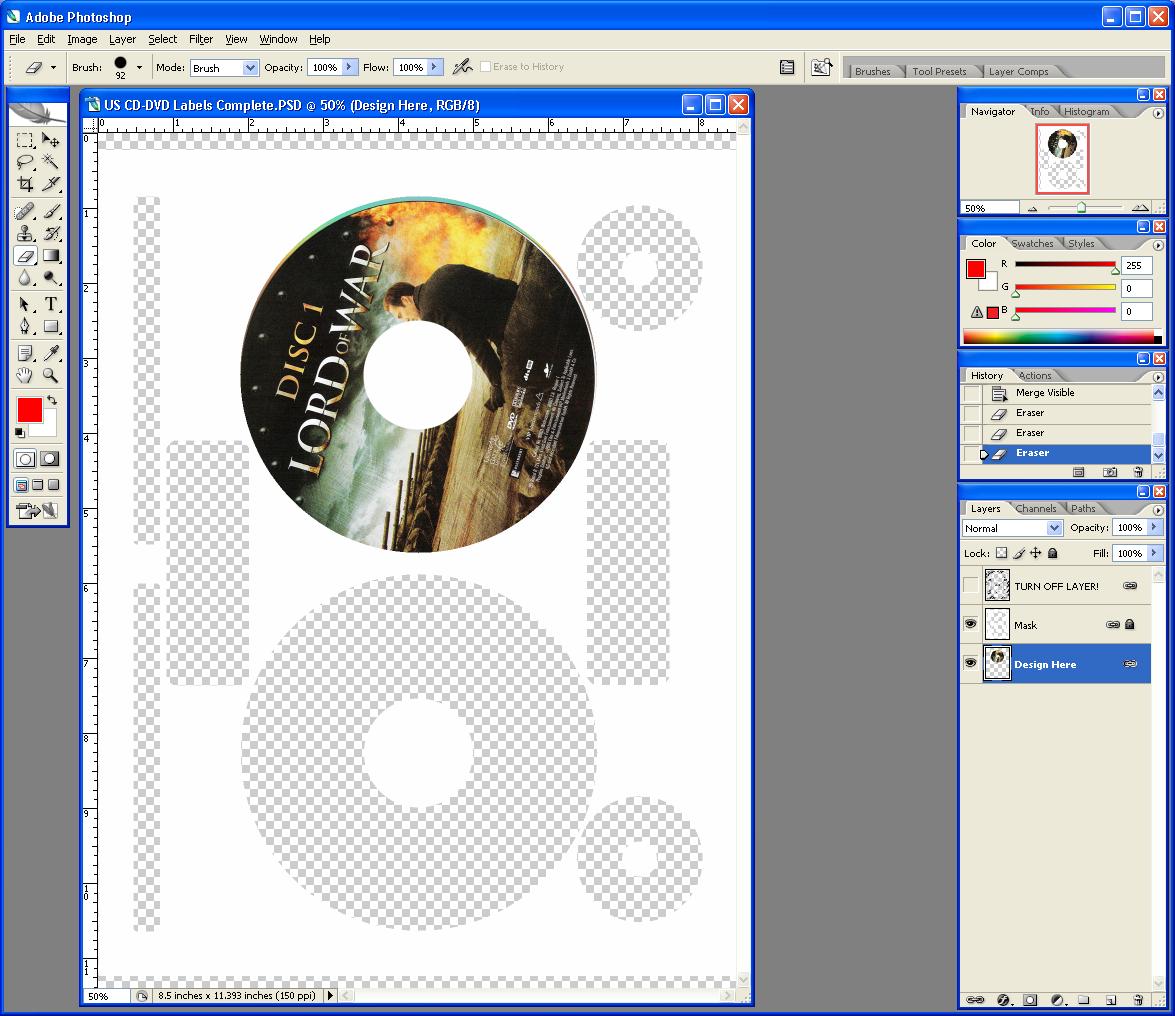 I am just a worthless liar,
I am just a worthless liar,
I am just an imbecil -
I did something similar except with Ronin, and Microsoft Word template.
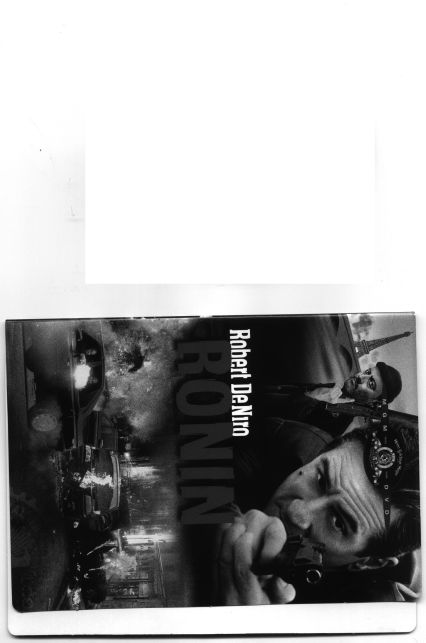 (this image was shrunk for size)
(this image was shrunk for size)
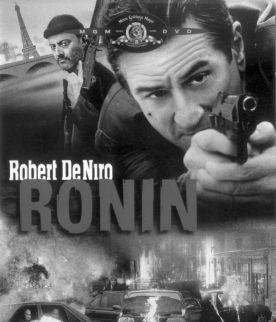 (rotated, cropped, and brightness corrected, AND shrunk for display)
(rotated, cropped, and brightness corrected, AND shrunk for display)
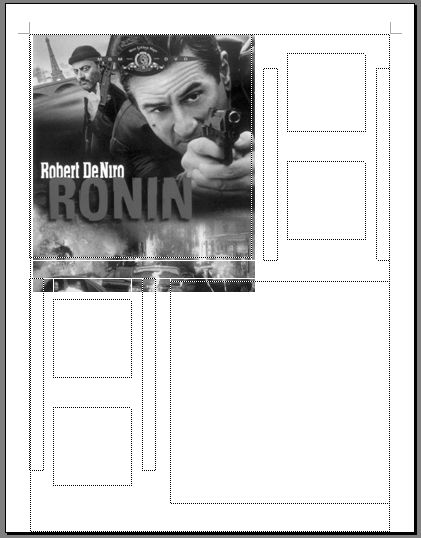 (image added to CD cover template)
(image added to CD cover template)
-
I do this all the time, although rarely for sticky labels, more with direct-to-disc-face formatting now.
In Photoshop, put the "layout template" on the top layer, align your image(s) so it fits in the disc face window. Save a layered version (for safety). Merge all layers EXCEPT the layout template layer. Then, set a selection of the outer diameter of your disc face, and expand it by a few centimeters. Invert your selection and apply a "delete" to the merged layer. This will give you a modest "knockout bleed"--this is important so as not to overprint, wasting ink and making the flipside unusable. Then discard the layout template and flatten.
Then print.
Pshop is also great for improved color matching, gamma curves, etc.
Scott
Similar Threads
-
Netflix: New streaming-only plan, other prices going up
By manono in forum Latest Video NewsReplies: 33Last Post: 7th Jun 2011, 12:48 -
need dvr without subscription plan
By dvdnewbie64 in forum DVD & Blu-ray RecordersReplies: 6Last Post: 15th May 2011, 22:20 -
Do you plan on shopping on Black Friday?
By yoda313 in forum PollsReplies: 59Last Post: 2nd Jan 2009, 15:15 -
Do you plan your filming or do you just wing it?
By yoda313 in forum PollsReplies: 17Last Post: 30th Nov 2008, 20:05 -
Creating CD / DVD Label Templates in Photoshop 7.0
By Brehmstein in forum User guidesReplies: 3Last Post: 27th Dec 2007, 18:22




 Quote
Quote