Hi!
I been working on an animation short on premiere pro. So I use only still frames. Yes, I know it is not made for animation, but I still have this problem and really need help!
So the problem is, I cant tell exactly when this happens or why, but some times a stillframe just becomes green. I can show it on the file I attach.
I think it happens when I put a effect over it, like turning it a bit or making bigger, smaller, blur. Something like this?? But I need to do these things. I really hope someone can help me with this!!!
Thanx a lot![/img]
+ Reply to Thread
Results 1 to 9 of 9
-
-
yup, now it got worse: all the sudden a lot of the files are sayd to be damaged and do not link.
-
Try a freeware application such as VirtualDub and see if there's the same problem there. Or you can try Sony Vegas (trial version 6.0d is already available).
-
Yes, this is a known bug. The stills either become green or black.
-
The second problem was solved by reinstalling: the damaged files problem.Originally Posted by aanaravs
Cunhambebe: Does this program work with Premiere or something? The problem is that I have to finish this work in premiere cause I do not have the time to make the whole thing over in an other program.
Aanaravs, you are right, it turns black too sometimes. Is there something known to do about it too? -
I dont know if it is part of the bug, but I forgot to say that some parts simply do not get rendered.
-
Please someone help me! I can live with the fact that it shuts down all the time, that I have to work twice as much on the project. But that it doesn't render anymore some parts, that is just essencial!! Please help me!!!
-
You might have better luck getting answers to a technical Premiere Question at www.creativecow.net.
Similar Threads
-
Nasty Premiere Pro / Soundbooth AC3 bug
By Asterra in forum AudioReplies: 3Last Post: 11th Jul 2011, 04:06 -
Bizarre Premiere Pro bug that I can't find a workaround for
By Asterra in forum Newbie / General discussionsReplies: 8Last Post: 28th Jun 2011, 21:46 -
Premiere Pro CS5 Green Bar, Smooth Playback, Choppy Export
By bowmah in forum Newbie / General discussionsReplies: 10Last Post: 27th Jan 2011, 23:38 -
Premiere Pro 7.0 or 1.x problem with green or black frames
By bruce & suzie in forum Authoring (DVD)Replies: 0Last Post: 6th Jan 2008, 12:27 -
Premiere Pro 2.0: strange green vertical band in Program Monitor
By spicediver10191 in forum EditingReplies: 3Last Post: 20th Oct 2007, 01:46




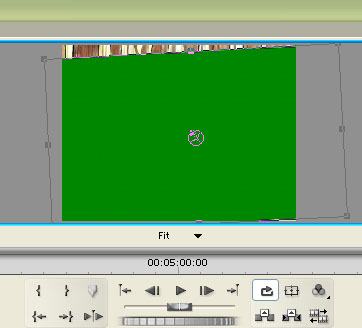
 Quote
Quote