hi, i want to know how you add a solid colorful (included pictures) border/or only pictures like these into your files:
i thought of a way which actually didn't work :P :i tried to use photoshop drawing a seperate border and then added it into my video file using the adding logo method (the opacity of my pictures is still too low that i can see through them eventhough i have set it to the highest point)
what i want is a lodid border/picture, does anyone know how to do that?
+ Reply to Thread
Results 1 to 10 of 10
-
-
Any of the "good" editors I would imagine - Adobe Premiere, Vegas, etc etc.
If in doubt, Google it. -
that means your adding logo method wouldn't work in this case, right?
can Mpeg Video Wizard work? 'cause i have it but don't know how to use it to do this stuff -
As in, my guide to add logos using virtualdub ?Originally Posted by Gi-Ma-MiIf in doubt, Google it.
-
you know, i actually can add the border to my video but then that's it, when i want to add more pic onto that border, those pics turned out to be transparent
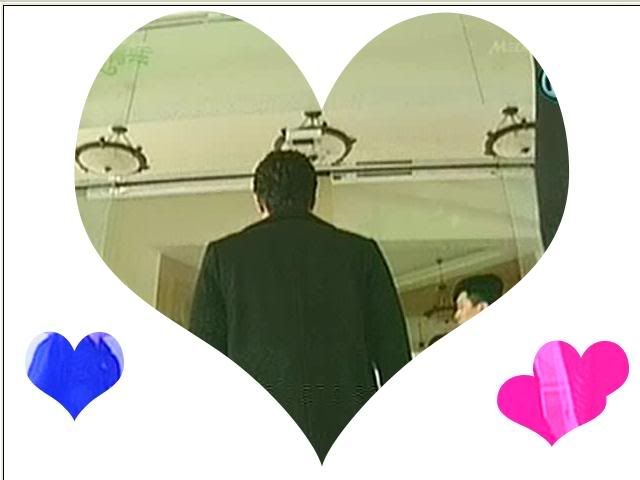
so i would like to know if Mpeg Video Wizard can help? -
I know it can be done in Adobe Premier or Adobe After Effects. They are both pretty pricey for average joes like me.
For free software, look at ZS4
http://www.zs4.net/
There are some tutorials on the site, specifically the Outside Effect Container. This may do what you want, but I'm not sure. I've never tried this software myself, but it looks like it might be pretty good, especially for the price (FREE!)
Visual Communicator will do the trick as well. It might be a bit of overkill for what you are looking for though.
http://www.seriousmagic.com/newvcdemo.cfm
Though this is not a cheap piece of software, it's not as expensive as the Adobe products.
It has:
Built-in Teleprompter
Overlays
Chromakeying
and more.
A demo version of the software is available for download at their website.
Hopefully something here will help with your project.
Similar Threads
-
Adding Subtitles to MP4 Files
By elapid in forum SubtitleReplies: 13Last Post: 26th Nov 2015, 20:58 -
Adding Metadata to Video Files
By yardline in forum Video ConversionReplies: 8Last Post: 28th Oct 2012, 21:29 -
Adding working subtitles to .mkv files
By Yoven in forum Video ConversionReplies: 1Last Post: 10th Oct 2010, 13:43 -
Adding extra files to DVDs
By kinglerch in forum Authoring (DVD)Replies: 2Last Post: 21st May 2010, 13:59 -
adding subtitles to dvd files
By byrnfran in forum Newbie / General discussionsReplies: 2Last Post: 15th Nov 2007, 09:40






 Quote
Quote
