I have one 1.4gb .Xvid file and want to compress it into 700mb file....
i used virtual dub but the output file is jittery and lot of frames get skipped....
i tried to convert into Divx file but got same result........
The file info is as follows.........
apart from the above situation how do i compress any file (.xvid or .divx) into a smaller file of 700mb without "much" loss of quality.....
p.s === i dont know how to post an image.........
+ Reply to Thread
Results 1 to 19 of 19
-
-
you can't.
Divx/Xvid is about as compressed as you are going to get. You are going to have to halve the bitrate which will trash the picture quality or put it on dvd. -
For uploading screenshots: https://forum.videohelp.com/viewtopic.php?t=271697.
Unless it a very high quality Xvid, you will have a hard time compressing it to half it's size and still have it watchable. But for the best quality, look in the codec settings. You might want to do a 2 pass encode, also. -
ok thnx for the help abt uploading........
abt 2 pass encoding
in virtdub for conversion of xvid to xvid there is an error while selecting two pass encoding........... so only 1 pass is possible..............
this error is there.........
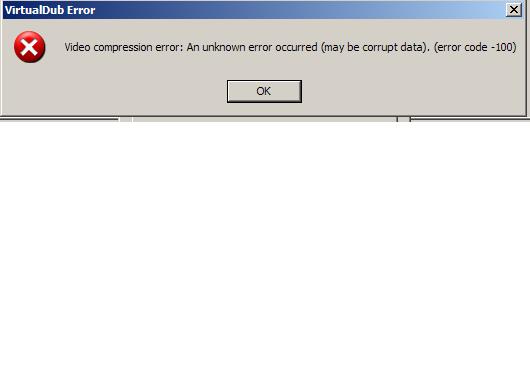
-
It looks to be good quality. Not sure why 2 pass won't work unless the file is damaged.
 Have you tried running it through Virtual Dub and check for errors?
Have you tried running it through Virtual Dub and check for errors?
I use VD Mod most of the time. For Xvid it looks like your target bitrate with be about 600-700kbps, figuring you have about 35.5Mb needed for the audio, that would give you a video size needed of about 660Mb to end up with 700Mb total. I think you could convert the audio to MP3 and save maybe 10Mb, but hardly worth it.
Try encoding about 10 minutes of it and check how it looks. Just encode the video, leave the audio as direct stream. -
erm.....hate to point you out on this, but the audio was 448k/s ac3 according to the screenshot, which (if you dont mind losing...in my opinion a significant chunk of the quality) can be compressed down to mp3 and it will probably save you a bit more than 10mb
 if you wanna try this, it'll probably save you a enough space...but honestly though, im not sure if you wanna try to drop a near 2 hour long movie onto one disc, that has a tendancy to butcher the quality pretty good....
if you wanna try this, it'll probably save you a enough space...but honestly though, im not sure if you wanna try to drop a near 2 hour long movie onto one disc, that has a tendancy to butcher the quality pretty good....
-
That was just a quick guess.
 It looked like 5 channel audio. I figured even if the video looked crappy, it would still sound good.
It looked like 5 channel audio. I figured even if the video looked crappy, it would still sound good. 
-
dvd writers are cheap..and dvd's are cheaper...even dvd players that play divx/xvid are pretty cheap.
-
i converted audio to MP3 96kbps 44100
and it saved 300mb of space.......
and video conversion is really bad in case of this file......... as said above.......
the original file is really high quality....... DVD RIP -
Do you realize that it is possible to split the XviD file into 2 files.
This way you keep 100% quality ... you just put part 1 on CD-R 1 and part 2 on CD-R 2.
End of story.
Forget about compressing it down to one CD-R that is crazy ... the loss of quality will not be forgiving and compressing 5.1 audio to 96kbps MP3 is even more insane.
- John "FulciLives" Coleman"The eyes are the first thing that you have to destroy ... because they have seen too many bad things" - Lucio Fulci
EXPLORE THE FILMS OF LUCIO FULCI - THE MAESTRO OF GORE
-
That's akin to saying, "I'll cut my arm off because I know a really good doctor is possible of re-attaching my arm".Originally Posted by metaldude
- John "FulciLives" Coleman"The eyes are the first thing that you have to destroy ... because they have seen too many bad things" - Lucio Fulci
EXPLORE THE FILMS OF LUCIO FULCI - THE MAESTRO OF GORE
-
There are many reasons for not tryin including loss of quality, the affordability of cd-r these days, the waste of time compressing the file. Use VirtualDub to do a direct stream copy of the first half and then the second half.
-
well i've heard enough...if you've got the high quality dvd source why are you wanting to slam it on one cd anyways?
-
try autogk if you want to make it into a 700mb file
search the site for some guides
alternatively if its currently a single 1.4GB file use nandub trim a little and get 2 700mb files and stick on 2 cds
with how cheap media is there is no point in wasting time and effort to reencode something to a lesser quality
buy a dvdrw they now only cost about £25
dvd media can be got at about £0.20 a disk
cd media is still about £0.10 per cd or £0.60 for the eqivalent space of a dvd so 3x the price
after burning about 75 dvds you start saving money -
and ppl above please stop giving lectures about what and why not to convert .......... if they cant suggest any method then why dont the f*** off........ instead of giving stupid advices........ abt how dvds are cheap and writers are cheap and why i am not writing the file onto 2 cds etc etc.........
i know all the things that they have told but please answer the question only........... -
They were trying to stop you messing up your video.Originally Posted by metaldude
No need for Thanks of course...
Similar Threads
-
AutoGK - XviD to XviD to reduce file size
By marioval in forum Video ConversionReplies: 3Last Post: 16th Jul 2010, 15:37 -
Shrinking an AVI file from 1.4GB to 700MB
By DVantrease in forum Video ConversionReplies: 5Last Post: 28th Mar 2009, 20:11 -
Reencoding to reduce the file size of an AVI (xvid) file
By DVantrease in forum Video ConversionReplies: 7Last Post: 10th Jan 2009, 21:56 -
How to encode an xvid file to another xvid and prevent video blocking?
By BlooderButcher in forum Video ConversionReplies: 5Last Post: 21st Nov 2008, 17:03 -
add srt file to avi, xvid 700mb movie file
By volam in forum EditingReplies: 2Last Post: 30th Jan 2008, 22:22




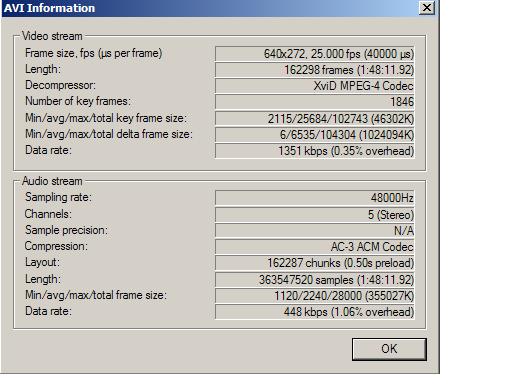
 Quote
Quote