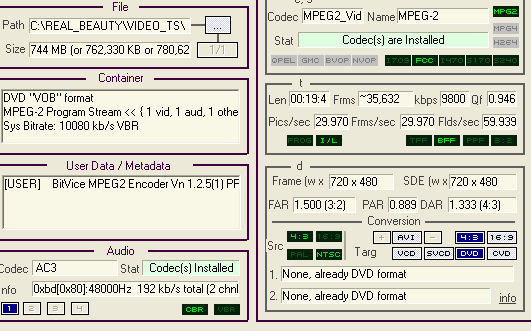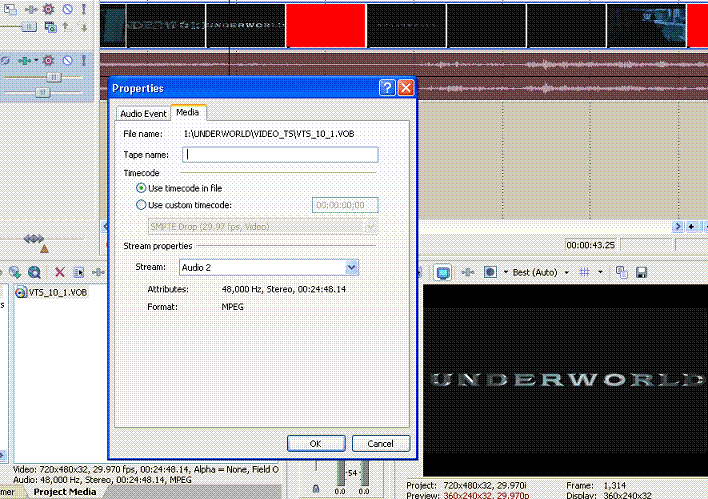Does anyone know?
Regards,
Simps
+ Reply to Thread
Results 1 to 17 of 17
-
ac3 files cannot be opened by dragging and dropping
the only way i have done it is, if it is embedded into an mpg or vob, could even be an avi also, im not sure about that one. but it is downmixed to 2 channels when done this way. although vegas properties say its an mpg stream. -
I have tried what crazy14muzic tried and it doesnt work.
crazy14muzic do you have a test file you could upload? -
thats odd
any dvd that i rip, commercial or self made, allows me to drag and drop the vobs onto the timeline
it has to be dragged and dropped, it wont let me add it any other way. the files dont show up in the vegas explorer windows. so i just drag them from windows explorer. it builds its peaks, then its ready to play with. the only thing is that it shows the ac3 sound track as 2 channel -
i have tried a few other single track vobs with 5.1 but it still opens them as 2 channel tracks in the timeline
-
FWIW... DVDA will open ac3 showing stereo waveforms as well. To show 6 tracks in vegas, have to have the project set to 5.1 audio, or import tracks separately where they'll just be there as regular, mixed tracks.
At any rate moot point because can't do anything with them other then say there they are. Have to convert to edit I mean.
Have to convert to edit I mean.
Ac3 handling AFAIK is dependant just like video on codecs and directshow filters and acm stuff installed that translate file data into something whatever software might be able to use. -
Yeah Got it working,Had to do the Update.
Also heard that there was a way to do it,if you set the Same codec as DVDA.
Similar Threads
-
Opening .ac3 audio files in Sony Vegas?
By Thunderhead2772 in forum EditingReplies: 1Last Post: 18th Jul 2010, 21:55 -
Can't open mp4's in Sony Vegas
By ClownInBrown in forum Newbie / General discussionsReplies: 7Last Post: 8th Jul 2009, 14:43 -
Why can't Sony Vegas 8 render .Ac3 files?
By nwo in forum AudioReplies: 4Last Post: 10th Aug 2008, 06:33 -
Sony vegas pro 8.0 wont open my files.
By Blake_t in forum Newbie / General discussionsReplies: 3Last Post: 24th May 2008, 11:44 -
Vegas Pro 8 Cannot Open MPEG or AC3 Files
By kidcash in forum Newbie / General discussionsReplies: 14Last Post: 26th Dec 2007, 20:53




 Quote
Quote