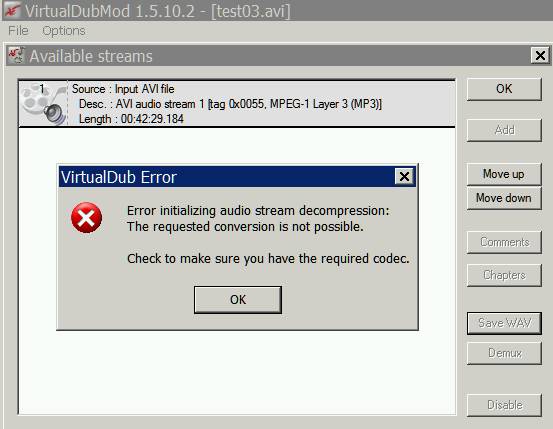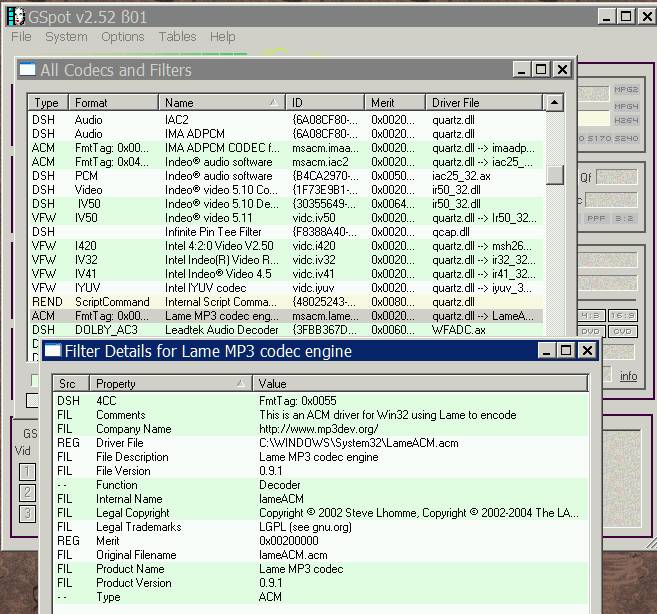+ Reply to Thread
Results 1 to 14 of 14
-
I also hope that posting 3 files back to back is ok..I didnt see a way to put 3 images in 1 post.
Is there any reason you see that it should not be decompressing?? Maybe I should go through and weed out all my unused codes...Could there be a conflict?? I was actually trying to get away with just doing a direct stream on the video and a full process on the audio to try and resync it..thus not having to demux.mux the file... -
Hello bama. I don't use lame, and this may be a shot in the dark, but do you have the latest lame codec installed? If i am reading gspot's info correctly you have version 0.9.1 installed, but your avi uses version 3.95. Just a thought.
It doesn't matter who you vote for. The government always gets in. -
Laddy,
I sort of thought that too, but the.9.1 is just part of the version. I went and looked under my Hardware/Audio Codecs and it reads as LAME MP3 Codec v0.9.0-3.97 (beta 2) so I am pretty sure the correct one is in there..I appreciate the input though...
Originally Posted by Laddydaddy -
I didn't think lame's ACM included a working decoder.
Define ENABLE_DECODING if you want to use the decoding (alpha state, doesn't decode at the
moment, so use it only if you plan to develop) -
Try this, open your file in vdubmod. Click on streams>stream list. Position
your cursor over the file and right click. Choose compression from the drop down box. See if the lame codec shows up in the next window that pops up.It doesn't matter who you vote for. The government always gets in. -
Laddy - Lame shows up fine with umpteen formats to chose from
Celtic - That is most likely my problem...Just has an encoder and not a decoder?? Is there a Lame decoder out there somewhere??
Baldrick - I was able to extract the audio stream to a WAV file via AVI2WAV, although now I am even further behind the 8 ball as I am not up to speed on the easiest way to multiplex back....(and turn the wav into something smaller) -
I'm not sure I can help you with the Lame problem. You could try what Baldrick suggested. Audacity may be able to read it also and convert it.
But for posting multiple images; Post one, then click edit, add the next, submit, edit, submit.... Kind of awkward, but that's the way I do it. -
Using VD Mod, add the new audio file to the stream list while you have the video file opened. I usually let VDM run while I mess with the audio.
Click the new audio file and move it to the top of the list then click the old file and delete the old audio. This won't affect the original video file unless you save over the top of it. Click on the audio file and select full processing mode.
For the video, select direct stream copy. Save as with a new title.
I hope that's right. I don't have VDM on this computer.
-
ok..I found the answer...
http://forums.virtualdub.org/index.php?s=bb524ca5bedc04f58861bd920f50ae0e&act=ST&f=3&t=10931&st=15
Turns out the AVI was not being recognized correctly by the Frauhoffer codec.
I used the hex editor to adjust the file and voila!
works great
thx for the help
Similar Threads
-
Interesting Build of VirtualDub/Mod
By Soopafresh in forum Video ConversionReplies: 8Last Post: 12th Oct 2012, 01:49 -
Virtualdub Mod and Vobsub woes
By TheLaserdisc in forum Video ConversionReplies: 4Last Post: 30th Dec 2008, 01:03 -
problem with Dr Divx & VirtualDub Mod
By pcb in forum Newbie / General discussionsReplies: 2Last Post: 10th Dec 2008, 14:59 -
problem with divx with newer virtualdub and virtualdub mod
By goingape in forum Newbie / General discussionsReplies: 9Last Post: 26th Mar 2008, 18:08 -
Encoding audio with VirtualDub MOD
By GangstaRap in forum AudioReplies: 5Last Post: 19th May 2007, 08:20




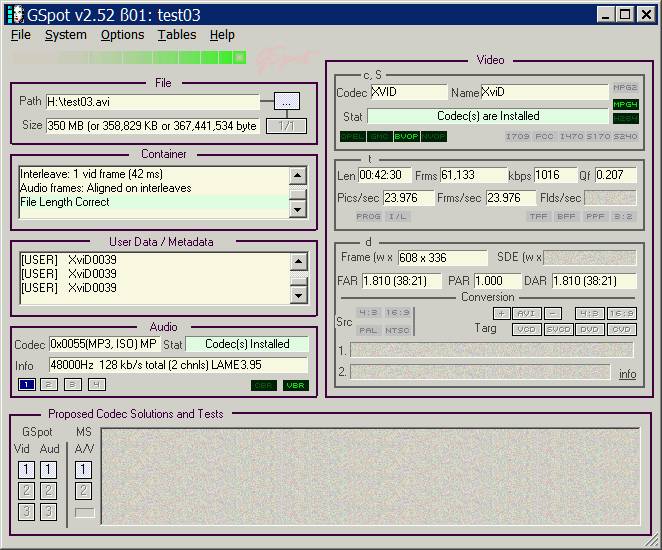
 Quote
Quote