i have a 63 minute DV video in which i encoded into a VCD Mpeg with TMPGEnc. Since my video is so short i encoded it at a higher bitrate for a file size closer to 700 MB. when i add it into Nero Vision Express 3 it gives the stats of 1150kbps and only take the MB bar up to about 550. Is it going to re-encode my file to that lower bitrate or what? I'd like to to keep my file as high in quality as i can!. if anyone knows what its doing or how to fix it i would appreciate it. thanks
+ Reply to Thread
Results 1 to 10 of 10
-
-
I faced this problem before. Just UNCHECK Create Standard Compliant CD.
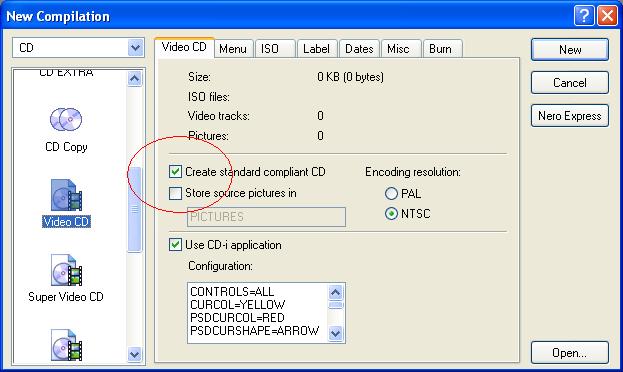
-
PCHAN - thanks for the advice. i recognize that screen as the Nero Ultra wizard. i don't get those options in Nero Vision Express. I like Vision Express because you have so much more control of the menu and other authoring tools. can you change that option in Vision Express. or am i just wrong?
i've got the newest version of nero.. ultra 7 and vision express 3 i believe. and even in ultra 7 they don't give you those wizard options that are in you image. they must be there somewhere though, i just can't find them -
VCDEasy...
/Mats -
i have VCDeasy and am trying to figure it out. the menu creation doesn't seem to be as nice as vision express sice you can interact actually move between options. but i'm giving it a try. i can't get my stills to turn into mpegs right though. the mpegs are just black when i open them. I've tried the guide here on video help but it doesn't give you much. anyone have any guides or help with VCDeasy?? thanks
-
i'm still working on VCDeasy. i'm trying to make the menu and still mpegs. but when i open them as files the video is just black. should they show up in the file? i'm following all the guides exactly and it seems really straightforward so i don't know what i'm doing wrong! any help?
-
Not 100% sure on how these mpeg stills work - basically, an mpg player will see a one frame video I think, play that one frame, and then - probably show just an empty frame.
However, I've done many menus with VCDEasy and never had any issues.
Can you open the mpg still in some graphics app?
/Mats -
I've got everything working wonderfully. the only question i have now is can you add background music to a menu??
VCDeasy has a guide to put it behind pictures but you have to use an external app. i suppose you could do this for the menu as well but is there anyway to add it within VCDEasy? -
If you want music for your menu, you can't have a still as background, but have to create a regular mpg movie (same specs as ordinary VCD mpg) as menu graphics. Space consuming, but an option if you have room to spare on the CD
/Mats
Similar Threads
-
Convert MKV to DVD video for burning with Nero Vision
By OreRockOn in forum Video ConversionReplies: 3Last Post: 4th Jan 2010, 10:42 -
Changing video speed with Nero Vision 5
By garin_c in forum Newbie / General discussionsReplies: 4Last Post: 21st Oct 2008, 09:12 -
Nero Vision Express 2- DVD-video/merge titles causes stuttering
By mookster in forum Authoring (DVD)Replies: 0Last Post: 18th Jun 2008, 10:44 -
Nero vision VCD autoplay
By Aliyans in forum Authoring (VCD/SVCD)Replies: 8Last Post: 31st Dec 2007, 10:54 -
consolidate vcd files with Nero Vision, but problem with playback
By slh888 in forum Newbie / General discussionsReplies: 3Last Post: 27th Jul 2007, 17:36




 Quote
Quote