The active NTSC video signal is 1vp-p and setup (black level) is 0.075v or 7.5% (IRE) up from blanking.Originally Posted by mikiem
The reason you honor the 7.5-100 IRE levels spec. is so your DVD will match levels as you switch between broadcast television, cable boxes, VHS and commercial DVD.
If you adjust your TV to the color bar using the procedures above, any video that exists below 7.5 IRE will be black. Instructions are to adjust white to just below "blooming" so if you put video up there your picture will bloom. A TV can tolerate small overshoots above 100 IRE but can't sustain video up there.
So if you deviate (ignor) 7.5 IRE for black, blacks will be crushed when your DVD is viewed. You are saying the viewer of your DVD must readjust brightness on his TV in order to view your DVD. If he watches on the computer, then he will need to readjust the overlay black level settings just for your DVD.
Where to start? Commercial DVDs honor the spec and place digital black at level 16 and white at level 235. The 0-16 area is below black (7.5 IRE when analog played on a NTSC DVD player) is there to absorb transient overshoots. Some early DVD players cheated by ingoring information below level 16 by mapping 0-16 to 16. This creates a hard clip and causes harmonic ringing in the downstream analog circuits. "Superblack" marketing hype just means their players are reproducing 0-16 as required in the spec and are not cheating.Originally Posted by mikiem
If you produce a DVD with 0-255 range, then your edge tranients will hard clip at zero and cause similar issues but this is secondary to the crushed black issue.
Yes, there can be many errors created when YUV is converted to RGB and back unless done correctly. The correct formula can be found at www.FOURCC.org.Originally Posted by mikiem
There have been many attempts to get a good calibration off the typical S-Video out on NVidea or ATI cards and none come close. The most direct way to get a calibrated monitor output is over IEEE-1394 DV from programs like Premiere, FCP or Vegas.Originally Posted by mikiem
Newer computer LCD monitors that are designed for video monitoring are pre-calibrated to DVI and can produce a reasonable representation of the video. Trouble is these are expensive.
http://www.bhphotovideo.com/bnh/controller/home?O=NavBar&A=search&Q=&ci=2199
True pros use Tektronix video monitors http://www.tek.com/Measurement/cgi-bin/framed.pl?Document=/Measurement/video_audio/ind...Set=televisionOriginally Posted by mikiem
+ Reply to Thread
Results 31 to 50 of 50
-
Recommends: Kiva.org - Loans that change lives.
http://www.kiva.org/about -
"I thought these pics are a good indication to ppl what is happening.
Please tell me which looks the best (picture 1 vs. 3)! "
FWIW, Personally like the histogram color waves, but that me. The best looking picture isn't that different from working with stills -- you want to use full range and balance levels as possible across the spectrum. A perfect picture in those terms I guess would be a straight line.
The best looking picture isn't that different from working with stills -- you want to use full range and balance levels as possible across the spectrum. A perfect picture in those terms I guess would be a straight line.  In your case I'd personally worry most about noise -- think I'd pass both a test pattern tape & actual vhs tape capture files through v/dub, filtering out a bit before I tried measuring anything.
In your case I'd personally worry most about noise -- think I'd pass both a test pattern tape & actual vhs tape capture files through v/dub, filtering out a bit before I tried measuring anything.
Disregarding possible noise, I think you'll like the picture off the middle shot best, but don't like the way it goes off the deep end. Don't like the highs in the other two, but might have to live with them to capture full range of data that's there (can't restore data that doesn't get saved). The help file gives a few examples so you can see what I'm talking about.
@ eddv
Oh welll.... Don't see what the purpose of your post was/is... Tie myself back up to the post I guess...
Don't see what the purpose of your post was/is... Tie myself back up to the post I guess... 
"The reason you honor the 7.5-100 IRE levels spec. is so your DVD will match levels as you switch between broadcast television, cable boxes, VHS and commercial DVD."
I didn't think I said anything different. I added that other people have said they didn't have to re-adjust. If ya like hunt up their posts and question them.
"Commercial DVDs honor the spec and place digital black at level 16 and white at level 235"
OK, in other posts you talk about the Vegas tools, correct?. Take a bunch of DVD content and run it through those same tools, OK?
"If you produce a DVD with 0-255 range, then your edge tranients will hard clip at zero and cause similar issues but this is secondary to the crushed black issue. "
On your TV with your player? Been there, done that, won't send you a picture 'cause you'll find another reason to bit__. And don't see anywhere where I said go full range, or advocated even going outside legal. Put words in your mouth, not mine dude. I wasn't wrong about the NTSC police, but I failed to account for vigilantes.
I wasn't wrong about the NTSC police, but I failed to account for vigilantes. 
-
Whoa, this is opposite to what I was thinking. The middle shot isn't showing black at 0, rather it shows at 16 because that footage was captured using the incorrect 0.0 IRE setting on my ADVC-100 (meaning that my blacks would appear washed out).Disregarding possible noise, I think you'll like the picture off the middle shot best, but don't like the way it goes off the deep end. Don't like the highs in the other two, but might have to live with them to capture full range of data that's there (can't restore data that doesn't get saved).
Also, what are my highs supposed to look like, are they supposed to peak at 100, or is what I have fine?
Lastly, is it better that picture 3 is a starts a bit higher than zero compared to picture one that looks like its a tiny bit below 0?
THANKS -
The first waveform looks acceptable. The second shows the level 32 issue (gray) common for DV camcorder transfers.Originally Posted by tarrickb
The third picture shows that you tweaked black up a bit. This may or may not help the picture. You need to make judgement from the TV monitor.*
White level will vary based on the shot. Best to find a clip that shows bright sky or a light. The problem is similar to finding the loudest part of audio to set peak levels.
If you record the color bar to VHS and play it back, you may find that your VCR is playing 5% low on peak white. Your choices are to get the VCR serviced (or find the internal gain pot), or to adjust with the levels filter in Vegas. You could also get a proc amp to set levels during capture, or you could decide -5% is OK as viewed on your calibrated TV.
PS: Using the levels filter across the whole clip will significantly add to processing time. The better way is to get levels correct during capture.
Also, you will find black level is far more important and fussy compared to white.
* The main quality instrument is the TV monitor. The waveform monitor is good to get the picture technically correct but fine adjustments can only be made by looking at the picture. That is why you need to have confidence in the calibration of the monitor. Don't worry if your eyeball adjustments send some blacks below zero or some whites above 100. That is what the guard bands are there for.Recommends: Kiva.org - Loans that change lives.
http://www.kiva.org/about -
Noise is always an issue with VHS but it doesn't affect luminance levels which is what we are looking at. Vegas includes noise filters but I'd go step by step. As said above, you can better see what is happening from test signals.Originally Posted by mikiem
The middle shot shows black at 7.5 % which is incorrect. For DV black should be at zero. The second shot is also a differenct scene so you can't compare white levels. Some scenes have no whites. Some don't have black, just like an audio track might only have one place with silence or peak volume.Originally Posted by mikiem
No disrespect intended. Just trying to guide tarrickb and explain the whys.Originally Posted by mikiemRecommends: Kiva.org - Loans that change lives.
http://www.kiva.org/about -
and for that Eddv...i thank you, your advice has helped me out alot.Just trying to guide tarrickb and explain the whys.
Oh and by the way, i never mentioned it, but those pics i posted are from satellite NOT VHS (guess i should have said that earlier). So, I'm kind of suprised with all of this noise talk, because I assumed that capturing TV from my from my receiver (via S-Video) wouldn't generate too much noise. Looks like i was wrong again!
-
There isn't terrible noise there and it's hard to judge from a frame. Look at the 0 level black, you see some noise but not much. Compare that to all the noise on my VHS playback above. Satellite TV should be good but you will notice quieter levels from a DVD player.Originally Posted by tarrickb
If you look at the VHS waveform above, you will see recording noise in the black (zero level) and white (100 level) bar. The color bars are showing that noise (~-40dB) plus the unseparated chroma crosstalk that got recorded as luminance.
The SMPTE color bar waveform above shows a low noise signal (~-60dB)Recommends: Kiva.org - Loans that change lives.
http://www.kiva.org/about -
I took a closer look at your waveforms and have one more suggestion. Capture at 704x480 instead of 720. That will get rid of or reduce those black bars on the left and right. All broadcasting is done at 704x480 which results in exact 4:3 aspect ratio.Originally Posted by tarrickbRecommends: Kiva.org - Loans that change lives.
http://www.kiva.org/about -
Good point, never thought of that...
I will give it a try, thanks...
Also, could you take a look at the following pic. That is the waveform based on a frame in a commercial which just had a pure white screen with a bit of blue text on it (a telus commercial). Now the white in the commerical looks to be bright white, but the peak on my waveform is below 100. Is this something i should be concerned with and should try to adjust?

-
Close enough. It's rare they put a real test signal up on a cable or sat channel. Often when you tune accross the channels you will see black levels differing by a few IRE and gain (white) differences as well. Also when you play back VHS they will differ for white level.
You just need to make a judgement whether to adjust levels in software based on how it looks to you. Software levels processing adds alot of processing time. A procamp in the input path allows manual changes to be made before capture.Recommends: Kiva.org - Loans that change lives.
http://www.kiva.org/about -
The ideal way to do it is with a procamp during capture. But the tradeoff is distortion added by cheap procamps.Originally Posted by tarrickbRecommends: Kiva.org - Loans that change lives.
http://www.kiva.org/about -
"Whoa, this is opposite to what I was thinking"
When looking at your scope pattern, as with the pix in the vegas help file, you want a balance, without too much activity in any one part of the graph. When it's spread out evenly, this generally makes for a more pleasing picture, which you should also be able to see by looking at the video itself.
"meaning that my blacks would appear washed out"
Agreed -- why I said you'd probably have to go with the other set up. Can't filter or adjust something you don't have, but the overall balance was better, and blacks *often* comprise only a portion of the frame, so MHO was that the actual picture might well look well, better.
"Also, what are my highs supposed to look like, are they supposed to peak at 100, or is what I have fine?
Lastly, is it better that picture 3 is a starts a bit higher than zero compared to picture one that looks like its a tiny bit below 0?"
For captures you want the max data, however you can get it. For a final, my opinion is that the Vegas scopes help to make sure you don't over-shoot, but the eyes are far more important. I usually like to avoid the absolute upper limit, because then you're a bit more sure you're not going to encounter clipping.
"Oh and by the way, i never mentioned it, but those pics i posted are from satellite.... So, I'm kind of suprised with all of this noise talk..."
If you start with film, there's a certain amount of noise inserted every step of the way from the reel to the digital. For sat distribution, might be re-encoded again, possibly resized, transmitted, decoded, then maybe resized (lots of sat is at 500 something width), then converted to the s-vid out, then re-captured & digitized. Another source of noise I guess you could call it in this sense, is the overscan areas if you're capturing any of those, and if full frame, probably are. A couple pixel black (or other color) border will really effect any scope or histogram readings.
I don't know it's worth it to you to filter every bit of noise out normally, but if setting up, finding settings etc... can help -- a bit of overfiltering might even allow trends to jump out at you.
"... in Vegas when I attempt to change the levels, for some reason, the videos seem to loose some sharpness. "
Vegas or prem or many NLEs try to balance their field handling, and IMO anyway, when forced to create a new picture or frame they come off a bit soft. Whilest safer then using filtering in Avisynth or V/Dub, where you can more easily get yourself in trouble, they're magnitudes slower too. One popular solution is frame-serving, where data is handed off from one app to another without re-encoding or intermediate files.
You might want to check your options there, although is it one area where Vegas is a bit lacking (serving to it requires to my knowledge VFAPI which sticks you in an older RGB 24 environ). Might also want to check out the use of Wax as a plugin.
"using a different capture resolution,"
Nothing wrong with using cropped D1, though you want to make sure you specify that size to everything in your workflow. After the fact cropping shouldn't be a qual hit (if you can't arrange it at capture) because you're just tossing data to get a smaller frame, though each frame will be re-written. If you find it cumbersome in Vegas, if you've got the HD space do it in V/Dub or Avisynth, or see about Wax doing it in Vegas.
For VHS work probably a very good idea to go cropped resolution, might find you want to crop horizontal edges as well. If so, watch your pixel aspect and in Vegas especially, unlocking/locking aspect if you alter the frame height. If you do crop horiz. I think I'd try to leave a strip of black, & render that way, then check if visible or overscan, avoiding a complete re-size.
:P Pure & insane Trivia BS: :P
"All broadcasting is done at 704x480 which results in exact 4:3 aspect ratio. "
:P Not really, but not complaining either. :P Digitally recording audio, you can go ...22, 32, 44.1, 48, 96..., pick your sampling rate. Video's the same way. Never heard anyone sing at 22, or 32. or 96 mHz, just like never watched a TV set at 704 x 480. You can find higher sampling rates, perhaps lower ones, standards that use frames larger then 720 x 480/576 as input (and those are far before anything remotely HD).
You can find higher sampling rates, perhaps lower ones, standards that use frames larger then 720 x 480/576 as input (and those are far before anything remotely HD).
If you capture broadcast video, maybe you can crop the black edges of a 720 wide NTSC frame and get somewhere close to 704. But you might not, or you might not get the same signal by the time it reaches your de-scrambler, or by the time it goes to the s-vid output.
Or you might do a conversion from a 720 x 480/576 601 type video frame, and convert it to square pixels, which means cropping off some of the width. However, if you change your mind, & convert the pixel aspect back to 601 spec, you've lost those pixels -- only get 704. :P
But all BS & theory. :P If it's easy to capture cropped vid, & that's what ya want. cool. If you're stuck with 720, assume anyone's got enough sense to just crop the bad stuff if they crop at all. : :P -
mikiem, you are looking at a luminance waveform of a frame (amplitude vs H). Every frame is different and not knowing what the picture is, all you can do is look at the blacks and whites for that frame. Test patterns provide the information you need to make other adjustments.Originally Posted by mikiem
Reading material:
http://www.tek.com/Measurement/cgi-bin/framed.pl?Document=/Measurement/tutorials/index...eSet=elearning
Starting with this one
http://www.tek.com/Measurement/cgi-bin/framed.pl?Document=/Measurement/tutorials/index...eSet=elearning
Noise reduction is a fairly complex subject. Best advice for the novice is to use it sparingly. This will be more of an issue for VHS.Originally Posted by mikiem
The ADVC captures to 720x480 and thus gets the nominal 8 extra pixels on the left and right. In vegas you can mask out the edges and render to 704x480 at output. If the target is a TV this isn't an issue because all TV (even LCD and plasma) are overscanned at least a bit.Originally Posted by mikiem
You can also render MPeg2 to 352x480 for VHS if extreme compression is contemplated. This will half the horzontal resolution but VHS lacks any more than 352H. Try it both ways and make a judgement.
Satellite inputs contain more than 352H resolution (480-528typ depending on source). So encoding to 352x480 will trade some horizontal resolution.
I said done (by broadcasters) not captured. I should have said all NTSC and DTV SD broadcasting is done at 4:3 aspect ratio and DTV is broadcast in 704x480. Satellite and cable are "done" at ~480-528x480 depending on source but these are output a little wider than 4:3 in analog so that the horizontal edges aren't cropped. This gives a few extra pixels left and right of the 4:3 central image. If you are capturing 480 vertical lines, 4:3 maps to 704 not 720.Originally Posted by mikiem
Like I said above, the edges don't show on a TV. Crop only if it is bothering you.Originally Posted by mikiem
CCIR-601 assumes a 704x480/576 4:3 or 16:9 image for broadcast. 8 pixels were added both sides (720x480) to protect the image from H shifts during the production and distribution process but 704x480/576 is what gets broadcast for SD for either 4:3 or 16:9. FWIW DVD authoring often uses 720x480 for 16:9.Recommends: Kiva.org - Loans that change lives.
http://www.kiva.org/about -
tarrick,
I also have the ADVC-100 and was wondering if you used it with VirtualDub yet and if you had any dropped frames. Mine is packed, so I can't test it right now. Let me know how your VHS capture turns out. I captured some home movies and they turned out worse than the VHS. I guess the problem is that DV is only one resolution which is 720x480 and maybe I needed to capture at VHS resolution. Don't know for sure. The tapes were not in the best shape, but they looked better than my captures and the final DVD. I used WinDV for my capturing since I couldn't afford any of the other tools that worked with the ADVC-100 at the time.
Mythos -
DV resolution is much higher resolution than VHS. WinDV works exactly the same as the other programs for DV transfer. If the DV on your computer is OK, then what you do to it after that (encoding) is where you lose quality.
As you may have read above, viewing DV on a computer may not display properly unless you use the right programs to view it. If the DV quality on the computer is bad, then the problem is likely between the VCR and the ADVC, unless you have the wrong settings selected in the ADVC, which is not likely as there are few of them.
If you have some specific questions, please start your own thead. -
Hey Mythos.
Unfourtunatly I have not tried it with Vdub or with VHS tapes yet. I have no desire to try it in Vdub seeing as Sony Vegas is doing a great job, and I haven't recorded VHS yet because the tapes I'm supposed to capture haven't arrived yet.
I will need someone to back me up, but I think the 720x480 resolution is not a problem for recording VHS and I doubt that isn't the root of your problem.
I have never dropped any frames and suspect that your problems are coming from your bad tapes/VCR. Some VCRs are better than others at reading bad tapes, but at a certain point, if the tapes are very bad, a standard VCR won't cut it and I'm thinking you would need to use a TBC.
I'm fortunate enough to be captureing quality VHS tapes with music videos recently recorded from a television station.
Hope this helps.
Good luck! -
If you want to discuss Virtualdub, best to start a new thread because this one has evolved into a step by step for ADVC and Vegas. As it sits it makes a good reference thread.Originally Posted by Mythos2002Recommends: Kiva.org - Loans that change lives.
http://www.kiva.org/about
Similar Threads
-
ADVC 100 and ADVC 300 non recognized in Windows
By scardi in forum Capturing and VCRReplies: 4Last Post: 28th Feb 2010, 02:23 -
a couple of sub questions
By Kanyeeeze in forum SubtitleReplies: 1Last Post: 1st May 2008, 18:03 -
ADVC-300 vs. ADVC-100
By DeadLily in forum Capturing and VCRReplies: 11Last Post: 19th Sep 2007, 09:15 -
couple questions
By mainegate in forum ffmpegX general discussionReplies: 2Last Post: 31st Aug 2007, 12:22 -
Questions: TV in/out, ADVC-100, or Graphics cards
By Mahime in forum Newbie / General discussionsReplies: 0Last Post: 13th May 2007, 12:37




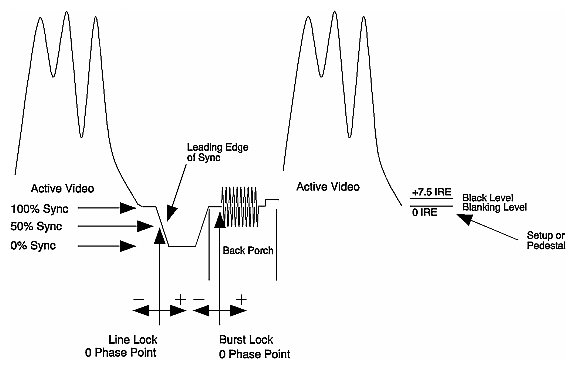
 Quote
Quote

