I have a mpeg file. Once imported into Premiere, the audio will play fine. However, the video will play at a faster speed.
I used TMPGEnc to de-multiplex the mpeg into m1v and mp2 and tried to import it into Premiere. Premiere complains "File Format no supported."
Any way to edit this mpeg file?
Thanks!
+ Reply to Thread
Results 1 to 30 of 46
-
-
premiere is a video editor and not an authoring tool. moving yooooooooooou.
mpeg2 or mpeg1 ? i would just convert to huffyuv or dv-avi with virtualdubmpeg2. or frameserve. -
Which plugin is needed?Originally Posted by jagabo
The MainConcept one appears to be an encoder and is quite expensive.
Thanks! -
Since Premiere is an .AVI editor you'd have to use a third party plugin like the one i mentioned earlier..
The link that i pointed to you is a plugin that allows for MPEG editing on the timeline..The same as you would for .AVI..Yes, it's expensive, but if it works like they claim, then it would be a Godsend for professional users..
This is an impressive task, and not quite "mainstream", since Mpeg wasn't intended for editing.
Yes, it's expensive..
I'll see if i can dig you up the guides on freeware options for the same tasks, but time and quality will take a hit..
On a side note, i've got a local video store that will offer me potential editing of their DVD's..Since they do transfers (and nothing else), some customers require editing..
It's very difficult to explain the nuances of editing MPEG..Therefore, this tool would be the ticket...
I can't justify the cost, especially when nobody wants to shell out the money... -
IIRC, i tried this awhile back, and it wasn't successfull with the Premiere Pro version...
-
I don't see anything on their website to support this..
Am i missing something?? -
Hey Pijetro I have the full version Of 2.0 and I can honesty say that 2.0 supports native mpeg editing here some a couple of links to some of the forums check it out
http://www.adobeforums.com/cgi-bin/webx?13@543.hEGyfj8hTKc.2@.3bbe63cc/0
http://www.adobeforums.com/cgi-bin/webx?14@543.hEGyfj8hTKc.0@.3bbe2790
but there is No MPEG support in Trial so check it out take my word for this man i have 2.0 full version and it lets me edit everything i havent come across anything that has gave me an prob please my man goolge it Peace out -
AFAIK Prem, Vegas etc will allow import of mpg2 on the timeline, & when it doesn't it's an issue of conflicting codecs &/or support files (splitters etc.). That's not to say any of them will handle it well, but...
Otherwise there's a few frameserving alternatives, including DGIndex -> Avisynth or VFAPI, & VFAPI (while not as good as Avisynth) will almost certainly work.
Might also check out Debugmode frameserver or even Avisynth to V/Dub frameserving to Prem, or biting the bullet and rendering mjpeg or DV avi. -
If this was true wouldn't it have been included in all the prerelease hype Adobe has been spewing for months? Why would they be keeping this a secret?Originally Posted by mikayd
I think they should license and include the Mainconcept MPeg2 timeline plug-in to put Premiere firmly back in the game.
But have they?Recommends: Kiva.org - Loans that change lives.
http://www.kiva.org/about -
You totally took the words out of my mouth...If this was true wouldn't it have been included in all the prerelease hype Adobe has been spewing for months? Why would they be keeping this a secret?
Although even earlier versions of Premiere accepted .M2V streams, it was never designed to do so, and it was hit and miss as far as output goes..
I wish the Mpeg plugin was cheaper to get my hands on..What a shame (assuming it does as they claim)..
But i'll also have to trust mikayd's claim that the Mpegs are being somehow recognized....
Maybe it's an easter egg for us, and Adobe doesn't have to pay a licensing fee??
Just a guess.. -
Adobe Premiere has imported MPeg for some time. It needs to be "conformed" or decompressed to the project timeline format. This is true for all other RGB or YUV native editors. Nothing new here.Originally Posted by pijetro
The Mainconcept MPeg2 plug-in allows direct editing of the MPeg2 file in a similar way to the how DV is handled. Only areas that are affected by filtering are decompressed. A simple cuts only edit would be lossless.Recommends: Kiva.org - Loans that change lives.
http://www.kiva.org/about -
Hey You guys sorry if I wasnít any help but I can promise 2.0 supports mpeg the main concept plug-in want work with 2.0 I have tried and it gives an error but hey donít take my word for it ask someone else that has spent dame near 1000 dollars on a program. And when you import an mpeg file there is no need to 2.0 to conform the audio. But hey sorry it I'm not any help but it works like a charm for me.
Well this is what I found in the help file of 2.0
Maybe this well helps you. You guys just have to be positive
Supported file formats for import
Adobe Premiere Pro can import a number of video and audio formats. It also supports 10-bit color depth, necessary for editing standard and high-definition footage.
File format support is provided by plug-in software modules. Most of these software modules are installed automatically with Adobe Premiere Pro.
Supported video and animation file formats
You can import any of the following types of video and animation files:
ASF
Type 2 AVI
MPEG, MPE, MPG, M2V
QuickTime (MOV; requires QuickTime player)
DLX
Windows Media File (WMV)
Animated GIF
Filmstrip (FLM)
Note: Type 1 AVI clips must be rendered before they can be previewed from a DV device. To render a Type 1 AVI clip, add it to a sequence in a DV project, and build a preview file of that section of the Timeline panel.
Supported audio file formats
You can import any of the following types of audio files:
Audio Interchange File Format (AIFF)
AVI
MP3,
MPEG, MPG
QuickTime (MOV; requires QuickTime player)
WAVE (WAV)
WMA
Supported still-image file formats
You can import any of the following types of still-image files:
Adobe Illustrator (AI)
Adobe Photoshop (PSD)
Bitmap (BMP, DIB, RLE)
EPS
GIF
ICO
JPEG, JPE, JPG, JFIF
PCX
PICT, PIC, PCT
Portable Network Graphics (PNG)
PTL, PRTL (Adobe Title Designer)
Targa (TGA, ICB, VDA, VST)
TIFF
PSQ
Note: You can import layered Illustrator and Photoshop files as sequences.
Supported video project file formats
You can import any of the following types of video project files:
Adobe Premiere 6.0 or 6.5 (PPJ)
Adobe Premiere Pro (PRPROJ)
Advanced Authoring Format (AAF)
After Effects Project (AEP)
EDL
PLB
Peace Out -
What project formats are supported?
If direct MPeg editing is supported, you will see it in the project formats.Recommends: Kiva.org - Loans that change lives.
http://www.kiva.org/about -
Yo mikayd, where did you get this bomb from??
Sounds awesome, and worth every penny for the software....
So that's what's probably happening..
The Mpeg Plugin is being loaded upon installation..
I'll have to explore on the Adobe forums..
Again mikayd........thanx..I'm quite impressed..ASF
Type 2 AVI
MPEG, MPE, MPG, M2V
QuickTime (MOV; requires QuickTime player)
DLX
Windows Media File (WMV)
Animated GIF
Filmstrip (FLM) -
Here you go.
MPeg is not on the list. What this means is all of the import formats above must be decompressed and converted to YUV or RGB.
http://www.adobe.com/products/premiere/supportedformats.html
http://www.adobe.com/products/premiere/pdfs/premiere_faq.pdf
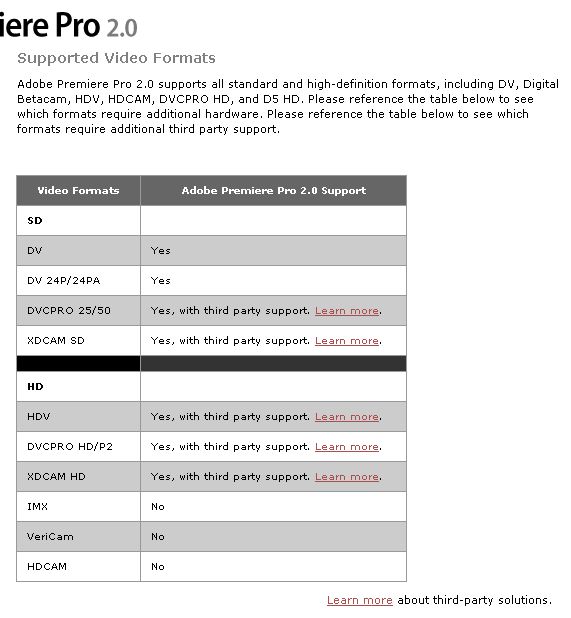 Recommends: Kiva.org - Loans that change lives.
Recommends: Kiva.org - Loans that change lives.
http://www.kiva.org/about -
edDv That list that you have above is in way incorrect it it dosent have avi neither or wmv nethier but i can asure you it dose i dont know what to tell you guys that still dont belive that 2.0 indeed supports mpeg but hey good louck on another program but man 2.0 is how do you say this kicking some ass lol good luck to you all and that list i posted earlier came right out of the help file of 2.0 dowload the trial and do an sreach for mpeg and you will see but good day EdDv
-
You still aren't understanding the difference between importable formats and native formats. Premiere Pro internally can operate in YUV or RGB color space in the formats listed above. Those formats can pass through Premiere Pro without a decompression - recompression generation loss.Originally Posted by mikayd
No "avi" has no relevance. It is a container.
No wmv is not natively supported, it must be decompressed.Recommends: Kiva.org - Loans that change lives.
http://www.kiva.org/about -
http://www.adobe.com/support/techdocs/332612.html is from the knowledgebase rather then ad bs.
-
"This table lists the file formats that Adobe Premiere Pro can import and export."Originally Posted by mikiem
You still don't get it? The Mpeg gets decompressed and recompressed.
There is nothing new about this. Premiere has been importing MPeg since at least version 6 and exporting since version 6.5.
You should go back and read the description of the Mainconcept MPeg2 editing plug in. It spells it all out.
http://www.mainconcept.com/mpeg_pro.shtmlRecommends: Kiva.org - Loans that change lives.
http://www.kiva.org/about -
Hey man just get 2.0 and youíll see for your self its kind of hard to tell someone with 2.0 that it dose and it doesnít support these file formats I mean man 2.0 is rocking it let me ask you something do you even have 2.if so look I the help file man its not that hard but good luck to anybody that has listened to me and every body else hell lets all go and edit some mpegs after all thatís what the guy who posted is having an problem with 2.0 there isnít an problem not for me who all here has an problem 2.0 yes or no will do
Peace out -
I would like to clarify my initial questions.
I CAN import mpeg file in premiere pro 1.5. However, only the audio track plays fine. The video track plays at a fast speed.
I CAN NOT import m1v file in premiere pro 1.5.
I guess I need to find space to decompress the file. -
Premiere is not good at handling MPEG2 format. I am having the same problem with Premiere 6.5. Try export short MPEG2 clip to MPEG2. If it plays fine, then it should be OK. I find it much easier to edit with MPEG Video Wizard
-
export is not a problem with version 7 and above.
Originally Posted by greymalkin -
Are you saying you had a problem with the Adobe-Mainconcept MPeg encoder in Version 6.5 ?Originally Posted by cheerfulRecommends: Kiva.org - Loans that change lives.
http://www.kiva.org/about
Similar Threads
-
Correct settings for MPEG-4 AVC/H.264 for Premiere Pro 1.0 (Premiere 7.0)
By urpq32 in forum EditingReplies: 2Last Post: 24th May 2010, 04:22 -
359 $ to handle XDCAM with Premiere Pro CS4
By Turmap in forum EditingReplies: 80Last Post: 25th Sep 2009, 14:16 -
Vegas 8 / Premiere CS3 doesn't handle MP4 H.264 clips (Sanyo HD1000)
By foregister in forum EditingReplies: 33Last Post: 10th Jun 2008, 14:47 -
Mpeg-4 to mpeg-2 for mac/adobe premiere pro......
By macbookuser in forum Newbie / General discussionsReplies: 1Last Post: 4th Sep 2007, 21:48 -
What file size can a USB memory handle?
By bacardi/avt in forum ComputerReplies: 7Last Post: 22nd Jul 2007, 13:07




 Quote
Quote