I have just purchaced a new computer which has WinXP (my old one had WinME) and now when I record my voice in Audacity or the WinXP standard recorder there is no what I call the highs and lows showing on the Audacity timeline, it's just a long thin line with a very rare small bump on it.
Yet if I open any other WAV file that came with XP the usual highs and lows show on the Audacity timeline.
Also these old WAV files volume is about 5 times higher than my problem recorded ones which I can hardly hear.
Any help would be appreciated.
+ Reply to Thread
Results 1 to 10 of 10
-
-
double-click on the speaker icon in the tray to open the full set of volume controls. By default these are set for output. Optins -> Properties should open a dialgue with two radio buttons. One is marked Playback, the other Recording. Playback is probably highlighted. Highlight Recording instead. The list below should change to show recording capable devices. Tick the ones you want to see controls for, then click OK. You should come back to the main screen, but now the title is Recording, and the sliders will control the input gain for your recording devices. Play around with the levels and see if things improve.
Read my blog here.
-
I have got as far as the 2 pictures below show and as you can see the Advanced tab is greyed out, but I'm still unclear what 'Input gain' means relating to these pictures.
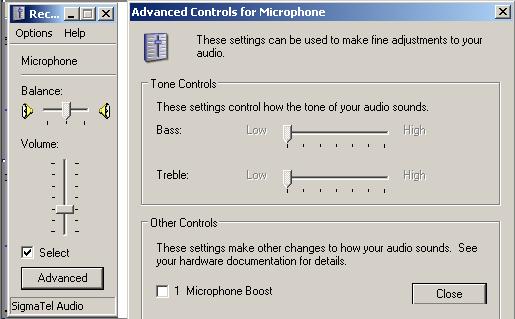
-
Thanks gunslinger, whilst the mic boost helps a little, it's nothing like I had before. Looks like my onboard sound (my old one had it as well) is naff.
-
Check for software? Sometimes the company that makes the sound chip has alternative mixer software and such.
Get new internal (or external) sound hardware?
Route mic to mixer (or any device that gives small boost) & use line in?
Similar Threads
-
8mm recordings visible only when FF
By ophi in forum Camcorders (DV/HDV/AVCHD/HD)Replies: 12Last Post: 29th Jun 2010, 21:37 -
Can I edit Tivo recordings?
By Clement in forum MacReplies: 8Last Post: 7th Jul 2009, 16:12 -
HD PVR Recordings ( .TS ) to MKV
By RVD2720 in forum Video ConversionReplies: 25Last Post: 25th Feb 2009, 18:41 -
Encoding Satellite Recordings
By madmillington in forum Video ConversionReplies: 3Last Post: 2nd Jan 2009, 19:45 -
leveling audio so lows/highs are closer?
By spiritgumm in forum AudioReplies: 5Last Post: 19th Aug 2007, 10:41




 Quote
Quote