I'm a relative newbie and have done some basic re-authoring using DVD Author, but I can't seem to find the answer to the situation I want to fix.
I have a recording of a High School concert from two different sources. Both have already been burned as DVDs. DVD #1 has pretty good video of most of the concert but a lousy audio track. DVD #2 has better video of some songs and a better audio track. I also have an excellent audio track separately as a wav file that the school recorded directly from their mixer.
I want to be able to:
1). Strip the audio off of both DVDs and replace with the excellent wav audio from the CD, for the entire performance.
2). Be able to use the best video source for each song. In some cases this will be DVD #1 and in others it will be DVD #2. Rarely but possibly it will be partially DVD#1 and partially DVD#2.
3). Put step 1 and step 2 together into a new DVD that has the "best of all three worlds".
From what I have gathered:
a). I will have to demux the DVDs to get the audio separated - which software is the best tool for this? I have tried demuxing the VOBs with DVDLab and it gives me an error after processing VTS_01_0.vob. It will not process VTS_01_1.vob, but will pick up again at VTS_02_0.vob.
b). Somehow selectively combine the video sources to get my complete new video.
c). Multiplex the new video with the new audio to create the new DVD.
This seems to be way beyond the abilities of DVD Author as I know it. Maybe it is way beyond my own abilities, that is what I'm trying to find out.
I would appreciate any and all advice on what steps are involved, which tools I should use and in what order I should be performing the steps.
If this has been answered before, I apologize, I have tried to search for an answer here and on other forums, but haven't been able to find an answer that addresses the different steps I need to go through.
+ Reply to Thread
Results 1 to 14 of 14
-
-
To do everything you say you want to do, you would need a full-featured non-linear video editing software program like Sony's Vegas or Adobe's Premier. You would have to first convert the DVD mpeg files to avi to edit it. (Perhaps Premier can open up mpeg files directly, but you would end up re-encoding it at the end anyway.) You'd need these kind of programs to get the sound-syncing correct, as they allow you to independently adjust video and audio tracks.
A program like Mpeg-VCR allows for simple linear editing of DVD mpeg files without re-encoding. but not for the substitution of audio tracks. -
It's a little more expensive than Mpeg-VCR , but Womble Mpeg Video Wizard does allow substitution of audio tracks. It also lets you put in more than one audio track so you can use the substitute and the original track at the same time- that makes it easier to move the substitute to get it in sync.
So you could do all the editing for the video and the audio using that, then author the mpeg output with any authoring program (if you don't don't already have an authoring program then you might just spend the extra $ and get the new Womble Mpeg Wizard that also authors the final DVD.
If this is the only project you're going to use it for then I'm sure you could get it all done just using the free 30 day trial. -
Thanks for the replies David K and BobK,
I will check out Mpeg-VCR and Womble Mpeg Video Wizard. I don't know if I will try additional projects or not. It all depends on how much time this ends up taking. I was think DVDLab Pro may be able to do it, but if I can get it done with a less involved program within the 30 days then I'll try that first.
As a backup I am attempting the following. I have converted the VOBs back to an individual MPG file. I was going to then cut this massive mpg into the different songs and demux each with TMPGEnc. Then work on each individual song and try to sync up the video and audio. Then try building the DVD with DVD Author. This approach would not let me switch DVD sources within the song, but I could choose the best DVD source for each song. If I can get the audio sync to work, then I'll have everything I wanted except for selecting different video within a song.
I will check out the tools you have mentioned. Post back if you have any other ideas.
Thanks -
DVD-Lab is an excellent program, but I think it's more complicated and more difficult to learn to use TDA and some of the other basic authoring programs. I think your best bet is to try the 30 day free trial of Womble Mpeg Video Wizard. You don't need to demux- just put the mpeg into the video wizard, mute the audio, then add the audio you want as a 2nd audio. Do the editing you want, then make another mpeg. As long as you mute the original audio it will only output one audio- the one you add.
-
DVD Lab Pro is just an authoring program.
I did something similar a couple of months ago, although in my case it was trying to rescue an ageing VHS tape by overlaying the CD version of the music tracks. I did all the audio mixing in Vegas. I don't believe you will make your life easier by cutting the video up into tracks, as it will make more work at the authoring stage.
What I did was take a copy of the original track, which had spoken segments between the music tracks, and clean it up as best a possible. The damage had been done by dirty heads, so there was a constant regular distortion happening. Once it was a clean as possible, I loaded this onto it's own timeline and synced it with the original (I use the peaks in Vegas to do this, then watch it back in the preview).
Once that was in place, I started working through the songs one at a time. For the most part it was a matter of aligning them with the track on the video, then using a volume envelope to fade the original audio out while fading the CD audio in. This worked for all but two tracks, which were substantially different performances and could not be synced.
Finally, I encoded the audio as 2 channel AC3 and authored in DVD Lab Pro. Every track had it's own chapter, and playlists allowed tracks to be played once if required. I also added the alternate audio for the two tracks that could not be synced as a bonus.
All up, this took about 4 - 5 hours for an 85 minute tape with about 15 songs. Well worth it for the person I did the restoration for.Read my blog here.
-
Thanks for the responses. Sounds like I may have been headed down the wrong path.
Guns1inger:
Which version of Vegas did you use? Vegas 6, Vegas+DVD, Vegas Movie Studio+DVD or Vegas Movie Studio+DVD Platinum?
If you have two different video sources for the same song, can you select which one to use and possible transition from one to the other within the song?
Thanks for the help. -
Since your source is DVD, MPEG Video Wizard is the best with TDA or DVDlab for DVD authoring. You can even try MPEG Video Wizard DVD as it has DVD authoring capability. Download the 30 days trial and give it a try.
-
Apologies 1st off because this will probably sound a bit more complicated then it is...

First step is get the content where you can work with it, on your HD. Then I'd run it thru DGIndex creating project files from the vobs, at the same time demuxing audio tracks. As a separate step I'd probably convert audio to wav (16/48mHz) format. Run your project files thru VFAPI to get fake avi files that'll open in Vegas (or other NLE).
Loading these VFAPI avi's on the timeline, you'll be able to switch easily between your video tracks, determining which you want to keep -- in essence you can write down a simple EDL (Edit Decision List). You can do the same for the audio, but you might find there that you have sync problems.
So far shouldn't have spent a whole lot of time really, & have a roadmap of sorts that'll help keep things manageable.
The hard part is deciding how you want to handle the actual implementation, if you want to re-encode your video and take a potential quality hit (but have the option of filtering), or try to stay with the original encoding and split it up. It depends on the quality of your source video, how much time you want to spend, which software & methods you'll be most comfortable with, and so on. Because of your EDL, you won't have to waste time processing duplicate material.
Once you've got your video pieces ready to go you can load them back on the timeline in order, optionally add transitions if you're re-encoding, and get to matching the audio portion, in this case somewhat easier because you've got separate performances rather then a movie sound track. First you'll match the audio to the scene or segment, check & repair any sync issues (probably easier in Vegas then anywhere else), do the same with your 2nd clip's audio, then do your transition between the 2, repeating down the timeline.
"I have converted the VOBs back to an individual MPG file. I was going to then cut this massive mpg into the different songs and demux each with TMPGEnc. Then work on each individual song and try to sync up the video and audio."
RE: Video, You'll not have to re-encode, but you can't filter if you need to (to improve quality of original shot), and you'll have to be careful on cut points, but very doable. If you want clip 1 from DVD a, then clip Two from DVD b, then just use those two pieces. You'll need an NLE to match the audio though, with your video pieces (or VFAPI fakes) on the timeline.
The audio's where it's tricky. Have to line up replacement with original (for that video segment), then check sync. You could have no prob. at all, especially with the nature of your project -- or you might have to split audio & time stretch to get waveform peaks to match again. Once you're done, render the audio as one big file & join your video clips in whatever. Or render individual audio to match video clips & author DVD as separate titles with playlist. -
Thanks everyone for the responses. I was able to pretty much do everything I wanted to do in Womble Mpeg Video Wizard DVD. The only problem I ran into was when I exported the project from Womble MVW.
I first tried to export as an mpeg file. For some reason it did not export the entire "range" of the project, eventhough I double and triple checked that the range started at 00:00:00:00. It started the export around 15 minutes into the project. My solution was to create a second project that only contained the first 15 minutes. I was then able to add all the mpeg files into TDA for authoring.
Secondly I tried to export as DVD. The export process took about 16 hours to complete. I then had two problems. First the final project size was slightly over 6GB. I tried to load the DVD folders into DVD Shrink and it would not recognize the files. Shrink identified the error as an internal error. I tried uninstalling and reinstalling Shrink without any improvement. The DVD folder played fine on WinDVD. I then tried Clone DVD and it gave me an IFO related error. Finally I was able to shrink the file to under 4.7GB using Rejig. Then I loaded the DVD folder into TDA for final authoring. I tried loading the 6GB DVD folder into TDA and it would not recognize the file. So there is something slightly screwy with the DVD Maker module in Womble MVW.
But all in all I was able to replace the audio track and splice in the video I wanted. The only thing I did not attempt to do was use multiple video sources in the same song. Womble MVW just is not the best tool for that kind of editing. But I got what I wanted all within the trial period, so none of the software cost me anything yet.
If I was confident Womble MVW would make consistently readable DVD files I would buy it, but it chewed up a lot of time trying to work around the curve it through. So I am a little skeptical at this point. -
It shouldn't take 16hrs with your PC. You should just import the VOB files into MVW. Since your source is MPEG compliant, you should be able to edit, add audio track, adjust volume and stream and output to your final DVD. Export will re-encode and that takes long time. Please see the screen shot below.
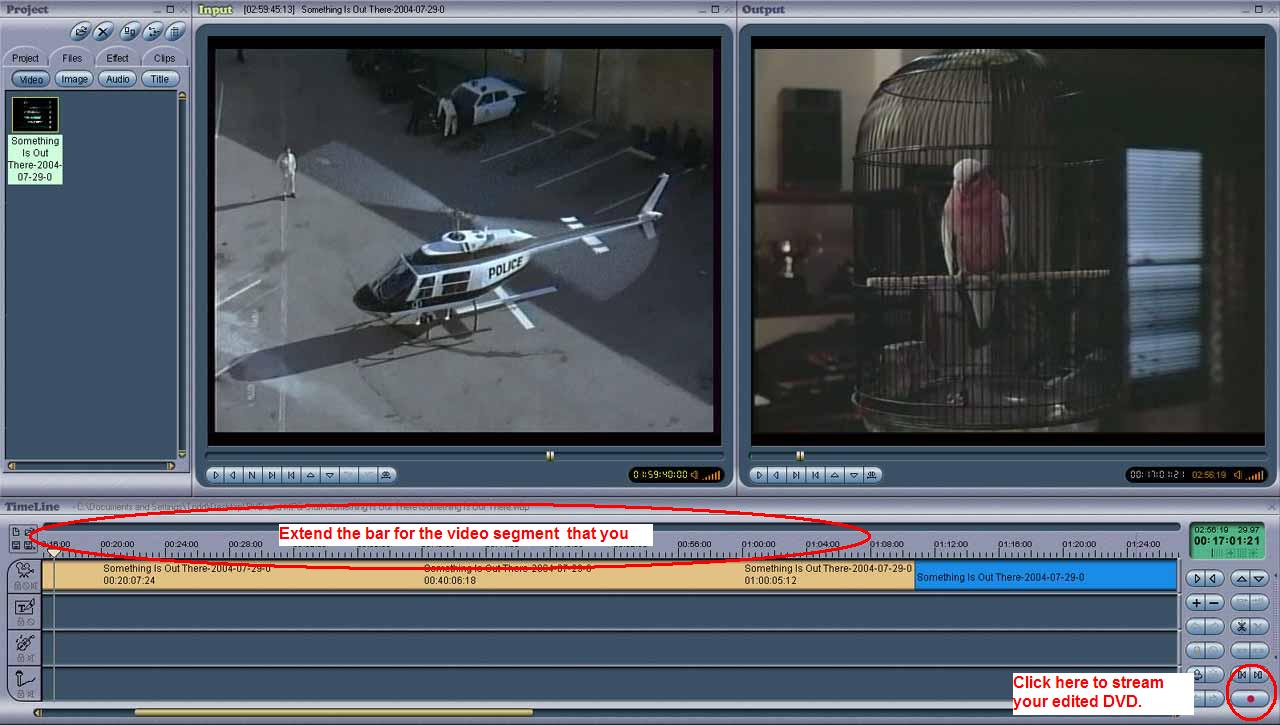
-
pchan:
Thanks for the response. Maybe I did not word my sentence as clearly as I should have. Getting the VOBs or MPEGs into MVW was quick. It was the re-encoding to DVD that took 16 hours. This was on a PC equipped with an AMD 64 3200+, 250GB HDD and 1024MB of RAM. So I think we are saying the same thing.
The version of MVW that I downloaded was called MVW DVD. It has the "red" button in the bottom right of the screen that you have circled for exporting as MPEG files. To the left of the "red" button it has a "DVD" button. This opens a program called DVD Maker. It exports the project and encodes into DVD format with VOBs contained in a VIDEO_TS folder ready for burning to a DVD. -
unwired:
When you click export, you should see this window and if you click the detail button, you will see 2 color bars i.e. 1 for video and 1 for audio. You should see a blue bar for Video since you do not change the MPEG2 format. A red bar for audio is OK because re-encording audio is fast.
I only use MVW and not MVW DVD. DVD authoring shouldn't take a long time.
MVW only takes VOB files, let you do edit on video and audio, add transitions, add audio track and output to MPEG2.

Similar Threads
-
Replace .MKV Audio with Different Track
By Justron in forum Video ConversionReplies: 2Last Post: 1st Feb 2012, 18:03 -
How do I replace audio track on Mp4?
By unwired in forum EditingReplies: 3Last Post: 24th Jul 2011, 15:53 -
What is the easiest way to add or replace existing audio DVD sound track
By pwangdel in forum Authoring (DVD)Replies: 18Last Post: 2nd May 2011, 02:10 -
How do i combine a video file and audio for two different movie sources??
By Kyisha in forum Newbie / General discussionsReplies: 3Last Post: 22nd Mar 2010, 07:03 -
replace audio track in retail DVD
By foolosophy in forum AudioReplies: 7Last Post: 2nd Aug 2008, 19:04




 Quote
Quote