Hello all. I have a lot of Divx files and whenever I try to play some, but not all, of my Divx files on a new computer there are red and blue spots that appear on the video. (I also believe that I have seen some green spots on rare occasions, but they flash by quickly and infrequently and I am not sure. RGB all showing spots? Is there a connection?) These spots are about a milimeter or so in diameter and sometime they flash by very quickly and sometimes they look like smudges and will last a few seconds. Please note that when I play these very same Divx files on two other computers there are no problems at all. Also of note is the fact that when playing a frame one time a blue spot could be in the upper left and when playing the exact same frame again there may be two red spots in the lower left corner.
It seems that this a codec issue, but I have no idea which codec is causing the problem and/or which codec I need on my system. Here are some of the particulars:
1) I have Divx 6.1 installed.
2) I have tried Media Player Classic, Realplayer, Quicktime, Windows Media Player, Virtual Dub Mod, TMPGEnc and Nero Showtime to try and view the files and I still get the same spots.
3) I have added a few other Divx codec packs after noticing the problem, and they seem to have helped a bit, but the problem still persists.
Also, I have placed sample files on DVD to see if there would be an issue on a set-top DVD player and the same error was present. Apparently when my computer processes the file it records the spot errors.
Any help, or even a confirmation that it is a codec issue, would be very appreciated.
Take care and thank you for your time,
JJ
+ Reply to Thread
Results 1 to 11 of 11
-
-
I don't think I've ever seen what you are describing. Since you see the problem in VirtualDub, why don't you post some sample images.
You might try using Xvid instead of Divx. -
Good idea, jagabo. I'll have an image or two up ASAP.
Thanks. -
I've been trying to save a frame using Media Player Classic and as soon as I find a spoted frame to save the image corrects itself upon my clicking on "Save Image..." and the output image looks flawless. I've tried to use Virtual Dub and the output frame using targa is all black, even though an image shows on the Virtual Dub display. I'm going to try something else, but if anybody has any ideas please let me know. By the way, I had never previously saved a single image from Virtual Dub so is there something I need to do before I can save an image?
-
It sounds like you are using VirtualDubMod because the regular VirtualDub doesn't have the ability to save the current frame in targa format.
Open you video in VirtualDubMod, use the slider or arrow keys to find a frame with the problem, Use Video -> Snapshot Source Frame, then save as BMP, PNG, or TGA. You'll probably have to convert to JPG to post. -
Here's a PNG example. If you notice above the child and cross you will see a red spot and directly below towards the bottom you will see another red spot. To the left, also near the top is light blue spot or smudge.

-
Does anyone have an idea of what could be the problem?
Thanks. -
Is that (512x384) the actual frame size or did you shrink the picture for posting?
I haven't seen problems that look like that before. Problems with Divx files (eg, bad downloads etc.) usually show up as much more severe errors and can last up to several seconds.
The fact that the same files play perfectly on other systems indicates a codec problem. It sounds like you tried several different MPEG 4 decoders. Did you try using Xvid instead of Divx? Did you remove each codec and verify that it was removed (ie, you could no longer play Divx files) before trying another? Otherwise you may have still been using the previous codec. -
Jagabo, thanks for help. The frame size of the Virtual Dub Mod picture that has been included in this thread is the full size of the image of the original file.
By the way, these spots appear and disappear rather quickly and remind me of when watching an old film and you'll from time to time see white artifacts pop up due to the age of the film. It happens just like that only these artifacts are always in color.
I do have Xvid installed and I have even reformated my system to try and get fresh codecs and eliminate the potential conflicts of other codecs.
Again, thanks a lot for your time, but if I can ask you or anyone else one more question. Are there specific codecs out there that you would recommend? For instance, is there a particular Divx or Xvid version you would recommend? Or FFshow or other codecs packs? I ask because I may just reformat my HDD and then only put the codecs that are recommended here.
Thanks again, jagabo. -
One thing you might try -- use AVI fourcc code changer to change the fourcc code from Divx to Xvid (of vice versa). That sometimes fixes little decoding problems. Keep a backup copy of your file(s) in case something goes wrong.
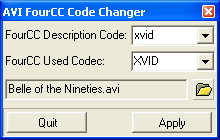
-
jagabo,
Thank you so much for your help. I'll certainly give AVI fourcc code changer a try. Also, I have contacted Divx so perhaps they will have an answer. If I learn the source of the problem I will mention it in another post in this thread so that if someone else faces the same issue they can hopefully find an answer with this thread.
Take care,
JJ
Similar Threads
-
Halo: Waypoint - Website - Red vs. Blue - MIA
By Simmons in forum Video Streaming DownloadingReplies: 3Last Post: 20th Nov 2011, 20:24 -
VHS capture : red/blue lines
By pastapesto in forum Capturing and VCRReplies: 0Last Post: 24th May 2010, 06:32 -
Blue and Red Output
By PowerFalcon in forum Video ConversionReplies: 5Last Post: 22nd Jun 2009, 20:29 -
Bright red, blue?? help...
By waefwaeefwaefw in forum EditingReplies: 3Last Post: 12th Sep 2008, 21:31 -
Oppo 980, DivX files get frozen video at some spots
By s_poisk in forum DVD & Blu-ray PlayersReplies: 3Last Post: 16th Nov 2007, 11:30




 Quote
Quote