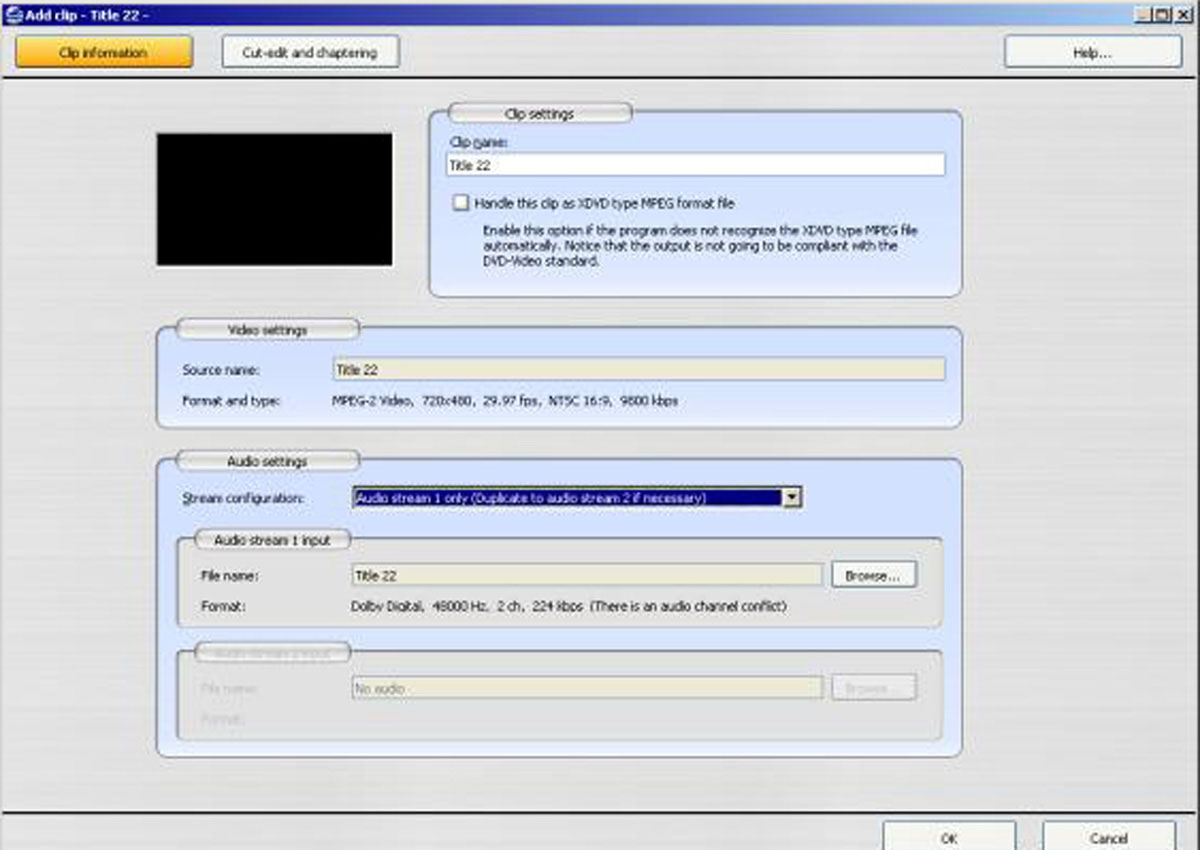I just downloaded and installed the latest version of Tsunami MPEG DVD Author Pro and I am having problems with DVD files that were ripped using DVD Decryptor. About 75% of such DVD files that contain Dolby 5.1 audio show an audio conflict in Tsunami MPEG DVD Author Pro and I end up with DVD files that have two channel audio instead of Dolby 5.1 after using Tsunami MPEG DVD Author Pro. The other 25% don't show the audio conflict after using Tsunami MPEG DVD Author Pro.
I do not have this problem if I use DVD Author 1.5. I always get Dolby 5.1 audio with no conflicts. The manufacturer of Tsunami MPEG DVD Author Pro refuses to deal with problems that they claim are caused by DVD Decrypter or any other software program that "filters" the DVD files.
Anyone else having this problem or does anyone have a solution?
+ Reply to Thread
Results 1 to 6 of 6
-
-
Did you try ripping those problem DVD discs with DVDFab Decrypter instead?
I would try that and see if it makes a difference vs. using DVD Decrypter.
- John "FulciLives" Coleman
P.S.
What exactly is the error that you are getting?
Would be nice if you could do a screen capture of the error msg then post a pic of it."The eyes are the first thing that you have to destroy ... because they have seen too many bad things" - Lucio Fulci
EXPLORE THE FILMS OF LUCIO FULCI - THE MAESTRO OF GORE
-
I have only tried DVD Decrypter.
Under Clip information on the Add Clip page under Audio Settings Audio Stream 1 Input it says:
"Dolby Digital, 48000 Hz, 224 kbps (There is an audio channel conflict)"
When I play the file using PowerDVD it shows as Dolby Digital 2 channel. If I use DVD Author 1.5 on the same DVD files it shows as Dolby 5.1 on PowerDVD.
Have you used DVD Author Pro with Dolby 5.1 files from DVD Decrypter?
 [/img]
[/img]
-
For posting screen shots, see this: https://forum.videohelp.com/viewtopic.php?t=271697
-
Not using TDA so just a guess... Ac3 files don't all have same specs -- have you tried checking for differences (or maybe even trying repairs) regarding the ac3's that won't import? Maybe pro version of software has different filtering?
AVI-Mux_GUI-1.17.4 changes the headers a bit -- maybe running through that *might* make a difference?
Channels reported don't always reflect channels in file -- AFAIK only way to tell for sure is convert to wav files and check those for actual content.
Similar Threads
-
Dolby Pro Logic vs Dolby Digital?
By therock003 in forum AudioReplies: 17Last Post: 11th Jun 2011, 20:51 -
How to Author AC3 5.1 Channel Audio Only DVD Using DVDLab Pro 2
By Hittz in forum User guidesReplies: 10Last Post: 3rd Apr 2011, 01:05 -
No sound in VLC, MPC, or Tsunami DVD Author
By ibzomie in forum Newbie / General discussionsReplies: 0Last Post: 7th Dec 2009, 15:56 -
How to downconvert Dolby Digital to Dolby Pro Logic II?
By randyharris in forum ffmpegX general discussionReplies: 0Last Post: 2nd Nov 2007, 17:54 -
Tsunami-Mpeg DVD Author Pro Transcoder Question
By RKelly in forum Authoring (DVD)Replies: 6Last Post: 16th Aug 2007, 22:51




 Quote
Quote