I had to recompress XviD .avi (with a troublesome packed bitstream) to DivX so as to make it compatable with my LG LDA-531 DVD/DivX set-top player. When I play the new recompressed DivX file the audio is of by a few sec. I then went into VituraDubMod to look at the video vs audio stream length on the original vs the recomp. The reports read as follows:
Original XviD .avi:
---== Video stream ==---
Source : [Input AVI file]
Description : AVI video stream
Length : 01:42:05.959
---== Other stream ==---
Source : [Input AVI file]
Description : AVI audio stream 1 [tag 0x2000, ATSC/A-52 (Dolby AC3)]
Length : 01:40:55.097
Recompressed DivX .avi:
---== Video stream ==---
Source : [Input AVI file]
Description : AVI video stream
Length : 01:42:05.959
---== Other stream ==---
Source : [Input AVI file]
Description : AVI audio stream 1 [tag 0x0055, MPEG-1 Layer 3 (MP3)]
Length : 01:42:05.959
I assume I need to add ms in VDubMod to correct the overage in the recompressed DivX but since this I my first time with correcting audio sync I am having toruble figuring how many ms I should add and how exactly to go about doing this In VDubMod. I would greatly appricate any help whit my problem. Thanks for your time
+ Reply to Thread
Results 1 to 2 of 2
-
-
How about setting the interleaving for the audio track into + or - 169138, depending on if the sound comes before or after the video (your time difference is 00.02:49.138 from what i've see in the report and that's 169138 in milliseconds).
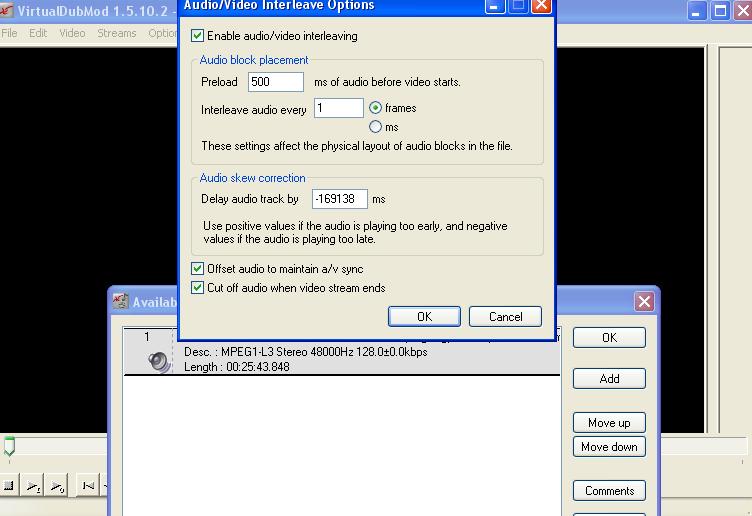
In any case, i believe you used VdubMod for the whole thing and the desynchronization possibly happed due to the Ac3 audio (those audio files act weird). Try using AutoGordianKnot to re-encode. It's simpler to use and doesn't do any synch problems, from what i've seen that is, plus it's also a freeware.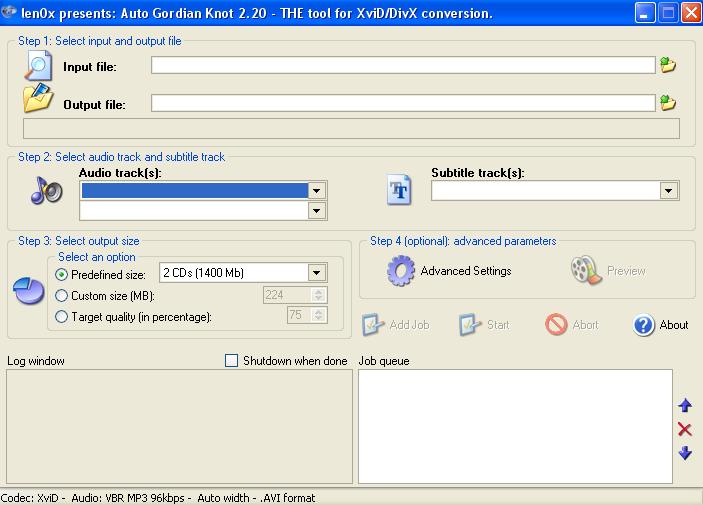
Sometimes desychronization is pain to achive because it affects the whole audio file, mp3 in you case. You've got to change the lenght of the whole mp3 and then re-encode it. I believe goldwave using time warp and FFT algorithm can do that.
Good luck.-Good Things Come to Those Who Wait-
Similar Threads
-
Avoid recompress in DVD Architect
By arcorob in forum Authoring (Blu-ray)Replies: 6Last Post: 29th Apr 2017, 17:59 -
How To Recompress .FLV Video Files
By TonySan in forum Newbie / General discussionsReplies: 1Last Post: 13th Jul 2011, 18:00 -
DVDArchitect 5.x, how to get video into it and not need a recompress?
By markm75 in forum Authoring (Blu-ray)Replies: 2Last Post: 29th Aug 2008, 11:50 -
Full Processing Mode vs Fast recompress?
By rocky12 in forum Newbie / General discussionsReplies: 4Last Post: 18th Jul 2008, 08:07 -
fast recompress in avidemux?
By Holonet in forum LinuxReplies: 1Last Post: 28th Jan 2008, 11:16




 Quote
Quote