I have read through all the forums, and many people are upset that Tmpgenc Xpress does not give ac-3 5.1ch OUTPUT. It only gives 2ch with a extra plug-in. But, I DON'T WANT ac-3 output, and only want mpg audio out. So, having it without that plug-in is fine for me.
But, what I can't find is whether it will take ac-3 5.1ch INPUT. The specs say that it will accept a VOB input, but it does not say if that VOB can have 5.1ch audio. Does anyone know it I can read a VOB with ac-3 input, and have it recode to none ac-3 output??
+ Reply to Thread
Results 1 to 10 of 10
-
-
i just tried the latest version of tmpgenc xpress and it doesn't support any ac3 audio. it supports vobs with only mpeg or lpcm audio.
-
I downloaded the demo, to see if it would work, but the demo would not run. I had downloaded it once before, to test something else, so now any new installs will not work.
But, then I went to the web site, and it stated it WOULD take 5.1ch in, and convert it to 2ch. So, I went to order it, but the ordering page was not working. I was going to buy it later, when the site came back up. Now, I don't have to.
Unless...........Maybe it only takes 5.1 in if you have the ac-3 plug-in. I say that because everything I found always stated it would convert 5.1ch to 2ch. I would not get 2ch without the plug-in. If you have the plug-in, and it did not work, you saved me the $80. If you don't have the plug-in, it may still work.
Do you have it?? If not, can anyone else with the plug-in answer that question??? -
i don't have any plugin. just running the latest demo.
-
Thanks for checking.Originally Posted by Baldrick
Can anyone who has the plug-in verify this??? -
Well, on their website it states that even if you have the plugin you might have to update to the newer AC3 plugin it for it to work and it also states that it will convert 5.1 to 2.0

Why on earth would you want to do that ??
If it won't just let 5.1 pass through without re-encoding it to 2.0, i would not even touch it!!!
I have TDA 1.6, TSUNAMI-MPEG DVD Author PRO & TSUNAMI-MPEG DVD EasyPack which has these 3 tools in it,
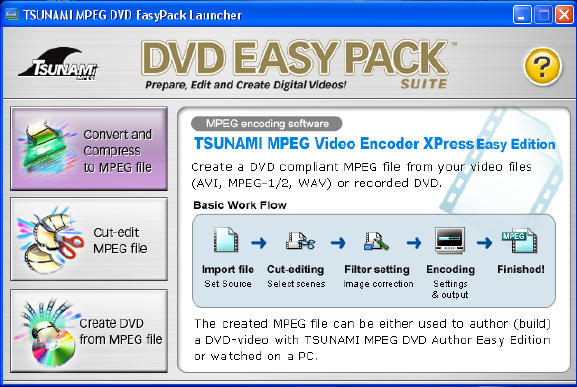
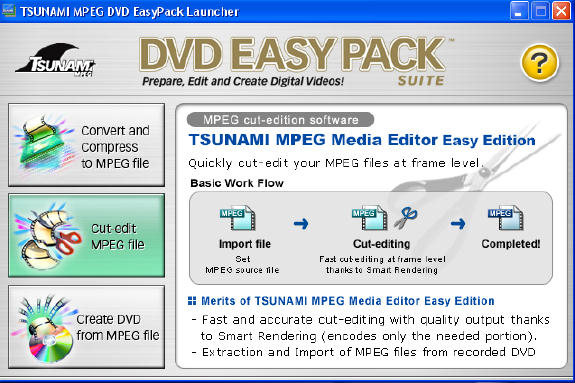
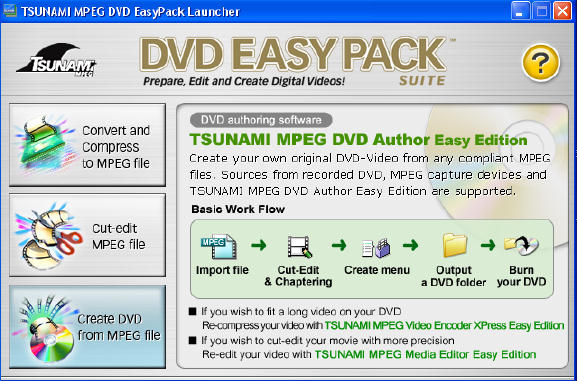
I also have the AC3 plugin and all these tools take 2.0-5.1 and just let the 5.1 pass right through with no re-encoding.
The straight up version of tmpgenc xpress i have will not even take a dd 5.1 audio tack, must be why shelved it and never use it 8)
Although i am not sure as i have always had the AC3 plugin, i thought some of the newer versions come already compatible with AC3 even without the plugin. -
I have the Tsunami Video Encoder Express which comes with Dolby Digital Audio built-in. I'll have to double check when I get home, but I do believe mine will import the 5.1 channel. As you said though, it will output only the 2 channel.
I don't quite know the difference between TmpgEnc Express and Tsunami Video Encoder Express - they look identical in the screenshots. -
I know that the older TMPGEnc Plus will accept an input with Dolby Digital but only if you install the AC3 ACM Decompressor so maybe the Xpress version is the same?
Tis a thought!
- John "FulciLives" Coleman"The eyes are the first thing that you have to destroy ... because they have seen too many bad things" - Lucio Fulci
EXPLORE THE FILMS OF LUCIO FULCI - THE MAESTRO OF GORE
-
It's kind of a long story. I am taking my DVD collection, and converting them all to mpg, then storing them on a networked video server. Then, I'm putting all my DVD's away, so my kids can't ruin any more of them. I plan to watch all the mpg files through my Tivo box, which can pull those mpgs off the video server, and play them on the TV. My kids will then be able to watch any DVD, without the actual DVD.Originally Posted by Noahtuck
I found out early that Tivo could play a ripped VOB that contained 5.1 ac-3 audio. But, in watching these files, it appears as though I am only getting the left and right channels, and the center channel dialog is not there. So, to hear dialog, I need to crank the volume for dialog, but the effects are then too loud. That made me want to rip the DVD's without the 5.1 audio. I was hoping that I could find a program that would recode the mpg to save some HD space, and convert the audio to 2ch ac-3, or mpa. This will let me view these video files with audio that the Tivo would like.
When looking through the tools, this looked like the best bet to do what I want. But, with all the people say this would not support 5.1, I wanted to make sure its was only 5.1 as a output file. If I can give it 5.1 in, and get 2ch, or mpa out, it will do want I want for THIS one purpose.
If "I" want to watch a movie with surround sound, then I will use the original DVD. This is just to protect my DVD collection from the kids. -
Yep, kids don't know the diff. from 5.1 to stereo

I really dont use these programs except for very short video cuts to sometimes make short vid clips for menus and don't use them for any audio.
But i decided to check it out with a 30 second clip that has 5.1 and after running it through the programs in the easypack, they also convert the 5.1 to 2.0 AC3 so TDA must be the only one that allows it to pass through without re-encoding the audio.
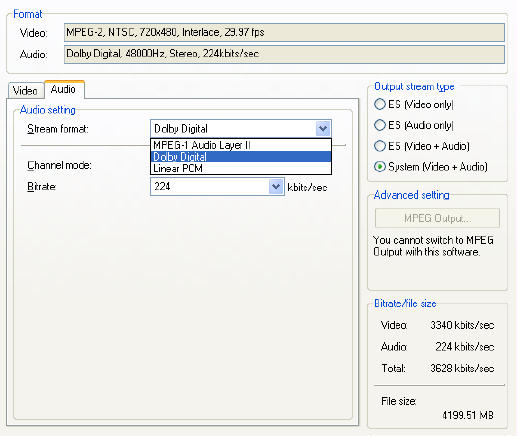
And changing the audio from AC3 2.0 to MPG audio 2.0 did not seem to change the overall size of the clip.
Similar Threads
-
Pegasys released TMPGEnc Video Mastering Works 5 (aka TMPGEnc 5.0 XPress)
By roma_turok in forum Latest Video NewsReplies: 6Last Post: 24th Jun 2011, 16:42 -
does ffmpegX accept wmv as input?
By mark909 in forum ffmpegX general discussionReplies: 1Last Post: 2nd Sep 2010, 14:02 -
BIG Problem TMPGENC Xpress V.4.4.1.237 + TMPGEnc DVD Author ver.3.1.2.176
By milindb1 in forum Authoring (DVD)Replies: 1Last Post: 20th Aug 2008, 03:41 -
difference btw.TMPGEnc 4.0 XPress and TMPGEnc DVD Author 3 with DivX Auth??
By geronemo in forum Authoring (DVD)Replies: 5Last Post: 18th Nov 2007, 16:07 -
TMPGENC wont accept an mpeg :S
By chocolate_brownie in forum EditingReplies: 4Last Post: 7th Aug 2007, 18:34




 Quote
Quote