how do I restrict external drive access to admin in xp pro?
+ Reply to Thread
Results 1 to 10 of 10
-
Google: restrict drive access XP Pro, brings up plenty of methods. For example take ownership of the drive or folder on the drive, I believe that will limit access to one user. Passworded account of course, Not totally secure of course but beyond many to got to the data.
I am sure the Feds and law enforcement can get to it easy enough, heck I could too, but that's another story. -
GuestGuest
My check box for "make this folder private" is greyed out no matter what folder or drive.
-
Right-click on the drive in My Computer and go to Properties, then Security tab.
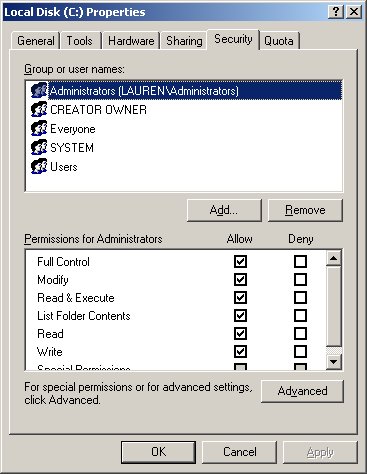
Click on Administrators in the top section then tick all the boxes in the bottom section. Click on Everyone in the top section then untick all the boxes in the bottom section. Now anyone who is not a part of the administrators group won't even be able to view the root of the drive without getting a permissions error.If in doubt, Google it. -
You can also just remove the drive letter listing through Disk Management. It won't show up except through Disk Management so you can give it a letter when you need to.
-
GuestGuest
-
You must be logged on as Administrator or have those rights assigned to your user.
-
Nope. Try pressing CTRL, right-click the drive icon, and then click Properties. Does the security tab now appear?
Similar Threads
-
My own video streaming without any restriction.
By Aslpride in forum Newbie / General discussionsReplies: 9Last Post: 29th Jul 2010, 03:14 -
philips dvp 5990 hook up to a ext. hard drive
By tonyng in forum Newbie / General discussionsReplies: 2Last Post: 2nd May 2009, 22:26 -
Usb Ext drive not recognized when laptop connected to mains charger??????
By Humbug in forum ComputerReplies: 1Last Post: 19th Feb 2009, 10:46 -
DVD Architect Studio 4.5 Titleset Restriction
By luigi2000 in forum Authoring (DVD)Replies: 2Last Post: 8th Sep 2008, 23:05 -
playing ext hard drive through tv
By telmealing in forum Newbie / General discussionsReplies: 3Last Post: 10th Oct 2007, 15:13


 Quote
Quote

