My question:
Adobe Premier Pro says it supports MPEGs. I know that the MPEG depends on the codec which created it. My question for anyone who has faced the problem described below: how can I convert an unsupported MPEG into one that Premiere Pro will support?
Problem:
None of the MPEGs (MPG2) captured using an ATI All in Wonder (AIW) card will import into my Adobe Premiere Pro project. After trying to import an MPEG, the message "Unsupported Format or Damaged File" displays.
Desired Result:
MPEGs that will import into a Premier Pro project.
Research:
1) This forum
2) Adobe documentation says it supports MPEGs (from certain codecs). However, the documentation does not provide any detail about those codecs beyond which capture cards are certified. There is no information about what to do with MPEGs that won't import, re-encoding etc.
3) Google, nothing of use found.
4) Found an MPG plug-in which promises to turn Premiere Pro into an "MPEG editor", however I haven't tried it yet.
Environment:
ATI All In Wonder capture card.
Captured from digital cable into MPEG 2 format.
Adobe Premiere Pro 2.0 (trial version)
Dell PC with Windows XP Pro
And lastly, I'm an obvious newbie. Thank you for this great forum. I'll try not to ask dumb questions. I hope someone here can help.
Thank you,
- Swish
+ Reply to Thread
Results 1 to 20 of 20
-
- Swish
-
Very good post. But I am sorry, one question: Why you need to do that?

What I think is that maybe there are more reliable programmes which can accept this mpeg and do what you want to do. -
Thank you for the reply. I want to do this because these are the tools/files that I have. I don't want to buy another MPEG editor just to work with these files.
Since Adobe is allegedly the biggest/best, I was surprised they didn't support what I felt was a common capture card and file format.
BTW: My initial goal is to make sports highlights videos and set them to music. Premiere Pro seems like a good tool to do this with.
Again, hopefully someone can help.- Swish -
Hi,
What software did you capture the MPEG files with ?? If it was the ATI MMC software that came with the card then what version is it ?? What resolution did you capture at ?? What Audio settings were used ?? These are all things that need to be known before anyone can help you. In my personal experience I found that ATI MMC 8.0.0 captured MPEG-2 with a file extension of .m2p (?) and some players and editing software did not like it, upgrading MMC to a newer version (8.7) solved this issue. Also be warned that Adobe Premiere although it is considered to be the Cadillac of video editing software does not always prove to be in the real world. There are many excellent shareware and freeware apps available in the "tools" section of this site that used together can rival the results of Adobe products at a fraction of the cost. -
I have found that MPEGs captured with ATI MMC (including 9.x) are a bit squirrelly. It seems to be a formatting problem with the files rather than a CoDec problem. Some programs refuse to recognize them at all. Others will work sometimes, but fail other times. Some will accept them, but act strange (Womble VCR comes to mind).
One kludge that often works is to demux the files with TMPGenc, then use the a/v files in an editor/authoring program.fREBieware- you get what you pay for. -
In my past experience with similar problems, I found that ATI put in a padding stream. Why? Some of the other experts can help answer that one. But my solution was to demux the mpg with TMPGenC extracting all BUT padding stream. THen use those audio and video files. Seemed to work for me. Although I do not own Adobe products.
Take a look. -
Thanks GMag. I didn't know everything that needed to be known. I will gather the information you requested and provide it tonight.
I did capture the video using MMC from ATI. I'll get the version and format info tonight.
OT: I would be happy to use shareware and support other tools besides Adobe, and may do so, but for a newbie like me, it can be mind-numbing to figure out all the tools necessary to get from point A -> B. A being captured video, and B being edited video. Premiere Pro held the promise of being able to get from A -> B without the assistance of other applications. Whether it fulfills that promise remains to be seen...
Thank you,
- Swish- Swish -
Although MPeg2 can be imported into Premiere, it does not directly edit MPeg2. You choose a project format such as uncompressed YUV or DV or other supported format. You "import" your MPeg2 to the bin. You can even preview it there.
When you move that MPeg2 clip to the timeline, it will only be viewable after you "render the work area", that is convert MPeg2 to the project format. An uncompressed temp file is created and from then on, that clip can be edited. Make sure you have enough space for the uncompressed temp files.
I use ATI MPeg2 files from MMC all the time with Premiere or Vegas. "DVD High" and most other "MPeg2" MMC presets will work. "VCR" format is proprietary to ATI and will not work without conversion in the ATI MMC Library to MPeg2.
All that said, you can install a $250 plug-in from Mainconcept to natively edit MPeg2 in Premiere Pro.
http://www.mainconcept.com/mpeg_pro.shtml#standardRecommends: Kiva.org - Loans that change lives.
http://www.kiva.org/about -
Adobe premier pro support the MPEG trhough a plug in, there are some of them, but i can recommend you mainconcept mpeg plug in for adobe premier
www.mainconcept.com -
edDV and vicmarines, thank you very much for suggesting the Main Concept plug-in. I found it last night, and it looks promising. However, $250 hurts. On top of what I might pay for Adobe Premiere Pro, $250 really hurts. If I were making money off what I am doing, I wouldn't mind dropping a thousand bucks. However, I am not.
If at all possible, I'd rather re-encode the MPGs to something that Premiere Pro can edit natively. Unfortunately, I cannot even get the MPGs to import (so I cannot convert them to YUV or DV). In the future I'll save to a format that Premiere can edit natively. For now, I've got a library of about 30 files which are taking up a lot of space. Fortunately, I'm not emotionally tied to any of them.
At the time I got the capture card and did some preliminary research, MPG seemed like it would be a safe format to capture in. I guess I was wrong!
[/i]- Swish -
Try running it thru TMPGenc Merge and Cut, this will remove the padding stream.
Alternate - open in VdubMod and save as a Huffy-compressed AVI. You need to get to AVI for Premiere, anyway.
As for the padding stream - I do not know what it does, but it has something to do with maintaining audio synch, though it is apparently not needed at all unless frames are dropped. -
What MMC format are you using to save capture your files? Don't use "vcr" format.
I have no problem importing MMC "MPeg2" captures using the procedure outlined above. What Premiere project format are you using? There is no reason to use an external program since all this is built into Premiere. You just need to understand how Premiere works.
ATI "vcr" format is not spec MPeg2 and must be converted to MPeg2 in the MMC Library Menu. Then it will work in Premiere.Recommends: Kiva.org - Loans that change lives.
http://www.kiva.org/about -
edDV, what is the process you described above? ("ATI "vcr" format is not spec MPeg2 and must be converted to MPeg2 in the MMC Library Menu. ")Originally Posted by edDV
Is that a file export from the ATI MMC Media Library program? I right-clicked on one of my files in the Media Library, exported to DVD High / MPEG2, and it still wouldn't import into MMC. As an experiment, I exported to AVI. The file imported, but it didn't have a picture while playing. The sound was fine.
My recordings were not made in the ATI VCR format. They were made in an MPEG 2 format (I took one of the MPG2 formats, and I believe slightly changed the video soap settings. That's it.). Unfortunately I just reinstalled ATI MMC to v9.13. All my old settings were deleted. So, I don't know what the settings specifically were.
Yes, I don't really know how to use Premiere either. As to the "Premiere Project Format", I believe it is DV NTSC, video at 720* 480.- Swish -
On this machine I'm using MMC 9.02.Originally Posted by Swish7
These two pictures show a "medium" vcr file being comverted to MPeg2. I then imported the MPeg2 file to the Premiere bin, trimmed it and added it to the timeline, then rendered the timeline work area and the file previewed fine.
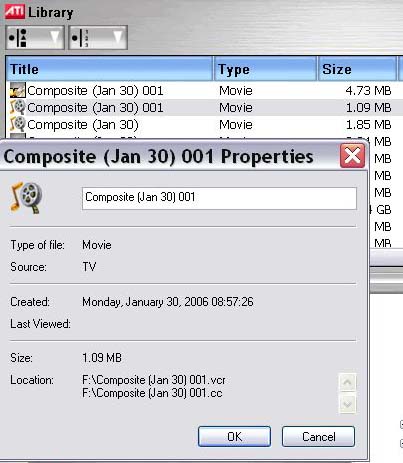
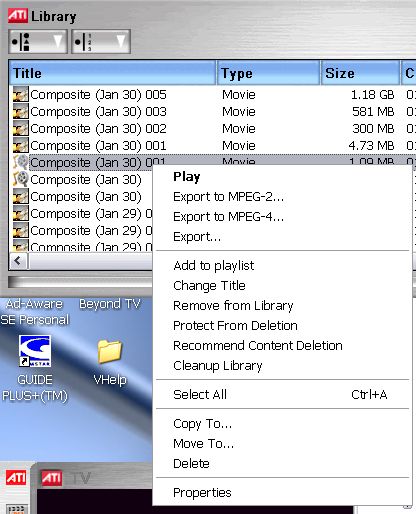 Recommends: Kiva.org - Loans that change lives.
Recommends: Kiva.org - Loans that change lives.
http://www.kiva.org/about -
Well, my samples were default "DVD High", DVD Medium" and VCR medium from MMC 9.02. I was also using a DV NTSC, video at 720* 480 project format.Originally Posted by Swish7
I can't think of anything that would make my machine different other than Vegas 6 is also installed.Recommends: Kiva.org - Loans that change lives.
http://www.kiva.org/about -
edDV, thank you. I'm not seeing the same options on the contextual menu in MMC. What I see is "Export". Selecting Export brings me to a dialog where I can choose from MPEG 2 formats to transfer to. I tried each one and they wouldn't import into Premier Pro.
OT, but maybe related: After digging through 150 tech notes on ATI's "support" web site I found out there are major installation issues on Dell PCs. Dell actually reccomends/demands that ATI MMC be installed per Dell's instructions, not ATIs. This little tidbit was buried in paragraph 4 of a random tech note. I'll reinstall ATI MMC tonight per Dell's instructions and see what works.
Clearly I need some training on Premiere Pro.
Nelson37, I did have some success converting to a YUV compressed .avi using VirtualDubMod. However, after importing into Premiere Pro and adding to a timeline, the video was squished @ 352 * 480. I'll research and work through this new, better problem!
Thank you everyone. This is a great forum for a really complex subject. One question though, why does video editing seem so much easier on a Mac? At least all my Mac-based friends say it is. [/i]- Swish -
[/quote]Thank you everyone. This is a great forum for a really complex subject. One question though, why does video editing seem so much easier on a Mac? At least all my Mac-based friends say it is. [/i]
Now them's fightin' words!!!

-
Now them's fightin' words!!!Originally Posted by GMaq

 [/quote]
[/quote]
Not true at all if you stray from Mr Jobs tightly defined products, or worse if you fail to update all of your products when told.
I don't see how this issue would differ on a MAC.Recommends: Kiva.org - Loans that change lives.
http://www.kiva.org/about -
That 352x480 is very important. What does the file information in vdub show? Since you do not have the settings, toss the old files and capture some new ones. We will never know what the old capture settings were, don't waste any more time with those. DETAIL what the new capture settings are, also file info in vdub. Did the file display correctly in vdub?
-
Convert the MPEG file to uncompressed AVI in VirtualDub. Done deal, no loss of quality.
Want my help? Ask here! (not via PM!)
FAQs: Best Blank Discs • Best TBCs • Best VCRs for capture • Restore VHS
Similar Threads
-
ATI AIW 9800 Pro worst capture card ever?
By veedeo in forum Capturing and VCRReplies: 15Last Post: 1st Jan 2011, 19:41 -
Premiere Pro 1.5 cannot import DivX AVI
By Arjun_M in forum EditingReplies: 6Last Post: 10th Jun 2009, 10:00 -
ATI AIW 9700 pro capture card problem
By INFRATOM in forum Capturing and VCRReplies: 8Last Post: 31st Mar 2009, 12:26 -
Premiere Pro 1.5 Won't Import Any AVI? Zoiks!
By glowing_zebra in forum DVD RippingReplies: 1Last Post: 7th Jul 2007, 05:28 -
Premiere 6.5 won't import DV files
By Megahurts in forum Camcorders (DV/HDV/AVCHD/HD)Replies: 2Last Post: 6th Jun 2007, 22:52




 Quote
Quote