Well, I had a look at the TomsMoComp docs, as it's probably been 4 years or so since I used it. You're right in the sense that it's not really doing much deinterlacing. But did you discover what your settings are doing? That -1 setting doubles the vertical resolution. On a 720x480 video on which I tested it, it turned it into 720x960. As explained in the docs, the purpose for that setting is to convert video that has been deinterlaced by keeping only one of the fields back into full frame. That is, if for some reason I deinterlaced my 720x480 movie by using:
SeparateFields().SelectEven()
I could bring it back to 720x480 with that setting. Not very useful these days, if you ask me, as there are much better ways to deinterlace other than by throwing away one of the fields and effectively cutting the resolution in half. That is, it's a bobber, but there are several much better ones now, and you have no need for a bobber anyway.
And you also turned on the Vertical Filter, which I used to use on anime sometimes to smooth it a bit. If that's what you want to do, then there are worse filters than his Vertical Filter. However, even after reading the post to which you referred, I still have no idea why you want to use it. Everyone has their favorite filters when the source isn't so good. Some like Deen, others Convolution3D, I sometimes use a combination of Undot and RemoveGrain. But one real rookie mistake is to pile on the filters, which is something you did in one of those scripts a while back.
If using TomsMoComp after a de-interlacer filter...
You have the wrong idea of what an IVTC filter is. It reassembles the fields into progressive frames (the Telecide part), and then removes the 1 duplicate frame in every 5 (the Decimate part). Although one of the effects is to get rid of the 2 in 5 frames that are interlaced, it's not a deinterlacer. And if Decomb does its job right, you don't need a deinterlacer, as it will only degrade the image, no matter how good it is. I'm glad to see that you're trying to master AviSynth. It's not easy, but the learning experience you're going through now will pay huge dividends in the future for you.
+ Reply to Thread
Results 31 to 42 of 42
-
-
I agree with the fact that I'm trying out various experimental combinations on the video I've. But, Mastering AVISynth ??!!! My goodness, I think it's a way too long for me. I'm just at the beginner level.Originally Posted by manono
After the explanation I gave on using TomsMoComp filter, it's obvious for you to think that I may be having a wrong idea about the IVTCing concept.
However, my actual fault is that I used the wrong terminology to explain my point. It isn't this:
If using TomsMoComp after a de-interlacer filter... [/quote]
It is goes like this:
If using TomsMoComp after obtaining progressive frames is not necessary....
Anyways, I toyed enough with this filter, and realized that the "Vertical Filter" concept is not at all necessary for my video. So, I'm finally out of TomsMoComp game for a while.
Now, after many hard attempts to remove some worst artifacts from the video, I finally dwelled upon RemoveGrain filter. I made trials with this filter like any other filters that I had been trying out since the past few days, and expected nothing great. However, miracles happen without our knowlegde, isn't it. And it happened to me with RemoveGrain(). After the usage of a long list of filters(which include - Convolution3d, fft3dfilter, NoMoSmooth, WarpSharp, Dust filters), I found the difference which I actually had been expecting, through the RemovGrain() Filter.
So, here's my modified script:
Script 1
Capture 1 (Using RemoveGrain() Filter):Code:LoadPlugin("d:\programs\dgindex\dgdecode.dll") LoadPlugin("d:\program files\avisynth 2.5\plugins\DeComb.dll") LoadPlugin("d:\program files\avisynth 2.5\plugins\LoadPluginEX.dll") LoadPlugin("d:\program files\avisynth 2.5\plugins\RemoveGrain.dll") LoadPlugin("d:\program files\avisynth 2.5\plugins\warpsharp.dll") LoadPlugin("d:\program files\avisynth 2.5\plugins\masktools.dll") import("d:\program files\avisynth 2.5\plugins\LimitedSharpen.avs") mpeg2source("e:\sol\sol.d2v") Telecide(order=1,post=0,guide=1).Decimate(cycle=5,mode=0) ConvertToYV12() RemoveGrain(mode=17).RemoveGrain(mode=17).RemoveGrain(mode=17).RemoveGrain(mode=17) RemoveGrain(mode=17).RemoveGrain(mode=17).RemoveGrain(mode=17).RemoveGrain(mode=17) limitedsharpen(ss_x=1.0,ss_y=1.0,smode=3,dest_x=640,dest_y=344,strength=40) Crop(4,14,-8,-14) LancZosResize(640,344)

Now, without using the filter, the script & corresponding capture are here:
Script 2
Capture 2 (Without using RemoveGrain() Filter):Code:LoadPlugin("d:\programs\dgindex\dgdecode.dll") LoadPlugin("d:\program files\avisynth 2.5\plugins\DeComb.dll") LoadPlugin("d:\program files\avisynth 2.5\plugins\warpsharp.dll") LoadPlugin("d:\program files\avisynth 2.5\plugins\masktools.dll") import("d:\program files\avisynth 2.5\plugins\LimitedSharpen.avs") mpeg2source("e:\sol\sol.d2v") Telecide(order=1,post=0,guide=1).Decimate(cycle=5,mode=0) limitedsharpen(ss_x=1.0,ss_y=1.0,smode=3,dest_x=640,dest_y=344,strength=40) Crop(4,14,-8,-14) LancZosResize(640,344)
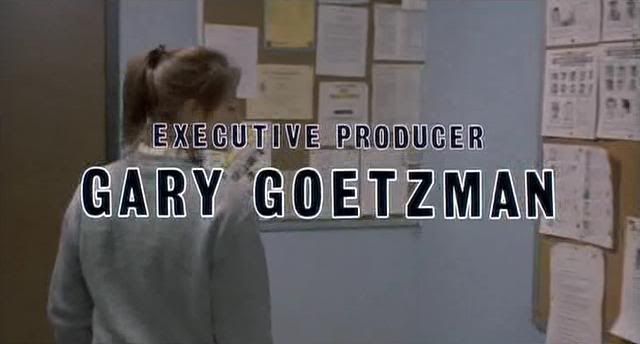
I posted this particular frame only, as it best describes the vast difference between the using and not using RemoveGrain filter. I hope even you are noticing the difference.
I'm quite satisfied with whatever I acheived through these filters. Any further ideas to enhance the quality of image are widely accepted. -
Hehe, you like that RemoveGrain so much, that you used it 8 times. But I'm impressed; you tracked down LimitedSharpen and actually got it to run. It's the best sharpener in the AviSynth world and I use it often myself, for less than perfect sources. Did you know there's a faster version of it? Let me see if I can find it...
http://www.avisynth.org/LimitedSharpen
My settings are somewhat different, but I do use a higher strength (100 or 125 usually) and SMode=4. But I'm far from an expert on it, and just grab scripts here and there. I guess you've read all the information available on it and did your own testing to see what looked best.
I got the 2 pics and ran a Windows Slide Show with them. A couple of things jumped out at me. One was that the white outlines around the credits writing got washed out, especially the upper line. The other is that the writing on the papers on the wall on the right side is blurrier after being filtered. Maybe too many RemoveGrains. Anyway, I think you're on the right track, and if it looks much improved to you, then that's the main thing. Good going. -
I also notice a loss of detail but I do like the "smoothness" of the image.
I may have to start using that RemovieGrain filter myself
I don't consider myself an AviSynth "expert" but I was under the impression (think I read this at doom9) that you should sharpen after you run noise filters whereas in your script you sharpen first then denoise.
Maybe manono can chime in on that.
- John "FulciLives" Coleman"The eyes are the first thing that you have to destroy ... because they have seen too many bad things" - Lucio Fulci
EXPLORE THE FILMS OF LUCIO FULCI - THE MAESTRO OF GORE
-
This is not correct. I denoised the video first - using RemoveGrain(). RemoveGrain() just doesn't remove the grain, but also is a good denoiser(http://www.removegrain.de.tf/).Originally Posted by FulciLives
Then I used the LimitedSharpen.avs script for sharpening purpose.
How can that be called as denoising followed by sharpening ???
What I did is absolutely denoising first and sharpening next. Check out Script 1 above. That is the correct script I'm using. Script 2 is shown just for reference, to show the noise present when the filter is not applied.
I'm sure manono can chime in on this, not that. -
Me bad ... I read the script "quickly" and the IMPORT line "fooled" me into thinking you did sharpen first.Originally Posted by claypillar
I just didn't pay close enough attention. My apologies
- John "FulciLives" Coleman"The eyes are the first thing that you have to destroy ... because they have seen too many bad things" - Lucio Fulci
EXPLORE THE FILMS OF LUCIO FULCI - THE MAESTRO OF GORE
-
It's okay FulciLives. It alwyas happens.
Anyways, I came across another filter which I didn't notice before - eDeen(). May be, some of you knew it before. This filter did a great job in denoising. I guess it's equivalent to a 100 RemoveGrain() filters in series.
I bet, it's the best and strongest denoiser, I've ever seen.
Let me show you the modified script:
Here are the PNG captures for the above script:Code:LoadPlugin("d:\programs\dgindex\dgdecode.dll") LoadPlugin("d:\program files\avisynth 2.5\plugins\DeComb.dll") LoadPlugin("d:\program files\avisynth 2.5\plugins\warpsharp.dll") LoadPlugin("d:\program files\avisynth 2.5\plugins\masktools.dll") LoadPlugin("d:\program files\avisynth 2.5\plugins\eDeen.dll") import("d:\program files\avisynth 2.5\plugins\LimitedSharpen.avs") mpeg2source("e:\sol\sol.d2v") Telecide(order=1,post=0,guide=1).Decimate(cycle=5,mode=0) edeen(7,14,21,2,3,true) Crop(4,14,-8,-14) LancZosResize(640,344) limitedsharpen(ss_x=1.0,ss_y=1.0,smode=3,dest_x=640,dest_y=344,strength=0)
Cap1

Cap2

Cap3

Cap4

These caps can be compared to the original video. Here is the script containing the raw unfiltered video and the corresponding PNG captures:
And the PNG captures for the above script are:Code:LoadPlugin("d:\programs\dgindex\dgdecode.dll") mpeg2source("e:\sol\sol.d2v")
Cap1

Cap2

Cap3

Cap4

Since eDeen() is an extremely strong denoiser, I can't apply it more than once. If applied, it removes huge amount of detail from the image leaving with completely detail-less images. The faces appear color bleeded.
However, after the application of the strongest denoiser like eDeen() and a moderate sharpener like LimitedSharpen(), I'm still not able to completely improve the image quality as you can see in the above captures. So, please suggest anything good. -
I am assuming that eDean is somewhat adjustable?
I'm basing this on the fact that your line read:
edeen(7,14,21,2,3,true)
All those numbers indicate control of something although I'm up WAY late and don't have the energy now to look up eDean and read about it.
Anyways the reason I bring it up is that those pics look overly done. There is too much of a loss of detail. You need to back off a bit I think.
Jodie Foster's face (see cap 3 for instance) looks all "pasty" in the eDean capture. It's too smoothed out ... there is so much detail lost it gets a strange "pasty" cartoon look if you will.
So maybe play around a bit with the eDean numbers so it is not so over done.
- John "FulciLives" Coleman"The eyes are the first thing that you have to destroy ... because they have seen too many bad things" - Lucio Fulci
EXPLORE THE FILMS OF LUCIO FULCI - THE MAESTRO OF GORE
-
Even I don't have enough time or energy to read about eDeen. I just used the default settings. May be I'll continue with RemoveGrain. It atleast has some limits. If not, I'll use only fft3dfilter with the previously decided settings i.e.,Originally Posted by FulciLives
I'll not use any other denoiser, but will try sharpening using LimitedSharpen. That's it.Code:fft3dfilter(sigma=8,sigma2=2,sigma3=2,sigma4=2, bt=4,plane=4,sharpen=0.7)
-
These are some clips from the DVD directly:
http://rapidshare.de/files/12383031/sol_sample1.m2v.html
http://rapidshare.de/files/12383439/sol_sample2.m2v.html
http://rapidshare.de/files/12384438/sol_sample3.m2v.html
http://rapidshare.de/files/12385427/sol_sample4.m2v.html
http://rapidshare.de/files/12385103/sol_sample5.m2v.html
Anyone can suggest a better idea after watching them. I guess the clips are better than caps. -
I'm confused why anyone would go to this trouble for a commerically released DVD. If it was my family videos, yes, but a commerical DVD? Just sell that version, and get a different version of it. People have already suggested Criterion and others that may be better. Maybe just wait for HD-DVD/Blu-Ray high-def versions.
I'm in the same boat with my Star Trek Next Generation collections. I currently have Season 1-3 and each comes on 7 DVD's. Some of the episodes look too pixelated because of low bitrate or poor transfers. They didn't even spend time to "digital remaster" them. I see flaws in a lot of the frames like hair/dust/etc. They appear to also have used an Anti-Newton glass during transfer. Anti-Newton glass has an etched appearance. This is what I see on these transfers. It's the same "grainy/etched pattern" throughout all the episodes. I am going to wait for High-Def versions on HD-DVD/Blu-Ray instead of buying the rest of the collection on DVD. Hopefully they will be better transfers and done right this time around. -
righto buddy, I've decided to get new one too. just didn't pass the message to the forum here, that's it !Originally Posted by Wile_E
a bad print is always a bad print - no matter whatever circus feats we do on 'em. I knew this before, but never got a chance to see it practically. and, now here I did it. I proved to myself the fact -"bad version of DVD, results in only chaos".
Similar Threads
-
Which filters I should use for this anime? (avisynth)
By Cloudstrifeff7 in forum Newbie / General discussionsReplies: 1Last Post: 29th Dec 2010, 13:32 -
Which filters I should use for this anime? (avisynth)
By Cloudstrifeff7 in forum Newbie / General discussionsReplies: 6Last Post: 13th Dec 2010, 08:47 -
Avisynth Filters (help pls)
By Enkidu in forum EditingReplies: 14Last Post: 30th Jul 2010, 22:41 -
[Avisynth] What are the filters used in this video?
By Cloudstrifeff7 in forum Newbie / General discussionsReplies: 4Last Post: 22nd Apr 2010, 10:40 -
Avisynth ImageSource() strange artifacts?
By flywitness in forum EditingReplies: 15Last Post: 12th Sep 2008, 09:36




 Quote
Quote