I saved the .d2v project of my movie "The Silence of the Lambs" at 23.976 forced film frame rate. The following script is used to open the project in VDubMod:
Although I applied the deinterlacing filter(TomsMoComp.dll), I still found a lot of artifacts in the movie which need some other suitable filters for removal. I don't have much knowlegde on the AVISynth Filters and plugins. So, I'm posting the caps taken from VDubMod. Please suggest the suitable filters to remove the artifacts present in the pictures below:Code:LoadPlugin("d:\program files\avisynth 2.5\plugins\TomsMoComp.dll") mpeg2source("e:\sol\sol.d2v") TomsMoComp(1,5,1) Crop(4,14,-8,-14) LancZosResize(640,344)
Cap1
Cap2
Cap3
Cap4
Cap5
As far as I noticed, there is a lot of ghostness present in the film, the faces are not clear and blurred a lot. Please suggest the suitable AVISynth filters/plugins to remove these artifacts.
+ Reply to Thread
Results 1 to 30 of 42
-
-
the source is not progressive. it is interlaced. what do u mean by clean rip ?Originally Posted by guns1inger
I ofcourse, ripped the current video clean using dvd decrypter(by demuxing video & audio seperately).
Then I loaded the video i.e., the .m2v file into DVD2AVI, changed the frame rate to 23976fps(by using Field Operation -> Forced Film), and saved the .d2v project. The rest is history.
Do you find any thing wrong in this ripping process. I don't think there's any problem with ripping coz, even while watching the movie from DVD, I noticed the above mentioned(displayed) artifacts. -
You might want to consider *not* using vdubMOD for your screen pics
because it seems to have trouble with displaying MPEG-2 sources in
the timeline window. I've been noticing this for some time now, but
have been ignoring it until I had the chance to fully rule it out
or not. (I think its a bug in the sampling algorithem.. but I'm not
100 percent sure about it)
So instead, I've been suggesting to user here to post dvd2avi screen
pics, (once the vob source file in opened in dvd2avi) by pressing the
"B" on your keyboard. This will save an BITMAP image of the source.
I think that the older versions, like v1.76 works. My v1.85 does not
work, even though the B feature is there. (It must have been disabled
in that version)
But, regarding your source pics..
I would say that this is probably from too much filtering. Looks like
you've been using some smoother or similar, way too much. And this
could result in artifacts as those in your pics, mixed with deinterlace
filters or other filters in your script.
I would suggest that you bypass any filters, and re-run the demos' to
reproduce the same pics above (use the same frame number) and repost
the results. Might turn out positive this time.
-vhelp 3802 -
DGIndex is the newest version or upgrade if you will of DVD2AVI so it is best to use the latest version of DGIndex. The interface is pretty much the same as DVD2AVI but it is not as "buggy" as DVD2AVI was (or at least some versions of it).Originally Posted by claypillar
If DGIndex reports INTERLACED NTSC then you CANNOT use the FORCE FILM option. You only use the FORCE FILM option when the DVD Video is reported as PROGRESSIVE.
So you need to go back and get the latest tool (DGIndex) and make sure you select the correct options (FORCE FILM or no FORCE FILM).
If you CAN select FORCE FILM that will give you a progressive 23.976fps D2V file. If you cannot use FORCE FILM then you will get an interlaced 29.970fps D2V.
So with a progressive 23.976fps D2V there is no need to de-interlace. There you go!
With an interlaced 29.970fps D2V there are a couple different ways to de-interlace with the most common being IVTC but only when there is a decent enough proper 3:2 pattern (which should apply with anything shot on film ... knock on wood). The other option if IVTC is not possible is to de-interlace with something like TomsMoComp etc.
Currently it sounds like you used FORCED FILM but you may not have done so correctly ... this could lead to image issues. Also after using FORCED FILM to get progressive 23.976fps output you then used an AviSynth de-interlacer (TomsMoComp) which again makes no sense and would cause image issues.
No wonder your image looks all messed up !!!
- John "FulciLives" Coleman"The eyes are the first thing that you have to destroy ... because they have seen too many bad things" - Lucio Fulci
EXPLORE THE FILMS OF LUCIO FULCI - THE MAESTRO OF GORE
-
Reminder: The captures are not taken using VDubMod's tools(like Snapshot output Frame -> Shift-2 or Snapshot Source Frame -> Shift-1), but they were taken by just using the 'Print Screen' key on my keyboard when VDubMod is showing the preview of whatever script is being loaded. Then I copied the screenshot in Microsoft Paint, re-edited the screenshot such that only the film shown by VDubMod is cut out.But, regarding your source pics..
I would say that this is probably from too much filtering. Looks like
you've been using some smoother or similar, way too much. And this
could result in artifacts as those in your pics, mixed with deinterlace
filters or other filters in your script.
I would suggest that you bypass any filters, and re-run the demos' to
reproduce the same pics above (use the same frame number) and repost
the results. Might turn out positive this time.
Coming to the usage of filters, the only filter I used for enhancement is TomsMoComp filter throughout the AVISynth script. Since, you're suggesting me to show the results before using filters,
Let us see the results before using this filter:
Script1:
As you could clearly see, nothing is done to enhance image quality. I just borrowed the source from a .d2v project, cropped and resized it. So, practically, I didn't use any filters.Code:LoadPlugin("d:\program files\avisynth 2.5\plugins\TomsMoComp.dll") mpeg2source("e:\sol\sol.d2v") Crop(4,14,-8,-14) LancZosResize(640,344)
Now, watch the screen capture of a particular frame when the above script is loaded into VDubMod:
Capture1

Now, after using the TomsMoComp Filter as shown in the script below:
Script2:
This is the second capture:Code:LoadPlugin("d:\program files\avisynth 2.5\plugins\TomsMoComp.dll") mpeg2source("e:\sol\sol.d2v") TomsMoComp(1,5,1) Crop(4,14,-8,-14) LancZosResize(640,344)
Capture2

-
Thx a lot for the important info. I realized my mistake regarding 'saving d2v' project. The source is shown as "NTSC Interlaced 29.97fps" when opened with DGIndex(latest version v1.4.5).Originally Posted by FulciLives
Since, I shouldn't use "Forced Film" for such sources(in the Field Operation) in order to save the project, I'm left with two other options:
1.) Honor Pulldown Flags.
2.) Ignore Pulldown Flags.
I'm not sure which one should I select. Please help.
After saving the d2v project using "No Force Film" option, do you suggest me to use TomsMoComp for the 2:3 pulldown and deinterlacing.Originally Posted by FulciLives -
Ahhh.. now I get it. You didn't filter it, someone else did. At least
that is what it looks like to me in your pics. Her face is soo smooth
and clean. There should detail in her face. Looks like she's either
wearing too much makeup, or she's waring a mask, like on DS9's Odo's
face looked like. Sorry. I wasn't meaning anything negative towards
you.
But, if it is true, that your source vob is based on one that was run
through (processed) with some filtering (most probably to reduce the
bitrate and fit more on a dvd or online for D/L - or whatever) then
it looks like you are stuck with this. Course, I could be wrong.
Question is, where did you get the source ? -- store bought dvd or
something borrowed ?
EDIT: - regarding artifacts..
those look to me like it was run through a spatial filter. I recall having
similar artifacts when I used vdub's fxVHS.vdf filter on my VHS sources.
Cheers,
-vhelp 3803 -
In DGIndex use the "Honor Pulldown Flags"Originally Posted by claypillar
As for de-interlacing ... you have 2 options but only one will work based on the nature of the source.
1.) Do an IVTC to bring the video from interlaced 29.970fps to progressive 23.976fps
2.) If the above is not possible then you will need to de-interlace which will give you progressive 29.970fps
IVTC is best done with the AviSynth decomb filter. The process is complicated but decomb comes with great documentation. I suggest you read it.
If you can't do an IVTC then you will need to de-interlace. There are many AviSynth filters for this and people argue over which is "best". In truth each have pros and cons. I cannot say more than that other than TomsMoComp is one such de-interlace filter.
@vhelp
His screen shots look so bad because he did FORCE FILM in DVD2AVI with INTERLACED NTSC ... a big no no ... and then on top of that mistake he ran an AviSynth de-interlacer filter which just ruined the image even more.
- John "FulciLives" Coleman"The eyes are the first thing that you have to destroy ... because they have seen too many bad things" - Lucio Fulci
EXPLORE THE FILMS OF LUCIO FULCI - THE MAESTRO OF GORE
-
It's a store bought DVD.Originally Posted by vhelp
I'm totally confused. IVTC means Inverse Telecine, isn't it. It is used to bring down the NTSC 29.97 frame rate to 23.976 film frame rate. So, what has this to do with ruining my picture quality when I deinterlace the original source or an IVTCed source using an AVISynth de-interlacer filter like TomsMoComp.Originally Posted by FulciLives
I couldn't understand the relation between frame rate and Interlacing. Please elaborate.
In other words, please give me answers to the follwoing questions:
1.) Since my source is an 'NTSC Interlaced' one, I should not use 'Forced Film' in DGIndex, but I should bring down the frame rate to 23.976(i.e., IVTC the .d2v file) using AVISynth's IVTC based filters. Is it right ?
If yes, then what's the fun in IVTCing a movie source in AVISynth, when the option is readily available in DGIndex ??
2.) If I IVTC the source, does that mean that it is automatically de-interlaced, so that I need not use any de-interlacing filters like TomsMoComp ?? -
The FORCE FILM option in DGIndex and/or AVI2DVD is only to be used with a progressive NTSC source. Period. It you have an interlaced NTSC source the FORCE FILM option does not work proper when it comes to performing an IVTC which does stand for Inverse Telecine.Originally Posted by claypillar
Now comes the more "complicated" part.
Some interlaced NTSC sources can be IVTC'ed back to progressive 23.976fps but some cannot. This is something you must determine afterwards and this is why you need to read the extensive documentation that comes with the decomb package.
If it is possible to do a IVTC on your interlaced 29.970fps NTSC source then yes a proper IVTC will result in progressive 23.976fps thus no de-interlacing needs to be done.Originally Posted by claypillar
You only de-interlace when you have an interlaced 29.970fps NTSC source where an IVTC is not possible. The end result then of the de-interlacing process is proressive 29.970fps
- John "FulciLives" Coleman"The eyes are the first thing that you have to destroy ... because they have seen too many bad things" - Lucio Fulci
EXPLORE THE FILMS OF LUCIO FULCI - THE MAESTRO OF GORE
-
Since IVTC is a compulsary effort that needs to be put in, in case of NTSC Interlaced sources, and since I believe that it is possible to IVTC my Interlaced source, I would like you suggest the best way to IVTC my source.(Let's keep the De-Interlacing concept aside for some time). I found two articles describing the best ways of IVTCing Interlaced sources. One of them shows the usage of AVISynth's DeComb Filter while the other shows the usage of TMPGEnc's Inverse Telecine function.Originally Posted by FulciLives
Here are the links:
Performing IVTC Using AVISynth filters: http://www.inmatrix.com/articles/ivtcsynth.shtml
Performing IVTC Using TMPGEnc: http://www.inmatrix.com/articles/ivtc.shtml
Please do suggest the best way.
Note: If I still find that IVTCing the source has not resulted in removing any noticeable artifacts, then I would hopefully expect some useful help from you guys. I personally feel that TomsMoComp may be useful then. -
Decomb is the best way to do an IVTC but it can be difficult to set it up correctly. Thankfully the included documentation takes you step-by-step on how to set it up correctly. The key is finding the corect threshold level to use.
TomsMoComp is for de-interlacing so if you are able to do an IVTC then you would NOT use TomsMoComp. You would use TomsMoComp if you determine that you cannot properly do an IVTC.
Remember the following:
IVTC is to go from interlaced 29.970fps NTSC to progressive 23.976fps NTSC but you must have a good 3:2 film pattern in the source.
TomsMoComp is to go from interlaced 29.970fps NTSC to progressive 29.970fps NTSC and this method of de-interlacing is for when an IVTC is not possible.
Also note that Decomb is just one way of doing an IVTC as well as TomsMoComp is just one way of performing the de-interlacing process.
In short Decomb is gonna be the best way to perform an IVTC but TomsMoComp may or may not be the best way to de-interlace.
Also please note that an interlaced source can be left that way if you plan on creating a DVD as the end result. The only time you need a progressive result is if you are creating a format made to view on a computer only or a format that really doesn't support interlaced video ala DivX and XviD (which say they support interlaced video in theory but in reality it doesn't really work with those codecs).
Now even when making a DVD if you can do an IVTC there are benefits to doing so BUT doing an IVTC properly is such a chore to get it just right that often times it is not worth doing unless you must (i.e., creating a DivX or XviD file).
- John "FulciLives" Coleman"The eyes are the first thing that you have to destroy ... because they have seen too many bad things" - Lucio Fulci
EXPLORE THE FILMS OF LUCIO FULCI - THE MAESTRO OF GORE
-
It's a movie. It was shot at 24fps. I haven't worked with that DVD, but if it shows as Interlaced NTSC when you run the Preview in DGIndex, then you create your D2V with Honor Pulldown Flags set (29.97fps). Then you apply IVTC. Simple as that. You don't do it in TMPGEnc. You use the AviSynth IVTC filters which include Decomb, SmartDecimate, TIVTC, and others. If using the latest Decomb, then this should work:
AssumeTFF()
Telecide(Guide=1,Post=0).Decimate()
Load the Decomb Plugin first. I've disabled its postprocessing deinterlacer, because something as simple to IVTC shouldn't need it, and leaving it there might create artifacts if you don't know how to tweak it.
LancZosResize(640,344)
344 is only Mod8. For best compression efficiency it should be Mod16, i. e., 336 or 352. I'd suggest cropping and resizing slightly differently. -
Also please note that an interlaced source can be left that way if you plan on creating a DVD as the end result.
Yes and no. I hate to contradict you, John, but when compressing a DVD9 down to DVD5, and maybe keepng some extras as well, anything you can do to improve the compression should be done, in my opinion. By IVTCing, you're removing 20% of the originally encoded frames, along with the 40% of the frames (2 in 5), that were interlaced. You'll be improving the compression efficiency and the quality for the same file size (4.37 GB or whatever) considerably.
Yes, you can keep it interlaced, but no, I don't think you should keep it interlaced, but return it to 23.976fps progressive. But he's making an AVI, so I guess it's a discussion for another thread. -
Yes, I'm using the latest version of DeComb filter. I need to go through the Tutorial completely. I know it takes a lot of time. However, I found the above settings to be useful meanwhile and applied them with some other additional filters.Originally Posted by manono
The script I wrote is here:
Script1
The sol0.d2v is saved using DVD2AVI with 'No Forced Film' setting.(why DVD2AVI, why not DGIndex ? --> I explained it at the end of this post.)Code:LoadPlugin("d:\program files\avisynth 2.5\plugins\warp\warpsharp.dll") LoadPlugin("d:\program files\avisynth 2.5\plugins\Convolution3d.dll") LoadPlugin("d:\program files\avisynth 2.5\plugins\MSharpen.dll") LoadPlugin("d:\program files\avisynth 2.5\plugins\Deen.dll") LoadPlugin("d:\program files\avisynth 2.5\plugins\DeComb.dll") mpeg2source("e:\sol\sol0.d2v") Telecide(Order=1,Guide=1,Post=0).Decimate() ConvertToYV12() Deen("c3d",0,10,12,3) ConvertToYUY2() Convolution3D (0, 6, 10, 6, 8, 2.8, 0) WarpSharp (128, 3,128, -0.6) MSharpen(10, 100, true, false, false) Crop(4,14,-8,-14) LancZosResize(640,344)
The Telecide and Decimate filters' values are the same as suggested by manono.
I used default values for all other filters i.e., Noise Filter - Deen(), Smoothening Filter - Convolution3d - this is set to low quality movie values(since I felt that the source is actually a bit low quality one), Sharpening Filters - WarpSharp, MSharpen....all the filters are setup with their default values as given in the AVISynth documentation.
Please tell me if there's any fault in using the above filters.
And here is the capture:
Capture using IVTC on d2v project saved as 'No Forced Film' in DVD2AVI:

The above capture can be conviniently compared with the capture posted in Post#1's Cap2 i.e., the capture taken by supplying 'Forced Film' to VDubMod using AVISynth and without applying IVTC. It's here:
Captured without using IVTC on d2v project saved as 'Forced Film' in DVD2AVI):

The Telecine&Decimate process is doing a great job as can be seen from the above captures(try comparing the face of the person).
Now, the reason why I'm still using DVD2AVI is coz the project saved in DGIndex isn't opening in VDubMod when used with the same AVISynth script. The project saved in DGIndex when opened with AVISynth in VDubMod shows the following error mssg:
Error opening DGIndex saved projects in VDubMod using AVISynth script:

The sol.avs has nothing wrong in it's syntax. It is here:
Script2
As you can observe the project file opened is sol.d2v. It's not sol0.d2v(as seen in Script1 above). sol0.d2v has been saved using DVD2AVI v1.76, while sol.d2v has been saved using DGIndex v1.4.6 RC1.Code:LoadPlugin("d:\program files\avisynth 2.5\plugins\warp\warpsharp.dll") LoadPlugin("d:\program files\avisynth 2.5\plugins\Convolution3d.dll") LoadPlugin("d:\program files\avisynth 2.5\plugins\MSharpen.dll") LoadPlugin("d:\program files\avisynth 2.5\plugins\Deen.dll") LoadPlugin("d:\program files\avisynth 2.5\plugins\DeComb.dll") mpeg2source("e:\sol\sol.d2v") Telecide(Order=1,Guide=1,Post=0).Decimate() ConvertToYV12() Deen("c3d",0,10,12,3) ConvertToYUY2() Convolution3D (0, 6, 10, 6, 8, 2.8, 0) WarpSharp (128, 3,128, -0.6) MSharpen(10, 100, true, false, false) Crop(4,14,-8,-14) LancZosResize(640,344)
However, Script1 which uses sol0.d2v has no problems in opening while Script2 which uses sol.d2v has a problem opening as shown in the above picture. -
When you use DGIndex to create your D2V file you have to use the supplied DGDecode.dll which is in the same folder as DGIndex.
So first you have to point to it:
LoadPlugin("C:\DGIndex\DGDecode.dll")
In my example DGDecode.dll is in a folder called DGIndex on the C: drive. Change your DIR PATH accordingly.
The syntax for loading the AVI is still the same though:
mpeg2source("e:\sol\sol.d2v")
As for applying all those filters ... I am found of the Convolution3D filter but it can "smear" the image too much so the movieLQ setting might be OK but you might want to try the movieHQ setting as well. There will be less of a filtering effect but also less smearing or loss of detail.
I don't use the other filters you are using so I cannot comment on them.
- John "FulciLives" Coleman"The eyes are the first thing that you have to destroy ... because they have seen too many bad things" - Lucio Fulci
EXPLORE THE FILMS OF LUCIO FULCI - THE MAESTRO OF GORE
-
thx for the tip.
sol.d2v is opening now.
To Know
sol.avs uses sol.d2v which has been saved from DGIndex.
sol0.avs uses sol0.d2v which has been saved from DVD2AVI.
Both d2v's are saved using 'No Forced Film' setting in DGIndex and DVD2AVI.
Both the scripts are IVTCed using DeComb filter and opened in VDubMod after suitable cropping and resizing.
Now, sol.avs shows a total of 170538 frames, while sol0.avs shows a total of 170534 frames.
Can you please explain why?
Also,what's the advantage of using DGindex over DVD2AVI, please explain ?
I personally find that certain unecessary frames are still present in sol.avs i.e., indirectly in sol.d2v
Note: Both d2v's are made from an m2v file (containing full movie) ripped directly from the original DVD. -
Alright guys, the script that I'm thinking to finalize upon is shown right below:
The result of the above script is here:Code:LoadPlugin("d:\programs\dgindex\dgdecode.dll") mpeg2source("e:\sol\sol.d2v") Telecide(Order=1,Guide=1,Post=0).Decimate() Crop(4,14,-8,-14) LancZosResize(640,344)



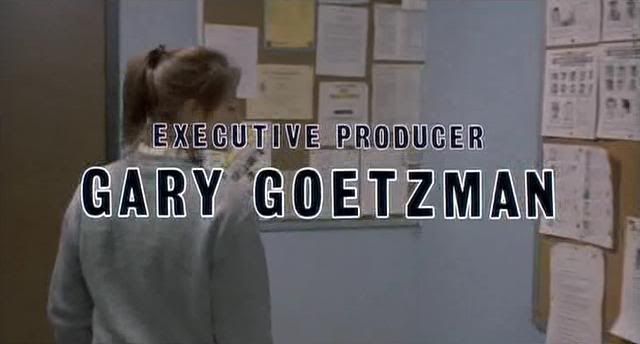

Usage of denoisers, sharpeners(like LimitedSharpen) too, has failed improve the image quality or remove any artefacts.
Any further suggestions are accepted. -
What can I say other than ... only so much can be done or ... garbage in garbage out.
That DVD looks horrible.
I don't have this movie on DVD but I am aware of at least 3 different USA NTSC WS DVD releases ... maybe you have one of the older releases and the current release is of better quality?
Here are the releases of this movie on NTSC WS DVD (in order of release date):
1.) This is the oldest release. It came out in 1997. CLICK HERE FOR LINK
2.) This is the Criterion release. It came out in 1998. CLICK HERE FOR LINK
3.) This is the latest release. It came out in 2001. CLICK HERE FOR LINK
Amazing all of these releases are out-of-print however you can still buy them all used. My guess is that the Criterion may be the best quality release but the 3rd one, being newer, may be even better yet quality wise although I'm sure it lacks the "extras" found on the Criterion release.
But wait there is more !!!
There is actually an even newer release than the 3rd one above but this release (CLICK HERE FOR LINK) is only FULL SCREEN but it was released in 2004 so one would think that it is the best quality release ... image wise that is. Now why the only DVD of this movie still in print is a Full Screen version makes no sense. One would think that this 2004 release would have been WS only OR at least redo it both ways in separate packages as had been done before (the 1991 release referred above is WS but there was also a separate corresponding Full Srscreen 1991 release).
Anyways I'm guessing you may have that very first 1997 release which would explain why the quality of your DVD is so poor as that was very early in the days of making DVD discs and things have come a long way since.
In short ... buy a better release.
- John "FulciLives" Coleman"The eyes are the first thing that you have to destroy ... because they have seen too many bad things" - Lucio Fulci
EXPLORE THE FILMS OF LUCIO FULCI - THE MAESTRO OF GORE
-
Although simple enough, your suggestion seems to be very apt in the current situation. I need to get a new one. I guess, usage of a 100 filters too will not help me fetch any good.Originally Posted by FulciLives
And, maybe I've the older version. I'm not sure, as my DVD contains all the extra features like Documentary , 20minutes of Deleted scenes, which only the 2001 release is capable to deliver.
Or else, who knows the video may not have been remastered while releasing the 2001 version. Maybe, it is left the same as 1997 version. -
You got any Australian DVD websites that ship internationally? If so please post some links!Originally Posted by guns1inger

- John "FulciLives" Coleman"The eyes are the first thing that you have to destroy ... because they have seen too many bad things" - Lucio Fulci
EXPLORE THE FILMS OF LUCIO FULCI - THE MAESTRO OF GORE
-
http://www.ezydvd.com.au/ - but they currently have only the single disc budget version listed
This is the version I have -> http://www.devoteddvd.com.au/shop/product_info.php?products_id=20772
We don't have many local online retailers - most are just online fronts to large bricks'n'morter stores who over charge.Read my blog here.
-
That 2-disc edition is only $15.71 U.S. Dollars which is actually pretty reasonable assuming the shipping isn't an arm and a leg that ain't a bad price at all!Originally Posted by guns1inger
- John "FulciLives" Coleman"The eyes are the first thing that you have to destroy ... because they have seen too many bad things" - Lucio Fulci
EXPLORE THE FILMS OF LUCIO FULCI - THE MAESTRO OF GORE
-
I felt that this is the best I can do.Code:
LoadPlugin("d:\programs\dgindex\dgdecode.dll") LoadPlugin("d:\program files\avisynth 2.5\plugins\DeComb.dll") LoadPlugin("d:\program files\avisynth 2.5\plugins\TomsMoComp.dll") mpeg2source("e:\sol\sol.d2v") chroma=blur(1.0) Mergechroma(chroma) Telecide(order=1,post=0,guide=1).TomsMoComp(0,-1,1).Decimate(cycle=5,mode=0) Crop(4,14,-8,-14) LancZosResize(640,344) -
Why do you have TomsMoComp in there?Originally Posted by claypillar
That doesn't make any sense to me.
Also as pointed out earlier the height of 344 is not the best.
- John "FulciLives" Coleman"The eyes are the first thing that you have to destroy ... because they have seen too many bad things" - Lucio Fulci
EXPLORE THE FILMS OF LUCIO FULCI - THE MAESTRO OF GORE
-
Telcide&Decimate combination performs a 3:2 invers pulldown. So the IVTC operation is finished there itself.Originally Posted by FulciLives
TomsMoComp is used to remove any further remaining deinterlace artifacts, and to improve the clip compressibility. Use have not noticed the full functionality.
Observe the script carefully, I used this
TomsMoComp(0,-1,1)
Here the second param is -1, it means, the filter takes in the progressive frames, and gives out a better apparent detail. It doubles the vertical size. It doesn't de-interlace any frames(according to the avisynth manual). The third param is used to hide any deinterlace artifacts.
After performing a slight modification by increasing detail of the progressive frames that output is applied to Decimate Filter for the actual pulldown i.e., 1-out-of-5 frames selection.
I found this better, coz, the captures were much better than when TomsMoComp wasn't applied.
Regarding 344 height, the DVD AR is 1.85:1. By that the height is 344. -
I felt that this is the best I can do.
You'll have to do better than that. Don't filter anything before doing the IVTC. Decomb needs to see the unprocessed fields to work properly. And as FulciLives asked, why the heck are you using TomsMoComp? Did you see some interlaced frames get by the Telecide/Decimate combination? If so, remove Post=0 from the script. That will put the deinterlacer back in. But it's a conditional deinterlacer. It only deinterlaces those few interlaced frames that escaped Telecide. TomsMoComp will deinterlace everything and ruin it. Don't use it unless you have a truly interlaced source, but there are better AviSynth deinterlacers.
Telecide(order=1,post=0,guide=1).TomsMoComp(0,-1,1).Decimate(cycle=5,mode=0)
If Telecide requires Order=1, then it's a bit old. If you have the latest, then:
AssumeTFF()
Telecide(Guide=1,Post=0).Decimate()
will work just fine. Nothing really wrong with the older version, but it may have taken you a while to figure out what was going wrong with the script I gave you. -
Will it de-interlace all frames even with the SearchEffort param = -1 ??Originally Posted by manono
If yes, then I'll not use it. I read in the manual, that -1 will not de-interlace the frames, but, it will double the vertical size. Although, I didn't understand the concept behind those words, I needed a Vertical Filter which can show some clear difference in images as explained above in one of my posts - Posted: Jan 29, 2006 23:37. However, I agree, that I'm using it with a de-interlacer. If using TomsMoComp after a de-interlacer filter is not necessary, then it's fine. But, that doesn't mean, it's absolutely wrong to use the filter, isn't it ??
Similar Threads
-
Which filters I should use for this anime? (avisynth)
By Cloudstrifeff7 in forum Newbie / General discussionsReplies: 1Last Post: 29th Dec 2010, 13:32 -
Which filters I should use for this anime? (avisynth)
By Cloudstrifeff7 in forum Newbie / General discussionsReplies: 6Last Post: 13th Dec 2010, 08:47 -
Avisynth Filters (help pls)
By Enkidu in forum EditingReplies: 14Last Post: 30th Jul 2010, 22:41 -
[Avisynth] What are the filters used in this video?
By Cloudstrifeff7 in forum Newbie / General discussionsReplies: 4Last Post: 22nd Apr 2010, 10:40 -
Avisynth ImageSource() strange artifacts?
By flywitness in forum EditingReplies: 15Last Post: 12th Sep 2008, 09:36








 Quote
Quote