Hi
I have a video file that have the sound in it out of sync
I know I need to resaple the audio but my problem
is that I don't have any tools that can help to identify easily and precisly
How many mili-seconds the audio is behind or ahead of the video
I would like to know if you have any suggestion to help me get this information
Regards
+ Reply to Thread
Results 1 to 16 of 16
-
-
I would load it into an editor timeline (one that shows the audio waveform) and search for a visual clue to sound (like and explosion scene or gunshot flash). Then measure sound delay off the timeline.
Recommends: Kiva.org - Loans that change lives.
http://www.kiva.org/about -
It's near impossible to measure down to the millisecond. Trial and error is probably the only way.
"Art is making something out of nothing and selling it." - Frank Zappa -
I don't know what kind of file you have but I use media player classic for out of sync AVI files.
Load the file
Go to "View" and then "Options"
Under "Filters", click on "Audio Switcher"
Enable "Audio Time Shift (ms)"
Put in a number (positive or negative, depending on if your audio is early or late)
Click "Apply" and "ok"
Play back your file. If it's still off, go back and try another number.
Keep doing this process until it looks like your audio is playing back the way it should.
Then resample your audio using the number that worked.
Don't forget to uncheck "Audio Time Shift" when you're done so playback of other files will be in sync if you use media player classic as your regular player. -
i would reiterate what eddv said, but focus on dialogue, as its much easier to synchronise mouth movements to words than it is to synchronise gun shots or explosions.
Some people are only alive because it may be illegal to kill them -
ZippyP. wrote:
Exactly!It's near impossible to measure down to the millisecond. Trial and error is probably the only way.
edDV wrote:
If you can find a suitable visual clue you could try using Videoredo, one of its main features is being able to correct audio sync but it is a trial and error process. You will also need to know if your audio sync has a constant offset or if it changes as a function of time.search for a visual clue to sound (like and explosion scene or gunshot flash)bits -
Nice tip!Originally Posted by somebodeez
 "Art is making something out of nothing and selling it." - Frank Zappa
"Art is making something out of nothing and selling it." - Frank Zappa -
Quite a bit of audio happens accross a 16.7 millisecond field. You need an editing program that supports 1/16 subfield editing to get near to 1 millisecond resolution.
You take the cues from the video approprioate to the material.
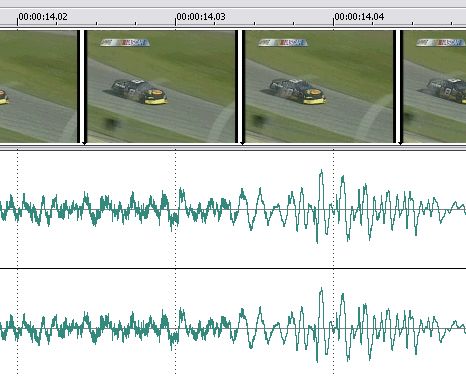 Recommends: Kiva.org - Loans that change lives.
Recommends: Kiva.org - Loans that change lives.
http://www.kiva.org/about -
Pull! Bang! Darn!
-
Thanks but I can't take credit for it.
Found that tip here quite a while back
-
From a post of mine, perhaps?
https://forum.videohelp.com/viewtopic.php?p=1299962&highlight=audio+switcher#1299962
I also believe it's easier to synch on a hard sound, like a gunshot or door slamming, rather than on the lips moving. -
Oh yes that's the one!Originally Posted by manono
A BIG THANK YOU!
That ought to be a sticky some where 8) -
agreed again with gunslinger. sharp sounds such as gunfire and explosions are tricky because the beginning point of the explosion arrives to the ears differently than does sight. now this may not be too much of problem in video, but the brain does perceive depth and sound delay. Whereas dialog, is usually much closer up. In any case, if there is no dialog, then it doesn't really matter if you are a couple of ms/frames out, but for dialog in the video, there is nothing better to synch too. I use vegas for that, and i find while its tricky at first to judge, you can quickly find you will get frame accurate synchronisation to dialog rather than sudden bursts.
Some people are only alive because it may be illegal to kill them -
What a great tips with a simple free software
i can find the sync difference easily without have to rencode the ole file few times
thanx a lot -
BTW that waveform I posted above shows the doppler shift when a race car goes by. The ear wants the timing of that shift to match the "momentum" of the video car going by even if the car isn't visible as it passes.
I agree closeup faces need tight lipsync.Recommends: Kiva.org - Loans that change lives.
http://www.kiva.org/about
Similar Threads
-
Sound out of sync in Avidemux
By Lambert in forum EditingReplies: 21Last Post: 19th May 2010, 01:59 -
Sound out of sync
By ssaamm in forum Newbie / General discussionsReplies: 1Last Post: 1st Sep 2009, 11:19 -
Sound out of Sync in conversion
By opala in forum Video ConversionReplies: 2Last Post: 17th Apr 2009, 20:15 -
Sound out of sync
By bananadon in forum DVD RippingReplies: 9Last Post: 17th Oct 2007, 10:31 -
Video and Sound are out of sync help!
By Rhoads in forum Authoring (DVD)Replies: 1Last Post: 14th May 2007, 21:11




 Quote
Quote