This is ever so slightly off-topic, so I apologize if this needs to be moved...
I have a PowerBook G4, and two Lacie d2 drives [with Triple Interface]. My first (200 GB) drive required an enclosure replacement within 6 months of purchase, and just today, it has decided to pretty much die. [Though not officially just yet, although the drive is clicking and won't mount.]
My other (250 GB) drive seems fine for the most part since I purchased it last summer, but I'm getting wary of Lacie. (There is one small issue with this 300GBer... it does not automatically mount once it is plugged in; you need to physically hit the power button. This was never the case on my 250GB.)
So. Does anyone have recommendations for external HDs? Since I use them extensively for logging footage in Final Cut, they get tons of daily use. I can't have some weakass HD that is gonna slow me down or die within a year.
Any help would be great.
+ Reply to Thread
Results 1 to 10 of 10
-
-
Otherworld Computing - http://www.macsales.com - is an excellent resource for Mac-friendly external hard drives that aren't LaCie.
-
I build my own, and they have been rock solid.
I have a 300GB Western Digital in an external
case made by ADS Technologies. The case is
the "Pyro FW/USB Combo case."
The drive is put through heck and back,
but has remained rock solid.
I would not reccommend anything by Maxtor...
I have seen the Maxtor 300GB drives go poof
after less than 2 weeks in.
At work, we just bought a Lacie 1.2 TB drive,
I'm anxious to see how it works out!"Everyone has to learn, so that they can one day teach."
------------------------------------------------------
When I'm not here, Where can I be found?
Urban Mac User -
If you're tired of hearing things like, "OS 10.x.x ate my Firewire drive(s)", like Apple is, you might try External SATA drives. It's the new hot item. There are a few PCMCIA Cardbus cards around fairly cheap. I'm waiting for this one;
http://www.firmtek.com/seritek/seritek-1sm2/
Then, hook it to one of these;
http://www.firmtek.com/seritek/seritek-2en2/
Insert SATA drives of choice, I'm partial to Seagates
It seems the Pros are headed in this direction, away from Firewire/USB2 for external hard drives. Actually I'm considering a new MacBook, so, I'll have to wait for the proper size ExpressCard. -
and on that note, I'd keep that one to yourself. :POriginally Posted by TugBoat
Best Hard Drives in US"Everyone has to learn, so that they can one day teach."
------------------------------------------------------
When I'm not here, Where can I be found?
Urban Mac User -
I should mention... I'm looking for at least 300GB at $250 or less, if possible. A SATA might be nice, but I need the ability to use the drive between many computers, as well.
terry: Can I have a link to the enclosure you mentioned? -
C_S;
sure,
from the company's website,i usually get mine from Zones.com,
but they are also available from your local Circuit City."Everyone has to learn, so that they can one day teach."
------------------------------------------------------
When I'm not here, Where can I be found?
Urban Mac User -
Dumb question: When installing an IDE drive into an external enclosure, I understand what goes with the IDE connector and the power connector, but what happens with the third one? (the jumper connector?)
-
Jumper's aren't necessary in most FW enclosures.
Setting it to Master ( no jumpers) is often enough."Everyone has to learn, so that they can one day teach."
------------------------------------------------------
When I'm not here, Where can I be found?
Urban Mac User -
Careful TERRY J, n the IDE drives I'm famiar with the default has been different!
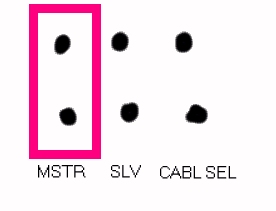
Similar Threads
-
How Extensive Is Windows System Restore(XP Pro)?
By hech54 in forum ComputerReplies: 10Last Post: 12th Aug 2010, 00:55 -
Recommended HD Video Splitter?
By CybermatriX in forum EditingReplies: 2Last Post: 15th Jan 2010, 16:17 -
How to set up multiple external HDs in enclosures
By robjv1 in forum ComputerReplies: 6Last Post: 18th Dec 2008, 10:03 -
HDD or miniDV for extensive editing?
By etibo in forum Camcorders (DV/HDV/AVCHD/HD)Replies: 7Last Post: 12th May 2007, 23:03 -
Are there any external HDs I can capture to?...
By Mark Smith in forum Capturing and VCRReplies: 17Last Post: 6th May 2007, 19:17




 Quote
Quote