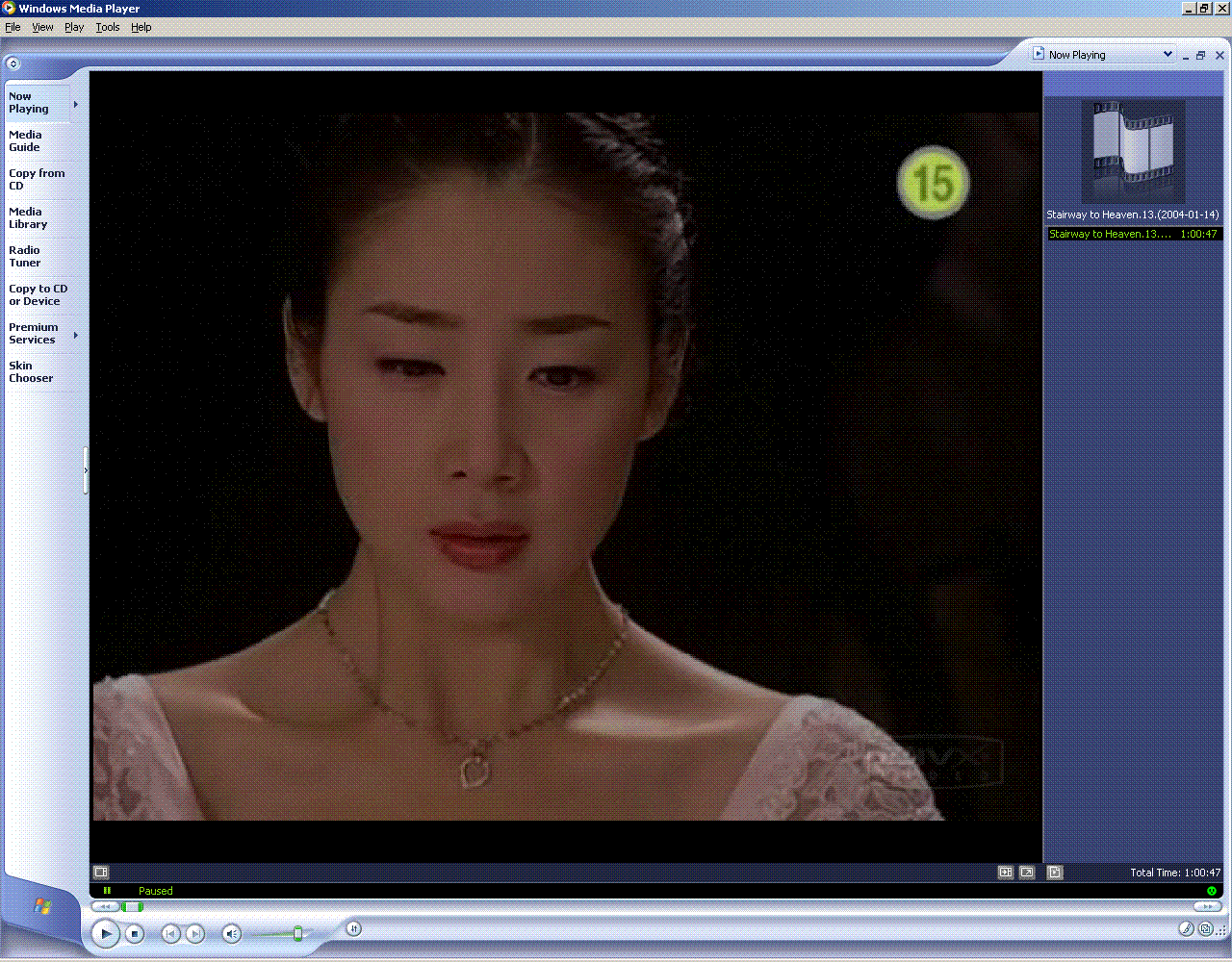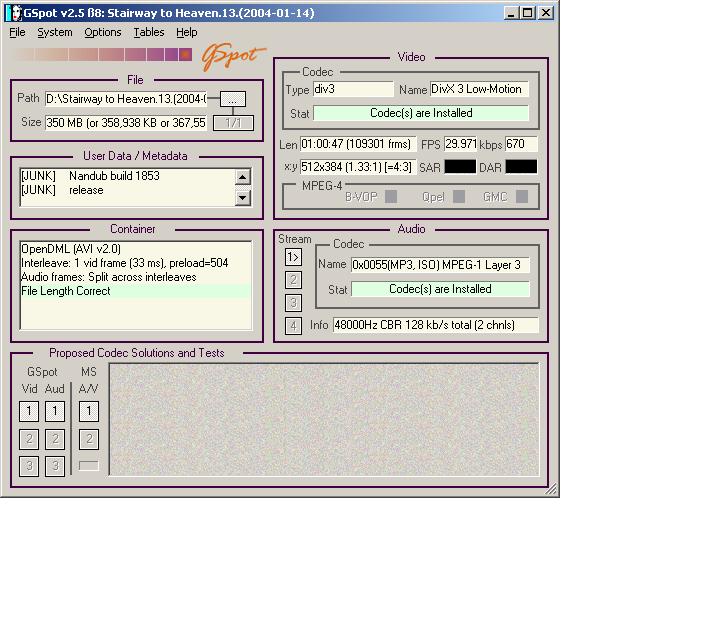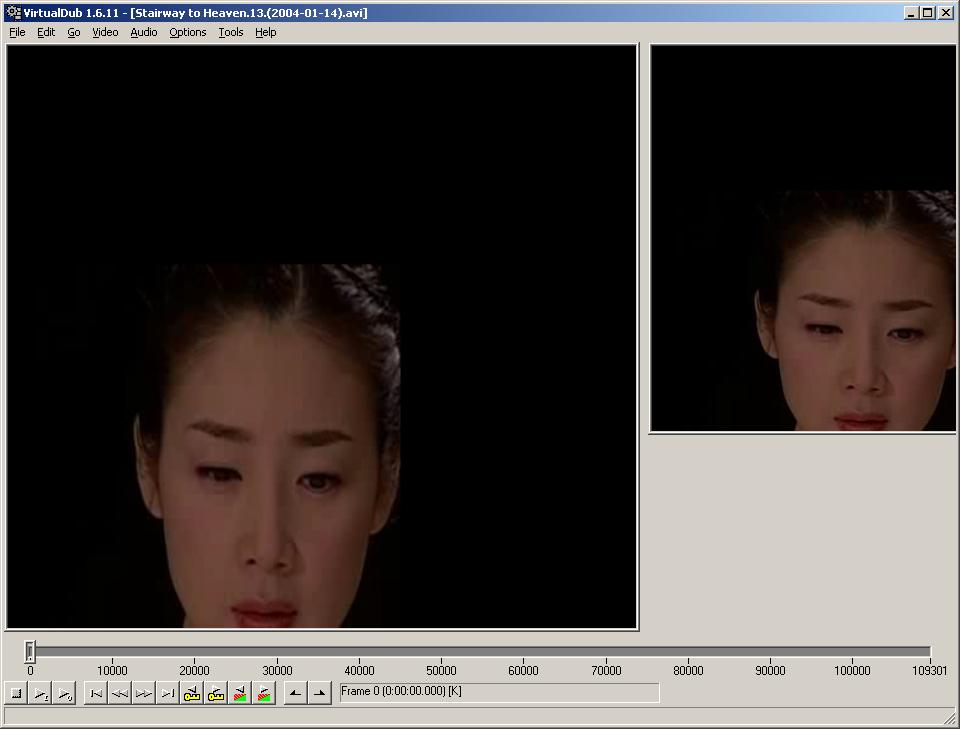Hi all, I'm new at this, so I tried playing with the resize filter and I can't seem to get the bottom half of the picture. In Windows Media Player I can see the whole picture. The file is avi. Here's the it looks like. How can I move the picture down so I can get the full picture when I convert? Any help appreciated.
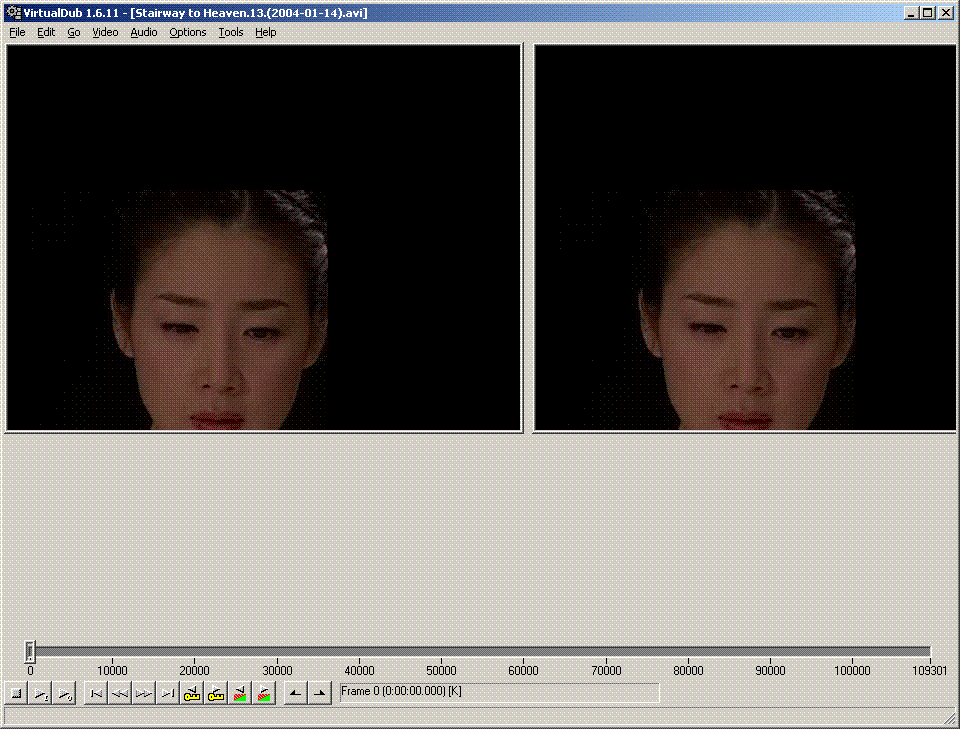
+ Reply to Thread
Results 1 to 23 of 23
-
-
Is there a way for me to crop it correctly to see the whole image?
-
Give us a pic of the resize settings so we can see what you've done
"Shut up Wesley!" -- Captain Jean-Luc Picard
Buy My Books -
I just have the subtitle filter (ssa). Here is the settings for the resize filter.
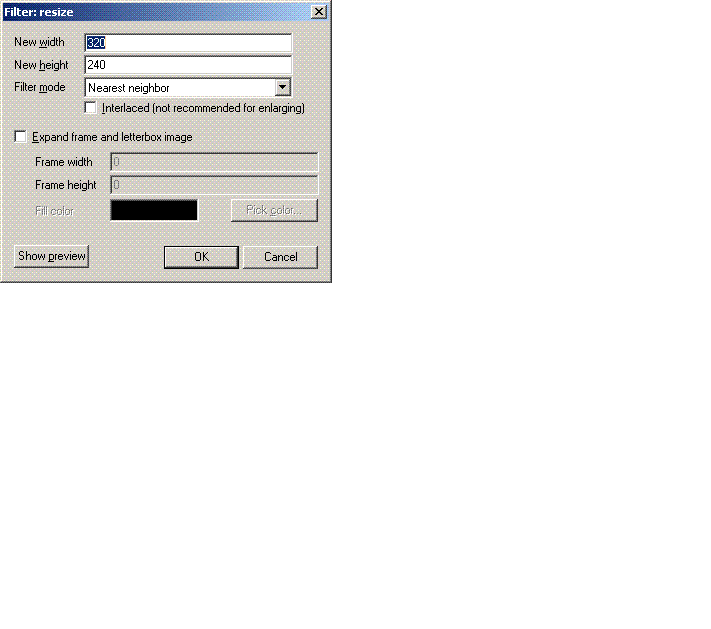
P.S. I didn't touch the resize settings. -
OK I'm confused. You said "... so I tried playing with the resize filter..." so I thought you were showing us results after filtering. But now that I think about it, it's showing in both the "before" and "after" displays, so that's not it.
Give us a gspot shot of the source file information. Maybe we can spot something there."Shut up Wesley!" -- Captain Jean-Luc Picard
Buy My Books -
Alright, sorry for the confusion. Let me explain what I'm trying to do. I have an avi file (386mb) and a .srt (subs). I want to basically embed the subtitles into the avi and hopefully still maintain the file size. Is there an easy to do this?
-
"Shut up Wesley!" -- Captain Jean-Luc Picard
Buy My Books -
Well, I'm confused again. It appears that the file was created with Nandub which I believe is a VirtualDub modification so I don't know why it won't open correctly.
"Shut up Wesley!" -- Captain Jean-Luc Picard
Buy My Books -
It has opened correctly. Carefully take you mouse pointer across to the right-hand edge of the wvirtualdub window. It will eventually become a two-headed arrow, indicating it can be used to resize. Hold down the left mouse button and drag to the right to reveal the rest of the window and hence the "missing" footage.
Read my blog here.
-
One last try. What does VD say about the file in the 'File Information' window? I'm wondering how that compares with what Gspot says (512 X 384) as to the size of the video frame? I have always had VD show me the full frame, even if I resize it by dragging. It sounds like a VD error, but I'm not sure where it would come from.
EDIT: I see you are using VD 1.6. Have you tried a different version, maybe VDMod? I had problems with 1.6 (Probably my fault) and I went back to a earlier version. -
Right-click on either the input or output window. A menu for adjusting the zoom and aspect ratio settings of those windows should pop up. My version of VDub (1.6.9, if I remember correctly, have to update sometime
 ) has Zoom set to 100 percent, and Aspect Ratio to Free Adjust.
If cameras add ten pounds, why would people want to eat them?
) has Zoom set to 100 percent, and Aspect Ratio to Free Adjust.
If cameras add ten pounds, why would people want to eat them? -
I would also be interested in what VDub says in the File Information window. I just don't get why it's adding a large black section above the girls head and then cutting the bottom off. I suspect a codec issue, not decompressing it correctly, but I don't know if WMP would access a different codec than VDub does. (And I don't know how to check.)
"Shut up Wesley!" -- Captain Jean-Luc Picard
Buy My Books -
In the first VirtualDub image there simply isn't enough room to fit both (before and after) 512x384 images side-by-side at their original size. So one of them is partially outside the application window. In the second VirtualDub image you've enlarged the left pane so obviously the right pane got pushed to the right and even more of it was cut off. Solutions:
Enlarge the application window to uncover the missing portion.
Or right click on the left pane, select 50%. Right click on the right pane, select 50%. (Or whatever size you want.)
Or use Options -> Swap input/ouput panes to swap the position of the two windows. Now the other one is cut off.
In no case does any of this have any effect on the file output from VirtualDub. -
I tried out the virtualdub mod and when I opened the video file it gave me the full picture!!! But for some reason after I frameserved the video and tried to output the file to avi instead of mpg the output file came out to be twice as big.
The original avi file was 380mb and avi with subs was 680mb. Are there some special options I'm suppose to select to make the file output same size as the original?
Another weird thing that happened was that I went back into my original virtualdub 1.6 (the version I was having trouble about previously) and opened the video file, it came up full picture also, that's weird. Thanks alot for everyone's help. -
When VirtualDub adds subtitles to the file it has to decompress the video. The size of the output file depends on the codec and the bitrate you select for the output.
If you're frameserving to an MPEG encoder you can expect the file size to grow becuase MPEG2 is not at good at compressing video as MPEG4 (Divx, Xvid, etc.). -
So what program can I use to help me add the srt files to the avi and still maintain the same file size?
-
and with the same encoder.Originally Posted by guns1inger"Shut up Wesley!" -- Captain Jean-Luc Picard
Buy My Books
Similar Threads
-
Windows Media Player 8 full screen DVD playback not full screen
By brassplyer in forum Software PlayingReplies: 1Last Post: 3rd Jan 2012, 16:43 -
How to make a picture appear in Windows media player
By Victor Hen in forum AudioReplies: 1Last Post: 5th Feb 2011, 05:10 -
Windows 7 Media Center to use Windows Media Player for MKV
By pvong in forum Newbie / General discussionsReplies: 4Last Post: 31st Jan 2010, 11:26 -
Problem playing wmv files in Windows Media Player and Media Player Classic.
By rayden54 in forum Software PlayingReplies: 4Last Post: 1st Aug 2008, 23:49 -
how do I flip an AVI video in windows media player or media player classi
By mdavenport in forum Newbie / General discussionsReplies: 2Last Post: 6th Jul 2007, 00:18




 Quote
Quote