Hi everyone:
I am compiling an audio CD for my own listening. The compilation has 10 songs which I recorded from various sources (records, reel-to-reel, cassettes, and even an 8-track). As one would expect, the peak level of these songs differ from one another greatly.
I used my software to normalize all those songs so that they all have the same peak level. The result is 9 out 10 songs sound pretty much equally loud, except one. This remaining song sounds distinctively louder than others at the peak level of 100%. I tried to lower its peak level to 90%, it still sounded too loud.
I compared the output average of this loud recording to the rest. Sure enough, its average output is 65 (at 90% peak level) while the others have an average output at around 55 (at 100% peak level).
I may reduce the loud recording's peak level to 80% to achieve the desired loudness. But before doing that, I would like to know whether or not there is another way to achieve the desired loudness without drastically reducing the peak level.
Thanks for your help.
+ Reply to Thread
Results 1 to 9 of 9
-
-
Short answer: No, that's basically all you should do. People use Normalization too much, and for the wrong reasons.
Long answer will have to wait for later, if you really need it.
Scott -
Thanks.
I understand what you meant. I would never normalize classical music. That's sacrilegious! Can you imagine listening to all 14 waltzes of Chopin at the same level of loudness?
But my collection comprises of songs that, in my opinion, should be at the same level of loudness. One song must have been recorded quite differently from the rest. Its sound has more "punch"(?). In my own vocabulary, I would say its sound is "thicker" or more "solid" than the other recordings'.
I am thinking about widening the sound a little to see that will help.
Anyway, please post your suggestion. -
"Widening" doesn't change volume/dynamics much, just the Sum/Difference balance. To do that requires a "Compressor/Expander". I have a fairly recent post about just that thing with graphs and shit. It might help with the understanding of it.
When trying to make all songs in a bunch have the same relative/average loudness, you have to find not just it's PEAK level, but it's AVERAGE level, because that's what the ear/brain recognizes for loudness. The momentary "RMS" average is a good start, but it's best to find an app (like Audition/CoolEdit) that can find the overal RMS average of a whole song. If you can apply A-weighting as well (adjust for fletcher-munson EQ sensitivity), all the better. Then, you apply the respective gain to compensate for the variety, keeping in mind peak limits.
BTW, there's nothing wrong with Normalizing classical music--IF you can do a batch for the whole collection that operates on them all the same way (e.g. 14 Chopin waltzes, where waltz #11 has the highest peak of -4.5dB, so then all clips are raised 3 or 4dB).
Like I said, people use normalization for the wrong reasons. It's helpful for quick-and-dirty corrective work, as a batch process at the end of editing a series of cuts, and as a reference setter. But, there are much better ways to change gain--even peak-guided. These would allow dithering (very imporatnt!) and bit-depth reduction/mapping (if needed) and compression/limiting, when appropriate.
Scott -
Hi,
The purpose of normalization is to achieve even loudness for each individual track (file), so that one does not need to adjust the volume from track to track. However, doing this to classical music is "murderous"! I am taking the 14 waltzes of Chopin as example. Please refer to the picture below.
The normalization process treats each track (file) separately and normalize each track to 100%. That's what I meant by "listening to all 14 waltzes of Chopin at the same level of loudness". I think Mr. Chopin would turn over in his grave several times!
However, if all 14 waltzes are combined (recorded) as one single track, then normalization would work fine.
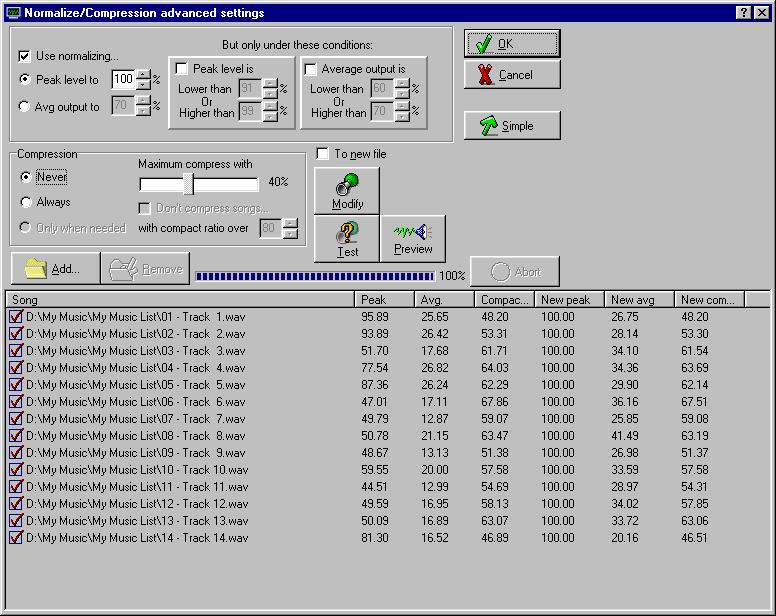
-
Depending upon which software you have, Normalization can work on 1 track or many. I have ProTools, and I can set it to Normalize (without combining all to one track) 100's of files, based on the peak of the loudest.Originally Posted by moviebuff2
Please, don't take such a limited view of what Normalization is supposed to be for. All it is is a Peak Range-guided Gain Change. Many consumer apps treat it in one way (usually a sonically bad way).
And "Normalization" isn't really the "process" you're talking about, it's "Loudness Matching". Normalization is just a tool sometimes used in that process.
If you want more info about loudness, etc., check out Dolby Labs' tech notes about DialNorm. First it'll confuse you more, then it'll make a lot of sense. People around here have lots of trouble with AC3 loudness for the very reason they don't understand what DialNorm and Normalization is meant to do.
Scott
>>>>>
You could also read Bob Katz's articles on Normalization, although he's a little rigid about it. -
Hi!
I just figured out a way to bring all 10 recordings on my CD to approximately same loudness level, without drastically reducing the peak level of the loudest one.
For the one loudest recording, I reduced the peak level to around 95%. Its average output was reduced to 60.
For the recordings that have average output around 60, I leave them unchanged.
For the soft recordings that have average output substantially less than 60, say 55 or less, I used compression to bring their average output close to 60, without causing sound clipping.
I listened to all editted recordings and am pretty satisfied with the results. The loud one no longer sounds too loud relative to others. -
Very good.
Just be careful not to use too much Dyn.Range compression on classical music. I would consider that to possibly be a worse sin than the wrongly matched average levels you mentioned earlier!
Good luck,
Scott
Similar Threads
-
VirtualDub: Working with MKV & MP4 (frame jumps, RGB decompression etc.)
By pokepika in forum Video ConversionReplies: 4Last Post: 21st Sep 2011, 20:28 -
BD Reduilder Audio Normalization
By wulf109 in forum Blu-ray RippingReplies: 0Last Post: 5th Feb 2010, 02:11 -
mkv video audio normalization / post-processing audio normalization
By o6uoq in forum Newbie / General discussionsReplies: 6Last Post: 5th Aug 2009, 01:17 -
[?] Audio Sync & Compression Problems. Trying to start a series.
By shibbuh in forum MacReplies: 2Last Post: 26th Nov 2008, 17:26 -
Normalization of the sound portions of flv files
By art landy in forum Newbie / General discussionsReplies: 3Last Post: 28th Jun 2007, 21:54




 Quote
Quote