I'm using DVD Lab Pro to author a DVD, than using DVD Shrink to burn (using Nero) to create playable DVD. Since this DVD only includes about 700 MB within the VIDEO_TS folder, I would like to include on the DVD in another subdirectory serveral other files, including some of my source files. Can I do this?
Once the playable DVD is created, I don't seem to have the ability to add additional files.
+ Reply to Thread
Results 1 to 6 of 6
-
--tim
-
Not if you use DVD Shrink to burn. I can't actually see why you would need to. If Nero is your preferred software, just use it. Choose the DVD Video template and it should give you the audio_ts and video_ts folders by default. Drag the contents of your video_ts folder into Nero's, add any other folders you want at the same level as the video_ts folder, then burn.
Read my blog here.
-
Thank you Guns1inger. I know enough to be dangerous, but not enough to really feel comfortable in what I'm doing. I've learned certian sequences that seem to work (authoring mostly my own videos), and tend to follow what worked in the past. I will bypass DVD Shrink as you suggested.
--tim -
I must be missing something. When I attempt to record using Nero I seem to have a choice of either making a DVD-Video and in doing that Nero wants to act as an authoring program, or when I select to make a Data-DVD it tells me that the disk won't be playable in stand-alone DVD players.
What I'd like to do is record the AUDIO_TS & VIDEO_TS files into the root of the DVD and them be playable (which I've already authored in DVD Lab Pro), and then include other non-essential subdirectors (i.e., Source1, Source2) in subdirectories on the DVD that a player would ignore, but that a user could get to on their computer.
Should I be creating a Data-DVD? Can this be done using Nero without having it attempt to author and crate menus?--tim -
Just go into "Nero Burning ROM",
Choose "DVD-Video" then right click and add folder, put all your video_ts files in that folder and what ever other files you want to include in the new folder you made.
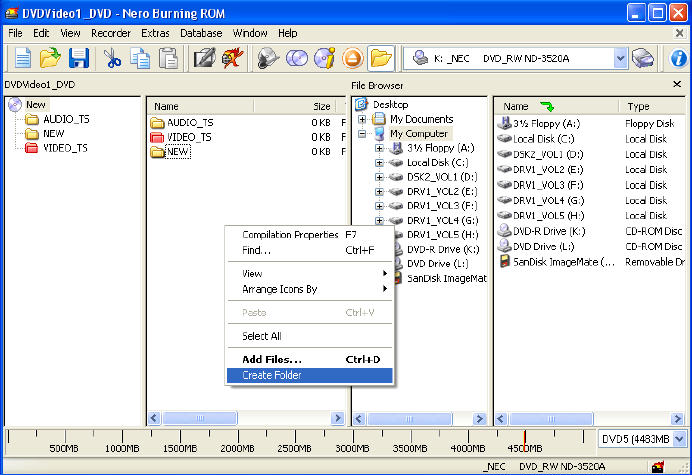
-
Thank you. Thank you. Thank you.
Guess I don't know how to use Nero either. Bet you hate us novices. And I have a PhD, but you'd never know it -- would you. I really appreciate your time. Burned it and it's playing in my player now.--tim
Similar Threads
-
Burning several mpg files straight to a DVD compliant disk...
By vonsworld in forum Authoring (DVD)Replies: 2Last Post: 5th Dec 2010, 07:25 -
movies in WINAMP file want to convert to a playable DVD disk
By PBONNA in forum Authoring (DVD)Replies: 2Last Post: 3rd Feb 2009, 11:27 -
How to make DVD recorder disk playable on TV with all scenes intact?
By Stabes in forum Newbie / General discussionsReplies: 1Last Post: 29th Dec 2007, 15:02 -
Burning x264 files to a dvd disk?
By SLICK88 in forum Newbie / General discussionsReplies: 2Last Post: 6th Jun 2007, 12:19 -
Error burning .mpg files to DL disk
By Anonymous4374945 in forum DVD & Blu-ray WritersReplies: 1Last Post: 22nd May 2007, 08:11




 Quote
Quote