Okay Im tired of getting lowsy quality with DVD Shrink and I decided to start removing unwanted features like previews and FBI warning etc.. except that the only program I could find was VobBlanker.
First problem: VobBlanker doesnt show a preview of what the file I am about to get rid of is.
2nd problem: How come my copy of DVDShrink doesn't allow me to make the files into an ISO when I backup?
Thanks
+ Reply to Thread
Results 1 to 20 of 20
-
-
I can't help you if you are getting lowsy quality, but lousy quality might be addressable.
I always set the sliders for the Menus and Extras to Custom Ratio, leaving the Main Movie set to Automatic.
Next I select the Menus folder and remove the things I don't want, and try to get down to as low a size as possible (removng languages/subtitles I don't want, etc.). I repeat this for the extras, then move to the Main Movie folder and remove those elements I really couldn't care less about (I mean, come on, do I really need both French and Portuguese soundtracks?!?). Once that's done, I set the program's Burn options to output to an ISO file when I hit the 'Backup!' button - here is where you can set the option to burn either to DVD or to an ISO file.
Cheers!
TTWC"I've got a present for ya!" - TTWC -
DVD Shrink doesn't do that. Did you try re-authoring in shrink drag over only the main movie file? Shrinking too much (below 85%) will result in a mostly lousy copy unless you are watching your backups on a small (sub 40") screen . Even than most backups with that low of quality will start showing the fact that you removed portions of the movie in order to shrink it.
With Dual Layer DVDs coming down tremendously in price I highly recommend those movies which you obviously treasure enough to back them up that you use dual layer discs and not shrink the movie at all. -
Its not Dvdshrinks' fault if you are getting lousey quality. Its the basic known fact that you have to remove extras etc to remain with the basic movie, as ROF says, to obtain the least compression on the actual movie. Its the known limitation on back-ups. As ROF again mentions, on a normal Tv size you don't notice any difference. I don't see much degredation almost down to 60 % on my standard tv. Accept what you get, or split to two dvd's, or go DL. Shrink is still a nifty programme and still my primary tool before trying others out. You do know how to re-author in Shrink don't you ?Okay Im tired of getting lowsy quality with DVD Shrink and I decided to start removing unwanted features
-
One thing you can do to increase the quality of the backups is before shrinking when you click "Backup", select the Quality Settings tab and check off "compress video with high quality adaptive error correction" and the drop down box, select "sharp (default)". I find that can make a big difference in the picture quality, although it makes the transcoding process take anywhere between 1 and 2 hours, but worth it, IMO.
-
Guys I know all about DVD Shrink and that you have to remove all the extras etc to get good quality on the feature movie..
My question is whats a good program to do so.. DVD Shrink sucks for reauthoring the DVD because you can't get the menu's.
Also my other question was why can't i make a ISO when I click backup on DVD shrink.. the option is not there?
OH and does VOBBLANKER need some special codecs to view the video preview? -
superlink
Yes the option for creating an ISO is there. Once you hit backup open up the dropdown box and scroll to find create ISO. I use this option all the time. You can even have it automatically burn the ISO once it has been created if you like.
Look for it, it is there! -
And I don't want to sound like a jackass, but the first few people who replied must not of even read my topic fully because I've been using Shrink for backing up DVDs for over a year now and have shrunk 100's of DVDs but some of the longer movies with lots of extras have some crap quality. Now instead of doing something about it before I just said whatever its only a backup that I won't watch often.
The only thing I wanted to know about DVD shrink was why I don't have an option to create ISO when clicking Backup.. thats it. I know how to re-author (which sucks) THATs why I asked why VobBlanker doesn't give me a Preview screen but instead it just shows abunch of colors and weird lines. is this a codec issue?
Thank you. -
-
Superlink,
This is my FINAL reply to you. Please follow directions and you will find the option that you say is not there.
Since you are an experienced B/U Shrinker, then the steps to read in the file perform the necessary edits, etc will be skipped.
NOW, when you select Backup from the menu line, you will be give a dialog box titled "BackUP DVD". The first thing you should notice is a line that says "Select Backup Target" with a drop down box capability. You have to go to the far right side of the drop down box and click on the downward pointing arrow.
Now a new set of selections becomes available. The first one in the list is "Create ISO Image File". You must click on this option in order to select it. Then all that remains is to run the backup.
Now if you do not see the above items. Uninstall Shrink, go get the latest version and reinstall that version which is Version 3.2.0.15.
Failing at that, you should probably give up on creating ISO files. -
OK genius...
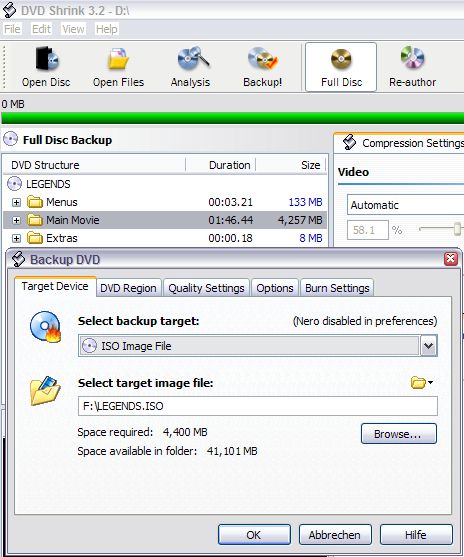
AND....DVDShrink will reduce unwanted items from your DVD to still images....thus reducing it's size and still retain the menu if you really need a menu.
DVDShrink has probably been around longer than you have been backing up your DVD's...the only problem is you never took the time to read a single guide of the dozens available for DVDShrink alone. -
Still don't see why when I click that it doesn't give me an option to backup the image into an ISO?
-
I am not sure if this is correct, but it may be that you have to have dvd decrypter installed inable the iso option. I always had it installed, so I can't test this. Most people don't shrink dvds much more than 70% and get acceptable results. You can use Shrink to replace some extras with stills and keep the menus intact. You can also use vob blanker or other editing programs to get rid of the extras and warnings all together and save a little more space. It might be that the files you are looking at in blanker are not video files and thus will not preview. Try previewing the main feature in blanker. I don't think you need a specific codec to preview.
-
I do have Decrypter installed so that couldn't be it. I thought maybe I needed NERO installed so I did so, no results.
Also in VobBlanker I made sure I was clicking on the feature film and tried all the files in the cells and none worked to preview
-
DVDDecrypter and Nero are NOT required for Shrink to make an ISO would suggest that you uninstall your version of shrink get the newest version and reinstall.
Similar Threads
-
The Complete Guide To Making Blu-Ray Backups (1:1 Backups + BD5 Backups)
By milOtis in forum User guidesReplies: 225Last Post: 21st Jul 2024, 05:35 -
Highest quality backups
By freewave in forum Newbie / General discussionsReplies: 4Last Post: 13th Mar 2010, 20:32 -
DVDFab and Playstation2 backups
By kdroskinis in forum Newbie / General discussionsReplies: 7Last Post: 9th Aug 2008, 01:24 -
Looking for best way to compress dvd backups
By Wolfsrudel in forum Video ConversionReplies: 8Last Post: 2nd Jan 2008, 14:36 -
The Importance of Backups
By Soopafresh in forum ComputerReplies: 11Last Post: 9th Sep 2007, 18:31




 Quote
Quote


