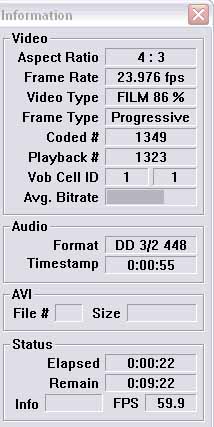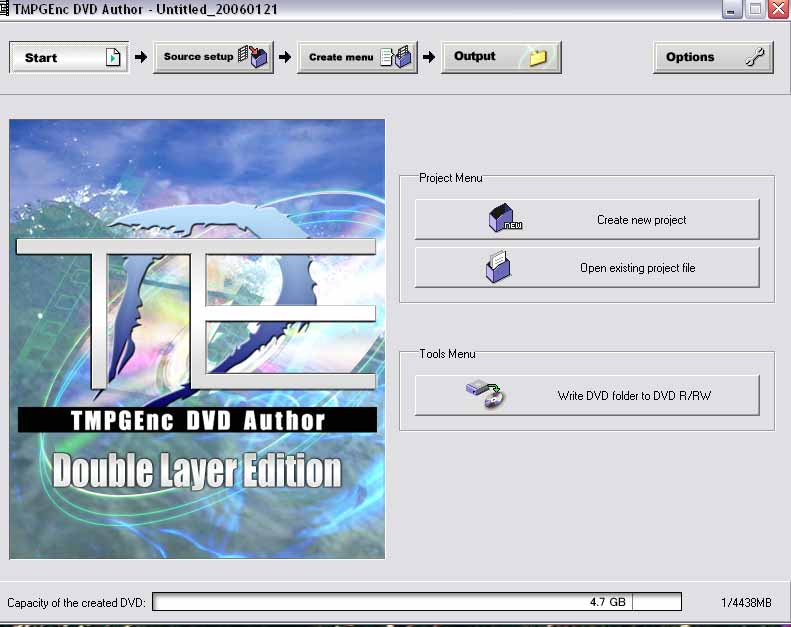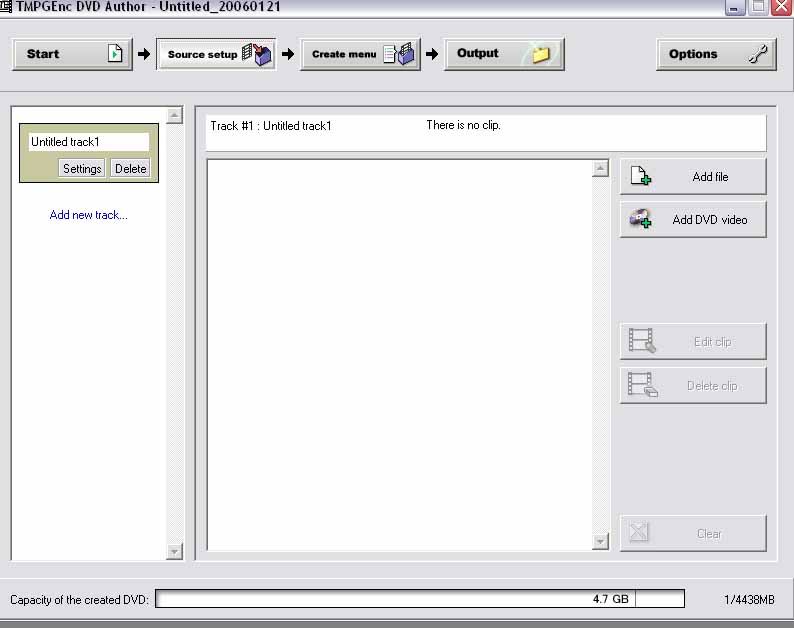I believe what I have is an interlacing problem.
I did look at other forum posts about this issue where the video during playback jerks a lot especially with scenes have a lot of movement. But the software and advice does not fit how to fix the problem.
Methods:
I used SmartRipper to extract vob files and audio from DVD
I used DVD2avi to make an avi video and extract ac3
I used ac3 to create a wav
I used Intervideo WinDVD Creator to slap the wav and avi together to make a MPEG-2
I used TMPGEnc DVD Author 1.6 to burn onto DVD.
TMPG did not have an option about interlacing so there was never an option to keep the interlacing uniform.
My DVD player doesn't have an option for progressive or interlacing.
Playback on my computer is tolerable even though you may see a few lines where the part normally jerks on DVD player.
Any suggestions on how to fix the problem would be very greatly appreciated. Thank you.
+ Reply to Thread
Results 1 to 21 of 21
-
-
why are you reconverting the vob to avi? for editing in windvd creator?
-
Good question. I hadn't thought of that.
It was because I wanted to extract only certain shows off of the several DVDs I had and compile it onto one DVD. So I don't have to keep switching DVDs, I can just watch my favorite shows on 1. I don't know of a program that can collectively join several Vob files together to burn. So I converted them all to AVI to burn.
Not sure what to do. -
you could technically do all of this in TDA 1.6
When you start the program tell it you need to use video from dvd. You then point to the video_ts folder of the dvd and it will pop up all the video streams on that dvd. Pick which ones you want and TDA writes them to your HD as MPEG2 files. Continue until you have all tha you want..then add them to the TDA project and author.
The mpeg stream never gets converted and therefore never has the chance to get messed up
-
Use DVD Decrypter in IFO mode to extract the episodes you want as one VOB file each.
Use VOB2MPG to demux each VOB to an MPEG file.
Fast, no loss of quality. -
The source is several DVD disks, not just one. I'm extracting different shows from each disc and putting them on one, and I tried the option for TDA 1.6, but it loaded only 1 show before maxing out the disc.
As for VOB2MPG, I'm not sure where to go to install the .NET Framework 2.0. on it's website.
How would I get rid of an interlacing problem on an Mpeg-2 video? -
.NET Framework is available from Microsoft's website. It should also come up in your Windows Updates under "Software, Optional." It's a very big download (something like 175 MB) So you'll need a broadband connection to download it.Originally Posted by DVDHelpPlease
If you're using a Unix based platform such as Linux or Mac OSX, you could try using Mono which is an open-souce implementation of the .NET framework. I'm not sure if Mono is .NET 1.1 or 2.0 compliant so I don't know if it will work, but it's worth a try. -
You could also do it in DVD shrink, which will solve your spce problem as well. Interlacing doesn't cause jerking unless the fields have been reversed.
Regardless, you have made life more difficult than you need to with the extended and convoluted process you are using, and you are reducing quality through multiple encodes.Read my blog here.
-
I'm trying TMPGEnc 3.0 Xpres where it allows me select:
Video mode: Interlaced or progressive?
Field Order: Top line or Bottom
and what other settings should I make?
Also I don't have the original vob files so would the avis I made from the steps I did in my first post above, be ok?
Plus this Xpres only encodes right? There might not be a point in using it?
I don't know how to use DVDShrink to compile all of the AVI (or vobs from different Discs) together onto one disc. Please explain.
And still not sure where the download link is to .NET framework.
Thanks for assistance and awaiting what to do. -
Since we don't know the details of your source VOB file there's no way to say for sure. But guessing that your original VOB was 23.976 fps progressive, chose progressive. The source field order doesn't matter. I don't have TEMPGEnc Xpres but if it's like TMPGEnc it also asks if it's a film source or video source. Specify film.Originally Posted by DVDHelpPlease
If the original VOB was interlaced it was probably top field first.
Depends on what you've done to it. "I used DVD2avi to make an avi" is rather vague. What is the frame rate? What is the frame size? If you step through the video frame by frame with VirtualDub do you see interlace comb lines?Originally Posted by DVDHelpPlease -
Somebody can correct me if I'm wrong but I don't think you should have interlacing problems if you convert from a dvd, only if you capture from a vcr or tv. I have converted hundreds of movies from dvd and have never had an interlacing problem but have when capturing from an anolog tv signal. The method i use is:
dvddecrypter to rip the files from the dvd to the drive.
dvdtoavi to create a d2v file and an audio file ac3 or whatever
avisynth to frameserve loading the d2v and set cropping and size
virtualdubmod to compress to divx/xvid or whatever loading the avisynth using 2-pass
Last, mux the audio file ripped from dvd2avi in virtualdubmod
If you search dvd2avi in this site there a plenty of tutorials on how to do this. The one I use is from djrumpy
Hope that helps! -
-
I still don't understand why there is this need to go to AVI in the first place, but assuming you must, most NTSC movie source is progressive 23.976 - there is no interlacing. Post us a small clip or some stills that highlight the problem, because I think we are all talking at cross purposes here.
Read my blog here.
-
Hi-
What is wrong with making an AVI from DVD2avi
For one reason, the way you're doing it is creating the problems of jerky playback and leftover interlacing.
I know it may loose quality maybe but why go through avisynth and vitual dub?
Because, if you insist on making the intermediate AVI (a pointless and very damaging exercise), you could have IVTC'd it, rather than using Force Film in DVD2AVI, and then you'd have smooth playing video with no interlacing problems.
What's the final Film percentage of the D2V? Open it in Notepad and scroll to the bottom. Although that one is still near the beginning, if, as it indicates so far, you have a mix of film and video, perhaps hard telecined, using Force Film is the worst thing you could do, and leads to the problems you describe.
So there is no way of correcting the interlacing problems without the original vob files right?
If all you have to work with is this jerky playing and interlaced AVI, then you're screwed. Go back and read a few guides to learn how to do it right next time. There's no reason to make the AVI, and it's a simple matter to join the various videos during the authoring stage. If these things are small enough (converting to WAV is another stupid and also space bloating procedure), you don't have to reencode anything, neither to MPEG-2 nor to AVI. -
http://www.microsoft.com/downloads/details.aspx?familyid=262D25E3-F589-4842-8157-034D1...displaylang=enOriginally Posted by DVDHelpPlease
-
you keep wanting to go back to the hard way. It doesn't matter if they are on multiple dvd's..import what you want as dvd-video in TDA one dvd at a time..it will make mpeg files for you on your hard drive. If each mpeg file it makes has more than what you want then go to the edit section in TDA and set the beginning/end point. If it's too big by a little bit don't worry..go ahead and author..you can use dvd-shrink to get it to single layer size.
You are just giving yourself more headaches trying to use 10 programs and convert the file from it's native format. -
I prefer using DVDShrink if it's possible.
Now as for that. I seletected Reauthor (tell me if this is wrong) and inserted my DVD into the computer and it read all of the files fine, I selected what I want, but if I take out that disc and attempt to do the next DVD, it says that the media has been removed. Should I reauthor everytime then? How exactly to I select the show I want from multiple DVDs on DVD Shrink. Sorry if there were instructions about this elsewhere, I did read them but never used the Reauthor function before.
I like to thank everyone here who is helping me and putting up with my weird way of trying to deal with this issue. -
you need to rip the parts you want, then reauthor. You can do this with DVD Decrypter is IFO mode, or with Shrink in Re-author mode. If you use Shrink, drag your movie over to the left, then right-click and select the start and end points of the section you want to keep. Hit Backup and save it your HDD. Repeat until you have all the clips you want. Finally, re-author one more time to add it togther.
Read my blog here.
Similar Threads
-
Decent DVD recorder that plays AVI (DivX & XviD MPEG-4) w/HDMI out?
By perceptionist in forum DVD & Blu-ray RecordersReplies: 3Last Post: 9th Feb 2012, 20:20 -
VHS to Pc with Videograbber & de-interlacing
By MERLiN4U in forum Newbie / General discussionsReplies: 0Last Post: 1st Mar 2011, 13:25 -
De-interlacing & Encoding problems.
By rossfcp in forum MacReplies: 1Last Post: 29th Aug 2009, 22:32 -
Golf Swing & Mpeg & AVI video Streaming
By jamesh2 in forum Newbie / General discussionsReplies: 2Last Post: 22nd Jul 2008, 08:19 -
Interlacing problem with back-up of a dvd
By bgart13 in forum Newbie / General discussionsReplies: 16Last Post: 9th Apr 2008, 14:31




 Quote
Quote