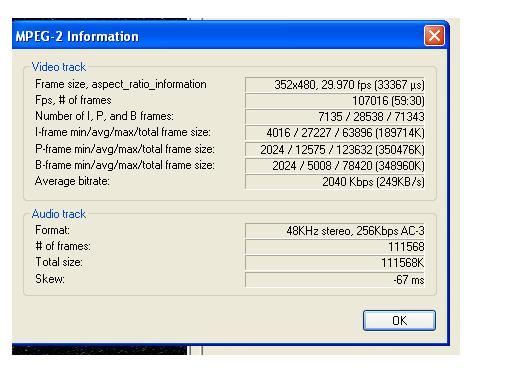I have a dvd with vob files and want to convert to AVI to edit in adobe premiere pro. I tried Virtual Dub and I receive the error below.
Is it because I have other codec's installed?
What am I doing wrong?
Should I use a different tool?
* Download and install the Panasonic DV Codec.
* Load the VOB file into VirtualDubMod.
* Click Video -> Compression and select the Panasonic DV Codec.
* Click Video -> Full processing mode.
* Click File -> Save as AVI.
I GET THIS ERROR
"VIRTUAL DUB ERROR"
CANNOT START VIDEO COMPRESSION
THE SOURCE IMAGE IS NOT ACCEPTABLE
ERROR CODE 2
+ Reply to Thread
Results 1 to 18 of 18
-
-
You probably have an invalid frame size for DV. It must be 720x480 or 720x576.
-
Originally Posted by jimmalenko

Well, i learned something new today. It does encode, i just tried it!
. -
Originally Posted by gastorgrab

Yeah, I think I did too. The more I think about it, the more I'm leaning towards a frame size issue as the OP's problem. I think I just got lucky with my AVISynth fix. IIRC later on I tried to convert non-D1 sources to DV and never thought of needing to add a resize filter If in doubt, Google it.
If in doubt, Google it. -
MmmmmmmHmmmmmm.The more I think about it, the more I'm leaning towards a frame size issue as the OP's problem.
It doesn't look as if he's resized anything, but we don't know if the VOB is 720x480 / 720x576. He should post the resolution of the source file from VirtualDubMod.
*At this point i feel obligated to post at least one of these. -
. -
... or use the latest GSPot beta (2.52) on one of the VOBs. Then use https://forum.videohelp.com/viewtopic.php?t=271697 to take a screencap of it and upload it here.Originally Posted by gastorgrabIf in doubt, Google it.
-
 Something else just occured to me.
Something else just occured to me.
Most MPEG-2 video i've seen has been Top Field First, a few BFF. All DV video i've seen has been Bottom Field First. (maybe it does exist and i just havn't seen it)
Is it illegal to have a DV clip that is TFF? Does VirtualDub have a Reverse Field Dominence filter available?
Illegal or not, TFF in DV might really confuse Adobe Premiere when he imports it.
. -
How do I find the "the resolution of the source file from VirtualDubMod"?
Do I right click on the file/properties?
My audio is not even in synch with the video in adobe premiere.
Could somebody help me on how to convert my vob files on a dvd to "AVI" with out loosing video quality.
thanks in advance! -
File -> File Information.Originally Posted by gomez1
1) File -> Open Video FileOriginally Posted by gomez1
2) Video -> Full Processing Mode
3) Streams -> Stream List
4) Right click on audio stream, select Full Processing Mode
5) Files -> Save as (AVI)
That will give you an AVI file with uncompressed RGB video and uncompressed PCM audio. About 112 GB/hr.
You can reduce the file size by using the HuffYUV codec instead of uncompressed RGB (you'll have to install the codec if you haven't already). I'm pretty sure Premiere will accept that. The final file size will be 30 to 50 GB/hr.
1) File -> Open Video File
2) Video -> Fast Recompress
3) Video -> Compression... select HuffYUV
4) Streams -> Stream List
5) Right click on audio stream, select Full Processing Mode
6) Files -> Save as (AVI)
Did you finally get your VOB encoded as DV AVI? Was that the file that gave you out-of-sync audio? Try adding the Streams, Full Processing Mode steps to what you did earlier.
I believe Premiere can open MPEG files. Try using VOB2MPG to convert the VOB file to a normal MPEG2 file. -
Thanks alot for the information. I was able to convert my VOB file to AVI with good audio, but now frames are dropping?
I did use the Huffy Codev.
-
Frames dropping? You mean when you play the file back with Windows Media Player or some such? That's simply because the player can't get the data off the drive fast enough. So it occasionally falls behind or skips ahead. The frames are still there in the file.
-
When I play the file in window media player its fine, but when I play the file in the adobe premiere time line " the movie pauses and skips for about 1 or 2 seconds.
-
I will try an encode with premiere pro.
I tried virtualdub mpeg2 once and it worked fine but not anymore.
Isn't there another program that can convert vob's to avi without loosing quality?
thanks for all you help...
Similar Threads
-
VirtualDub Error Message - Video Compression Error
By HartsVideo in forum DVD RippingReplies: 19Last Post: 7th Jun 2009, 21:18 -
VirtualDubMod error message
By janlafata in forum SubtitleReplies: 3Last Post: 13th Jan 2009, 17:02 -
Get many error messages, AviSynth error message and meGUI error
By MKVcrazy in forum Video ConversionReplies: 0Last Post: 25th Aug 2007, 17:41 -
error message using virtualdubmod
By majax79 in forum Video ConversionReplies: 8Last Post: 11th Aug 2007, 04:07 -
Error with VirtualDubMod
By dingdongbubble in forum DVD RippingReplies: 5Last Post: 2nd Jul 2007, 12:28




 Quote
Quote