I have a panasonic GS-17.
I capture the DV with adobe premiere pro. In my camera I use the cinema option. So the par is 1.067 pal.
The capture file is ok, but the problem is then I edit it in adobe.
The picture is then too small. It looks to small even in the sample window.
Then I export it the picture dont fill out my widescreen tv.
It even does it when dont convert it in any way.
I have tried with 16:9 and 4:3 project but nothing seems to work.
+ Reply to Thread
Results 1 to 4 of 4
-
-
What exactly is "cinema mode" on a GS-17? Is this just simple horizontally squeezed 16:9 in a DV frame? Or is it altering field sequence?
Recommends: Kiva.org - Loans that change lives.
http://www.kiva.org/about -
I think two black bars is added. Simple as that.
But I am not sure.
Then I used pinnacle studio it worked fine. -
Low end Sony camcorders in wide mode "letterbox" the CCD but output full height with H squeezed. I'm not sure what Panasonic does. Normally DV wide project formats will unfold that correctly in Premiere and others.
Typical low end widescreen is like the left pane here.
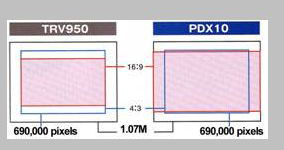 Recommends: Kiva.org - Loans that change lives.
Recommends: Kiva.org - Loans that change lives.
http://www.kiva.org/about
Similar Threads
-
Can you import from Adobe After Affects to Adobe Premiere Pro?
By Devilsadvocate in forum EditingReplies: 9Last Post: 29th Feb 2012, 22:43 -
Adobe Premiere Pro 2 Help
By slicebogey in forum EditingReplies: 6Last Post: 9th May 2011, 18:21 -
Adobe Premiere Pro CS3 & Vegas Pro help
By KS89 in forum EditingReplies: 1Last Post: 8th Sep 2009, 23:52 -
SxS Pro card file MXF to DVD using Adobe Premiere Pro CS3
By Fary4u in forum Video ConversionReplies: 8Last Post: 20th Jul 2009, 10:00 -
Should I get Adobe Premiere Pro CS4? - Upgrade from Pro 1.5
By vid83 in forum Newbie / General discussionsReplies: 0Last Post: 22nd Feb 2009, 18:10




 Quote
Quote