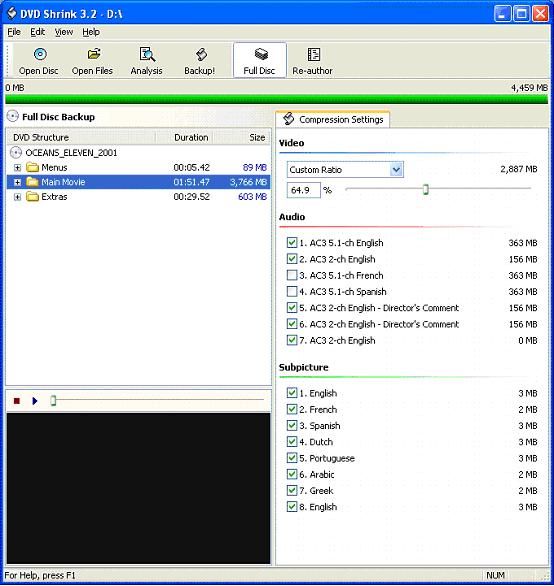I am attempting to back up Oceans Eleven. However, using DVD Shrink, when it comes to copying to DVD, Nero claims the disc inserted does not have enough space.
However, as th screenshot in the next post shows, this does not really correspond to what DVD Shrink says.
+ Reply to Thread
Results 1 to 5 of 5
-
-
Shrink to ISO. Write ISO with ImgBurn or DVDDecrypter. No need to involve Nero at all. And if I were you, I'd ditch the 2 cnl AC3 track too.
/Mats -
I've had that happen in the past also. Usually, just closing/openning the app will correct the issue.
Google is your Friend -
Take all of those subtitles off....remove all of those director's comments audio entries and you might get away with no re-encoding at all.
Or re-author with movie only....also removing unwanted/un-needed subs and audio. The result will still play in your machine.
Similar Threads
-
Will DVD Shrink shrink an ISO image?
By brassplyer in forum DVD RippingReplies: 26Last Post: 19th Sep 2013, 23:03 -
CloneDvd2, Dvd Decrypter, Dvd Fab, Dvd Shrink? Help Choosing Software...
By frieday in forum DVD RippingReplies: 10Last Post: 5th Aug 2009, 09:14 -
What to do when DVD shrink does not shrink enough
By Firewire60 in forum Video ConversionReplies: 4Last Post: 24th Sep 2007, 00:07 -
how to shrink a movie with DVD Shrink?
By php111 in forum Newbie / General discussionsReplies: 2Last Post: 22nd Aug 2007, 18:59 -
DVD wont shrink enough using DVD shrink?
By fazeshot in forum Newbie / General discussionsReplies: 4Last Post: 6th Aug 2007, 22:31




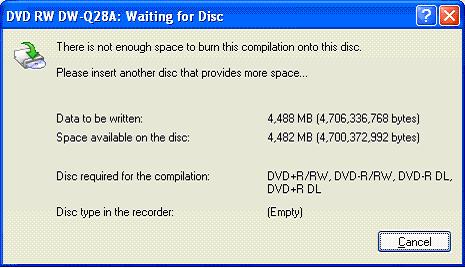
 Quote
Quote