Sorry but I have absolutely no idea how to achieve this.
I have a Humax PVR-9200T and I have transferred a recorded programme to my PC and now I want to record it onto DVD.
I am not totally sure what format the file is currently in, but I would hassard a guess at .mpg.
I have no idea where to go from here and if possible I want to use free tools or atleast tools with a trial period.
Hope this isn't too complex.
Thank you for your time.
+ Reply to Thread
Results 1 to 4 of 4
-
-
we need more information about the source video. use latest gspot beta or videoinspector to identify the mpg source, it will tell you video size,framerate, audio ccodec,video codec etc.
if it is dvd compliant you can author and burn it directly using for example tmpgenc dvd author, you can test add the mpgs and it will tell you if it is dvd compliant.
if isn't dvd compliant you can use an all-in-one tool and convert it to dvd like for example the old free divxtodvd.
Similar Threads
-
How to burn a DVD from a PVR
By Manjushri in forum Newbie / General discussionsReplies: 2Last Post: 18th Jun 2011, 10:27 -
PVR files on a PVR formatted disk
By keithy in forum Newbie / General discussionsReplies: 2Last Post: 22nd Apr 2009, 09:26 -
How to burn .pvr file to dvd please?
By Brad McGee in forum Authoring (DVD)Replies: 5Last Post: 1st Feb 2009, 22:49 -
Hauppauge PVR-350 vs PVR-500MCE
By dphirschler in forum Capturing and VCRReplies: 1Last Post: 11th Mar 2008, 10:04 -
Connecting a PVR to a DVD-R
By Sean08 in forum DVD & Blu-ray RecordersReplies: 3Last Post: 8th Jan 2008, 14:53




 Quote
Quote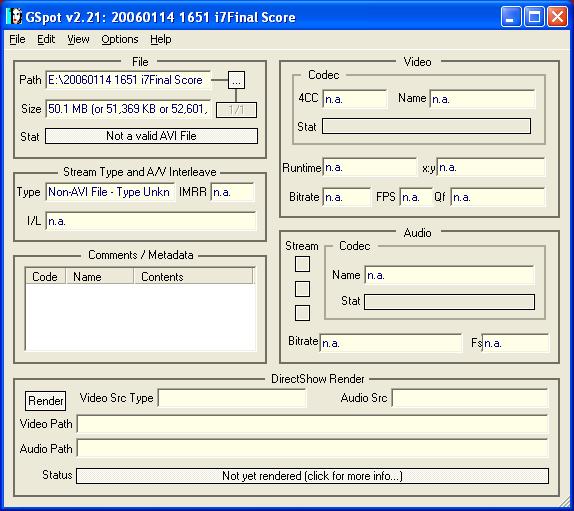 [/img]
[/img]