Hello,
I have a fair amount of raw footage from my Hi8 camcorder burned onto CD as high-quality MPEG2s, captured through an external hardware encoder. Recently we purchased a miniDV camcorder (Panasonic PV-GS250), and would like to do some non-linear editing of clips from both sources in the same timeline within Ulead MediaStudio Pro (v. 7), to include crossfades and other transitions.
Unfortunately, the MPEG2 files use a different field order than the DV clips. Obviously this will create some problems when writing back to an interlaced MPEG2 file for viewing via standalone DVD player.
Has anyone else dealt with this and able to suggest a solution? I've read about programs that allow you to switch field order, but that usually only seems to apply in cases where the header got it wrong.
Thank you,
kwc
+ Reply to Thread
Results 1 to 8 of 8
-
-
There is a Virtualdub filter (you'll have to search for it) that will reverse the Field Dominance. You can load up the Mpeg in Virtualdub-Mpeg2, apply the filter to convert the video from TFF to BFF, then save as DV-AVI using the Panasonic DV codec or whatever you have.
Now you should have no problems editing both sources in your Timeline.I stand up next a mountain and chop it down with the ledge of my hand........ I'm a Voodoo child.... Jimi Hendrix, -
You can reverse the field order by clipping one scanline from the top and adding a black line to the bottom. Or vice versa.
-
I don't know about ulead (haven't used them for years after a dispute
 )... But in Vegas or Prem etc. you set the clips field order on the timeline, set the project field order, set the rendering field order, and render away.
)... But in Vegas or Prem etc. you set the clips field order on the timeline, set the project field order, set the rendering field order, and render away.
AN alternative would be to de-interlace your mpg2 footage in avisynth or vdub (as a practical matter not as much an issue with mpg2 vs DV). Again however, tell your editor that those clips are deinterlaced (progressive). -
Which "this" are you talking about? Deinterlacing? That would really spoil your footage. Do what I suggested, shift the image up or down by one scanline. It work much better.Originally Posted by kc1p
It can be performed in a single step but it's easier to understand as two steps:
1) Add a Resize filter to the source. Keep the original size in the top portion, use the "Expand frame and letterbox image" option to add one scanline to the height.
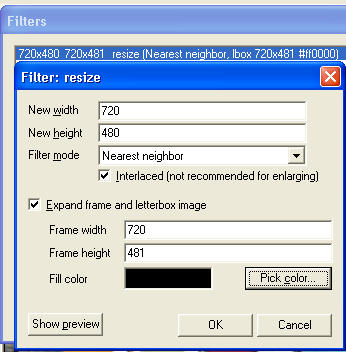
2) Add a Null transform filter. Back at the main Filters dialog, hi-lite the Null Transform filter and press the Cropping button. Crop one scanline off the top.
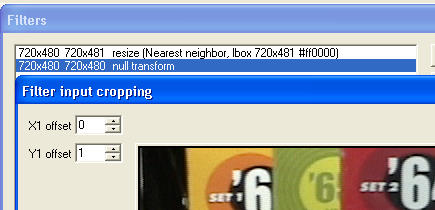
The frame has now been shifted by one scanline and the field order has been reversed. -
Or you could use this filter: http://neuron2.net/reverse/reverse10.zip in Virtualdub.
It does the same thing, only less steps and confusion.I stand up next a mountain and chop it down with the ledge of my hand........ I'm a Voodoo child.... Jimi Hendrix, -
All, thanks for the recommendations and the clarity you've provided.
Dipstick and Jagabo -- Your suggested fix appears to be nearly the same, but offer different paths to get there. I opted for the simpler "reverse field dominance" filter that dipstick suggested for virtualdub and found it to work perfectly!
Thanks again,
kwc
Similar Threads
-
Putting photos in timeline and editing their length. Sony Movie Studio HD
By jjzapp in forum EditingReplies: 1Last Post: 4th May 2011, 21:37 -
Downloading YouTube Clips For Editing Purposes
By foochuck in forum Video Streaming DownloadingReplies: 4Last Post: 1st Jun 2010, 02:11 -
Editing commercial DVD clips
By visionman in forum EditingReplies: 2Last Post: 15th Apr 2010, 09:20 -
making/editing clips from a vob file
By ramlin in forum EditingReplies: 2Last Post: 25th Jun 2008, 05:46 -
Best Program for Editing Clips from DVD's
By g1275 in forum Authoring (DVD)Replies: 1Last Post: 24th Aug 2007, 10:47



 Quote
Quote