AS everyone elese has said. A mamoth task.
However one question. What year were these taped and with history as it is why remove the comercials. Over the past few months i have downloaded several 1960s programs that still have the original ads in them. They are just as classic as the programs. Imagine seeing an ad for a new Kodak 8mm movie camera or new color silde projector??
+ Reply to Thread
Results 31 to 41 of 41
-
-
VHS is a Y/C component format, just like S-VHS.Originally Posted by Cyrax9
-
Actually, VHS is a form of composite modulation of the actual RF (Radio/TV frequency) signal that's really recorded on tape. It's called "Color-Under" because of the way that the Center Frequency of Modulation for the Color subcarrier is UNDER to spectrum limit for the Luminance bandwidth.
VHS and SVHS are decoded off tape (after RF demodulation) and then comb-filtered to separate the luminance component from the chrominance component (with subsequent processing on each component). They'll stay separate if output via S-video connector, or be recombined if output via composite connector.
Scott -
Actually, the Luminance and Chrominance are separated (comb or bandpass filtered) prior to being recorded as components (in separate frequency spaces). It is one RF signal off-tape, but it consists of separate Y and C components.Originally Posted by Cornucopia
http://catalogs.infocommiq.com/AVCAT/images/documents/pdfs/TT189%20-%204611.pdf -
The tapes were recorded in 2001 from original airings. It had been the hope of many that a DVD Release would have been made. Unfortunately the commercials are already clipped to some extent with only a few "bumpers" being barely intact between where a commercial break began and where it ended. Thus I'm not really removing the commercials so much as I am the bumpers. (If I had some of the actual commercials I'd be saving them. -- I remember manually pausing/starting the tape every time a commercial break began.)Originally Posted by paulw
Basically the show aired from February to November of 2001, the original airings were never only broadcast once. Many had hoped for a DVD Release and several promos for the season finale were shot in 16:9 as there was talk of a possible movie. Then 9/11 happened, the company sold to another company which produces the show now, and all subsequent airings have been edited to pieces. The initial post-9/11 airings of the show's final few episodes didn't suffer any severe editing, but as soon as it went into re-runs the editing began. This wasn't normal syndication -- it was a meat cleaver job -- dialogue, major scenes and even the openings were edited.
When the new company took over they edited the show to pieces and axed the movie plans, they used the contracts for the actors to have them reshoot the "edited" version of the show (I use that term loosly, it's beyond edited, it's barely recognizable) and they axed the idea of filming in 16:9 and broadcasting the 10th season in HD. We were teased with the possibility of a DVD Release in 2002, but nothing came of it, they basically put some episodes from the sixth season and earlier on to DVD and that was it. The 1tth-13th seasons have minor DVD Releases but nothing from the 9th season that so many fans enjoy and consider their favorite.
The importance in saving these is because they're the original show the way it was originally aired. They've not been hacked to pieces with every referance to an explosion or a falling building removed. The audio edits are probably the worst as they produce a "badly dubbed anime" effect with lip-synching and the video edits can be downright nausiacting at times.
I should have saved the commericals but I was in the proccess of preparing to move all of my VHS Tapes to DVD on a Panasonic DMR-E20 (I'd wind up buying an HS2 thanks to the advice I found here) and was trying to purchase as few new VHS Tapes as possible. The one thing I did do was buy decent VHS Tapes for these recordings rather than the Wal*Mart special of the day. Basically a cluster of bad events occured all at once and this season was ruined because of them. The censorship on the edited versions is ridiculous while the unedited versions have a great plot that makes sense. I also have a quasi-conspiracy theory that the company which bought the show for the 10th season was responsible for the editing and that's why they've never shown the unedited versions since the end of November 2001.
@Davideck and Scott--
Okay, please bear with me here as I'm not completely confused. I'm hearing some people say that regardless of the analog source, I should use S-VIDEO Cables when setting everything up to prevent quality loss.
On the flipside I hear a technical argument that says because the VHS output is composite, I should use high quality composite/RCA Cables with my Red/White audio cables to avoid excess resampling. I hear this argument for both VHS and LaserDisc and it's starting to bother me.
Since my Proc Amp/Detailer (I just purchased a vidicraft VDM200) is composite-only I'm assuming that I should be running composite cables, correct? If not, should I just buy an "adapter" plug and run S-VIDEO Cables or is this going to be more of a problem than it's worth? I'm a bit confused since I'm hearing several people saying that remastering a non-S-VIDEO source should be done with composite while remastering an S-VIDEO source should be done with S-VID Cables. I'm not sure if much of a noticable differance would be made since this is VHS, but I am curious as I'd like to know what kind of cables I want to buy for all of my new equipment. I'm currently using Monster Composite and S-VID (where applicable) but that's from VHS to a Set-Top DVD Recorder. This will involve actual filtering equipment.
I've also heard that S-VID after the early 90s isn't as good as composite cables since most modern equipment will filter itself and the extra fitlering S-VID provided early on is no longer needed. I'm not sure if this is true or not, but I'd like to know either way.
Thanks again for all of your help. -
VHS is a Y/C component format. VHS VCRs mix Y and C into a composite output. Super VHS VCRs give you an S-Video out option to prevent mixing them.Originally Posted by Cyrax9
The components should be kept separate if possible because the Capture Device processes them separately. If Y and C are mixed into a composite signal, then they will have to be separated again. This separation process is not easy to do and often creates artifacts.
It is therefore best to minimize the number of conversions between composite and component. Be sure to use the highest quality Y/C separator(s) in your setup to convert to components.
YMMV -
If you are playing back on a S-VHS VCR, S-Video would keep Y and C on separate wires avoiding crosstalk and also allows bypassing the Y/C separation filter stage on the capture card. In other words, S-Video is a pure signal path to the Y and C A/D converters.Originally Posted by Cyrax9
Since VHS recording low pass filters luminance below 3MHz, the difference won't be as dramatic as for a S-VHS recording that passes luminance out to 5MHz. Chroma occupies the same 3.3 to 4.3 MHz frequency space so for S-VHS this can eliminate serious Y/C crosstalk plus the errors created in the Y/C separation filter on the capture card.
This arguement is false for VHS which is recorded to tape in separate Y and C components, but is true for Laserdisc where the signal is recorded as composite NTSC or PAL.Originally Posted by Cyrax9
Yes if you want to use that composite only box. For VHS the differences between the cable types will be minor. The Vidicraft VDM200 may intorduce far more serious errors. Evaluate with and without that box in the loop and only use it if you need it.Originally Posted by Cyrax9
No, you cant do that. There is no "adapter plug" for composite to S-Video. You would need a complex circuit known as a notch or comb filter to reseparate Y and C.Originally Posted by Cyrax9
http://members.aol.com/ajaynejr/vidcomb.htm
If you only have a VHS VCR, then use composite cabling to the capture card.Originally Posted by Cyrax9
If you want to upgrade to a S-VHS VCR, then use S-Video cabling to the capture card.
If you want to use that Vidicraft VDM200 then use composite cables.
I think you mean S-VHS, a recording standard, not S-Video, a cable connection.Originally Posted by Cyrax9
If not, they may be referring to the more widespread use of comb filters (for Y and C separation) but even the best comb filter won't separate Y and C nearly as well as never mixing them together in the first place.
Basic rule: If Y and C are separate, keep them separate.Recommends: Kiva.org - Loans that change lives.
http://www.kiva.org/about -
Ed, thank you for clearing this up, that's what I always thought before I kept hearing these confusing rumors. Yet another reason I really need to find an HR-S9911U that's still available.Originally Posted by edDV
So basially since VHS uses such a low-level of Y it's less noticable than on S-VHS where Y/C "bleed" together extremely easily during crosstalk, am I understanding this correctly. VHS uses less Y so it's less noticable and S-VHS uses a higher frequency that makes a Y/C bleed much more noticable.Originally Posted by edDV
Okay, now this is starting to mkae a lot of sense!Originally Posted by edDV I'm thinking what happened is people automatically assumed that because both formats were analog they should both use either S-VID or Composite connections. Yes this is like saying a DVD-R and a DVD+R are the same, but for someone who's never used the LD format before I can see where the confusion comes into play. LaserDisc should use Composite, and VHS should use S-VID on an S-VHS unit, right? Looks like I need another Proc Amp -- mine will work with a VHS deck only.
I'm thinking what happened is people automatically assumed that because both formats were analog they should both use either S-VID or Composite connections. Yes this is like saying a DVD-R and a DVD+R are the same, but for someone who's never used the LD format before I can see where the confusion comes into play. LaserDisc should use Composite, and VHS should use S-VID on an S-VHS unit, right? Looks like I need another Proc Amp -- mine will work with a VHS deck only.
I tested the unit Monday night. I put in an EP Mode tape from 2002 (Maxell Standard Grade -- Blue Box) and played part of it without the VDM200Plus. The sound was as staticy as usual, the picture was muddy brown/grey in some areas (great nature shot in an early scene that was good for testing things) and discolored in some areas overall -- plenty of use for a DNR here too. I then plugged in the VDM200Plus and turned on Split-Screen. The color was easy to fix for the most part, the nature scene early on clearly shows the "dark brown/grey" water seperated from the alge-filled "green" water and the color correction seemed decent from a VHS VCR. Sound correction was minimal and as soon as I plugged it in the "Blue Screen" from my VCR got a little bit brighter -- turn on "Opticon" and the differance is VERY noticable. This is a nice little unit -- but it won't work with S-VID -- might have to look at the SignVideo stuff, from what I understand it's the same people who used to run Vidicraft, correct? (See the Proc Amp buying guide in this forum.)Originally Posted by edDV
Okay, that's what I thought. So when my TV says it has a 3-comb filter it's saying it seperates the Y/C three times, correct? I've seen the little cable "adapters" but I figured they were just designed so that you could send one type of signal over any cable. I know my graphics card came with a Cable that has S-VID on one end and Composite on the other -- I counted the pins, and the arrangement, it's not the little TV-Out S-VID look-alike, it's an actual S-VID connection, I even stuck it in an S-VID connection on my DVD writer just to be sure -- fits like a charm. My guess is it's for people without an S-VID connector.Originally Posted by edDV
So what I'd do now if I wasn't trying to find a JVC HR-S9911U (Discontinued model) would be to run a composite cable from my VHS VCR into my Vidicraft ProcAmp as needed and capture from there, remove the vidicraft when not needed, correct?Originally Posted by edDV
In this scenario (which is what I'm aiming for.) I would use a JVC HR-S9911U, and probably buy a SignPost Dual-ProcAmp -- I hear these are the vidicraft guys under a new name and are just as good -- I know they have S-Vid models. (See Proc Amp buying guide in this forum.) That would work, correct?Originally Posted by edDV
That's pretty much what I figured, it's composite-only -- no sense in resampling after sending the video through the Proc Amp, right?Originally Posted by edDV
To quote Homer Simpson... "D'oh!" -- Yes, I meant the use of comb filters for Y/C Seperation although I now understand the importance of avoiding the use of Y/C mixing whenever possible. Thank you once again for your insight ed, and yes that's what was confusing me -- the use of comb filters as well as misinformation on VHS and LaserDisc. Thanks for clearing this up for me.Originally Posted by edDV
So if I'm using a Standard Definition TV and a DBS Reciver I should cable that with S-VID, correct? My DVD Player should also be cabled with S-VID if I have no progressive scan discs or progressive scan inputs that handle component cables, correct? I should avoid using Composite except for LaserDisc and use S-VID for other analog sources. Y/C and are sent seperately to the DBS reciever and from a DVD Player/Recorder if I'm understanding this correctly.Originally Posted by edDV
Thank you again Ed, you're very helpful! -
yes
---
yes
---
yes, you can still try the composite proc amp and compare the S-Video direct path to the composite w/proc amp.
---
I'd start testing the proc amp with e-to-e and then the best tape you have to see what it does to the signal path. Then try it on the marginal tapes.
---
A "3 line comb filter" looks at 3 lines of video to determine how to separate Y and C. It's all explained in ajaynejr's link.
Display cards have S-Video out. You can easily sum Y+C to make composite and that is what that adapter does. You can use it on any S-Video output to convert to composite.
http://www.epanorama.net/circuits/svideo2cvideo.html
You can't go the other way without an electronic separation filter. In reverse, that adapter would just put composite video on both Y and C wires for 100% crosstalk. That is the worse case for video quality.
---
correct
---
It would work in theory. I have no knowledge of SignPost.
---
resampling always happens at the capture card from an analog input.
---
---
Use S-Video instead of RF or composite for the DBS receiver and S-VHS VCR. Newer SD TV sets have YPbPr (interlace) analog component inputs. Use these for the DVD player if you have them. Otherwise use S-Video.Recommends: Kiva.org - Loans that change lives.
http://www.kiva.org/about -
I'll repurpose a forum entry from the past to show the differences for composite vs. S-Video and the quality improvement from a good comb filter when composite is used. The source is a THX DVD test pattern from a Pioneer DV-363 DVD Player.
---
Here's a quick look at a low end notch filter (Advent 14" TV) vs 3D comb filter on a Philips HDTV. Sorry for the poor photography. We are looking at the horizontal frequency sweep and the small print at the bottom of the test slide. Note the improvement when S-Video is used for the Advent in the third picture.
Advent 14" flat screen (NTSC composite from DVD Player)
Notch filter - allows luminance to trigger color where there is none
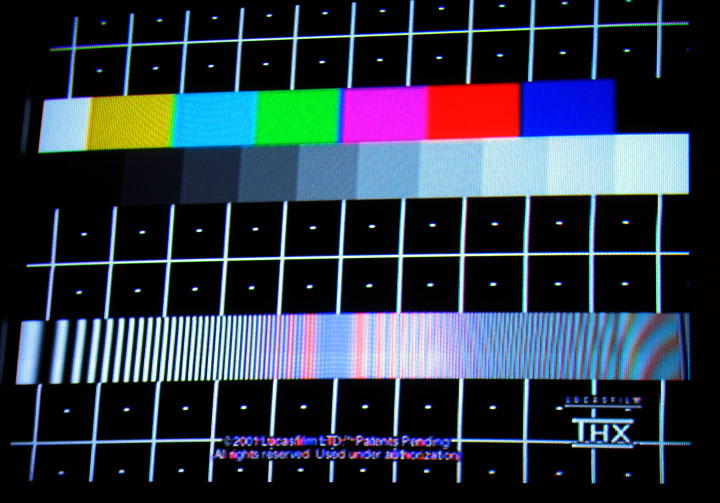
Philips 27" HDTV (NTSC composite from DVD Player)
3D adaptive comb filter - allows full frequency sweep without false color from composite source.
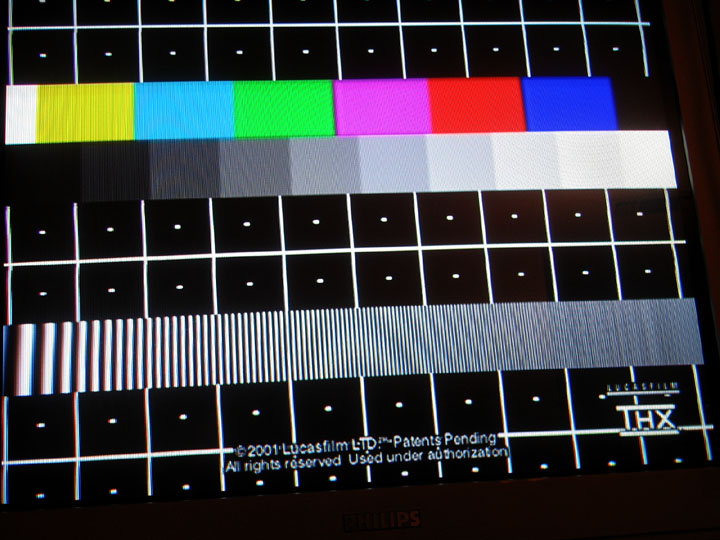
Advent 14" flat screen (S-Video from DVD Player)
Notch filter is bypassed in S-Video mode.
More usable luminance bandwidth. Reduced cross color in type at bottom.
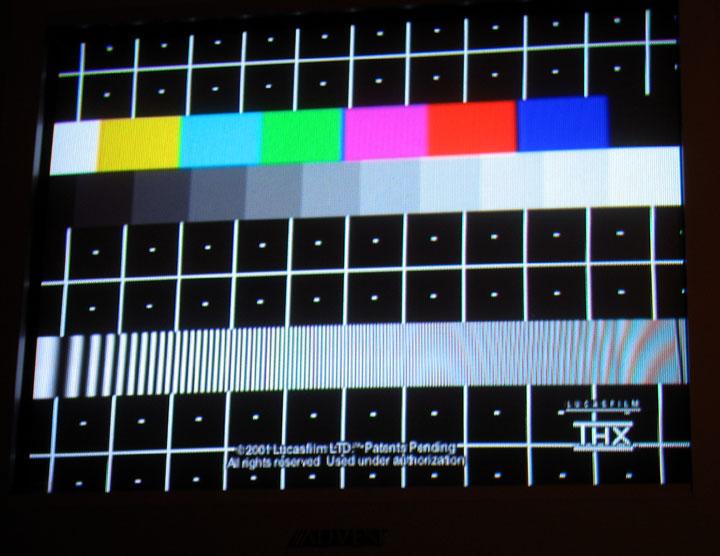 Recommends: Kiva.org - Loans that change lives.
Recommends: Kiva.org - Loans that change lives.
http://www.kiva.org/about -
In summary, the top picture shows that even a quality composite source will display poorly on a "cheap" consumer color TV that uses only a notch filter for color separation. The same TV will look much better connected S-Video where Y and C are delivered as separate signals.
A composite source can be displayed properly on a more expensive TV that has a 2 line, 3 line or digital 3D (x, y and fields) comb filter for Y/C separation. Even the best comb filter will still be lower quality than a S-Video connection assuming a qualtiy source.
The "cheap" Advent set used in the test shows a much improved picture when connected to the DVD player with S-Video.Recommends: Kiva.org - Loans that change lives.
http://www.kiva.org/about
Similar Threads
-
Avidemux: The beginning frame is not a key frame. Please move the A marker
By devilcoelhodog in forum EditingReplies: 13Last Post: 8th Jun 2015, 13:38 -
Frame-By-Frame Restored James Bond Films Released
By Soopafresh in forum RestorationReplies: 9Last Post: 27th Apr 2012, 15:09 -
How do I debug/extract i-frame p-frame and b-frame?
By jwbrasil2 in forum ProgrammingReplies: 0Last Post: 20th Nov 2011, 13:24 -
Play an MTS file frame by frame, displaying timecode or frame number
By SeánB in forum Software PlayingReplies: 5Last Post: 5th Oct 2010, 17:26 -
Advancing/Rewinding Clip Frame by Frame on Windows Movie Maker (Vista)
By ione in forum EditingReplies: 20Last Post: 9th Sep 2008, 23:53




 Quote
Quote