Removed the C:\Originally Posted by gastorgrab
.avs and .rm are in same directory. .avs plays in MPC AND VirtualDubMod. with sound but no video, just black screen.
+ Reply to Thread
Results 31 to 60 of 113
-
-
Try
DirectShowSource("C:\LOTR.RM", fps=23.976)
or
DirectShowSource("C:\LOTR.RM", fps=23.98 ) -
Here's the deal:Originally Posted by dvdragon
Media Player Classic has it's own filters built in so if you installed RealAlternative without installing RealMedia DirectShow filter you would still be able to view *.RM files in MPC but not WinMedia Player.
If you didn't install the RealMedia DirectShow filter i doubt (but cannot prove at the moment) that sound would play in WinMedia player.
The filter installs to the operating system and gives it the ability to view a *.RM, or *.RAM source, as well as provide the ability to "Split" the Audio from the Video stream and send them to their respective decoders for playback. Old, old Media Player (before 6.4) had *.RM listed as a legitimate file extension, or source type. Decoding whatever stream is inside the RAM package is another story. Installing RealAlternative without the RealMedia Splitter could possibly playback only part of the file.
Last thing you could try then is to reinstall the RealMedia DirectShow filter, located here.
http://www.inmatrix.com/zplayer/formats/realmedia.shtml
I'm running out of ideas. If this has no effect, i will begin to wonder if something is wrong with your setup. Do you have trouble with any other file types?
. -
Sorry, i havn't got a clue whats wrong.

Even if your system had a problem with DirectShow you'de never notice it using MPC. Media Player Classic is so self sufficient it bypasses half of what could go wrong.
. -
One addition to the article: fps should be kept on 29.97 for NTSC TV output, or 24 for NTSC film output.
-
Hi,
The guide works for me perfect, but I can only process one at a time. if I want to convert a few RMVB files to AVI format, how should I do it?
Please advice
Thanks -
Setup a couple different AVS files, each for one RMVB file. Then do them all in VirtualDubMod in "Job Control" mode. I'll have to add a few screenshots... Here we go.
To set up batch jobs in VDubMod, you need to create one AVS file for EACH of the RM/RMVB file you wish to transcode. Keep the AVS file named the same as the RM/RMVB file to avoid confusion.
Once you have it done, load the first AVS file into VirtualDubMod, and do File // Save As. You should see the following screen
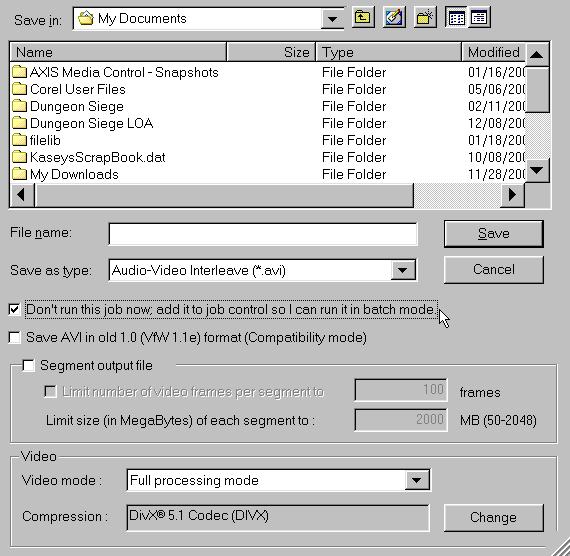
Notice the cursor pointing that choice? Make sure it is checked, and make sure all your OTHER settings are correct. Enter a filename for the output (you may want to keep the filename the same as the source, albeit different extension), and hit Save. You'll be immediately returned to the main workspace. Your first job is set!
Repeat the process until ALL AVS files are similarly set as jobs.
Now, go to File // Job Control (or just press F4) and you'll get the job contorl menu.
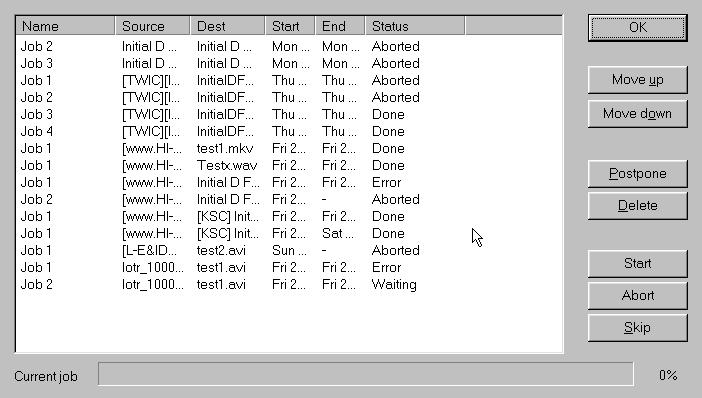
I had a lot of older jobs I didn't clean up, but you should only have the jobs you just put in. When you're ready, hit START, and let the computer crank away! Make sure you have enough disk space for everything, of course. -
Thanks KSchang
I figure it out the way to use the job control.
I have already start my jobs.
I got 2 windows one is for job control, the other is for file process -- the only concern I have is that my file process window's progress bar is not moving ( job contr l's one is working) is that looks right? (btw, the screen preview window shows working fine)
Thanks -
I wouldn't worry about it. In fact, turn OFF the preview stuff. It would make things go a wee bit faster.
-
Thanks for the tutorial. I'm trying to convert an RMVB directly to MPEG-2 for DVD. But it's going to take a bit over 1 hour's time. Is there a way to lessen this?
One thing it's doing right now is that it's encoding the audio as well. I usually process the audio separately from the video for AVI files. Is there a way to extract the audio from the RMVB without having to encode to AVI so that I can just convert the video to MPEG-2 in TMPGEnc? I believe that will cut down on the encoding time. -
IT FREEZES AT 99% ahh what do i do i left it on for 10 hours still no progress was its the code i used HELP PLEASE
-
Freezes at 99%? That ****s. You sure you have enough disk space and all that? Try again.
-
Hi! Thanks for this tutorial. Finally I found fast way to cut parts from rmvb files.
I have question to kschang:
Is it possible to set 2 pass compression using Job Control panel ? -
how come i still got a very big size of avi file (more than 1GB) even though i already used the compression option? I'm using XviD, and my orginal rmvb file is 300mb
-
are you using compression for the audio also? audio->full processing and audio->compression
-
could be a sure stream file- avisynth does not work with sure stream file(multiple video, audio streams meant for streaming)-first extract one video stream and one audio stream to new file using the sure stream beta from
http://forum.doom9.org/showthread.php?s=&threadid=86264 -
Anyone able to help me?
Ive done as the guide says, and it works great!
BUT.. Audio is out of sync.
Specs:
amd xp64 3500
1,5gb ram
Nothing of note running in background (just the regular stuff )
)
Oh, and OS is winxp sp2 -
I was wondering if it's possible to get a .avi file of the same quality and file size as the original rmvb file ? Thanks
-
Please help. I got this message when i open file with virtualdubmod
Avisynth open failure:
Evaluate: System exception-Access Violation
(C:\HTHL2.avs, line1)
Please help me how to fix this problem. Thank you very much
john. -
Hi kschang,
i try reboot and reinstall but i still got that same message. when i try to open a file has this code version(), it's work.... Any ideas? Thanks, John. -
Then there is something seriously wrong with your system. Post the script maybe?
-
would you please show me how to post the script? i'm not a computer literate.
-
AVS file is just TEXT, so copy it from NOTEPAD and paste it here.
-
I followed this guide but found that although my rm file would open in win media player classic it would not open in virtual dub mod I just got green rectangles - no movie at all and it would not play. Since then I have downloaded eo video which has a fully operational 30 day trial period and worked fine. I encoded using the Xvid codec. As an aside I also found a nifty bit of freeware which rips the sound off an rm file as an mpg file - http://www.jodix.com/ - and converted the mpg to wav format using blaze media pro.
I would still be interested to know why my file would not play in virtualdubmod - any ideas? -
MPC has its own codecs for a lot of things, and bypasses most of the DS codecs that you may have. You can turn off its built-in splitters and codecs, but it's extra config.
I am guessing 1) It's got a newer codec that Real Alternative can't handle, or 2) Real Alternative isn't installed properly.
Similar Threads
-
Convert rmvb to AVI
By pchan in forum Video ConversionReplies: 3Last Post: 16th Sep 2009, 05:09 -
How to convert AVI to .RMVB?
By whatever911 in forum Video ConversionReplies: 15Last Post: 29th Nov 2008, 11:29 -
What program will convert AVI to .RMVB quickly?
By Salva Veritate in forum Video ConversionReplies: 8Last Post: 13th Aug 2007, 22:15 -
A New Way To Convert RMVB to AVI
By RMVBMASTAPRO in forum Video ConversionReplies: 2Last Post: 27th May 2007, 18:41 -
THE BEST POSSIBLE WAY TO Convert RMVB TO AVI WITH VIRTUALLY NOTHING!!!
By RMVBMASTAPRO in forum Video ConversionReplies: 3Last Post: 26th May 2007, 03:07




 Quote
Quote