OK, I am writing to a Verbatim double layer disc and I get the following write errors:
01:15:11 Writing LeadIn...
01:15:23 Failed to Write Sectors 0 - 31 - Session Fixation Error Writing Lead In
01:15:23 Retrying (1 of 20)...
I've gotten that more than once but it gets past that one and continues writing. but this next one I got and it did not make it past it:
01:15:35 Writing Image...
01:50:23 Failed to Write Sectors 1928480 - 1928511 - Write Error
01:50:23 Retrying (1 of 20)...
01:50:23 Retry Failed - Invalid Address For Write
and after all of the retrys it officially does not work. So can I fix this somehow? If not than what other program could I use to write the ISO from DVD Decrypter with? I have Nero but I heard that does not write layer breaks correctly. I also have DVD Shrink. And I was thinking maybe ImgBurn would work? I just can't have many more failed writes because I only have so many double layer discs and, as I'm sure you all know, they don't come cheap.
+ Reply to Thread
Results 1 to 6 of 6
-
-
Check your DMA settings. Make sure you're not using PIO mode. Check for dirty/damaged media. Try a different brand.
"There is nothing in the world more helpless and irresponsible and depraved than a man in the depths of an ether binge, and I knew we'd get into that rotten stuff pretty soon." -- Raoul Duke -
i don't get it, I backed up a movie very similar to this one and it worked just fine (minus the lead in error that it got past in the beginning) but now I tried it again and it can't even get past that! What the deuce happened here? Oh and by the way, where are the DMA settings?
-
DMA=Go to Device Manager->IDE ATA/ATAPI Controller->Primary IDE Channel and double click->Advanced Settings tab and make sure it's set to 'DMA if available'->do the same for Secondary IDE Channel.
Use Nero InfoTool to make sure it's set to DMA.
You might try burning with ImgBurn and update the drives firmware. -
both the primary and secondary are set to DMA if available. Now, i checked in Nero InfoTool and it said my DVD-RW drive is not set on DMA. Is it supposed to be?
-
Yes it should look something like this:Originally Posted by ArtOfLosingMFZB
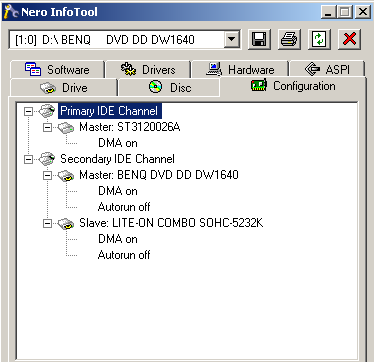
Try uninstalling the primary and secondary channels in Device Manager then reboot.If that doesn't help then enter BIOS at startup and make sure PIO and UDMA are set to Auto.
Similar Threads
-
I/O errors using ImgBurn and DVD Decrypter
By jcsdmd in forum Newbie / General discussionsReplies: 16Last Post: 27th Aug 2011, 15:58 -
I keep getting write errors in Nero - help :(
By Akhet in forum ComputerReplies: 11Last Post: 30th Oct 2009, 14:51 -
svcd preview errors & vob file errors
By kiwi76 in forum SVCD2DVD & VOB2MPGReplies: 3Last Post: 10th Nov 2008, 17:02 -
STRANGEST problem getting VOB errors on DVD Decrypter, IsoBuster, etc.
By Corellian Corvette in forum DVD RippingReplies: 7Last Post: 16th Feb 2008, 20:52 -
check a DVD for errors/read errors?
By ebob in forum Authoring (DVD)Replies: 4Last Post: 5th Jun 2007, 11:53




 Quote
Quote