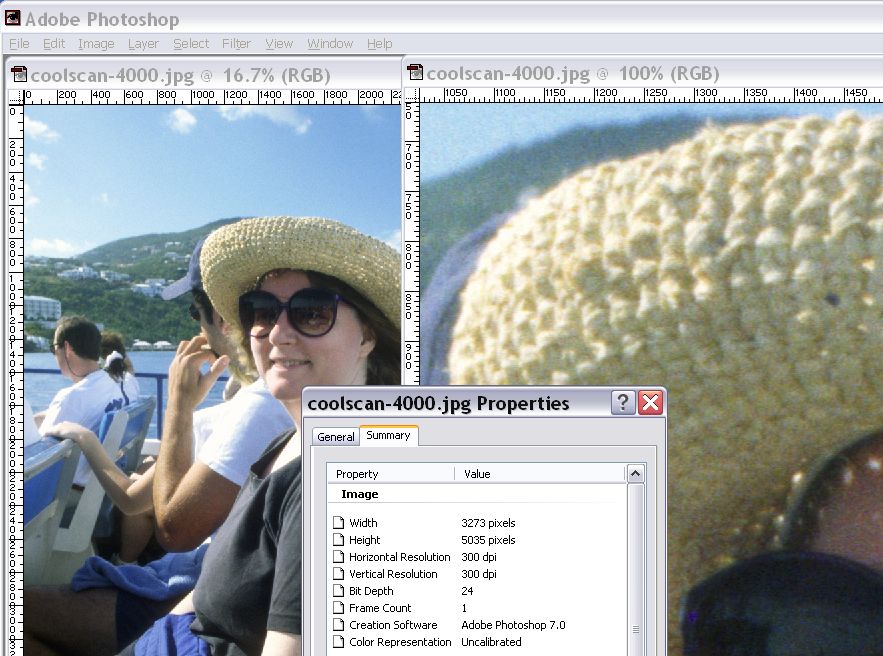I apologise if this is in the wrong forum but I was unsure where it would fit in.
I am just wondering how you would go about converting old slides into a digital form. Can you scan them in? Or need special hardware?
Thankyou for your help.
+ Reply to Thread
Results 1 to 19 of 19
-
-
If your flatbed scanner is good enough, you could just lay it flat and try scanning it that way.
However, there are "slide scanners" that are purpose made for this kind of work, and even some flatbeds with "slide attachments". Those of course, costs more.
If you have a large number of them, consider getting your own. Else, I'd give the slides to a pro photo shop that also does conversions. They should have this kind of equipment and you pay a per slide fee. -
A flatbed scanner needs rear projection lighting (included with slide adapter) to scan slides. Even after you pay for the adapter, the results are mediocre compared to a dedicated film/slide scanner. They are good enough for web pages and computer slide shows but are not photo quality.
Good slide scanners spec >4000 dpi. Better equipment exists at your local drug store. Let them get the dust off.Recommends: Kiva.org - Loans that change lives.
http://www.kiva.org/about -
If you can afford it, buy a dedicated 35mm slide scanner. If you can't, save up $$$ until you can buy one. It's worth it. If you only have a few slides (<50), it will probably be cheaper to have the local photomart scan them. But depending on where you go, they may just convert them to a Kodak CD. The resolution on these CD's are poor compared to what you can get with a dedicated scanner.
I have a Minolta DiMage Scan Elite 5400. Bought it last year and scanned in several hundred slides. Got a few more batches to go yet. Works great, pictures look great too. But sometimes I get a few slides out of focus. Have to manually adjust them. This scanner makes huge files. 100MB-200MB depending on settings for a TIFF. I scan at the maximum 5400dpi, which gives 7800x5232. It is amazing, you can zoom in on a specific area of the pictures, and see some great detail. No flatbed scanner can touch the quality of dedicated scanners. 35mm does have a lot of detail in it. Don't ever let anyone tell you that 35mm film has poor detail vs. digital. Even at 5400dpi, the scanner is still not resolving the film grain.
Nikon also some scanners with 4000dpi. Some people say the Nikon gives sharper images, even though it's less resolution. I don't know since I haven't owned one yet. They are worth looking at too. -
Why not use a digital still camera for this

If you could rig one up with proper lighting setup, I can't see how this
could be any worse than a flatbed scanner. Many dig still cameras come
with various 'manuaul' settings, including 'close-up' modes.. as mine does.
Also, even if you were to photo more than the required area, you could just
crop that area out that matters.
>> Good slide scanners spec >4000 dpi. Better equipment exists at your local drug
>> store. Let them get the dust off.
I was just thinking.., and since I'm new to dig still cameras..
Regarding the dpi and digital still cameras (I have one) what are the dpi equivalents
for each, and is dpi gauged per MP (mega pixel) ie, 1MP; 4MP; etc. ??
Does anybody know.., I am just curious.
-vhelp 3740 -
According to Nikon, a 4000 dpi (pixels per inch) scan results in a 3,654 x 5,646 raster from a 35mm slide.Originally Posted by vhelp
3,654 x 5,646 =~ 20 Megapixels
At 24bit RGB I think that would make a file size
3,654 x 5,646 x 3 = 62 MB
http://www.imaging-resource.com/SCAN/CSIV/C4A.HTMRecommends: Kiva.org - Loans that change lives.
http://www.kiva.org/about -
We are talking about 35mm slides/film. 35mm is quite small. There is no way you can take a picture of it. I read that too on Nikon's site. 20MP for a 4000dpi seems right. Minolta claims my scanner delivers 40MP which is 5400dpi. Most reviews I read say the Nikon has sharper output. Has to do with the auto-focus. My scans on the Minolta look okay to me. I'm also using the built-in diffuser that gets rid of a little grain. This tends to make the image look softer.Originally Posted by vhelp
-
I *think* vhelp meant take a picture of the projection, wtih a tripod and all that. Advance, snap. Advance, snap. Etc. With zoom lens the angle you may not need to crop the picture "much".Originally Posted by Wile_E
-
Not the best method unless a low resolution capture is all that is desired..Originally Posted by kschangRecommends: Kiva.org - Loans that change lives.
http://www.kiva.org/about -
-
I agree with a dedicated 35 mm film scanner. I've got a Minolta model as well and it creates stunning scans. Indeed, the scans of film (rather than slide, but it will work the same) look vastly better than the developed photos from the local Kodak minilab.
Regards.Michael Tam
w: Morsels of Evidence -
Recommends: Kiva.org - Loans that change lives.
http://www.kiva.org/about -
I know I'm a bit late to the discussion and I certainly agree that if you're serious about extracting the best possible image from a slide, bar none, get a dedicated scanner -- but I wouldn't write-off a flatbed scanner just like that, either.Originally Posted by edDV
"Photo quality" depends a lot on a lot of things; I've got an Epson 3200 Flatbed scanner that also does transparencies (slides and negs), 35mm, 220, and 4x5 (not everybody just does 35mm), and it'll definitely put out "photo quality" stuff, if you know what you're doing. And if you're talking genuine pro quality in the first place, not many pros I know use 35mm for work involving anything but snapshots or "in-the-field" stuff, so there are always compromises.
Will dedicated slide scanners give the best quality in very high contrast images? Yup. But you'd be amazed what you can tweak out of the 3200. I'm using mine to help a friend scan slides and photographs (over 500 images) that are going into a book, and we're working with the publisher and press to optimize images for printing -- they have specific needs, and we are easily able to satisfy those needs (and have great images to work with) using the 3200. Certainly the quality of a photograph for a book (printing) is not as high as a professionally exhibited stand-alone photograph for artistic purposes, but then, it does depend on your needs.
Also it cost us a fraction of the price of a slide scanner, and being we still need to scan both photographs and large-format slides and negatives, this scanner gives us a heck of a lot of serious use for our money. And again the quality is, relatively speaking, very, very good. -
Biggest difference is that a good slide scanner will do removal of dust and scratches in hardware (search and read about digital ICE).
Regards.Michael Tam
w: Morsels of Evidence -
And there are times when you want to switch hardware digital ICE off on your scanner, too. Also digital ICE can be found on both slide and flatbed scanners, so it pays to check around and see what'll work best for your needs.Originally Posted by vitualis
-
I've got the Nikon LS-2000 (older slide scanner) with the 50 slide autoloader. Couple that with the Nikon Scan app. and you have a very nice setup for large batch slide scanning. We've probably pushed around 15,000 slides through this unit. Only thing you've got to be careful of is that the autoloader does not like cardboard mounts or some of the cheaper ones. They tend to jam the unit. Other than that it is a great setup. Probably find one on Ebay for next to nothing. Max res. is 2700dpi at 3.6 density. We tried using a desktop scanner with a "slide accessory" and the results were pure garbage. You need the lighting to be perfect in order to capture the details of an image as dense as slide film and anything but a slide or drum scanner will not get it right.
-
There is the issue of cost. A cheap slide scanner (e.g., one of the older Minolta units) will give much better results than flatbed that can scan slides.
Obviously, it depends on your usage. If you are only going to scan the odd slide or film, then I suppose a flatbed with a slide/film attachment isn't a bad option. However, if you are serious about quality, then a dedicated slide scanner will give better results and is probably more economical in the long run.
Regards.Michael Tam
w: Morsels of Evidence -
Good stuff from everybody here in the peanut gallery!

So, Rudyard, if you're reading, are we helping at all? Do you have lots of slides to scan? Are they all 35mm? Do you already have any kind of scanner at all? Is there a budget and time frame you need to work with?
I think all the technical responses are terrific, I just hope Rudyard also finds it useful!
Similar Threads
-
DVD SlideshowGUI - Random slides / images missing from the ISO file
By DaveHole in forum Newbie / General discussionsReplies: 0Last Post: 5th Dec 2010, 05:30 -
Quality of slides
By marklewis in forum Capturing and VCRReplies: 2Last Post: 2nd Aug 2010, 20:43 -
converting bunch of images with sound to video
By dsikorsky in forum Video ConversionReplies: 0Last Post: 10th Aug 2009, 15:34 -
converting JPG images to VIDEO / MOVIE
By pglenn in forum Video ConversionReplies: 4Last Post: 18th Apr 2008, 00:03 -
Scanning 35mm slides?
By videobread in forum ComputerReplies: 1Last Post: 7th Sep 2007, 11:45




 Quote
Quote