Hi,
Firstly - just want to express some love for this app - its is flipping fantastic.
Just encountered my first problem in a very long time.
I am using v2.0. I am trying to create a DVD with 5x40 min avis. I press the autofit button and all works OK. But the output files are not widescreen like the originals. They are effectively letterboxed as opposed to widescreen as they started life.
The originals are 624 x 352.
I've never had problems with 5 on a DVD before, but when I did a disc from the same series of files and had only 4 on there, it worked perfectly!
Any initial thoughts?
+ Reply to Thread
Results 1 to 8 of 8
-
-
Yep. It is likely that because you have 5x40mins that the bitrate will now be below 3000kbs. SVCD2DVD chooses half-d1 as the resolution when the encoded bitrate is less than 3000kbs. (it does this because that half-d1 is better suited to low bitrate encodes).
However, you can't have 16:9 @ half-d1 so you get 4:3 letterboxed.
The problem you see is in fact a feature!
If you want full-d1 16:9 then you will have to reduce the duration of the assets so that the bitrate is over 3000 OR change the threashold at which SVCD2DVD makes the change from full-d1 to half-d1. To do that see:
There is a registry setting which determines when svcd2dvd will encode avi to half-d1 based on bitrate. If you want to change the half-d1/full-d1 threshold then add the following string value:
FULLD1BITRATEMIN
to
HKEY_CURRENT_USER\Software\Badger I.T.\SVCD2DVD 2.0
and set the value of this new string to 0. If this registry entry is not present then the default is 3000. By changing this to 0 you will guarantee that all avi to mpeg conversions will be at Full-d1
SVCD2DVD v2.5, AVI/MPEG/HDTV/AviSynth/h264->DVD, PAL->NTSC conversion.
VOB2MPG PRO, Extract mpegs from your DVDs - with you in control! -
No you need to create a new string value as in:
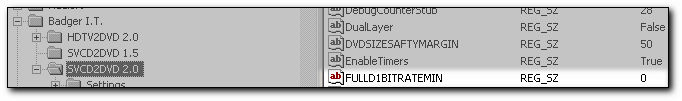 SVCD2DVD v2.5, AVI/MPEG/HDTV/AviSynth/h264->DVD, PAL->NTSC conversion.
SVCD2DVD v2.5, AVI/MPEG/HDTV/AviSynth/h264->DVD, PAL->NTSC conversion.
VOB2MPG PRO, Extract mpegs from your DVDs - with you in control! -
I had this issues before and now I just limit myself to 4 40min avi to one DVD.
 Anymore and the quality gets bad anyway
Anymore and the quality gets bad anyway  A64 X2 3800+ | Chaintech VNF4 Ultra | EVGA 6800GS | 1GB Corsair PC3200 | Maxtor DM9 120GB SATA | Antec Sonata II | Dell 1905FP UltraSharp
A64 X2 3800+ | Chaintech VNF4 Ultra | EVGA 6800GS | 1GB Corsair PC3200 | Maxtor DM9 120GB SATA | Antec Sonata II | Dell 1905FP UltraSharp -
That's what I do to. Every avi becomes around 1.1 GBOriginally Posted by PerfectCr
Similar Threads
-
Dvd player plays widescreen dvds in fullscreen on widescreen tv
By Fireworks_at_Dawn in forum Newbie / General discussionsReplies: 35Last Post: 24th Sep 2012, 09:24 -
Export HDV clips to SD clips from Premiere Pro CS3
By foochuck in forum EditingReplies: 10Last Post: 8th Jun 2010, 18:03 -
Premier CS4 and letterboxing?
By beavereater in forum EditingReplies: 2Last Post: 28th Dec 2009, 22:42 -
Convert 16:9 to 16:10 with letterboxing hardware
By JesterMania in forum Media Center PC / MediaCentersReplies: 4Last Post: 27th Dec 2009, 15:29 -
Letterboxing video for youtube
By cwy in forum Video ConversionReplies: 5Last Post: 2nd May 2008, 09:35




 Quote
Quote