Im using Firefox 1.5 (latest version) and am having problems with the proxy settings (long story, to do with Terminator 2 watching HD version).
Anyway, I want the option to be to directly connect to the internet:
However, everytime I try to set this and press OK and restart Firefox, it keeps going to this option:
How can I Prevent Firefox from doing this. Ive tried clearing all cookies, Cache , history etc..
Internet Explorer works well and is set correctly but not Firefox.
Uninstalling and Reinstalling doesn't work. Just tried that.
Any ideas. Thanks.
+ Reply to Thread
Results 1 to 2 of 2
-
-
Problem solved

What I did was uninstall Firefox, delete the folder from Program Files and also delete the folder from C:\Documents and Settings\{USER}\Application Data and the Mozilla folder. It wipes everything.
Similar Threads
-
Lg-bd630 stutter problem solved!
By RogerTango in forum DVD & Blu-ray PlayersReplies: 0Last Post: 24th Feb 2012, 15:18 -
Audacity Mac 1.3 Beta - solved my problem but how?
By Rhymester in forum AudioReplies: 5Last Post: 27th Oct 2011, 09:43 -
Green Bar at bottom problem solved!
By DeniseAck in forum Capturing and VCRReplies: 0Last Post: 9th Aug 2011, 19:19 -
Firefox - Start menu favorites problem
By Denvers Dawgs in forum ComputerReplies: 2Last Post: 30th Jul 2009, 01:29 -
Menu swapping with IfoEdit - Problem solved
By Bingo-days in forum Authoring (DVD)Replies: 0Last Post: 22nd Dec 2007, 04:07




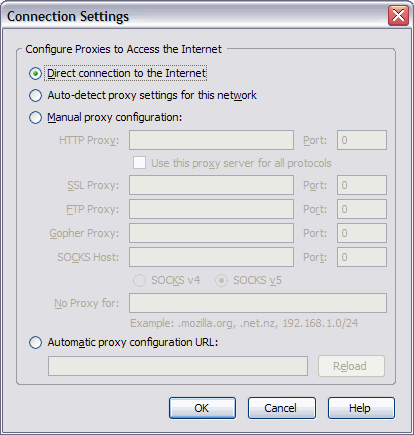
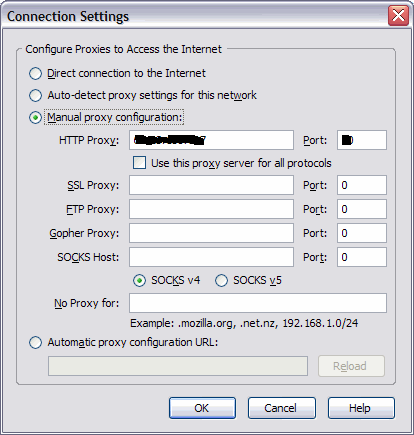
 Quote
Quote