Questions in title.
Thanks
Try StreamFab Downloader and download from Netflix, Amazon, Youtube! Or Try DVDFab and copy Blu-rays! or rip iTunes movies!
+ Reply to Thread
Results 1 to 6 of 6
Thread
-
I personally haven't started programming in C#, but I fired up VS.NET 2003 and started a new C# Windows application. Then I went to view the code for the blank form that it created. The current position of the cursor as far as line number and column number are shown down in the very bottom right on the status bar. I don't know if there is a way to show line numbers in the code.
Tools used: ScenalyzerLive 4.0, Adobe Premiere Pro 2.0, Adobe After Effects 7.0 Professional, Adobe Encore DVD 2.0, IFOedit 0.96, DVD-lab PRO 1.53, Adobe Audition 2.0 -
Depends on the editor, not the language...
/Mats -
For VC#Express, open a code window, then go Tools -> Options. Tick the Show All Settings box in the bottom left of the options dialogue. Expand the Text Editor branch and click on C#. Under display you will now have a Line Numbers option. Tick it and click OK.
QED Read my blog here.
Read my blog here.
Similar Threads
-
How can I show subtitles on the the top line and on the bottom line.
By Dracko in forum Authoring (DVD)Replies: 14Last Post: 8th May 2014, 14:03 -
Is there a Command Line Option to not show the GUI?
By Wakewatcher in forum SVCD2DVD & VOB2MPGReplies: 2Last Post: 28th Feb 2011, 22:56 -
My DVD don't show the picture, time line and subtitle on DVDSubEdit
By larrycenter2006 in forum SubtitleReplies: 3Last Post: 21st May 2009, 22:11 -
i bought 3 movies on line but they don't download they play from on-line
By N8DOGB4000 in forum Video Streaming DownloadingReplies: 6Last Post: 10th May 2008, 16:20 -
command line program to show dvd info?
By skeptic_always in forum LinuxReplies: 1Last Post: 20th Aug 2007, 19:03




 Quote
Quote



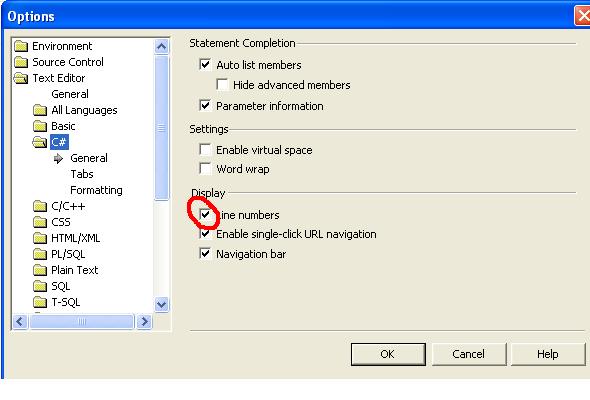
 ......Visual C# Express
......Visual C# Express