I'm a little confused. I see recommendations to get a JVC S-VHS VCR with a TBC (i.e. S9800U, S9911U, etc.), but then some of the same people say you need at least a separate TBC in the $200+ range.
If I'm best off getting a separate TBC anyway, why get a VCR with TBC?
Thanks!
Tim
Try StreamFab Downloader and download from Netflix, Amazon, Youtube! Or Try DVDFab and copy Blu-rays! or rip iTunes movies!
+ Reply to Thread
Results 1 to 30 of 212
Thread
-
-
So far, my experience has been that the external TBC will keep you from dropping frames, but the line TBC of the JVC vcrs correct distortions in vertical lines in the picture that are due to time base errors. My external TBC (Datavideo TBC-3000) does not correct those vertical picture distortions.
-
I use an external TBC to prevent audio/video skew when capturing with my Hauppauge PVR-250. My home videos have occasional record gaps and/or dropouts which otherwise introduce a timing skew between the audio and video during the capture process.
External TBCs typically provide a continuous Black Burst Sync output at all times, even if the VCR signal drops out or is discontinuous. This guarantees clean sync to the capture device, eliminating many frame dropping and audio/video skew problems when capturing.
The internal JVC TBC does an excellent job of timebase correction. Unfortunately, it does not provide a continuous Black Burst Sync output. If the video off tape drops out or is discontinuous, then the Black Burst Sync output will also be missing or discontinuous. That is why an external TBC is often advantageous in addition to using the internal JVC TBC. -
Another great reason to get a JVC S-VHS machine with the TBC/DNR is because they provide excellent video noise reduction, especially chroma noise reduction, for your VHS tapes when playing them back. Most standalone TBC's do not have any noise reduction filters.
-
Okay, what if I get a VCR with noise reduction like the Toshiba M-785 and add a standalone TBC? Will that offset the advantage of the JVC S-VHS with TBC/DNR and a standalone TBC?
-
I think you will still have the time base errors that cause vertical lines to be distorted. But that is something I should test to make certain. I have a Toshiba M784 with the DNR (which is good). I'll see if I can do that sometime this weekend and post the results.
-
OK, here is an example from a cap of a VHS tape with time base errors that cause distortions in vertical lines that are easy to see. First is the Toshiba M784 without any TBC. The second is the Toshiba capped through my Datavideo TBC-3000. The third is capped through my JVC HR-S9900U without the vcr's TBC (but through the Datavideo TBC-3000) and the fourth is from the JVC with the JVC's internal TBC/DNR on.
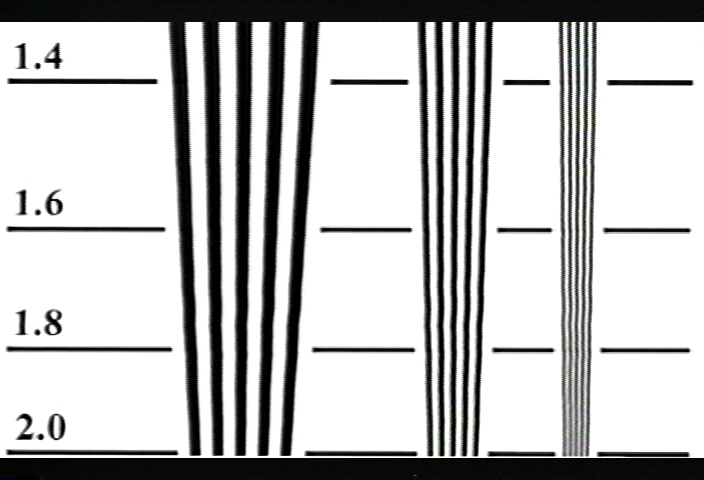
Toshiba No TBC
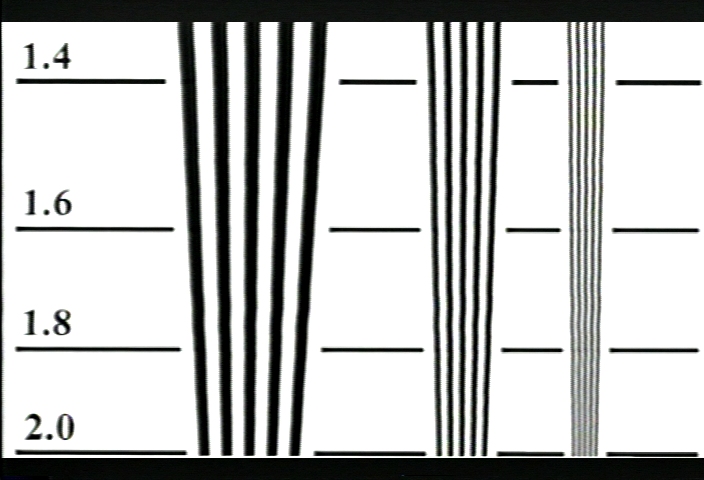
Toshiba with Datavideo TBC

JVC no internal TBC
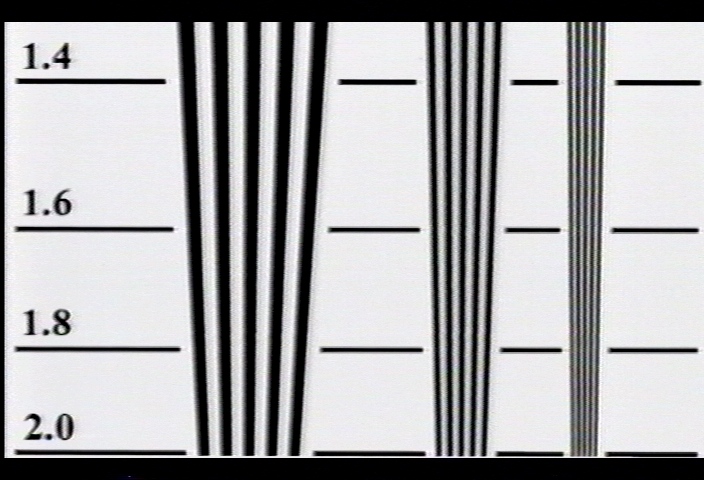
JVC with internal TBC on
Notice the waviness of the vertical lines in all but the cap from the JVC with its internal TBC turned on. -
Wow, thanks brainstorm! That's pretty demonstrative of the affect of the line TBC and the full TBC. Was noise reduction tuned off in each sample?
-
The Toshiba's DNR was on for both caps and the JVCs was on for the cap with its internal TBC on. In JVC VCRs, the DNR is tied to the TBC so that both are either on or off at the same time (i.e., they are not separately controllable).
-
Wavy vertical lines or not, the clarity of the Toshiba (to my eyes) blows the JVC out of the water!
-
While I do believe the Toshiba provides a sharper picture, this test was not intended to demonstrate that and isn't really an apples to apples comparison for that purpose. I have a VHS tape on which I recorded the same test pattern with several of my vcrs. The caps from the JVC and the Toshiba are not necessarily even from the same portion of the tape. I purposely pickec examples for that showed the time base errors. The TBC vs no TBC cap for each individual vcr are the exact same portion of the tape, but the again they are not the same for vcr vs. vcr.Originally Posted by mattso
Also, the Toshiba has no settings to change sharpness nor an edit mode. The JVC was set to edit mode because the "sharp" setting on my 9900 doesn't work right. I also had R3 edge correction "on" for the JVC.
The point is, I wouldn't use this comparison for purposes other than what it was intended for, which is to show that the TBC-3000 does not correct time base errors that cause distortions in vertical lines, but the JVC's internal TBC does. -
BrainStorm69 -
Would it be possible for you to repeat this demonstration using the same recording for all screenshots? Preferably one that was not made on either the Toshiba or the JVC?
Timing instability is also generated during the playback process. A relative comparison between the VCRs would identify if one transport is more stable than another. For example, is the JVC introducing more timing instability during playback that it then removes with its TBC?
The noise in the JVC screenshots is much more pronounced than the Toshiba. Is the Toshiba DNR better than the JVC DNR?
You have clearly demonstrated that the JVC TBC does a good job of removing the timebase errors, but based on this set of screenshots I would capture with the Toshiba. -
Brainstorm, Where did you get that test pattern? Is there a high-quality version available to download somewhere? I'd like to test it with my JVC 9911 and post back my results. There have been recent posts that even the Panasonic AG-1980 has better quality than the JVC 9xxx series. Does anyone have one of these Panasonics that they could also test?
Would an EIA 1956 chart be okay to use? Maybe we could start another topic, and compare this chart on different VCR's? That would put an end to what VCR has the "best" picture quality, TBC or no TBC.
http://www.bealecorner.com/trv900/respat/#EIA1956 -
I actually would of thought that the TBC3000 would do a better job as it is advertised as a full frame TBC than an internal JVC TBC considering that the JVC's is only a line TBC.
-
teeg -
The ability to remove the timebase errors shown above requires very little memory; a few lines is more than sufficient.
The DataVideo TBCs are good frame synchronizers (in that they guarantee continuous sync to the capture device) but they don't do much in the way of actual timebase correction.
The Internal JVC TBC/DNR does a fine job of actual timebase correction, but fails to provide continuous sync. So close and yet so far.
Wile_E -
For me, the value of a capture VCR is how well it can playback tapes made on other VCRs / Camcorders.
The Panasonic AG-1980 thread was an interesting demonstration of these conditions.
I would expect all of these upper end VCRs to look good playing back their own recordings. -
So what's the best "capture VCR" I could probably get for $200?Originally Posted by davideck
-
tluxon -
A lot depends upon the quality of your source tapes and your expectations.
Have you seen these?
https://forum.videohelp.com/viewtopic.php?t=287476
https://www.videohelp.com/forum/viewtopic.php?p=1381787 -
Thanks Davideck.
Unfortunately here in Australia JVC do not produce a SVHS VCR with the good LTBCs, only http://www.jvc-australia.com/products/_products_sub_group_details.asp?ID=1364
I am only transfering good condition original copy home videos (no visible dropouts, skewing), so hopefully the TBC3000 can clean a little jitter here and there. -
All of my important material is home video on TDK-HDX tapes or Hi-8mm tapes that have been well cared-for. Will it still benefit me much to have an internal TBC?
-
Yes, from the ~AU$320 JVC HR-S6970AA SVHS deck, there is a big jump up to the ~AU$2000 JVC SR-VS30E miniDV/SVHS, and the ~AU$2500 JVC SR-388E Pro SVHS. Only the latter 2 have the TBC/Digipure features. Very nice machines! But who can afford that?Originally Posted by teeg
For a lot less than the Datavideo, you could order the ACE video enhancer/converter unit online direct from GTH Electronics in the UK. Works out roughly ~AU$650 and delivers within the week! This is a very good machine, highly recommended.Originally Posted by teeg -
It just depends.Originally Posted by tluxon
Many of my S-VHS recordings, even some of my old VHS recordings, including even EP mode use, I don't need all the fancy VCRs. A JVC 3800 plays the tapes just fine (and in fact recorded many of them), and all I need is the external TBC and the DVD recorder.
Anything that I recorded in the 1980s, on the other hand, must have the fancy VCR or the video is darn-near unwatchable.Want my help? Ask here! (not via PM!)
FAQs: Best Blank Discs • Best TBCs • Best VCRs for capture • Restore VHS -
I did see those other models -- prices were extraordinary.
I'm kicking myself that I didn't buy a SR-V10E a few years ago and I understand that they are no longer made.
Anyhow, I ordered the TBC3000 last week and it should arrive tomorrow. The 6970 is expected sometime mid this week coming.
Lordsmurf: I also have a number of 8mm tapes dating back to '95. I am considering buying a Sony TRV480 Digital 8 which has a TBC and DNR. Are you aware of the quality of these features in this unit? -
I wish I had a SR-V10E. Then again, I do have a HR-S7965EK which is about the same.
8mm is beyond me. I do VHS, S-VHS, and off-air mostly.Want my help? Ask here! (not via PM!)
FAQs: Best Blank Discs • Best TBCs • Best VCRs for capture • Restore VHS -
I'll see what I can do. Was just too busy this weekend.Originally Posted by davideck
-
OK, had to recreate the vhs test tape, so its a little different. The vhs tape was recorded using my Mitsubishi HS-U781 to record from a test DVD I created.
Here are 3 caps:
(1) one from my JVC HR-S9900U, set to "edit," (remember the "sharp" setting doesn't work right on my 9900) with the TBC/DNR "on," R3 "off";
(2) one from my JVC HR-S7600U, set to "sharp," with the TBC/DNR "on," and R3 "off";
(3) one from my Toshiba M784 with DNR "on."
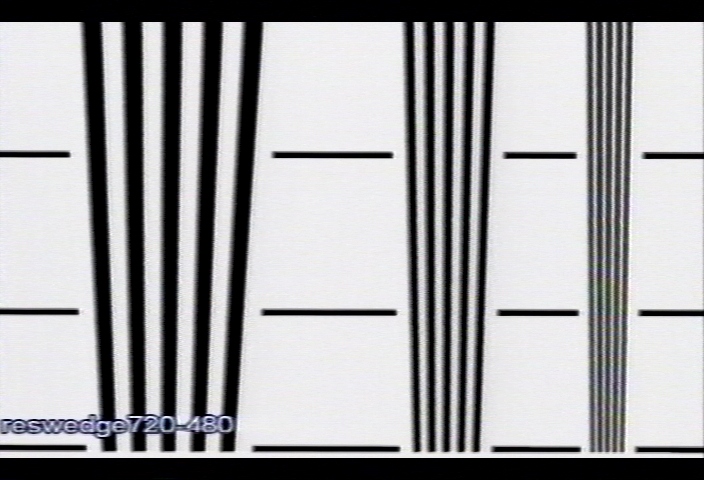
JVC HR-S9900U
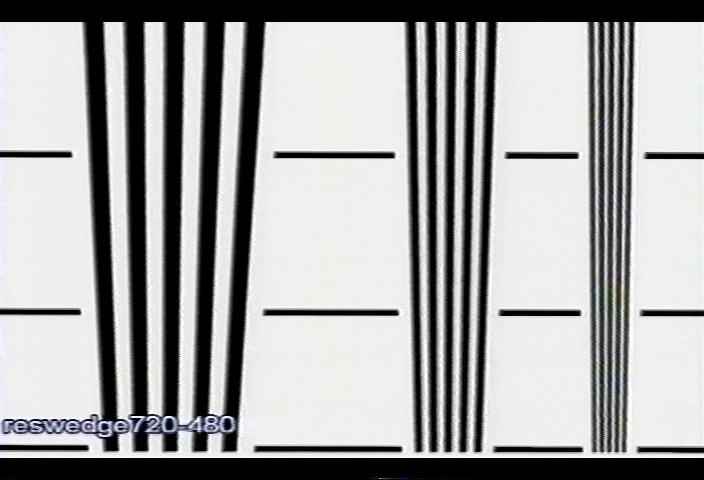
JVC HR-S7600U

Toshiba M784
I did not use the Datavideo TBC-3000 for any of these. I might think about using the Toshiba for capturing if I had an external TBC that corrected the distortions in vertical lines like the JVCs' internal one does.
Davideck - I seem to remember that you have a TBC other than your TBC-3000. Does your other TBC correct the vertical distortions caused by time base errors that the TBC-3000 does not? -
BrainStorm69 -
Thanks for posting the pics.
Your 7600 looks better than your 9900? Both of them look noisier than the Toshiba.
I wonder if the manual tracking adjustment on the 7600/9900 could reduce this noise?
I am also wondering if the noise level changes when the TBC/DNR is off?
I had borrowed a FOR-A commercial TBC from work for several months but I no longer have it. In general, its timebase correction capability was better than the DataVideo but not as good as the JVC internal TBC. I would expect that most commercial TBCs would be able to remove this level of vertical distortion.
Did you see this?
https://forum.videohelp.com/viewtopic.php?p=1443281 -
No, a standalone TBC will not correct those horrible wavy lines. It also looks to me like the Toshiba (yours, not necessarily the entire line) is pumping up the IRE values (and I've seen this before), as well as artificially sharpening the image (which would actually account for the timebase error).
I would also agree that, in these images, the 7600 looks better than the 9900. But of course, that could be fake, as I doubt the exact same frame of the tape was used.
Interesting to look at, but waaaaayyyyy too many variables to even pretend to draw a conclusion.
__________
Why need two TBCs? Read this: What is a TBC? Time Base Correction for VideotapesLast edited by lordsmurf; 10th Apr 2011 at 23:24.
Want my help? Ask here! (not via PM!)
FAQs: Best Blank Discs • Best TBCs • Best VCRs for capture • Restore VHS -
For this particular capture, I agree that the 7600 looks better. I'm wondering if whatever is causing the problem with the "sharp" setting on my 9900 is also somewhat effecting the other settings. I didn't try any manual tracking to see if if would help. The noise level changes some when the TBC/DNR is "off", but not alot. I did see that thread. I'd like to see some samples. That's why I started another thread. We'll see if it goes anywhere.Originally Posted by davideck
LS, I would agree that the Toshiba is pumping up the IRE, or at least the brightness. It's possible that it is also sharpening the image some - hard to say since there are no user configurable controls on the Toshiba.Originally Posted by lordsmurf
As far as comparing the 7600 to the 9900, they are the same frames. As I mention above, I'm wondering if the problem that affects the "sharp" setting on my 9900 also affects the other settings to some degree. Also, the 7600 seems to up the IRE a bit more than the 9900. -
Those "horrible wavy lines" are the result of timebase errors. You seem to be suggesting that standalone Timebase Correctors do not correct timebase errors.Originally Posted by lordsmurf
The DataVideo "TBC"s are misleading devices because they do very little in terms of actual timebase correction. Commercial TBCs do better.
Similar Threads
-
New to tbc - need advice on optimizing Panasonic svhs ag1970 w/tbc
By yoda313 in forum CapturingReplies: 8Last Post: 15th Jan 2011, 09:43 -
TBC suggestions: TBC-1000, AVT-8710, ADVC-300, TV1-TBC, or TV1-TBC-GL
By m27315 in forum RestorationReplies: 16Last Post: 24th Mar 2010, 01:36 -
VCR with TBC
By dumbidiot in forum RestorationReplies: 39Last Post: 20th Jan 2008, 12:46 -
TBC's, TBC's, TBC's, upto my knees ........ puzzling over sync controls?
By StuR in forum RestorationReplies: 6Last Post: 22nd Nov 2007, 11:58 -
panasonic VCR tbc + external tbc - any use ?
By abbymat in forum RestorationReplies: 13Last Post: 15th Aug 2007, 08:29




 Quote
Quote