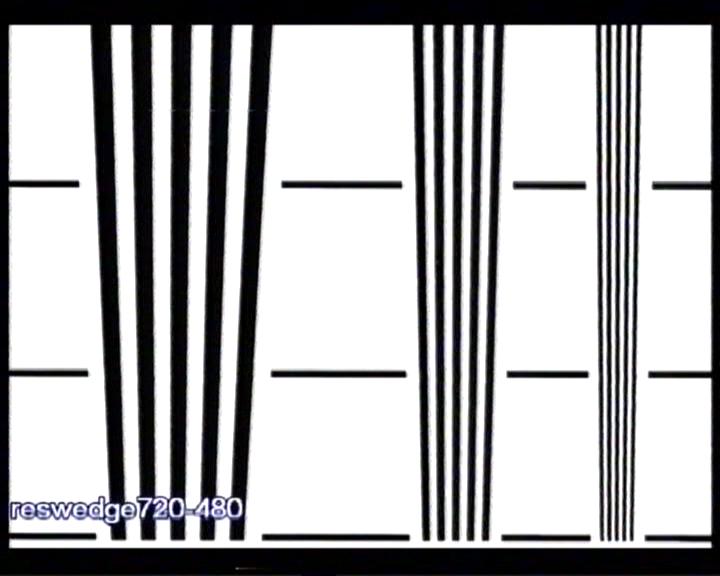Yeah, timebase errors they show!
Color, contrast, sharpness, not. They are artificially sharp. It's how VideoRedo handles the video files. Womble is the same. Videos get that "pixel" look to them.
+ Reply to Thread
Results 91 to 120 of 212
-
Want my help? Ask here! (not via PM!)
FAQs: Best Blank Discs • Best TBCs • Best VCRs for capture • Restore VHS -
It should work the same way. The analog to digital converter in your camcorder should perform exactly the same. I have a Sony trv 520 D8 camcorder and it has separate tbc and dnr controls in the menu. I also have a JVC that does pass thru and it straightens my bad tapes out too. Even though the tbc isn't mentioned in my JVC menu, I do believe it has it. I remember reading somewhere that any DV camcorder that has an analog to digital converter is supposed to help clean up bad analog tapes. I believe the converter must have some sort of tbc built into it.Originally Posted by davideck
-
@davideck - I'm definitely looking forward to your pass-through tests. Maybe you should try it with one of your older JVCs that you say gives a sharper picture.
 I'm also wondering if this will work for pre-reorded tapes, or if MV will rear its ugly head. Speaking of which, I tried capping from my Panny to my Pioneer DVD player with the Panny's TBC on, and the Pioneer would not record it - said it was copy protected. So it doesn't look like the Panny's full field TBC does what a full frame TBC does in that regard.
I'm also wondering if this will work for pre-reorded tapes, or if MV will rear its ugly head. Speaking of which, I tried capping from my Panny to my Pioneer DVD player with the Panny's TBC on, and the Pioneer would not record it - said it was copy protected. So it doesn't look like the Panny's full field TBC does what a full frame TBC does in that regard.
@vhelp - I'm still curious about your last post. I hope you find something good to report! -
Sorry, the short film competition has kept me busy and out of the loop@vhelp - I'm still curious about your last post. I hope you find something
good to report!
Yes, this does work well with pre-recorded (commercial movies on vhs tapes)I'm also wondering if this will work for pre-reorded tapes, or if MV will rear its ugly head. Speaking of which, I tried capping from my Panny to my Pioneer DVD player with the Panny's TBC on, and the Pioneer
and has for me. I discovered this a couple of years ago with my Sony TRV22
dv cam (I noted using it with my favorite, "Contact" and how it did a better
job than my ADVC-100 does for commercial vhs tapes) and I went on about
how the advc-100 does not do well for commercial tapes, but that DV CAMS
perform very well when I use my TRV22's passthrough for commercial tapes.
I also went on to say, how the advc-100 does maintain more of the sources
sharpness, while the TRV22 is more "filtered" or smoother. (I recalled
running my "Contact" movie through this, and noting how very well it had
come out) - you gotta try it, if you have a dv cam.
Also, using the dv passthrough (for vhs tapes) has already been discussed
in other form topics over the past few years. Just not noted here, inside
these types of test that we have been performing these past few days.
It wasn't seen this way, for what is (seems) to have been discovered up till
now.
Because I have also done the vhs "test pattern" test runs, if you want me to
run the same tape, but through the dv passthrough route, I can do this over
the weekend. I have the Sony TRV-22 and JVC GR-DVL820U cams.
(the 820U has a 30p progressive hack mode, fwiw.. and works very well,
specially for pc-only DivX/XviD content display alternative)
fwiw noting here..
I do get annoyed at times. When people jump in and perform our tests, they
do so without consistancy nor compliance worthy. IOW, they don't follow
the same process and tools, etc. There should be order to such things.
It makes for better analysis and reporting for instance. In the mean time,
I will keep my eye out for ideas to better test platforms for consistancy
and formating, etc.
In the mean time, I'm still busy with my other endeavor..
Cheers,
-vhelp 3799 -
I have updated my post above on the 3rd page. I replaced all the caps. Used VirtualDubMod to capture screenshot. Also added Sharp mode. Note that the recording VCR and playback VCR were the same (JVC 9911U). So I don't know if my test helped that much.
I have a Quasar 4-head made by Matsushita (Model VH6400) that is now 16 years old. Made in Japan in 1990. I am going to test it too, just for comparison. It is the VCR that was used to record most of my tapes over the past 16 years. -
@vhelp - good luck on the competition!

I thought I had seen some posts where people said their DV Cam wouldn't pass-through MV protected signals. Maybe you have to have a DV cam from the "right" time to get one that ignores MV. Don't know, since I don't have one.
It would be interesting to see if your DV cams work as well as davideck's do to straighten out the wavy lines.
@Wile_E - great, I'll check them out. Edit: They look pretty good. Slightly better (slightly sharper and slightly less noisy) than my 9900 and 7600 caps. I think using Vdubmod to obtain the screen cap gives the best results. Your Quasar probably is a rebadged Panasonic. Is it s-video, or just VHS? I assume no TBC (although some older high end Panasonics did have one)
Your Quasar probably is a rebadged Panasonic. Is it s-video, or just VHS? I assume no TBC (although some older high end Panasonics did have one)
-
I did some more testing this evening.
As has already been pointed out, pass-thru does indeed work as well as dubbing and playing back. During 1394 capture, I could see the wavy lines of the source in the Camcorder viewfinder while the same lines in the capture window on the PC looked nice and straight.
Then I tried one of my home videos with the dreaded step errors that jerk the image back and forth, and the pass-thru eliminated them as well. Previously, I had needed to use the JVC internal TBC to remove them. I burned a DVD of the pass-thru capture and compared it to the DVD I had made with the 7600/PVR-250. The pass-thru did preserve more detail. Several variables were at work here though.
At this point, however, it does appear that the TBC performance of my MiniDV Camcorder is as good as my 7600/9600 VCRs.
With respect to Macrovision and the Panasonic 1980, I would not expect any VCR to eliminate MV at its output. That would be against the rules that all VHS manufacturers had to abide by, wouldn't it?
I also verified that whenever my MiniDV Camcorder is in A/V Out mode, continuous sync appears at the Analog output and remains uninterrupted no matter what. I played through some record gaps full of noise and noticed that the sync was rock solid. This would satisfy my PVR-250, but I would have to dub the source tape and then playback the dub to get the Analog out.
Interesting dilemma here. Using a DataVideo TBC between the Playback VCR and the MiniDV Camcorder for any purpose will nullify the TBC capability of the Camcorder because any timebase errors in the source tape will be embedded into the video by the DataVideo TBC.
Would I have A/V sync issues during 1394 capture?
I need to think about all of this some more... -
Brainstorm. I compared your 9900 edit mode to my 9911 edit mode. My cap is a little brighter, propably due to my ADVC AGC being on. So that may skew the results a bit. But I did notice the 9911 Edit Mode looks slightly sharper to me.
I know this thread is just to compare the TBC capabilities, but just for kicks I turned Digital R3 on. It added some sharpness, but also added some noise. But it really cleared up the "reswedge 720x480" logo.
But it really cleared up the "reswedge 720x480" logo.
DNR_TBC_ON_EDIT_MODE_R3_OFF
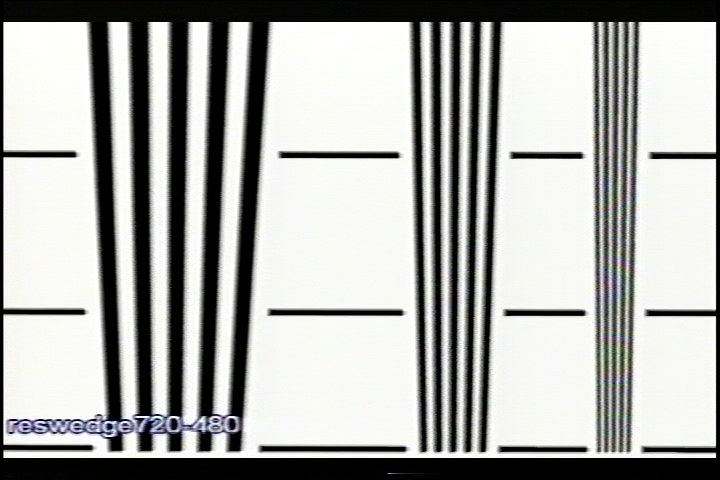
DNR_TBC_ON_EDIT_MODE_R3_ON
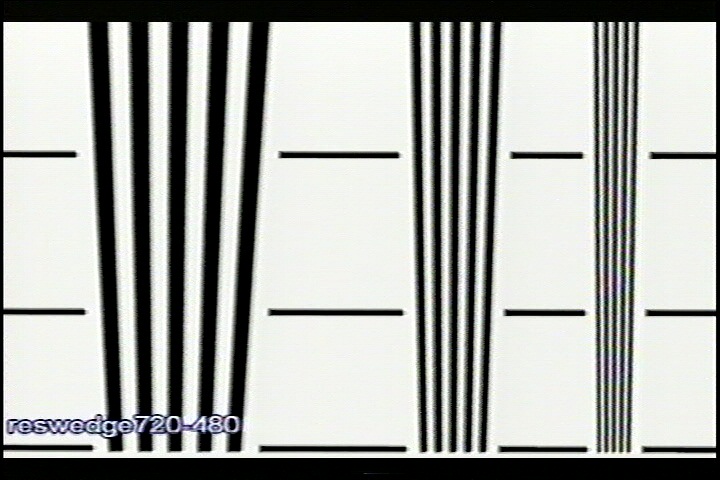
-
i also have done the test
Demux to m2v using tmpgenc
Then exported to PAL using pinnacle dc1000 renders in adobe premiere. Video sent with pinnacle svhs output to Jvc Hr-s7700 svhs input using supervhs et quality for record.
With TBC/DNR , DATAVIDEO TBC 1000
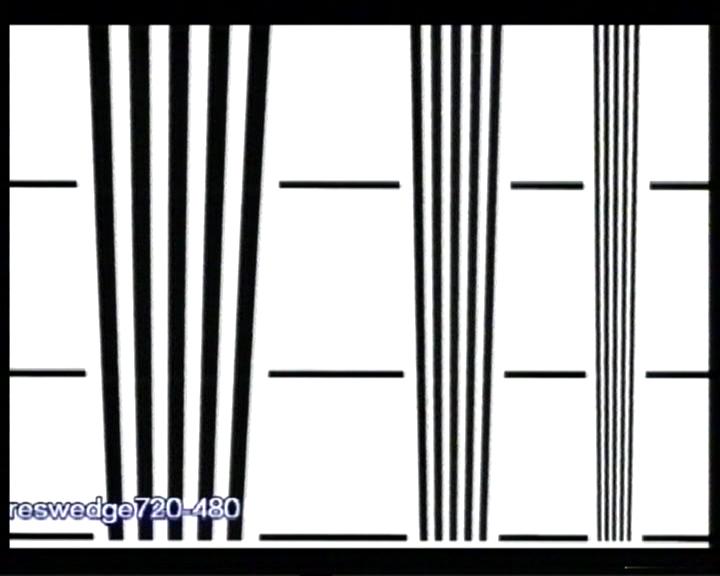
-
Similar test... using a 682x482 .bmp chirp test pattern played back with my Pioneer DVR-320, I recorded a VHS tape with a JVC SR-MV50 (which is an S-VHS/DVD pro line combo recorder with their TBC/DNR). Then I played back the VHS tape with the TBC/DNR off, and with the TBC/DNR on. I captured the output with a Lite-On LVW-5005 DVD recorder, which does not have it's own built-in TBC. Plus, I captured the VHS output run through a professional I.DEN IVT-7 TBC.
Then, I captured the plain VHS output with my Toshiba RD-XS34 DVD recorder, which does have it's own built-in TBC. I also captured the VHS output with a Panasonic DMR-ES20 and a Panasonic DMR-ES10. The ES20 obviously does not have a built-in TBC, and was actually pretty jumpy (without the JVC's TBC/DNR turned on). The Panasonic DMR-ES10 does have a built-in TBC, and was rock solid just like the Toshiba RD-XS34. Finally, I captured the VHS output with a JVC DR-M10 DVD recorder, which also has a built-in TBC and was solid and stable like the Toshiba XS34 and the Panasonic ES10... although not quite as effective in eliminating the vertical errors as the XS34 and the ES10 were. I think the Toshiba did the best job overall, IMHO.
CORRECTION (1/29): Just made an important discovery about the Panasonic ES20... it does have a TBC, but you must use the rear AV input! The front AV input bypasses the unit's TBC. The ES10's TBC works on the rear and the front inputs. So, disregard the comment above about the ES20 not having a TBC... it does after all.
As usual, the built-in TBC/DNR of the JVC S-VHS deck was very impressive, pretty much eliminating the timebase errors. A must have if you own a Lite-On or other DVD recorder that does not have it's own TBC filtering.
The I.DEN pro TBC also did a great job, and will strip copy protection, too.
Here's what I got...
original 682x482 .bmp chirp test pattern, played back with a Pioneer DVR-320 and captured by a Toshiba RD-XS34 (for reference):
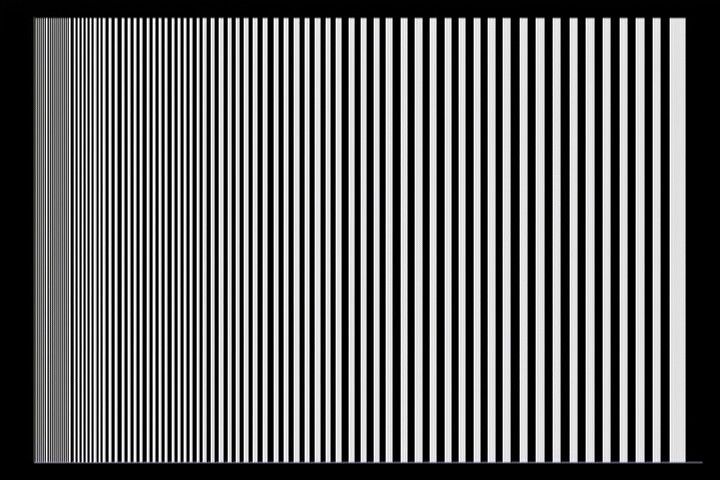
VHS recorded by a JVC SR-MV50, played back (no TBC/DNR) and captured with a Lite-On LVW-5005:
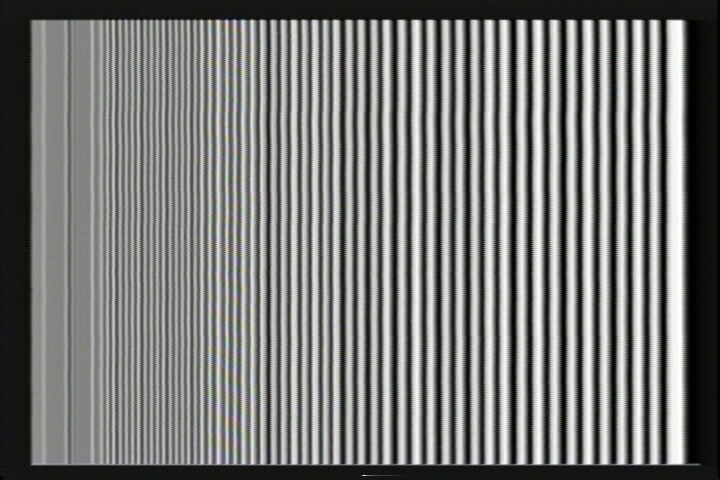
VHS recorded by a JVC SR-MV50, played back (TBC/DNR on) and captured with a Lite-On LVW-5005:
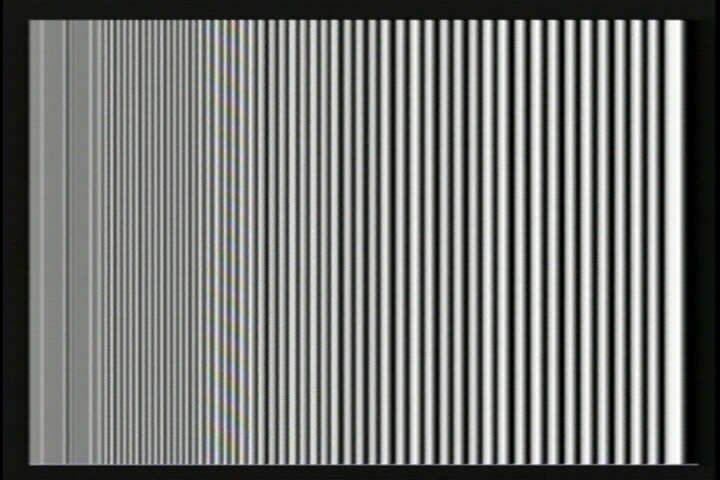
VHS played back (no TBC/DNR) through an I.DEN IVT-7 pro TBC and captured with a Lite-On LVW-5005:
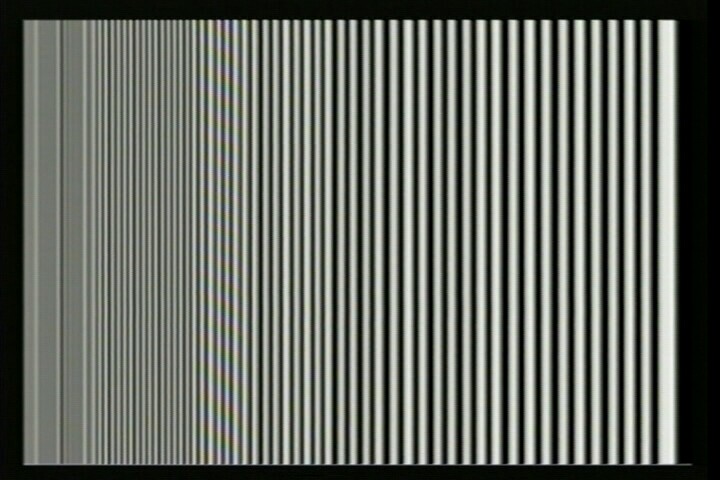
VHS played back (no TBC/DNR) and captured with a Toshiba RD-XS34:
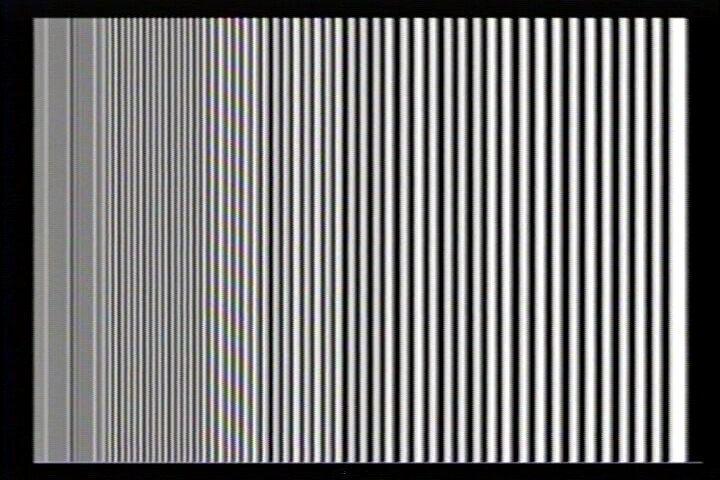
VHS played back (no TBC/DNR) and captured with a Panasonic DMR-ES20 (front AV in, bypasses internal TBC):
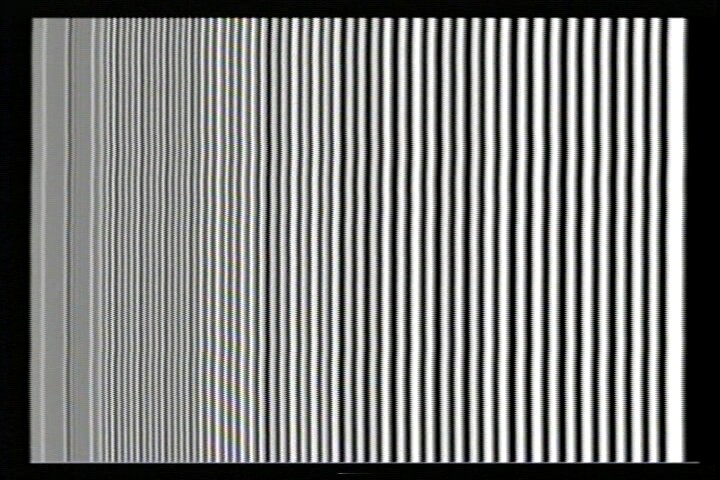
VHS played back (no TBC/DNR) and captured with a Panasonic DMR-ES10:
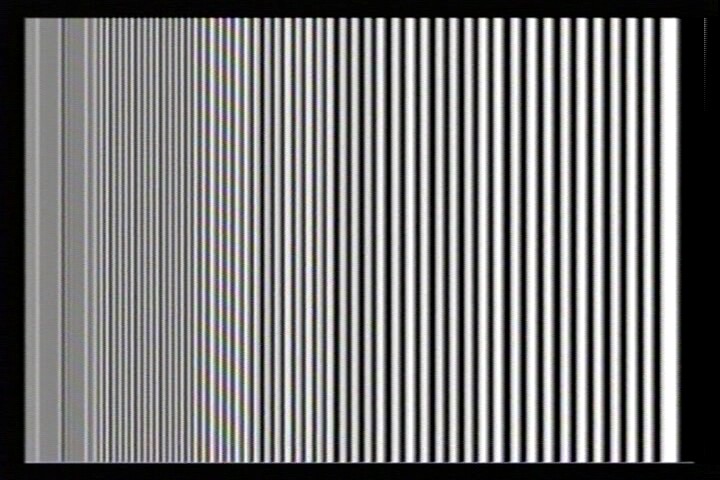
VHS played back (no TBC/DNR) and captured with a JVC DR-M10:
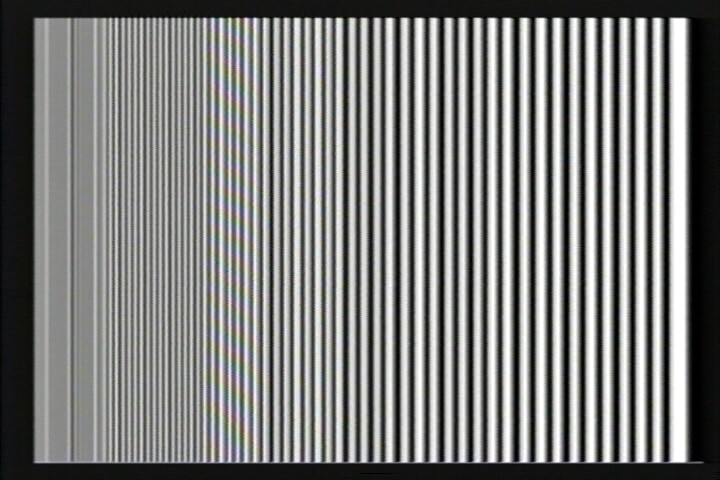
-
Hopefully other JVC 99xx owners will forgive me for saying this, but the 9911 captures all look extremely sub-par. As a 9911U owner, I am suddenly somewhat disappointed, it certainly appears that while TBC performance is solid, it's no better than in previous models which seem to have the added benefit of better image quality. The 9911U captures are all soft and the edges all seem to have ringing. That is exactly what I have been seeing with my captures, which up until now I was blaming on potential deinterlacing artifacts, cheap cables, etc.
-
gShelley61, Where did you get thhose test pattern. The es10 & Toshiba 34 looks very good. With a Full Frame TBC it should Great. There are lots of vertical errors with the LiteOn which really puzzle me?
-
swiego, that's just VHS. It has less to do with the playback deck you use than you think. I've owned and tried many fine units... Panasonic AG-1970, Sony SLV-R1000, many JVC 9xxx and 7xxx series units with TBC/DNR, JVC SR-V10U, JVC BR-378U, even professional broadcast S-VHS machines like the Panasonic AG-7750 and the JVC BR-822DXU. VHS simply looks horrible. Keep in mind some of the caps in this thread were done with S-VHS, which naturally blows away VHS. The one Toshiba VHS cap that appears to have a "cleaner" image - there's really no way to tell what an actual movie image would look like. It may suffer from too much contrast, for example (which might give the result you see). This whole thread is strictly about correcting time base errors which appear as wiggles in vertical lines. You can't look at VHS playback stills of black and white resolution test patterns and determine anything of value other than that.
Here's about as good as VHS playback gets... the machine is a $5,000 JVC SR-W5U, the tape is the commercial VHS release of "Titanic". Captured with a Toshiba D-R4 DVD recorder:




-
The Lite-On and the Panasonic ES20 do a great job of capturing... but not unfiltered analog videotape. Neither machine does anything about timebase errors, that's why you see the wavy vertical lines. That's what VHS (and all analog videotape) looks like when you play it back with no TBC applied. To properly capture VHS with either machine you'd want a standalone TBC, or a VCR with a built-in TBC.Originally Posted by Marvingj
CORRECTION (1/29): Just made an important discovery about the Panasonic ES20... it does have a TBC, but you must use the rear AV input! The front AV input bypasses the unit's TBC. The ES10's TBC works on the rear and the front inputs. So, disregard the comment above about the ES20 not having a TBC... it does after all.
The test patterns are from a VCD I purchased off of eBay for about $20. It has a multitude of video test patterns (probably 50 or more), including SMPTE bars and tones, resolution and performance tests, etc. -
gshelley61 - do you know the residual timebase error spec for the IDEN TBC? I couldn't find it on the web.
This thread has gotten so good that I wish we had started with a test pattern that included solid colored areas. It has focused on luminance stability but not chroma purity. One would expect them to go hand in hand, but that may not be the case since they are processed separately. -
The one I have did not come with instructions or specs, sorry. It does appear to clear up time base errors pretty well, though. Interesting that some DVD recorder built-in TBC's do just as well as a standalone TBC at correcting time base errors.
-
gshelley61 -
Now I am wondering if the 1394 capture performance of a given DVD recorder can be predicted from its analog input performance. Given this setup;
Playback VCR -> DV Camcorder pass-thru (as TBC) -> 1394 input of Real Time MPEG Encoder Device "X"
What would you recommend for "X"
-
Most of the DVD recorders that have DV input do a pretty good job of conversion to MPEG2. The analog video and audio sections of the recorders are bypassed completely and what you have is a straight digital to digital conversion. The quality of the MPEG2 encoding chip is the primary concern. Some are better than others, of course. The LSI based machines (JVC, Lite-On, Panasonic ES20, etc.) are really excellent, producing DVD-Video practically identical to the DV source, with very few noticeable compression artifacts. The Toshiba units also do an outstanding job (I'm not sure what encoding chipset they use, but it works very well).
The recent Pioneer machines like the DVR-533 and 633 use a new MPEG2 encoding chip that apparently softens the image, even using DV in... trhouse and I posted a bunch of stills in another thread about this. It's the only thing that makes those machines a dealbreaker for me. Their analog video picture controls are the most comprehensive available, but I prefer a sharp, detailed capture as close to the source as possible.
I also don't like the Panasonic proprietary encoder that is in the ES10 and all their earlier units. It captures in the cropped 704x480 format and tends to produce noticeable artifacts, particularly macroblocks, even in recordings shorter than two hours.
Sony machines likewise are very over-rated and produce noticeable MPEG2 artifacts, mostly mosquito noise and some macroblocking. Not as bad as the Panasonic encoder, but for what Sony charges for their units they should be better.
With DV input there is little concern for things like IRE level and time base correction, as those issues are normally taken care of prior to or during the conversion from analog to DV with either a device like the Canopus or a digital camcorder.
I've done some test conversions from analog to DV to DVD recorder using both a DAC-100 conversion device, as well as several different digital camcorders that have the pass-through feature. I've never been completely happy with the results of these attempts because I found the conversion from analog to DV with these devices to be inferior to simply using the analog video inputs of a standalone DVD recorder. It seems to me that DVD recorders just do a better job of sampling and converting analog video to digital video. -
I forgive you. I'm having second thoughts about my 9911 too. There has been several comparisons of it's AUTO mode, and how it produced to soft of an image, destroying detail. Here is a thread with comparison of 9911 modes. Look at the detail lost in AUTO/SOFT.Originally Posted by swiego
https://forum.videohelp.com/viewtopic.php?t=242823&highlight=auto+soft+edit
http://www.cybertown.com/codecs/9911.html
The captures Fos posted are in PAL, so you can't compare it to the other NTSC captures. But I do wonder if I'm doing something wrong or if this 9911 just sucks. Are the AUTO/SOFT/EDIT modes only for playback, or are they affect recording too? I did not make a note what setting was used, when recording the test VOB to the tape.
Maybe someone could post a new VOB to use that would test chroma output, like someone above suggested?
Gshelley, I understand the SVHS caps can't be compared to VHS on 9911. But most of the VHS caps on other machines, still look better than the 9911, IMO. A lot clearer, and "sharper". I just can't get my 9911 to look like that. Has anyone ever taken a 9911 apart to see what parts were used? Maybe that would explain everything. JVC should know that people want to archive their VHS tapes and still they don't make one for that purpose. We are left with searching on Ebay for old outdated machines, and who knows how many hours of use they went through. I would gladly pay several hundred $$$ more than what I payed for my 9911, if it meant better image quality. I want my caps done right the first time.
Does JVC want to be known for having their last VCR they made, go down in history to have crappy image quality? Older models should not look better than the newer ones. Because when I get to be a grandpa, and the grandkids look at the recordings and ask what VCR I used...I will say 9911, and they will say that it was a crap VCR. -
So much of this has to do with the quality of the source tape. If it is a copy of a copy, if it is a transfer of consumer camcorder footage, etc. Keep in mind that JVC S-VHS consumer VCR's (and many others) use narrow gap heads that are better suited for high quality playback than thay are for recording. Commercial VHS duplication recorders use wide gap heads, that's one reason why some store-bought VHS movies can look relatively good.
BTW, those PAL caps that fos posted were recorded in S-VHS ET mode, which is far superior to standard VHS.
Here's another frame grab from that Titanic VHS. This time I used a JVC SR-V10U, which is basically a pro line version of their HR-S7900U. I ran the output through an I.DEN IVT-7 pro full frame TBC and captured with my Toshiba RD-XS34:

I would expect the 9911 to do as well as this, though I have not owned one so I can't say for sure. Although I did have one of JVC's D-VHS 30000 models for a short while, and it was horrible for VHS playback, despite having the TBC/DNR and supposedly being as good as their S-VHS machines. -
@gshelley - thanks for all the work on those caps. Quite enlightening. I especially appreciate the IVT-7 cap, but have a couple of questions.
(1) The cap through the IVT-7 has a slight green cast to it compared to the others. I asssume you didn't do anything with the IVT-7's proc amp controls to try to correct this. In your experience, is it correctable with the IVT-7's proc amp controls?
(2) As far as I could tell, you played back the tape you made on the same VCR you recorded it on. While some time base errors showed up anyway, based on what we have seen from earlier in this thread, I assume the errors would be worse if you played the tape back on another VCR (perhaps the lowest quality vcr you have, if you have a low quality VCR ) ). The IVT-7 did a nice job with those relatively small magnitude errors, I was wondering if you could try the tape on another VCR and do another set of caps with the Lite-on, one from the VCR straight to the Lite-on to illustrate the magnitude of the errors (hopefully something with worse errors than what you have already done), and another with the IVT-7 in the chain to see if it can straighten out relatively large time base errors as well as it did the small ones.
) ). The IVT-7 did a nice job with those relatively small magnitude errors, I was wondering if you could try the tape on another VCR and do another set of caps with the Lite-on, one from the VCR straight to the Lite-on to illustrate the magnitude of the errors (hopefully something with worse errors than what you have already done), and another with the IVT-7 in the chain to see if it can straighten out relatively large time base errors as well as it did the small ones.
Anyway, again, I appreciate your efforts so far. Very nice. -
I noticed the slight color difference when using the I.DEN IVT-7 as well. I was not able to adjust that out using the chroma phase control... it probably needs an internal adjustment by a qualified technician. When you run actual images through it (like the Titanic cap above) the problem is not really noticeable.
You are right... I don't have a crappy VCR on hand right now. I do have several different units, though. I'll try playing back that tape with another machine to see what I get. Normally, really bad time base errors occur when a copy of a tape is made without using a TBC. The copy will have embedded time base errors that are very difficult to straighten out. Multi-generational tapes compound this even more. -
Well, I for one am questioning whether the 9911 is capable of such captures. I have tried some good quality commercial tapes and haven't seen it. The line-based TBC does work, and it works very well. Just turning it on, I can see improvements in every tape I've tried, commercial or otherwise. In most other respects, it seems average at best. I don't have some of the players others are mentioning here, but I do have a Sony SLV-780HF that, TBC aside, matches the 9911 on VHS material despite its lack of sophistication on paper.Originally Posted by gshelley61
It sounds as though the TBC in the JVCs manage to clean up certain things that nothing else--either in other players or in outboard TBCs--can clean up. However, they are baked into players that may not have the best IQ in other respects. And if the posts I've read here are to be believed, then outside of gshelly's W5U-caliber players, there really isn't a clearcut panacea or combination of in-board and out-board playback/preproc source material to feed to the capture device, just a few different options each representing a different compromise.
I guess I find myself wondering, what's the Nakamichi Dragon of VHS/SVHS? Or does it not exist? -
Well I'm trying to get my hands on a Panasonic AG-1970/1980. Some threads here have shown some very nice output from it, and it has a half-frame TBC, plus a variable slider control (soft/sharp) to adjust the picture. Plus a ton of other editing controls. If JVC would take their DNR and make a new S-VHS prosumer VCR that has features like the Panasonic, they would have something. But unfortunately, they think VHS is a dead market, because of DVD. They don't realize that a lot of people want to archive their VHS tapes, using a professional(prosumer) quality VCR. JVC and the rest of the industry thinks it can just make dual-deck (VCR/DVD) combo units and that is good enough. The outer shell of the 9911 leaves little to be desired too. It's a flimsy thin metal case with a cheap feeling plastic jog dial on front. There have been comparisons here with a cheap Sharp VCR that has better detail than the JVC. Now that is pathetic that a $50 Sharp has better detail than a $400 JVC.
I'm going to do this test with my Quasar tomorrow. If it turns out to have more detail picture than my JVC, even though it lacks TBC/DNR, then I'm going to be pissed. What we need is for someone to start a new thread, and make a new VOB available for download to compare chroma and overall output results. -
The consumer/prosumer units I have personally owned and tested that had the most impressive PQ playing back good quality VHS are (not in any particular order):
JVC SR-W5U
JVC HR-S9500U
JVC HR-S9600U
JVC HR-S9800U
JVC HR-S7600U
JVC BR-S378U (no TBC/DNR)
Sony SLV-R1000 (no TBC)
Sony SVO-2000 (no TBC)
Panasonic AG-1960 (no TBC)
Panasonic AG-1970
These have a pretty decent picture, too...
JVC HR-S7800U
JVC HR-S7900U
JVC SR-V10U
JVC SR-MV50
I'm certain there are other good machines out there that I have not come into contact with, as well. -
I've created a new test vob with the standards we have used in many other threads from the Ice Age DVD plus a couple of other Snell & Wilcox test patterns. I'm uploading it now, so it should be available a bit later for downloading. I'll post a link when it is. Note that the zip file is approx 20MB, so I hope if you don't have a fat pipe, it will take quite awhile to download.Originally Posted by Wile_E
-
Well here are my Quasar results. Note: The quasar is composite output. Doesn't have S-video nor TBC/DNR. It is a plain-jane 4-Head VHS made in Japan in 1990.
IMO, the tapes it records plays back good, with less noise around the edges than what I see with my JVC 9911. It even looks a little clearer to me. Look at the "reswedge logo". The only problem is that there is ghosting, probably because of the composite input. JVC was using S-Video.
Quasar used in both recording and playback
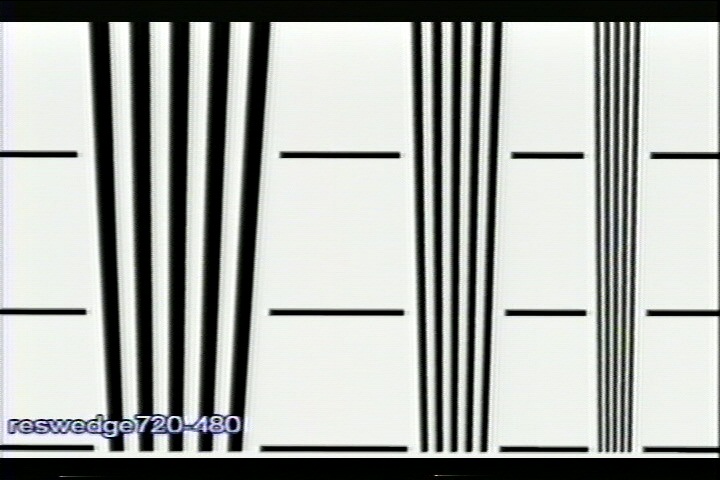
Quasar playing back JVC recorded tape.
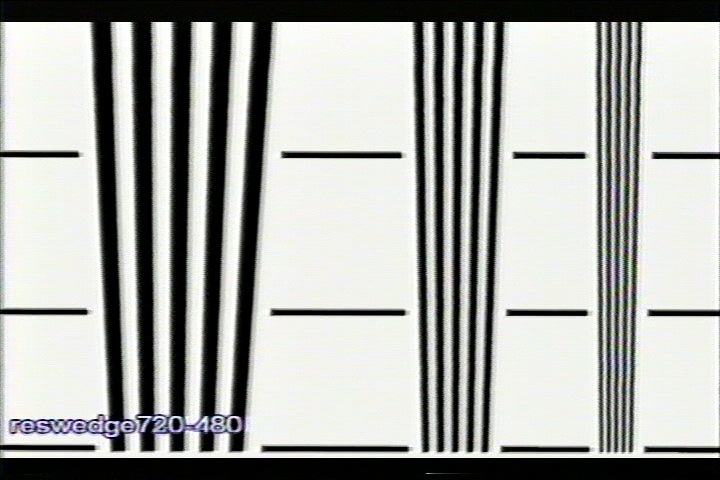
JVC 9911 Edit mode TBC/DNR ON R3 OFF
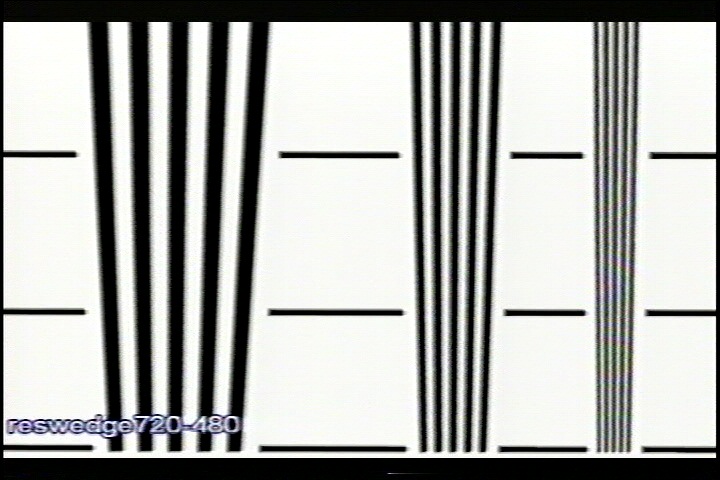
Similar Threads
-
New to tbc - need advice on optimizing Panasonic svhs ag1970 w/tbc
By yoda313 in forum Capturing and VCRReplies: 8Last Post: 15th Jan 2011, 10:43 -
TBC suggestions: TBC-1000, AVT-8710, ADVC-300, TV1-TBC, or TV1-TBC-GL
By m27315 in forum RestorationReplies: 16Last Post: 24th Mar 2010, 02:36 -
VCR with TBC
By dumbidiot in forum RestorationReplies: 39Last Post: 20th Jan 2008, 13:46 -
TBC's, TBC's, TBC's, upto my knees ........ puzzling over sync controls?
By StuR in forum RestorationReplies: 6Last Post: 22nd Nov 2007, 12:58 -
panasonic VCR tbc + external tbc - any use ?
By abbymat in forum RestorationReplies: 13Last Post: 15th Aug 2007, 09:29




 Quote
Quote