Ive got a homemade DVD+R dual layer disc Im wanting to put onto a DVD-R single layer. However, when I try opening the disc in DVDShrink, I get this message:
It happens regardless of whether I open from the DVD+R DL or if I rip to the hard drive first.
Any ideas anyone? Nothing else is accessing the files.
+ Reply to Thread
Results 1 to 8 of 8
-
-
I don't think I've ever seen that error before.
Have you tried ripping to an iso file with decrypter and then opening the iso? Maybe the iso file would be better than ripping all the individual files.
Also you could try another transcoder like dvd2dvdr. There are other ones listed in the tools section on the left of the screen.
Also you could google for the error and see if anything pops up.Donatello - The Shredder? Michelangelo - Maybe all that hardware is for making coleslaw? -
Try EDIT - PREFERENCES - FILE I/O
Turn off the OVERLAPPED I/O option & see how that goes.
Trevor -
I did that mate, but the same error came up, but without the last sentence.Originally Posted by TJohns
-
Ok, I just tried to open the same DVD again and now I get a different message:
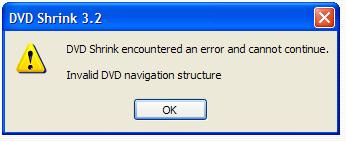
WTF, lol. -
If all else fails, you can get the video/audio out by demuxing the vob sets (DGIndex, Pcgdemux etc.), recreating the menu as nec. by either demuxing the title .m2v or doing a still capture, using an authoring prog. to remake links etc.
-
The only time I have seen this message in DVD Shrink is with the newer Ripguard protected DVD's like Valiant or Madagascar.
If your DVD doesn't have any protection it may have a physical disk problem or a file corruption. You could try running it thru Anydvd or Dvdfab decrypter to see if it fixes the problem. -
That all sounds very complex at first glance, but looks like the only way to go. How can I do this?Originally Posted by mikiem
Similar Threads
-
How 2 burn 4GB VOB Compliant DVD: Shrink Error "Cannot find specified
By V12V12 in forum DVD RippingReplies: 11Last Post: 5th Aug 2013, 10:42 -
"overlapped frame detected" when using tsmuxer - significance?
By Odaik in forum Video ConversionReplies: 1Last Post: 13th Jul 2011, 19:28 -
DVD Shrink ripping "invisible" ISOs?
By Nemesis556 in forum DVD RippingReplies: 3Last Post: 29th Aug 2010, 05:39 -
What is "cyclical redundancy" in DVD Shrink?
By jyeh74 in forum Newbie / General discussionsReplies: 7Last Post: 27th Apr 2009, 08:51 -
is it safe to remove "analyze" files from DVD Shrink?
By Bamahusker in forum Newbie / General discussionsReplies: 2Last Post: 12th Jul 2007, 14:18



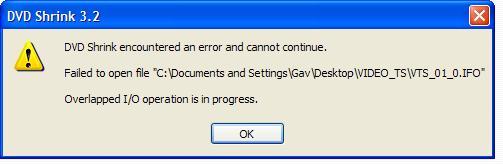
 Quote
Quote