Okay I bought Titanic (Deluxe Collector's Edition), the one with the 29 deleted scenes on a seperate disc.
I want to edit those scenes back in.
After many days of trial and error and frustration I was able to accomplish this with Womble mpeg-vcr. Great tool! the only downside is the sound is in stereo!
I want to keep the 5.1 that is on the movie and the deleted scenes.
My question is, is there a not too difficult way of doing this?
I tried TempGenc, but it doesn't recognise the huge Mpeg file Womble produced.
Any help would be greatly appreciated.
+ Reply to Thread
Results 1 to 24 of 24
-
-
rip to hd, then use dvdshrink to reauthor and drop the other scenes where needed.
-
Thanks Supreme2k for your fast reply.
However, I've never actually used Dvd Shrink!
Is there a guide for rauthoring like this? -
-
Okay, I tried your suggestion, and the results were great except for one thing: There is a very noticeable pause between where the deleted scenes start and finish when added to the original!!
This pause is greater than say a layer break, and would be very annoying when viewing the entire movie.
Any ideas as to what caused this?
-
They may have a lead-in (black screen) or lead-out for the deleted scenes, since they are stand-alone.
You can try clipping them in TDA, then re-inserting them. -
They do have Black Lead-ins and Lead-Outs, but I trimmed those off with Shrink's Start/End feature.
-
Rad14, this is because DVDShrink makes new titles (not chapters) for each edit you make. That's why you get the pauses. In order to get the best playback experience there's quite a bit of work to be done. Here's one of the possible workflow not-in-depth scenarios (requires expensive software):Originally Posted by Rad14
1) Demultiplex with DVD Decrypter in IFO mode into separate M2V and AC3 files (do not split them). Do that to every piece of video you want to have merged together.
2) Decode AC3 files to WAV in Sonic Foundry Soft Encode (use Decode to PCM command). Save everything as a 6 channel WAV file. In case of deleted scenes you probably have a stereo soundtrack (is that true?). Then save as a normal stereo. Here's the screenshot of the timeline:
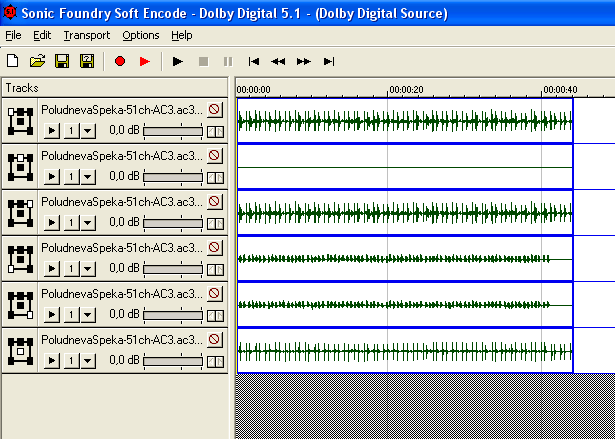
3) Use Cool Edit Pro or Adobe Audition in Multitrack Mode (Insert -> Wave from File) to merge all the audio files in proper order. Also pay attention to which channel is which and also take care of the perfect synchronization between the channels (use magnification to align everything precisely). They should open up in the exact order from top to bottom as they were in Soft Encode. Remember which channel is which. Also don't forget to do the panning settings as shown below. When ready, insert the stereo tracks, also as shown. Here's the summary of what it should look like approximately:
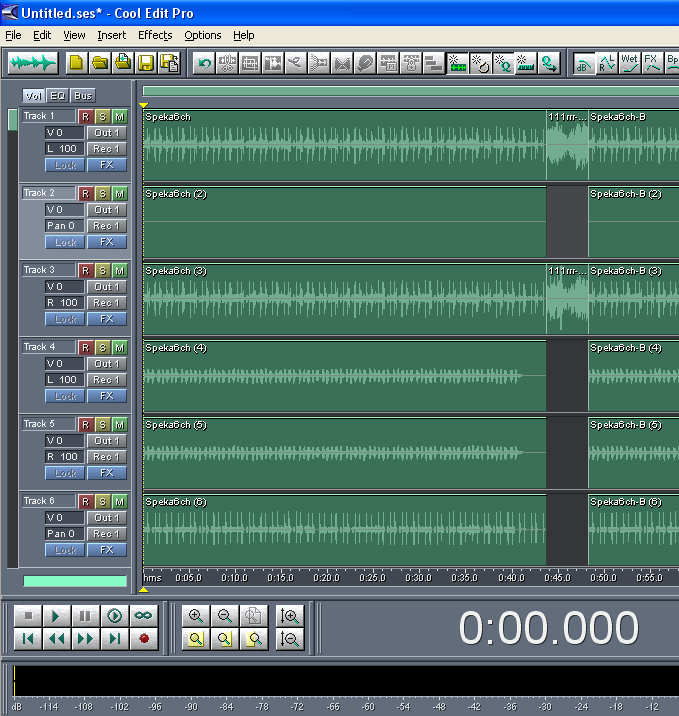
4) When everything is on the timeline as you need it to be, SOLO each track and "Edit -> Mix Down to File -> All Waves (Mono)". Do that one track at a time, saving the mixdown Mono file in correct order, after which returning to Multitrack and doing the same thing to the remaining tracks.
5) Bring everything to Soft Encode. Make sure all the channels are in correct order. If they are not then manipulate the little 5.1 graphic symbol on the left side of the track in Soft Encode until it highlights the correct channel. Then encode to AC3 with these settings:
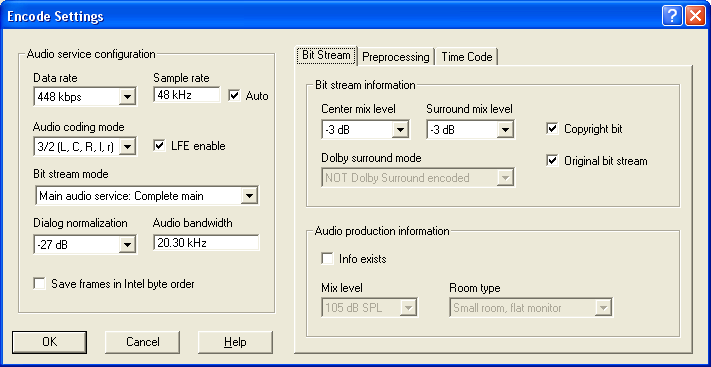
6) Bring everything into your authoring application (I use DVDMaestro). For the best results (to avoind any artifacts at the borders between MPEG2 files), your authoring software must support multiple MPEG2 files on timeline. If the application doesn't support that then you need to merge those files in Womble or a similar program. Then bring it to the authoring program. But remember to have everything in correct order. You probably should keep the log of every action you do as you progress from the very beginning.
There's also a chance that this new compilation will be too big even for dual-layer DVD. If so, you'll need to DVDShrink it a little bit before burning.
This sounds like a lot of pain to do, but unfortunately there's no other easy solution for your situation. However, if you do it this way, it will turn out very nicely and you'll like it and be proud of your accomplishment
Added: If Soft Encode doen't like your AC3 files for some reason - use ac3fix to correct the problem. -
why they never put those scenes into the finished special edition is beyond me,even tho the film is a complete turd.
i had a skim over my mothers one,and can see the problem you have,but suppose to some who is an avid fan,the finished version should look like the terminator 2 special edition.LifeStudies 1.01 - The Angle Of The Dangle Is Indirectly Proportionate To The Heat Of The Beat,Provided The Mass Of The Ass Is Constant. -
Thanks for all your replies, though to be honest, I am horrified that there is so much work involved in this!
Sort of like: "so near, yet so far!"
Thanks Edmund Blackadder for your extensive guide, but you are right, it does involve "expensive software", and I'm afraid, too expensive for me!
Is there no other simpler way of adding a few deleted scenes to a movie?
Anyone? .... -
You can try to use Cuttermaran. Demultiplex all video and audio. Load the main movie. Click Cut in at the first frame and Cut out at the break where you want to insert a scene. Click Add to cut list. Then click Cut in at the next frame and Cut out at the break for the second scene to be inserted and so on until the main movie appear in the cut list cutted in pieces between which you want to insert a scene.
Now load the first scene to be inserted Cut in at the first frame, Cut out at the last. Add to cut list. Repeat for all the scenes.
Last put the pieces in the cut list in order e.g.
1 part main movie
1 inserted scene
2part main movie
2 insertion
.....
Click Cut Video/Audio.
Hopefuly it will work. -
Tried Demultiplexing with VirtualDubMod, but can't "load the main movie" in Cutteramaran (doesn't read it!)
What am I doing wrong?
-
FWIW & all,,,
RE: the break between titles... As posted, shrink or recode create a series of titles that play one after the other. Normally I don't think it's a big deal to do it this way, & someone brought up a good point in another thread: when switching titles a break is often not so noticable, if at all in a set-top player if you haven't tried that.
As already posted: Sometimes there is a fade in or out on deleted scenes. Also, some mpg2 files have a few bad(?) frames at the end, that show up in software as black or green. Either way cutting them, as you've done, should eliminate the prob. But is it possible that when you trimmed the video in shrink that you didn't trim far enough? Cutting an mpg2 splits the file at the nearest key or I frame, so while the preview window might show the last scene, the closest I frame where the cut occurs might be black. Something to watch out for in Cutterman & Project X as well.
The only was to do it really seamlessly though is as suggested earlier, strip the audio/video tracks & in an editor lay everything out, usually adding a one or two frame cross-fade as the deleted scene starts and stops. While it does sound complicated, the actual work involved isn't that bad.
To keep the cost way down, should be able to handle it in Nero, eliminating most all of the software cost. Version 6 with Nerovision etc is $13 US at software outlet (less if in stock elsewhere). I suppose you could even do it in the WinXP MovieMaker, using a really high bitrate profile & converting to DVD format afterwards.
Following guides using your choice of methods, demux the tracks (I like Pgcdemux &/or DGIndex). Use DGIndex & Avisynth to work as proxies or render huffyuv or mjpeg avi files that you import into the editor.
There are loads of guides & posts here, at doom9.org etc. on turning ac3 into wav files using besweet for example., and wav into ac3, and there are a few decent freeware audio prog as well.
The only potential hassle I think is that the OEM version of Nero I mentioned only encodes stereo ac3, so you either have to get the 5.1 plugin, use the v. 7 trial, or match your 5.1 wav file(s) with the stereo version Nero would produce - which is really not as bad as it sounds.
-
Thanks mikiem,
to tell the truth, I am now totally confused!!
I have now tried Womble, Shrink, Cutterman, NeroVision, not to mention VirtualDubMod and don't know where I now am!!
Never realised this was such a difficult idea
-
Actually, it's not difficult per se. The only difficulty is removing the lags. Other than that, it sounds like you've been relatively successful.
-
"Each problem that I solved became a rule which served afterwards to solve other problems." - Rene Descartes (1596-1650)
-
Thanks G)-(OST,
Tried VideoReDo and it seems like the very program I need, except it seems to be stuttering when it comes to editing in the deleted scenes, rendering it impossible to accurately reinsert scenes!!
I don't know wether it is due to the fact I have Norton Internet Security Suite on my computer or not? When I start VideoReDo, my hard drive seems to go into endless churning, and everything slows down!!
Very frustrating!! but thanks anyway for your help, it was greatly appreciated. -
FINALLY!!!!!!!!
I finally got it done with a little programme called Chopper XP!!
Okay, just Ac3 2 Channel, but I can live with that!
I would like to thank all of you who came up with suggestions to help, they were all greatly appreciated, and although this took an age, it was worth it in the end!

Similar Threads
-
Converting DVD Deleted Scenes to MP4 - Subtitles Don't Match
By rickydavao in forum DVD RippingReplies: 1Last Post: 14th Mar 2012, 02:46 -
How to Add Deleted Scenes & make it complete version?
By skorpinok in forum Video ConversionReplies: 2Last Post: 1st Jan 2012, 07:29 -
Combined DVD Movie with Deleted Scenes?
By Ghtpua in forum EditingReplies: 3Last Post: 25th Aug 2009, 20:34 -
deleted....
By mjwhite in forum Latest Video NewsReplies: 1Last Post: 31st Dec 2007, 15:19 -
Remaking Special Edition: Inserting Deleted Scenes
By snipper_cr in forum EditingReplies: 0Last Post: 16th Dec 2007, 14:45




 Quote
Quote