Hi there
I am completely new to this forum and to this kind of conversion. I have a an mpeg video file that I wish to convert to DVD format and then burn to a DVD.
I am using TMPGenc and it loads the file OK and starts the process OK. I've left everything as default except for Average video bitrate which I changed from 3976 to 3900 in order for it to fit on a 4.7Gb DVD.
The process starts normally and you can watch the video (frame by frame?) but when it gets to 51% the image or frame (please excuse my newbie terminology) freezes but TMPGenc continues encoding.
If I open the video in WMP it plays fine right through that section of the video.
Using XP Pro, 2600+ Athlon, 1gb Ram, 120GB HDD.
Any help greatly appreciated.
Cheers
+ Reply to Thread
Results 1 to 10 of 10
-
-
I would download Gspot and drop it in there to see what the attributes are. My first guess would be AC3 audio, which TMPGEnc chokes on. A software player like WMP is not a good test if a video file is compliant. A software player can ignore a lot of errors.

Other problems would be the framerate or the frame size is out of spec. For DVD's you want to check 'What is' DVD to the upper left. <<<<< That will tell you what is needed for a compliant DVD.
Another possibility is a corrupted file. Or if you were converting from a Xvid/Divx, I would say MP3 VBR audio is the problem.
You can post a screenshot from Gspot here. You can blank out the video title if you like. Instructions for posting screenshots here:
https://forum.videohelp.com/viewtopic.php?t=271697
BTW, welcome to the Videohelp forums.
-
Hi there
Thanks heaps for your reply. I am very keen to learn how to do this without too many hassles.
I used GSpot as you suggested and here's a screen shot of the results (not that I can decipher what any of it means, just yet)
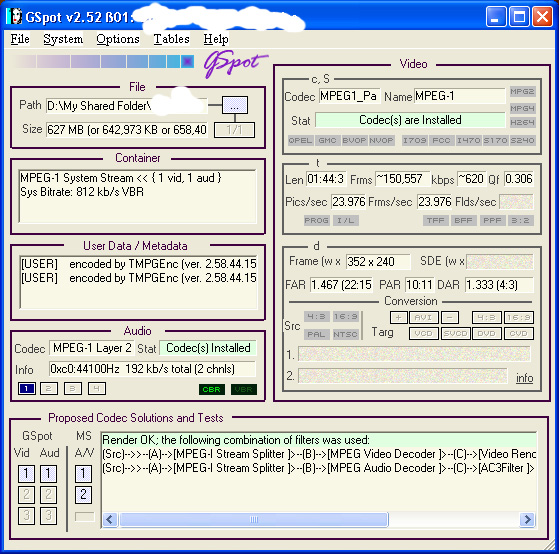
Cheers
EDIT: Downloaded and did the same with the latest GSpot. I don't think the video is DVD compliant. -
-
Hi there
Can anyone give me any further advice (I have no idea what GSpot has found) or which program or technique I might employ to get this video converted to DVD format and ultimately on a DVD.
The original reply suggested AC3 audio problems?
Many thanks for your reply.
Cheers
-
Just Encode Audio to 48000 Hz, and Author.Dont Re-Encode.
PS: Just Burn it as a VCD, Why Burn a DVD. -
Hi
I wanted to burn it as a DVD so it's all on one disk. Tried VCD and I had to use two CD's.
What program do I use to encode the audio to 48000Hz?
Cheers
-
Yes, that appears to be a compliant VCD video. You can drop it into an authoring program like TMPGEnc DVD Author and it will change the VCD audio from 44.1Khz to a compliant DVD audio of 48Khz. Then you just burn it. The file is ~700MB, so you will have a lot of space left on a DVD of 4.37GB. If you just want it to be a DVD, that's the easy way. But you can also burn it like it is to VCD format as canadateck mentions on a CD, and if your player works for VCD, you would be done.
BTW, for the Gspot info: MPEG-1, 44Khz tells me it's a VCD. Also the file is 627MB, CD size, likely a VCD. The audio is MPEG-1, Layer 2; Also VCD format. Finally the format is 352 X 240 and the framerate is 23.976, telling me it's a NTSC video, not PAL. There's a lot of info there. You can drop just about any video in there and learn a lot about it.
If you look to the left under 'What is' for DVD, SVCD, VCD, you can learn a little more about the video formats that are commonly used. <<<<< -
Hi there
On my quest to try and find a solution (never say die) I tried to use TMPGenc DVD Author which seems very straightforward.
Opened the project, clicked add file, browsed to the video file opened it and received an "error" message stating: "The video framerate 23.976 fps cannot be used for a standard DVD" etc etc and "The video GOP is too long" etc etc and at the bottom of the screen DVD cannot proceed or ignore this error.
So I gave up on that. Am I doing something wrong with this program? Framerate for NTSC should be 29.97 and GOP 36 fields?? It's all new to me.
Thanks very much for the replies.
Cheers -
You can try DGPulldown to convert the rate to 29.970. It's fast.
To fix the GOP length you could re-encode the file or just leave it like it is and most of the time it will play fine. You can get more info about the GOP error in this thread:
https://forum.videohelp.com/viewtopic.php?p=1383523#1383523
Similar Threads
-
how can I reduce bitrate and frame rate when converting avi to mpeg-2(dvd)?
By jasoothai in forum Authoring (VCD/SVCD)Replies: 4Last Post: 3rd Nov 2011, 04:42 -
Coverting recorded TS or MPEG recorded from DVB card to XVid Avi...
By MohamedYousri in forum Newbie / General discussionsReplies: 4Last Post: 7th Nov 2010, 16:38 -
cutting MPEG frame by frame
By headless chicken in forum EditingReplies: 3Last Post: 9th Nov 2009, 20:45 -
Nero Showtime 4 Freezes When Capturing A Frame
By sbpyper in forum Capturing and VCRReplies: 0Last Post: 10th Jul 2008, 05:56 -
Question about coverting to dvd using CovertXtoDVD...
By nadizo in forum Newbie / General discussionsReplies: 8Last Post: 21st Oct 2007, 05:54




 Quote
Quote